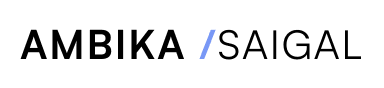T. Rowe Price
A research report with analysis and guidance for an enterprise search solution
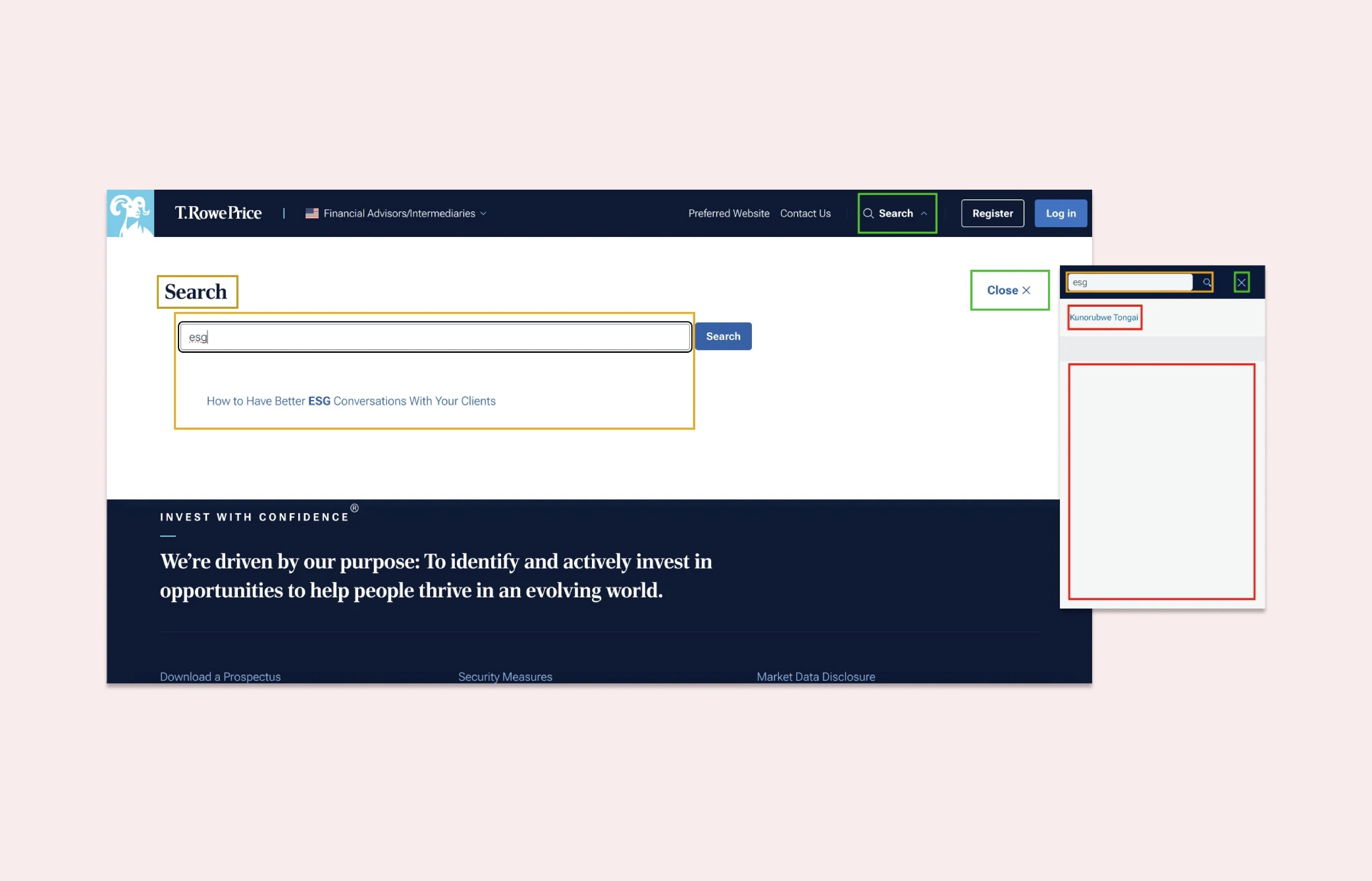
T. Rowe Price faced a fragmented and inconsistent search function across its numerous micro sites.
With the launch of the new Enterprise site on the horizon, the need for a unified search solution became critical. Additionally, the discontinuation of their current search tool, IBM Watson, and the impending replatforming presented an opportunity for a complete overhaul of T. Rowe Price’s search strategy.
Search Strategy Discovery
Tasked in July 2022 to lead the discovery phase for T. Rowe Price’s search project, I conducted an in-depth current state analysis and developed recommendations for a more cohesive search experience. This work culminated in a 60-page report, which I presented to the Head of Global Distribution Digital Solutions and multiple global business units, setting the stage for the future search solution.
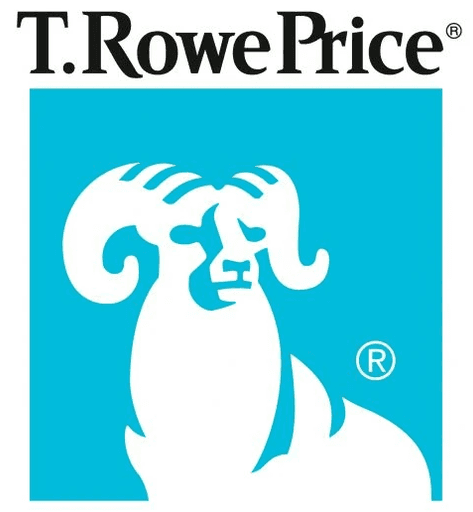
April/May 2023
Search Experience Analysis
April/May 2023
1
Contents
Introduction
Journey Analysis & Recommendations
Special Use Cases
Next Steps
Q&A
2
Introduction
3
Problem Statement
As human interactions become increasingly more digitised, it is essential to help all website visitors to find the right information as effectively as possible, or we risk losing traffic, potential business opportunities and visibility.
4
Solution Space
Search can enable users to find content without needing to understand or explore the entire website, and is a key tool for mobile users or those with accessibility needs.
Search also provides us with the opportunity to use insights on any frequently searched terms to adapt on-page experiences more effectively. An effective search feature can additionally help us to reinforce our SEO strategy, where we can uncover keywords to target in SEO campaigns or other marketing strategies.
5
Constraints
Exits rates on the search pages are high, considering the search objectives is to assist in forward progress
39%
IDE search users leave site
51%
TPD search users leave site
During visits with a search, users are much more likely to display rage/frustration compared to all visits
163%
IDE increased rage clicks
274%
TPD increased rage clicks
Visits with a search are less likely to have an article view compared to all visits
61%
Less likely for IDE
44%
Less likely for TPD
Less than 3 out of 100 visits use the search functionality
2.91%
IDE visits
2.51%
TPD visits
Mobile users engage with search less
68%
Less than av. on IDE
63%
Less than av. on TPD
Visitors who use our internal search are unlikely to use it again on subsequent visits
4%
IDE visits
5.8%
TPD visits
6
Opportunities
Visits with a search tend to be very high quality compared to all visits, with higher conversion rates
247%
Higher conversion in IDE
210%
Higher conversion in TPD
189%
IDE better traffic quality
212%
TPD better traffic quality
226%
IDE more page views
175%
TPD more page views
122%
IDE increased product detail views
274%
TPD increased product detail views
A high calibre audience group (Known b2b) is using search often on the IDE sites
4.31%
IDE visits with search page views
Search usage of visitors on active IDE local language sites is higher than the average
3.22%
IDE visits with search page views
7
Journey Analysis & Recommendations
8
Summary of Activities
Heuristic Evaluation
To uncover the current search experience and identify opportunities for improvement
Competitor Review
To understand the best practices our closest competitors are employing in their search experience that we can imbibe
Lateral Review
To take inspiration and learnings from beyond our core sector
Special Use Cases Review
To understand the use cases outside the search journey
Desk Research
To take a deeper dive into website & organic search data and regional and accessibility considerations.
6 competitors & 8 laterals analysed across 3 regions:
EMEA
BlackRock
Google
Amazon UK
Jupiter UK
BBC UK
Americas
JP Morgan
Wellington
McKinsey
Medium
LinkedIn
Trading View
Bloomberg
APAC
Pimco JP
Alliance Bernstein JP
Amazon JP
Alibaba
Baidu
Docomo
9
Summary of Recommendations
Enhance coherence across TPD and IDE sites.
Proper tagging of site content and meta data to optimise the quality of results
Greater control for users to filter and sort the results content
Error avoidance through a simplified interface and clear instructions
Improved readability of different types of content
Consideration of path forward from results page, particularly for unsuccessful searches
10
Detailed Analysis
11
UX Heuristic Principles
Is it Findable?
Logical information hierarchy
Features are findable across device
Links are clearly labeled and items classified / group logically
Easy to scan through a diverse set of content
Is it Accessible?
Consistency across multiple device and channels
Compiles to WC3 accessible guidelines
Below are the chosen heuristic principles which the TRP Search Experience and those of the competitors is analysed against
Is it Clear?
Intuitive and effective features and task flow
Easily describable by user
Is it Controllable?
Easy to anticipate and recover from errors
Exits and other controls clearly marked
Features can be tailored
Typical tasks are available
Is it Reliable?
Feature can be grasped quickly
Easy to understand
Is it predictable?
Is it Valuable?
Desirable to the various target audiences
Is it flexible?
12
Measuring Success
We have used a traffic light system to highlight how TRP performs, assessed against the following 3x categories:
Successful
Aspects of the experience that work well in the context of the six heuristics.
Could be improved
Aspects of the experience that serve a purpose but could be improved based on the heuristics, best practice standards or inspiration from competitor or lateral examples.
A barrier
Aspects of the experience that block a user from completing a task, create a dead end in their journey, or otherwise prevent them from engaging with the experience.
13
Helicopter View of User Journey
Trigger Search
Type Query
Search Results Page
Repeat Use
14
Helicopter View of User Journey
Trigger Search
User engages the site search
Type Query
Search Results Page
Repeat Use
15
OPPORTUNITY
Lack of user guidance around search capabilities and site content
Search trigger - [Findable]
Functionally sound and location appropriate interaction to open the search window
Could be improved - [Useful/Clear]
No guidance provided as to what content can be searched for. The ghost text reads enter "keyword" which is a technical term and doesn't align with the users' natural language.
A barrier - [Accessible/Controllable]
The target area for the search icon on mobile is far below the recommended size of 44x44px making this interaction error prone and inaccessible.
Trigger Search / Current Experience
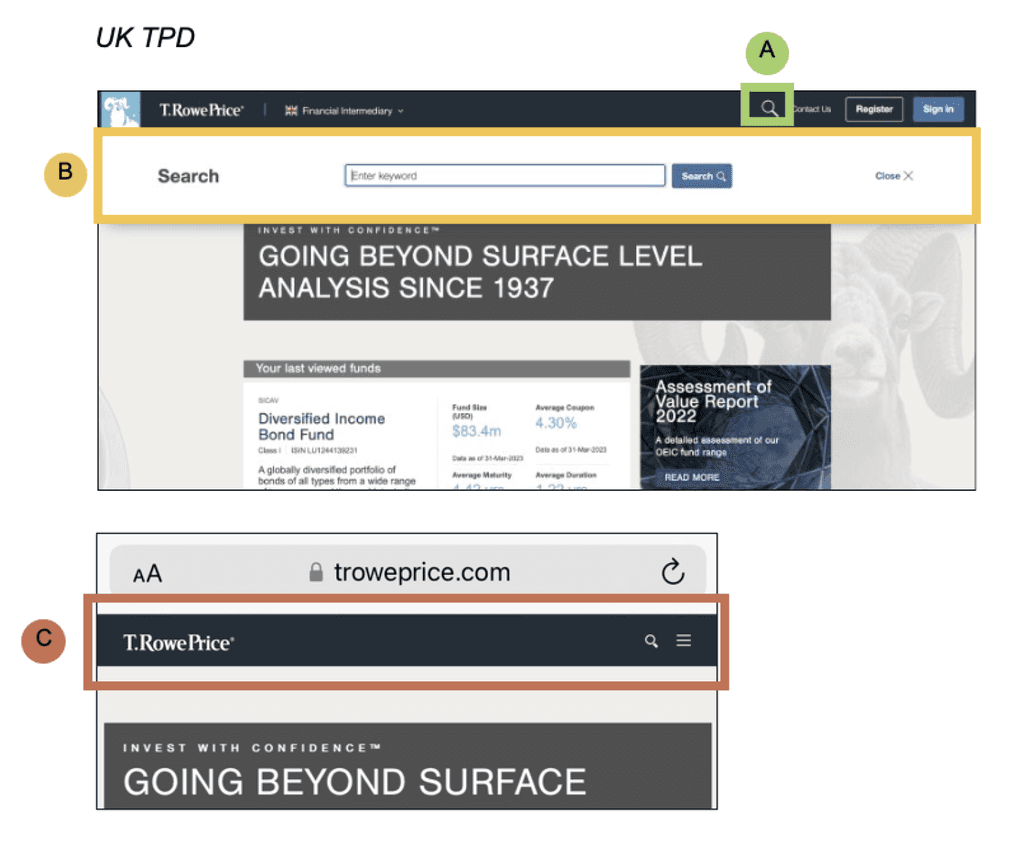
A
B
C
16
Valuable | Clear | Controllable
It may be beneficial to include instructional copy informing users of the available search capabilities
Trigger Search / Best Practice
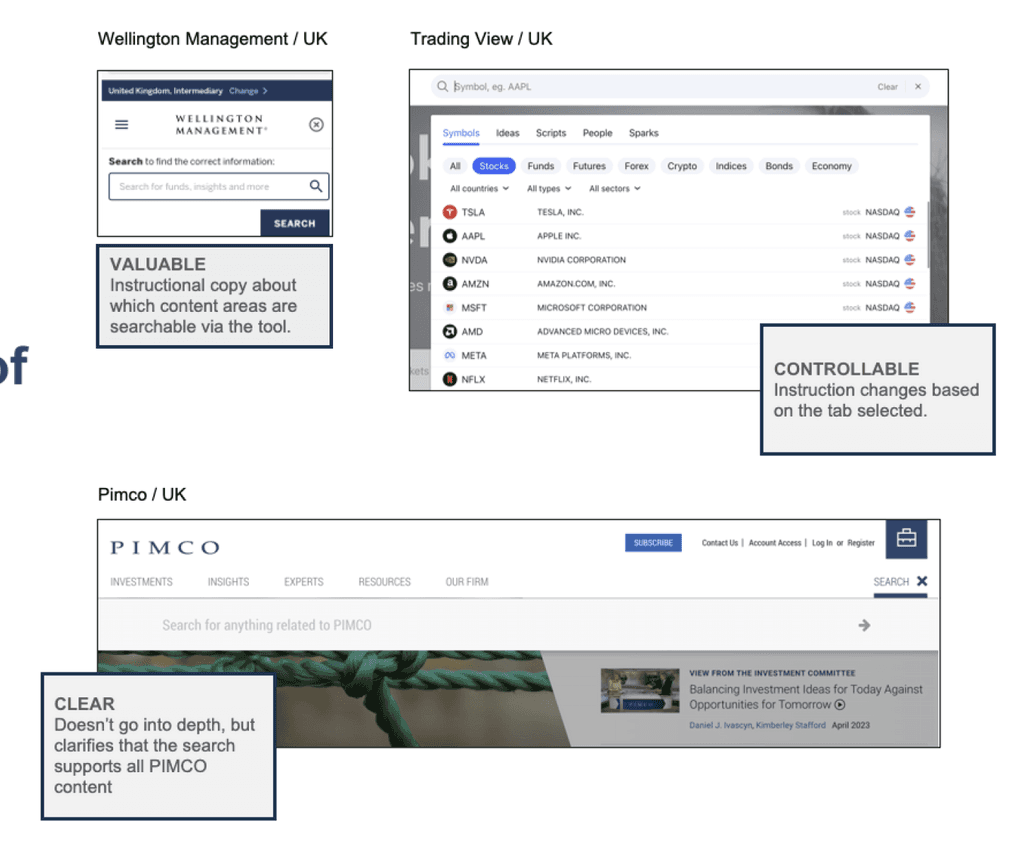
17
Trigger Search / Best Practice
Make allowance for additional space for Asian characters
Although some Asian languages don't use spaces, the characters themselves can be 20-55% larger than English characters.
The interface of the search function will be designed mindfully, taking these regional nuances into consideration.
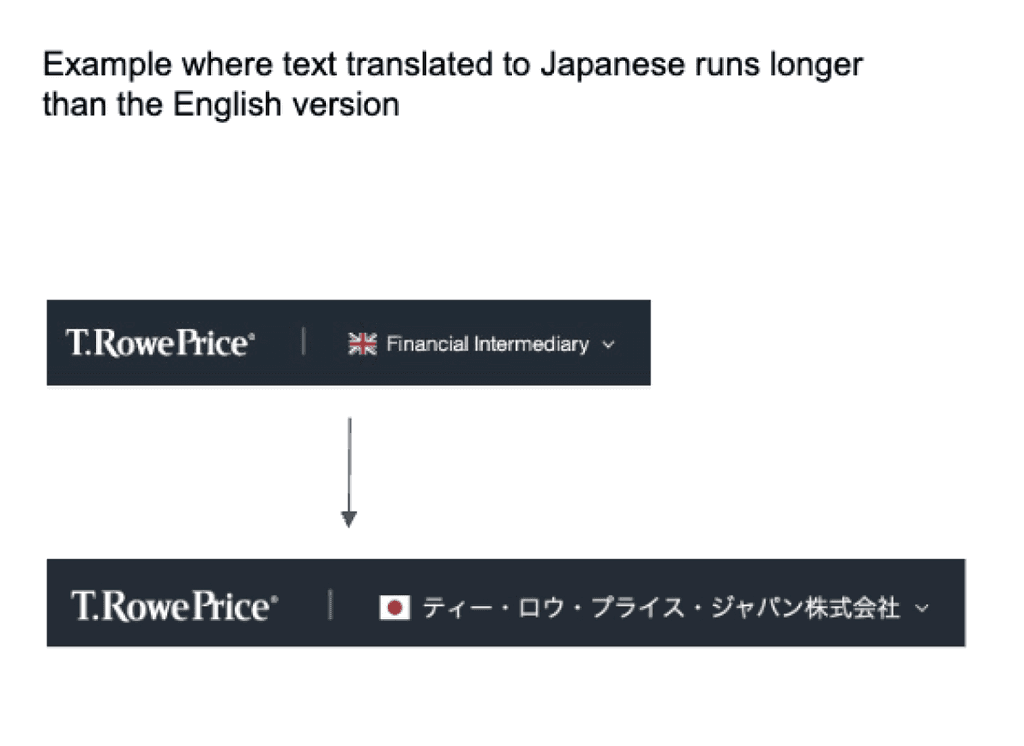
18
Valuable
Highlight selected content and engage new visitors through strategic curation
Products are the most searched for category across both TPD & IDE and could feature in this selection.
Trigger Search / Best Practice
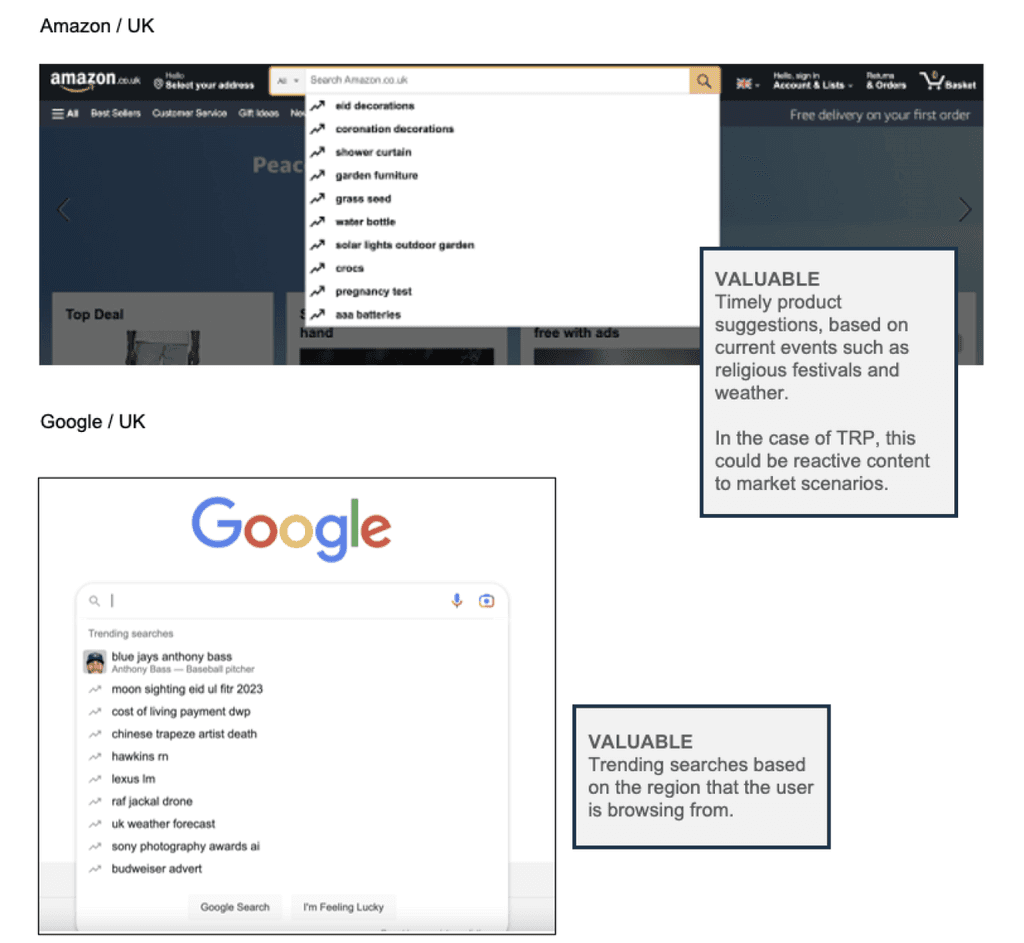
19
Accessible
Disable actions outside the search-box when in use to minimise the scope of errors
Trigger Search / Best Practice
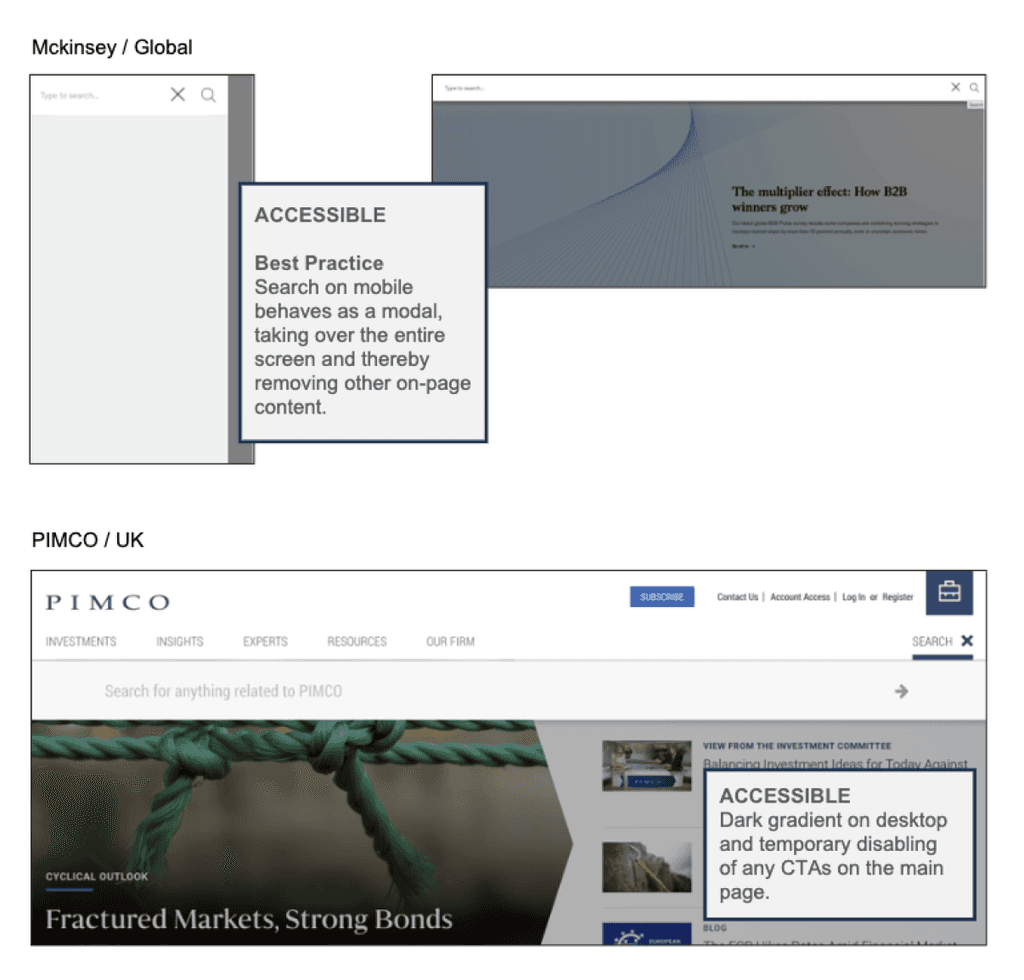
20
Recommendations Summary
Platform/Logic
Ability to content manage and display suggested content before the user types their search
Usability/Content
Provide context around the tool's capabilities
Spotlight the search box and put a dark overlay on the rest of the page content
Disable actions outside the search box
Trigger Search / Summary
Mobile
Increase target size for CTAs
Use a full-screen modal for search
21
Helicopter View of User Journey
Trigger Search
User starts typing their query in the search box
Type Query
Search Results Page
Repeat Use
22
OPPORTUNITY
Inconsistent logic across the sites and highly sensitive search logic
Sensitive Search Logic - [Reliable, Controllable]
The search logic is very sensitive, so a small change to a search string (such as a space after a word) can make a big impact to the results displayed.
Suggested items - [Controllable]
The IDE sites don't support predictive search, therefore, visitors to these sites are forced to navigate to the search results page before they can see any relevant content.
Content Categories - [Findable, Reliable]
Suggestions from only 1 type of content category is shown at a time. Search terms such as "High Yield" and "Impact Investing" are relevant across a few categories and there is a missed opportunity to showcase that breadth at this stage.
Type Query / Current Experience
A
B
C
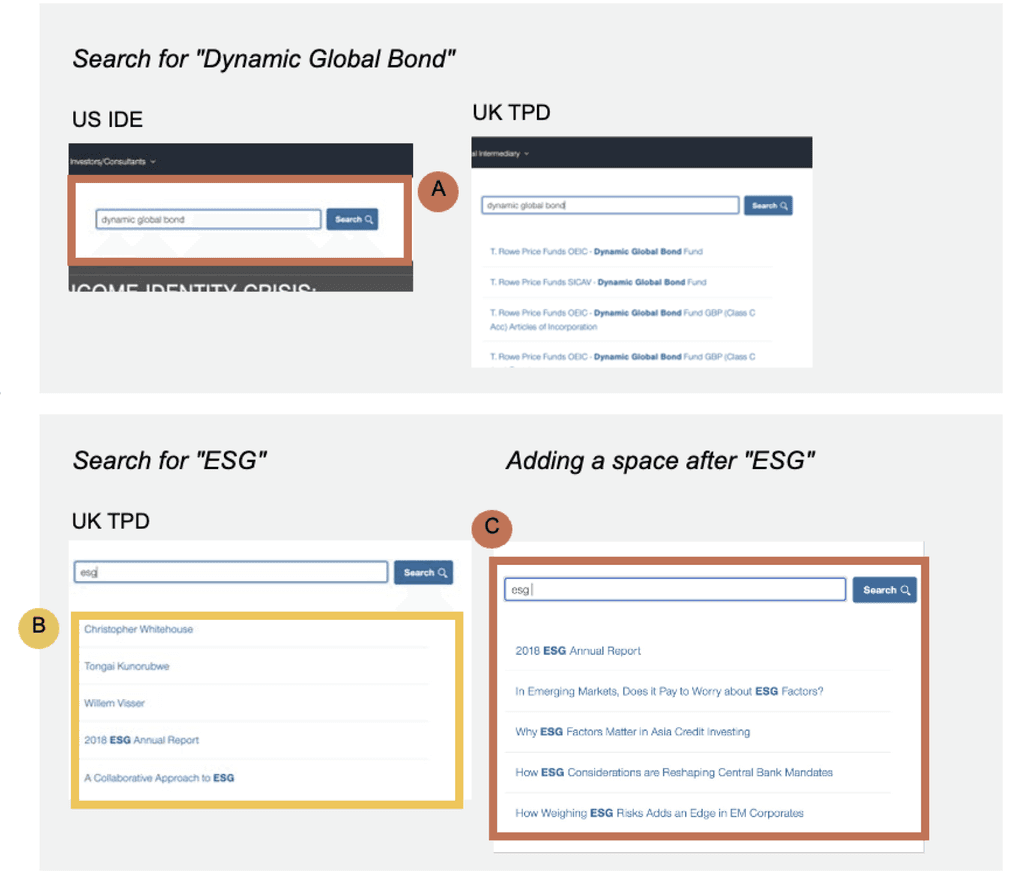
23
OPPORTUNITY
While product code search is efficient, it may appear as an unsuccessful search since only the fund name is displayed
Search Results - [Reliable | Controllable | Findable]
The search by code does not conform to the regular pattern of search, where the matching text is emboldened. Therefore, users don't get any confirmation of success and may mistake it for a failed search
Type Query / Current Experience
A
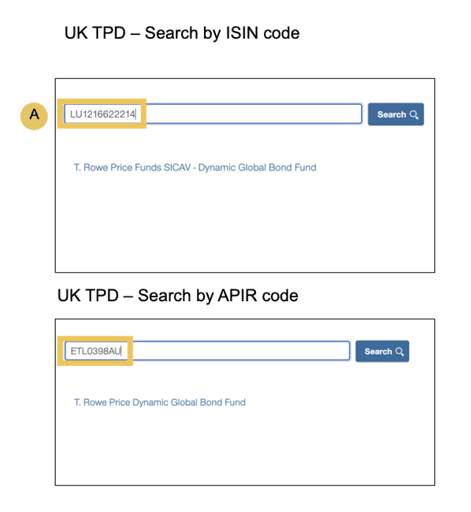
24
OPPORTUNITY
Difficult to spot the subtle differences amongst similar-reading suggestions, which could cause error
Content Type - [Findable]
It is unclear whether a listed item is a page or a PDF attachment. If a user inadvertently clicks on a PDF, they are taken away from the site and dead-ended.
Type Query / Current Experience
A
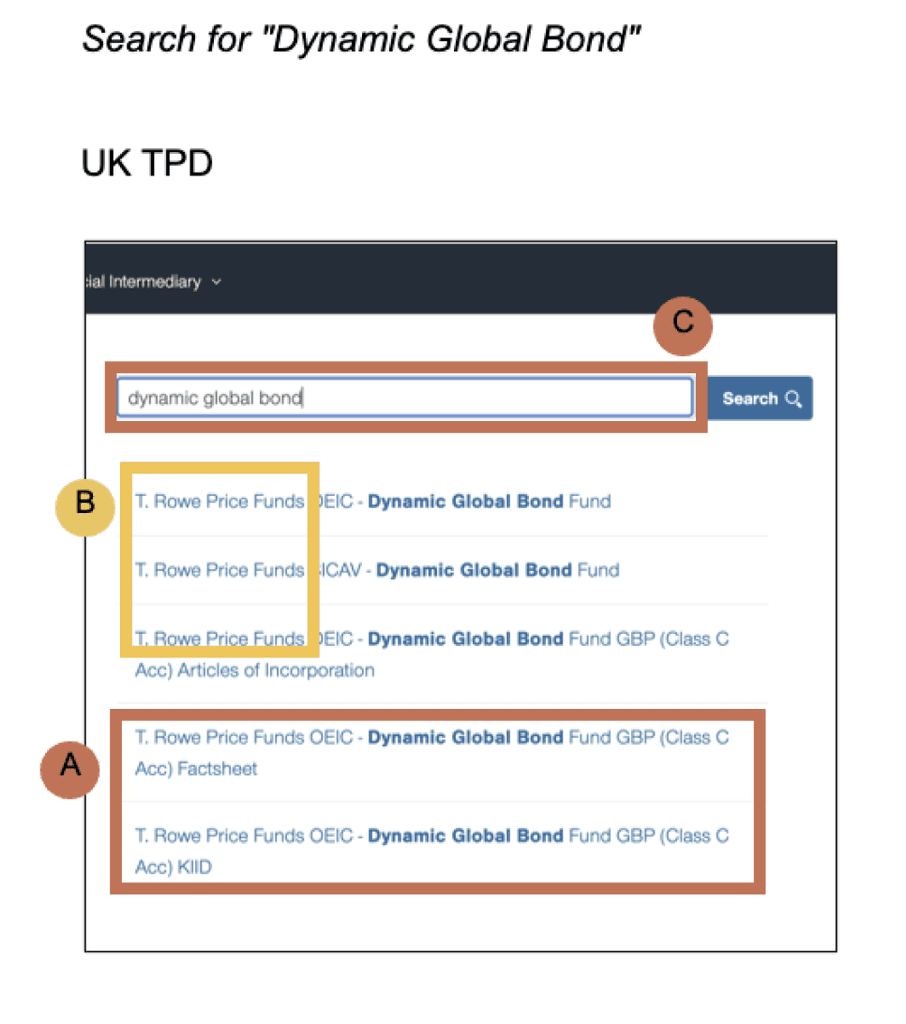
Clear Search - [Controllable]
A "clear" action is not provided, therefore, users wanting to type a different search query will need to manually delete the current query.
Other Usability Issues:
Naming Convention - [Findable, Clear]
Every product listing contains the prefix "T. Rowe Price Funds", which makes the total character counts for some suggestions very long and makes it more difficult to scan through the list.
B
C
25
OPPORTUNITY
Search suggestions become unresponsive with spelling errors
Error within the first 3 characters - [Controllable]
If the error occurs within the first 3 characters, search logic completely breaks and results are completely irrelevant to the search string
Type Query / Current Experience
A
Naming Convention - [Controllable, Reliable]
In this instance, the error occurs a few characters later, so the relevant result is still accessible but does not get reordered to the top, as the most relevant one from the list.
B
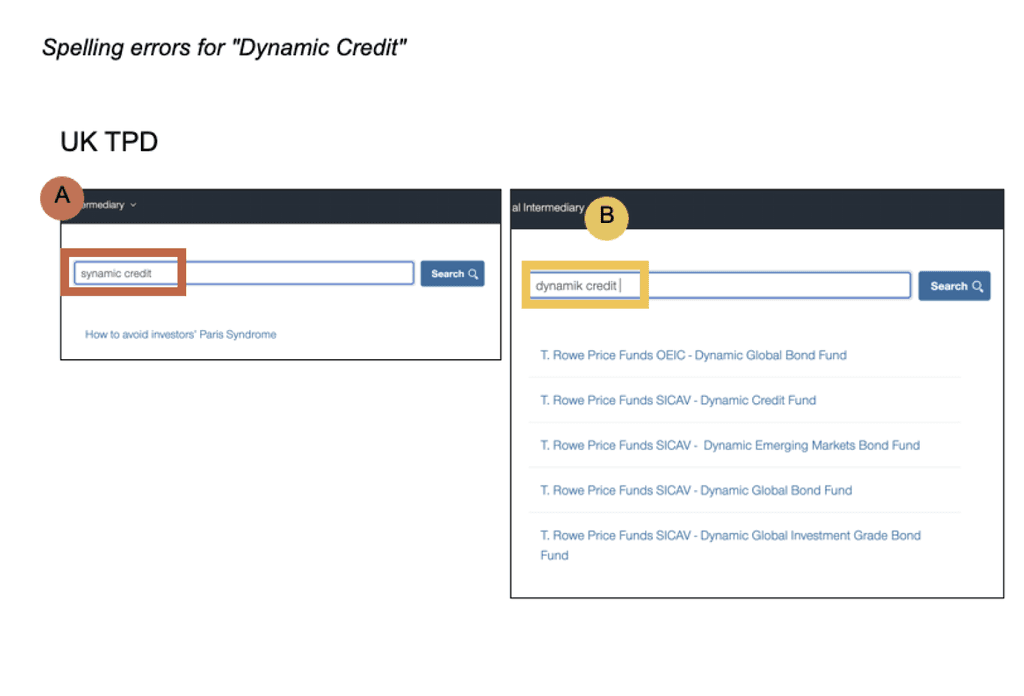
26
OPPORTUNITY
Recent searches do not dynamically update with user's input
Recent Searches - [Reliable | Accessible]
Recent searches do not dynamically respond to the input in the search box, meaning irrelevant searches continue to be visible to the user.
The problem is mroe pronounced when the tool is used with a screen reader, as the incompatible search terms are the first to be read.
Type Query / Current Experience
A
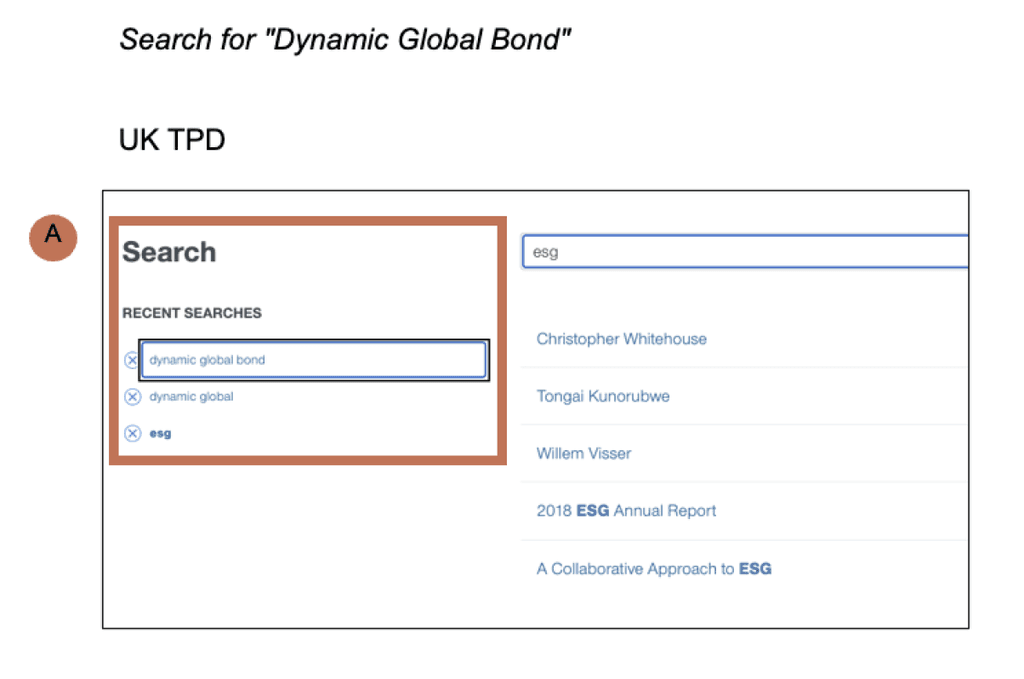
27
Type Query / Best Practice
Findable | Clear
Group related content, visually differentiate categories to make results more digestible & increase recall value
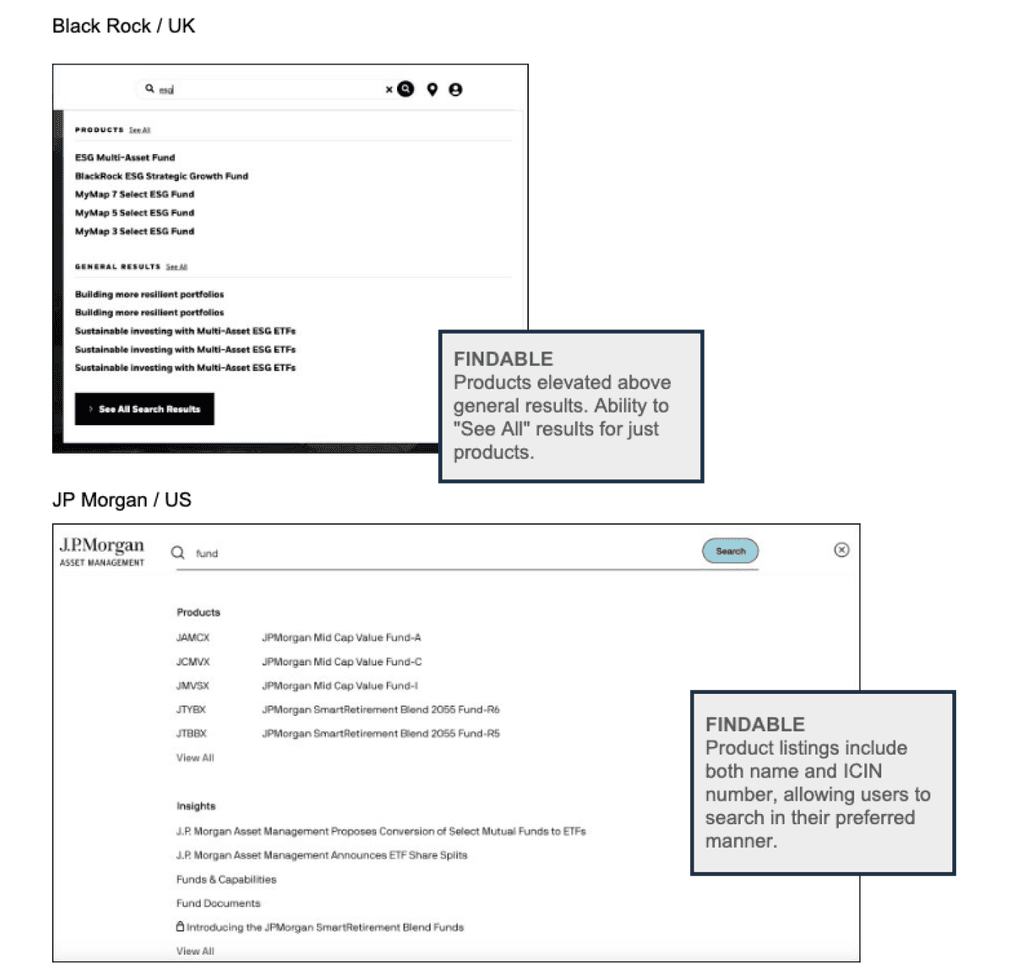
28
Type Query / Best Practice
Valuable | Reliable
Where relevant, include appropriate identifiers alongside name to help users find the right item
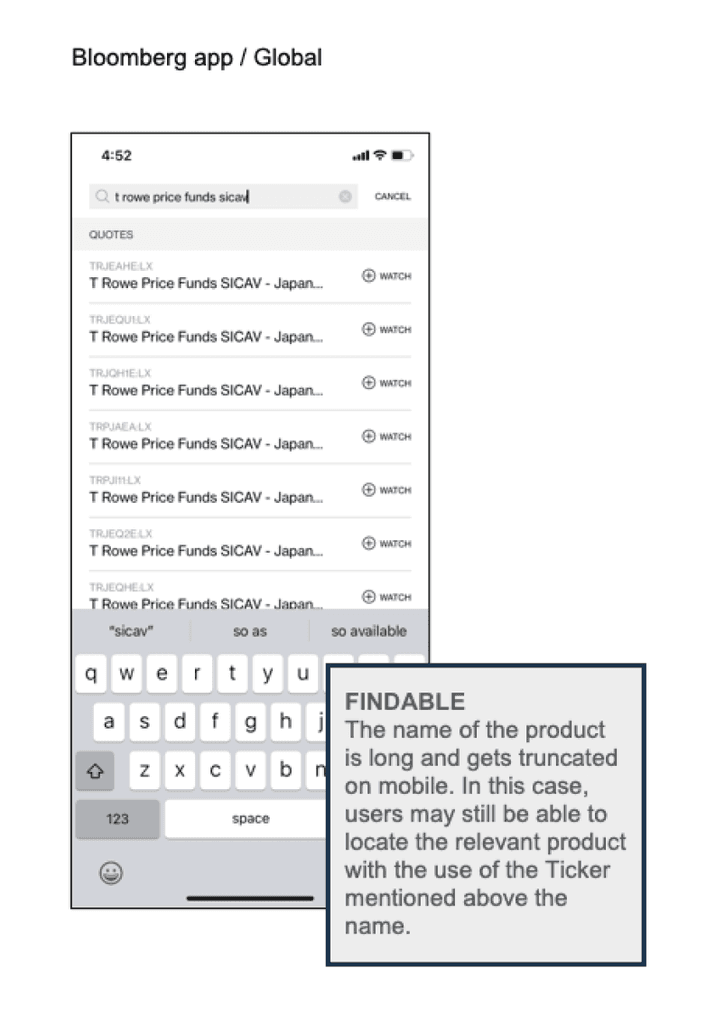
29
Type Query / Best Practice
Valuable | Reliable
Suggesting search strings alongside results when the user's input is less specific
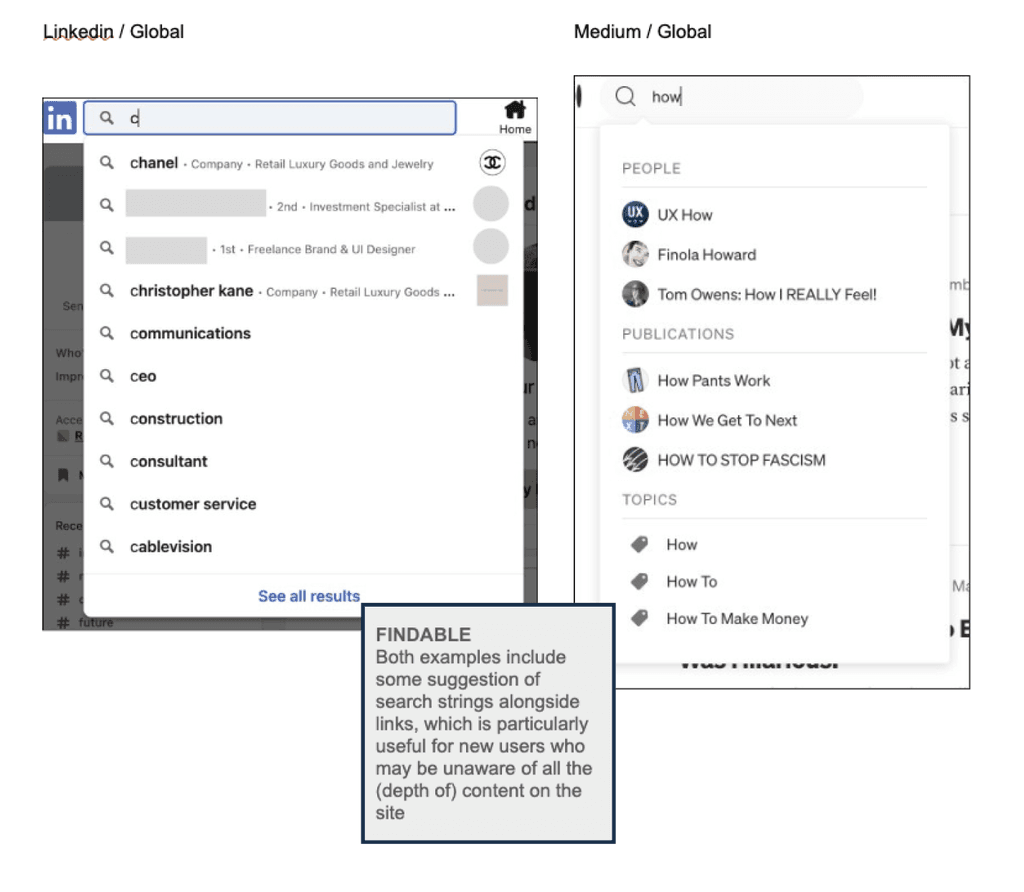
30
Type Query / Best Practice
Accessible
Voice search can help prevent situational disabilities
Providing a voice recognition search as an alternative to text can provide enhanced abilities to users with permanent and temporary disabilities (such as users operating a hands-free device). This is especially useful on mobile devices.
Key considerations:
1) Devices where this feature may be offered
2) Natural language keywords may need to be determined and added as content tags
3) Instruction and confirmation steps to avoid error and guide users on how to use voice
4) Parity in voice search experience and text-based search experience
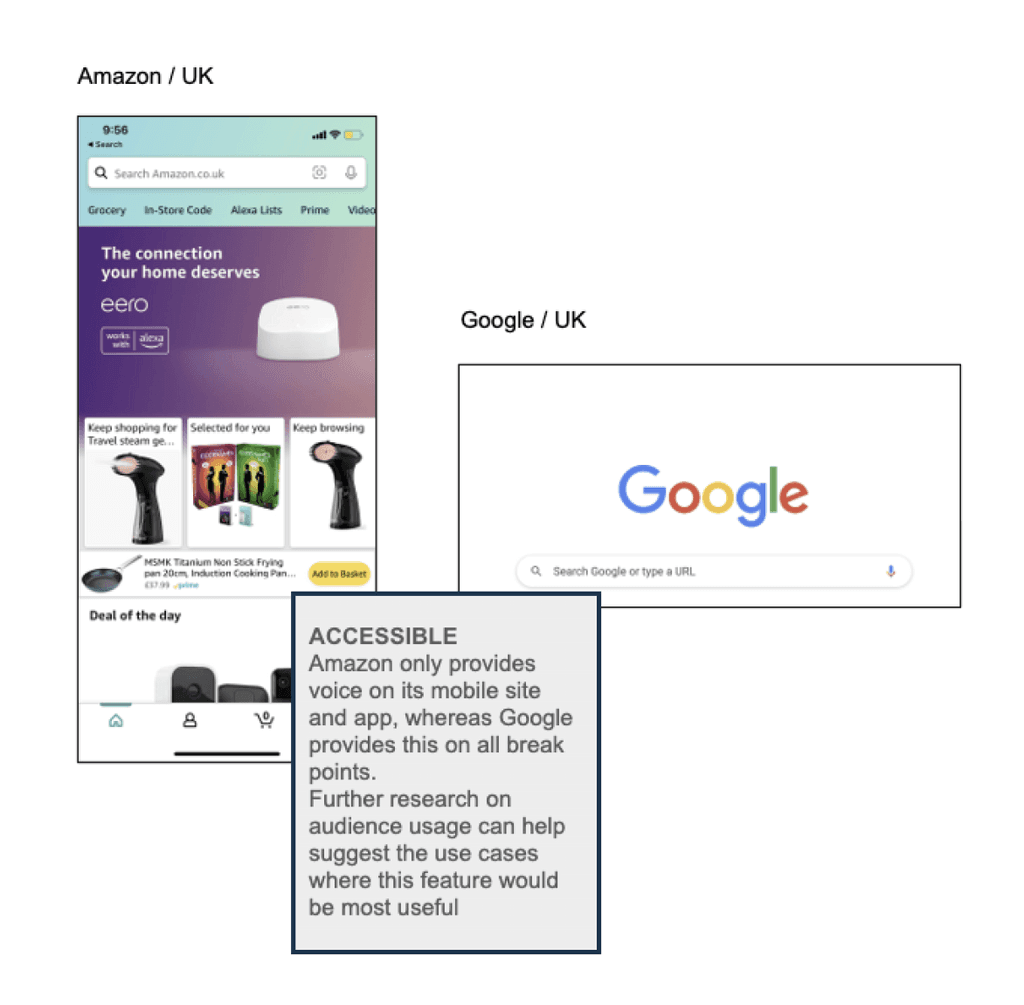
31
Recommendations Summary
Platform/Logic
Recent searches are dynamic
Suggest search strings alongside content
Ability to handle reasonable spelling errors
Voice search capabilities
Predictive search activated across all sites
Usability/Content
Grouping/tagging related content components
Visually distinguish content categories
"Clear" option in text box
Type Query / Summary
Mobile
Increase target size of predictive search suggestions
32
Helicopter View of User Journey
Trigger Search
User clicks through to see all available results
Type Query
Search Results Page
Repeat Use
33
Search Results / Current Experience
Research Hypothesis
Visitors use search frequently to find documents and reports
IDE - 20% of search visits lead to downloads vs. 8% for non-search visits.
TPD - 30% of search visits lead to downloads v. 11% for non-search visits.
This might also be falsely inflating the exit rates on search results pages, as a click to an external page may be counted as an "exit"
Recommendations:
Ensure all relevant PDFs are live and indexed across both sites
Add meta data for PDFs to make certain content within PDFs visible
Separate downloads from exits for a more accurate tracking of the metric
34
Search Results / Current Experience
Research Hypothesis
Search visitors have lower article page visits, which is significant because may top keywords return article results
Suggests that we aren't displaying all relevant results or are mis-prioritising the wrong results first.
Article pages are less frequently updated and are more likely to be viewed as a passive browsing rather than international search.
Therefore, we can consider showing results from categories such as products and bios before we show insights results.
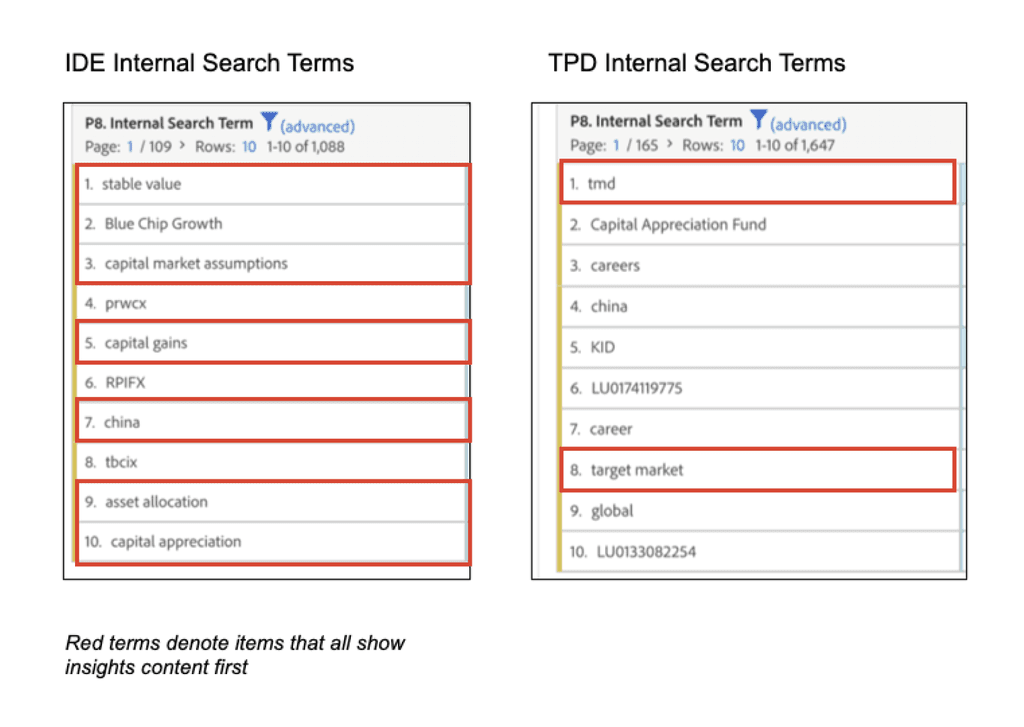
35
Search Results Page / Current Experience
Opportunity
On some sites, logic is tagged to individual keywords rather than string…
Search Results - [Reliable, Findable]
The search tool lists results that contain either of the individual keywords (which might not necessarily be in the result title). This is leading to:
1) A large volume of irrelevant results
2) Relevant results being diluted, particularly in the insights category that lists item in date order
3) Other content categories getting pushed further down
A
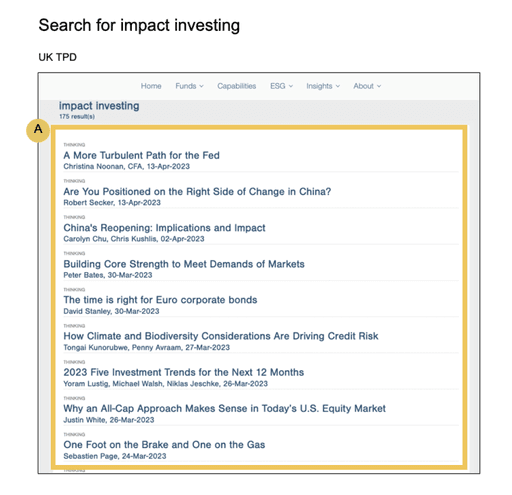
36
Search Results Page / Current Experience
Opportunity
…While on others, entire content categories are not indexed by search
Search for Person on Germany TPD - [Reliable, Findable]
A search for "Arif Husain" returns products, insights and bio, however, the products are displayed above the bio
A
Search for Person on USA IDE - [Reliable, Findable]
A search for "Arif Husain" returns only the bio.
Moreover, the attributes of the bio differ across sites, for eg., educational background is displayed on USA IDE. Germany TPD shows the AAA accreditation.
Further investigation needed to understand if this distinction is a result of localisation.
B
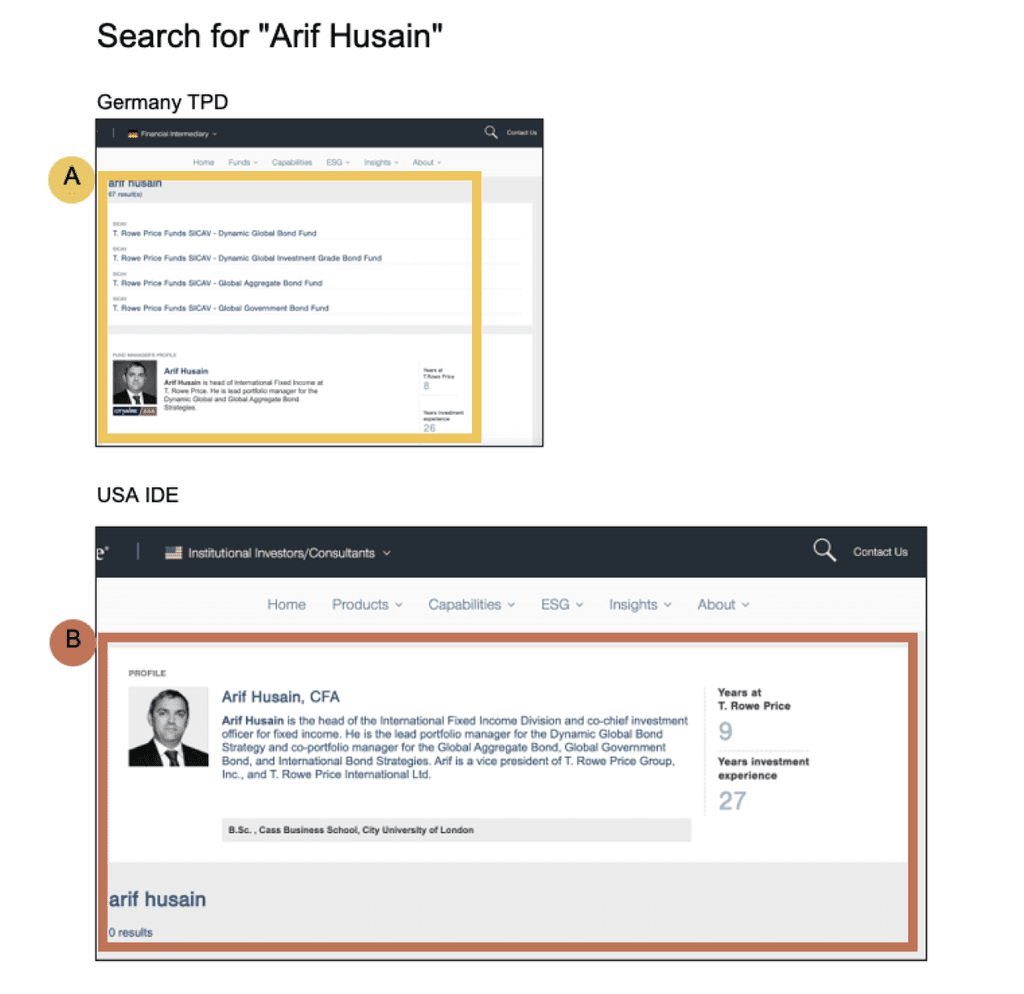
37
Search Results Page / Current Experience
Opportunity
Most download CTAs on the IDE search results page are dead links
Download Links - [Reliable]
All download links in this instance are dead, i.e., clicking on them does not result in any action.
Given that 20% of users using search download documents in their visits, search is failing to meet user needs and forcing users to find another way or exit.
A
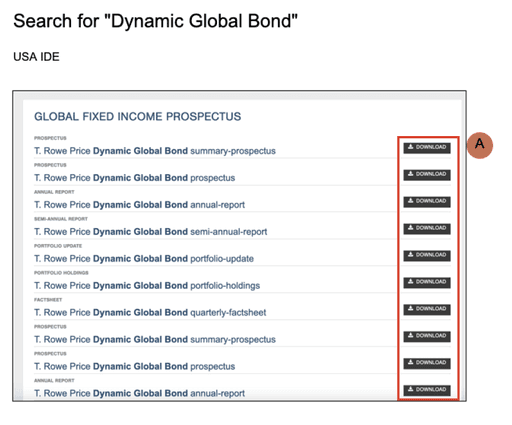
38
Search Results Page / Current Experience
Opportunity
The display of results on mobile is much below the recommended target size, which could cause error
Results target area - [Accessible]
The target area for a results is about half that of iOS's target size area which could cause accidental taps as the visitor is scrolling on the page.
Font size - [Accessible]
The size of the font is much smaller than the minimum recommended target size of 12px on mobile, which could impact legibility.
A
B
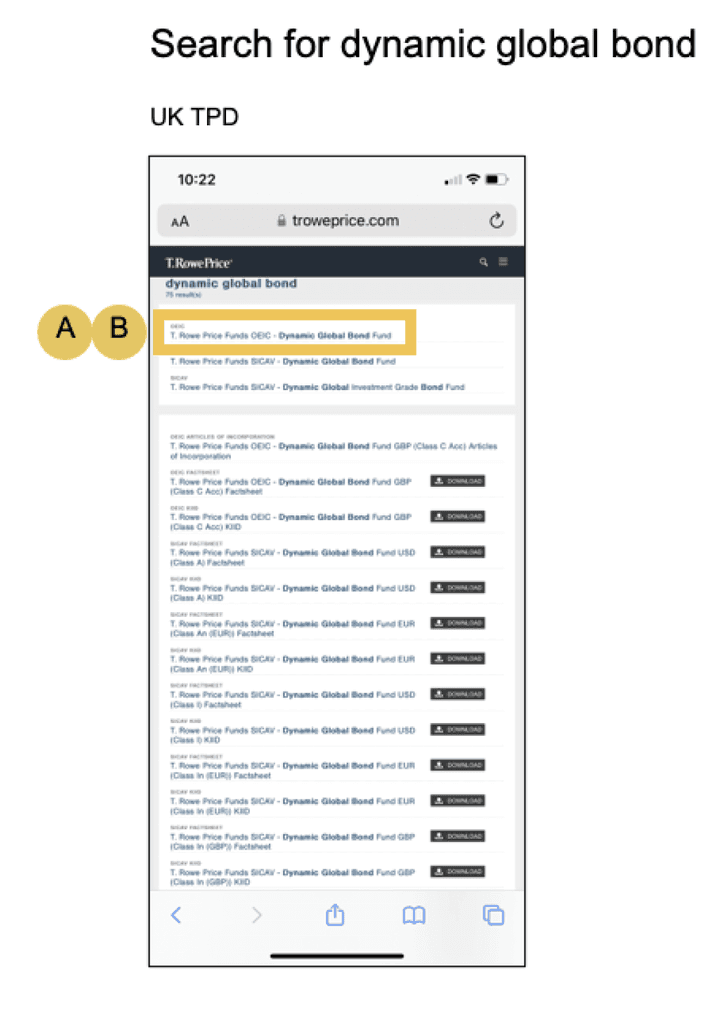
39
Search Results Page / Current Experience
Opportunity
Capture fund data from ITM platform for a consistent experience on the Japanese site
On the Japanese site, fund information is managed externally on the ITM platform and is simply linked to from the TRP site.
To provide a more useful and consistent experience, allow users to search for the fund information (as is the case on other sites) and then follow a link out to the external platform.
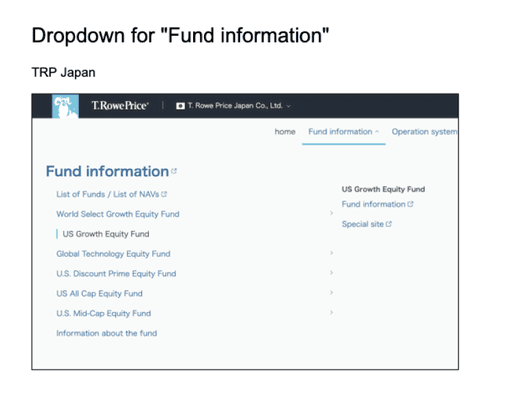
40
Search Results Page / Best Practice
Findable | Valuable
Allow users to scan content across multiple categories without excessive scrolling
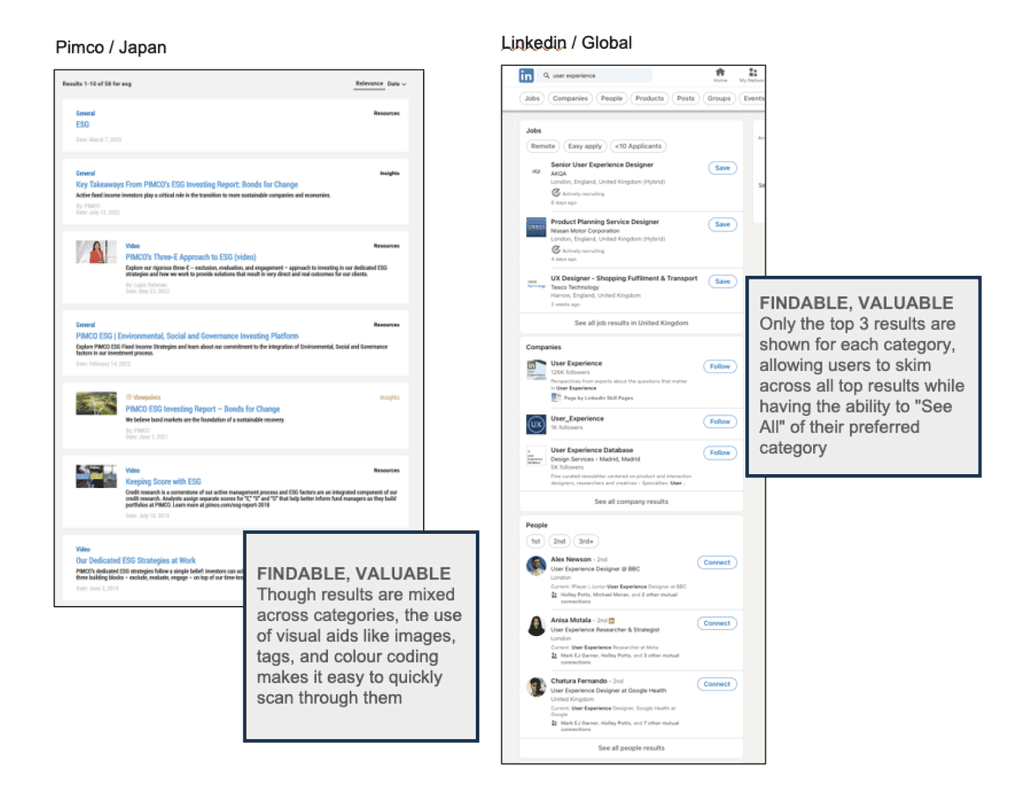
41
Search Results Page / Best Practice
Findable | Valuable
Use show preview content to help visitor make better informed decisions
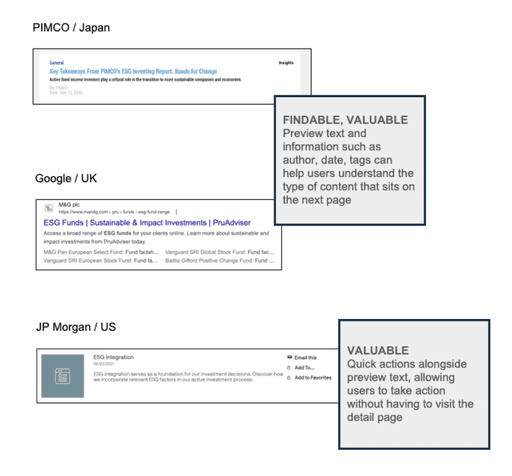
42
Search Results Page / Best Practice
Clear | Reliable | Controllable | Findable
Provide secondary filters and sorting options to give users more control
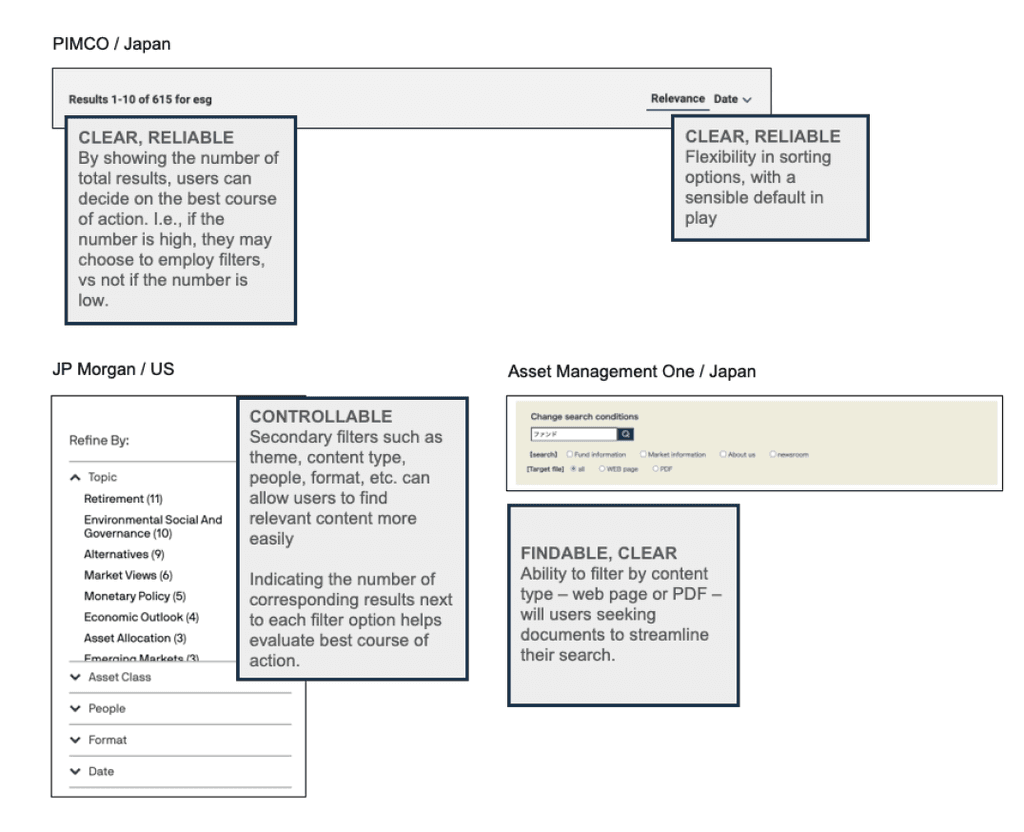
43
Search Results Page / Best Practice
Controllable | Valuable
Suggest alternative ways forward in case search is unsuccessful for users
Customer service is paramount particularly in the Japanese market and users expect accessible and active customer support.
Providing way forward actions such as related search queries and contact options will help reduce frustration if users are unable to find what they're looking for on a results page.
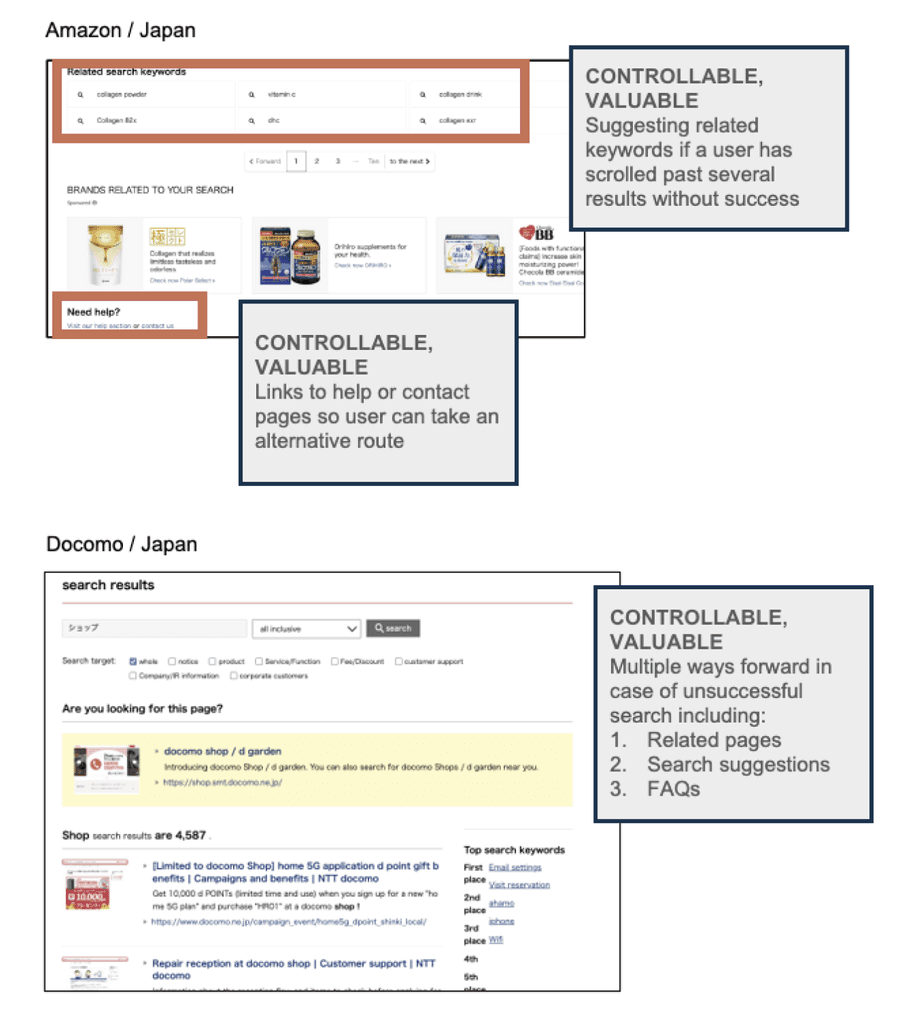
44
Search Results Page / Best Practice
The availability of more information can instil greater confidence in Asian visitors
Japanese consumers are accustomed to large amounts of text and rely on information being present to prevent them from making errors.
Showing relevant attributes such as ISIN code, category tags, media, etc. can help give these consumers greater confidence when browsing the site.

45
Search Results Page / Best Practice
Controllable | Valuable
Optimise recommendations for screen reader users
Finally, the recommendations should be built so they are recognised by those using screen readers to provide an equitable experience.
Key Considerations
Number of results should be announced as this may determine whether the user decides to filter
Ensure users can skip past the filters to all results if they do not wish to refine their initial search
Links should be uniquely discernible from one another, e.g., type of content category and its format
Any meaningful text is announced by the readers
Chancers are semantically built to announce e.g., when filtering
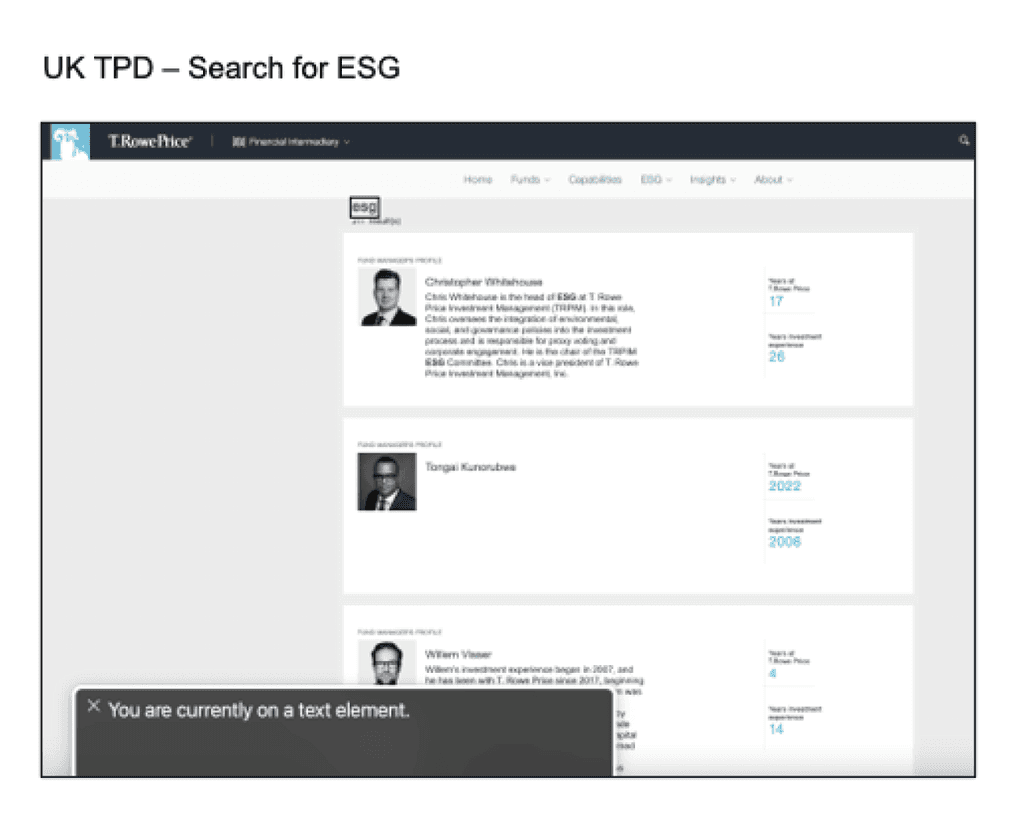
46
Recommendations Summary
Platform/Logic
Logic based on string, not individual keywords
Index all categories across pages and documents
Usability/Content
Access to all content categories
Include filters & sorting options
Show preview content on results
Offer onward journey such as contact options & related search strings
Ensure all relevant CTAs are active
Download links are active
Product identifiers are searchable
Index key landing pages
Optimise for screen readers
Search Results Page / Summary
Mobile
Increase target size of search results
47
Helicopter View of User Journey
Trigger Search
User starts typing their search in the text box
Type Query
Search Results Page
Repeat Use
48
Repeat Use / Current Experience
Opportunity
Recent searches appear, but only after user starts typing
Recent Searches - [Reliable, Valuable]
Recent searches become available the same time as the other suggested results, and they don't update in accordance with the user's input. This practice adds to the user's task load when searching for relevant content.
A
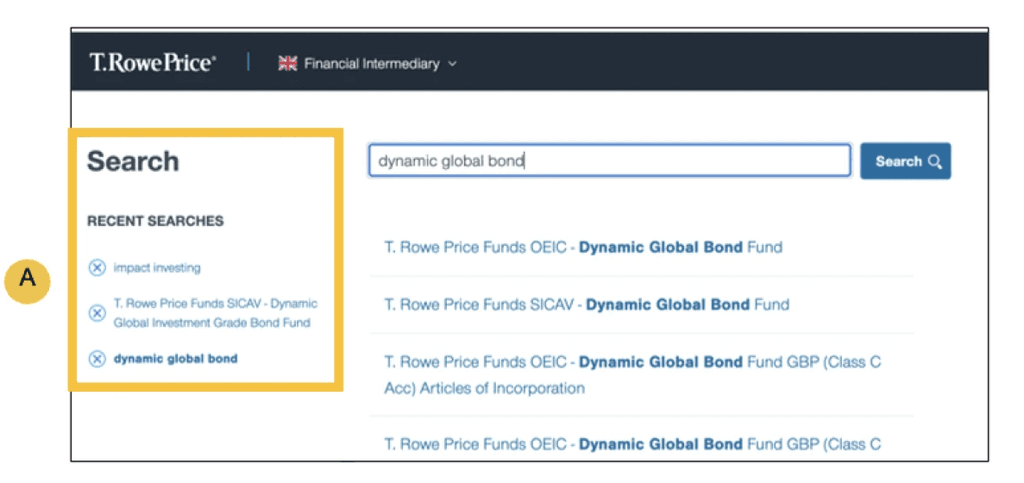
49
Repeat Use / Current Experience
Opportunity
Recent searches are very hard to access on mobile
Recent Searches - [Accessible]
The recently searched items only appear once the user starts typing, and they appear below the first 5 results, which pushes it behind the keyboard and makes it difficult to access.
A
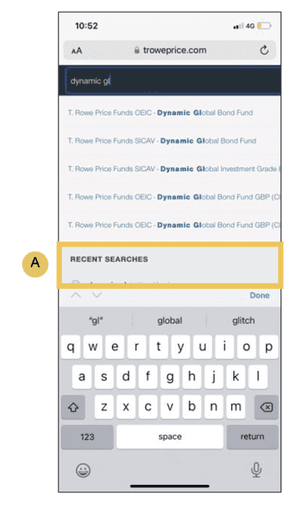
50
Repeat Use / Best Practice
Findable | Accessible | Reliable
Elevate previously viewed content on search results
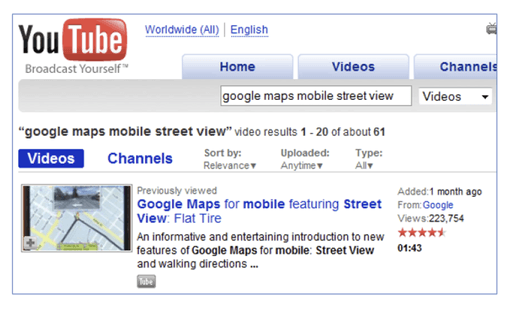
51
Repeat Use / Best Practice
Valuable | Clear | Reliable
Use data from users' cookies to serve relevant content upfront
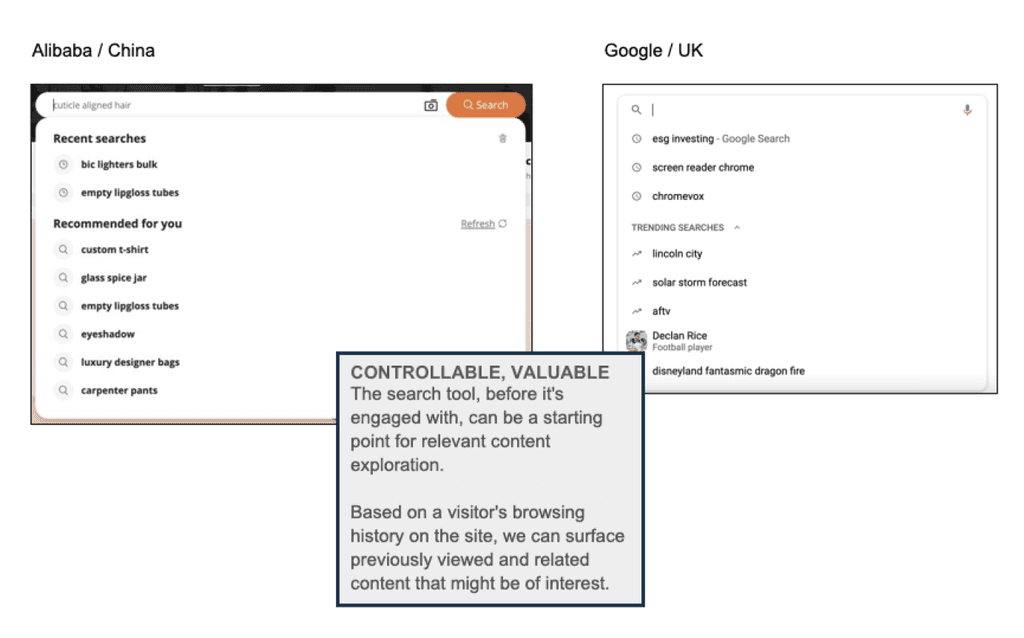
52
Recommendations Summary
Platform/Logic
Display recent searches upfront
Elevate previously viewed content on search results
Usability/Content
Visually distinguish previously viewed content on results page
Repeat Use / Summary
Mobile
Provide access to recent searches
53
Type Query / Best Practice
Valuable | Reliable
Suggesting search strings alongside results when the user's input is less specific
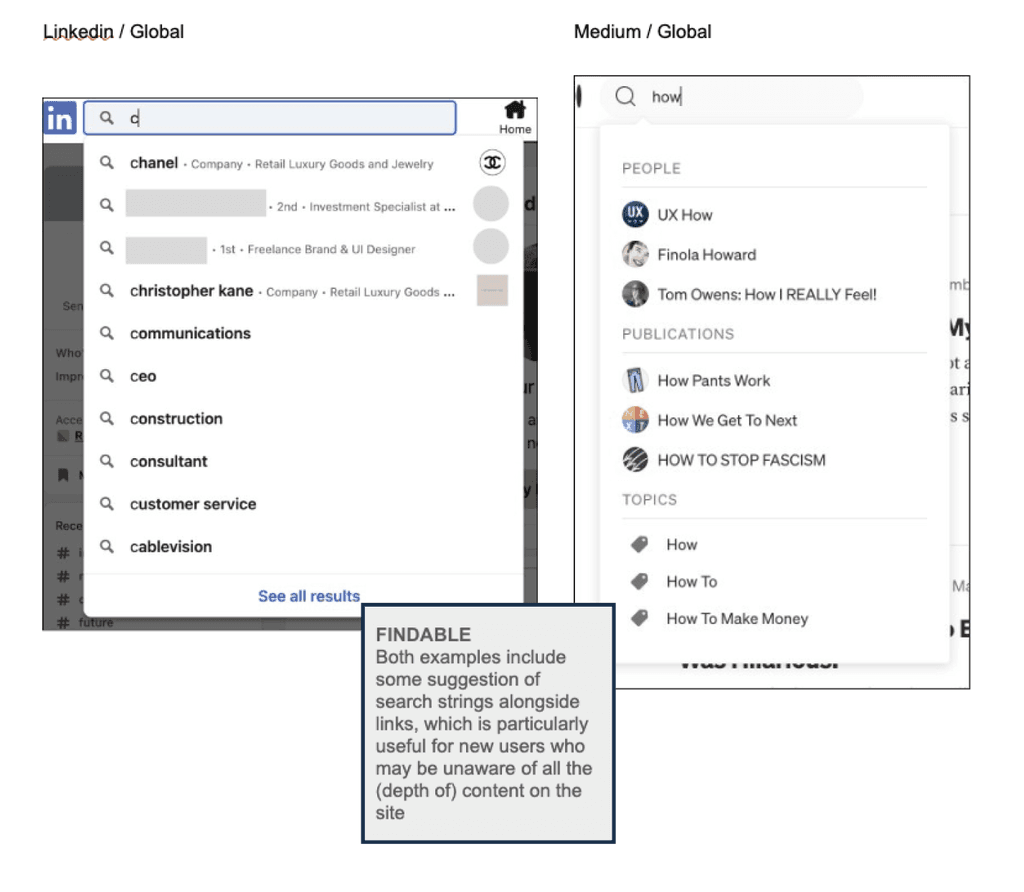
Special Use Cases
Currently, search supports 2 additional functions on the TRP sites that sit outside the typical search journey
54
Special Use Cases / Fund Range Documents
Fund Range Documents
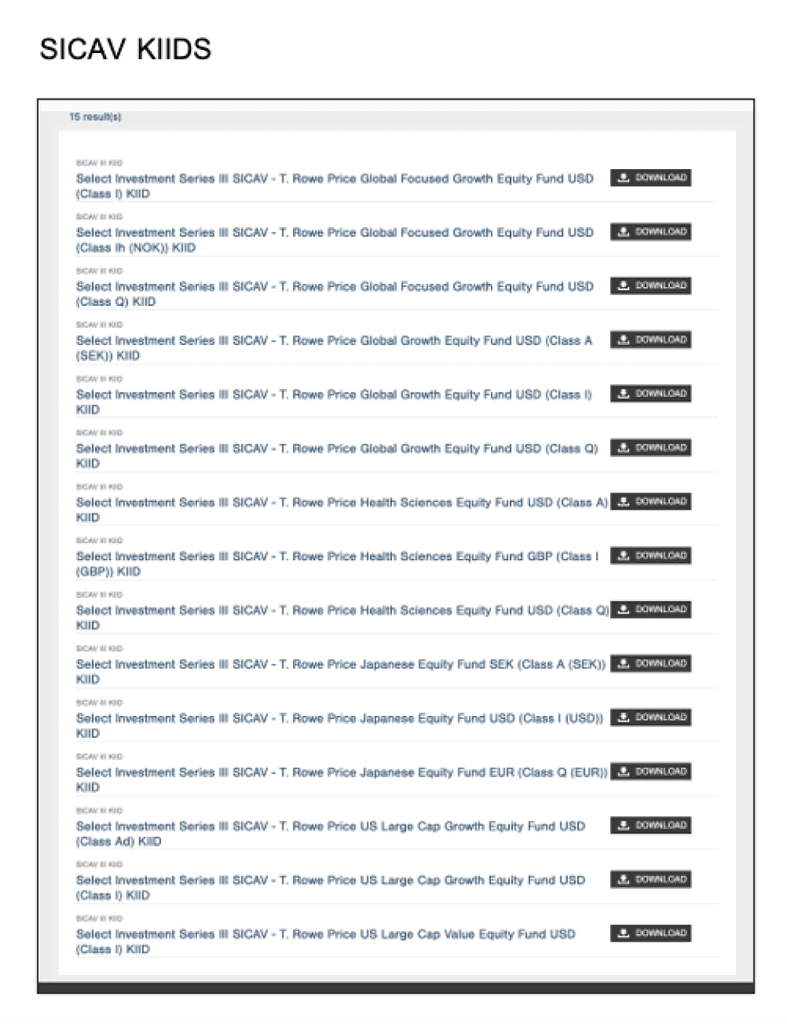
Being directed to a search page with the terminology "X results found" can be jarring for users coming from outside the typical search journey.
The following can help soften that transition from a fund page to this results page.
Add page title and description [Findable]
Ensure less than 80 chars per line to improve readability [Accessible]
Group documents for a type of fund into sections [Findable, Clear]
Journey from Homepage
Home > Funds > Fund Range Documents > KIIDS > Search Results
55
Special Use Cases / Bio Keys
Bio Keys
Visitors journeying from an insights page to this section would expect to learn more about the author before seeing funds and other insights articles by them.
By doing the following, we can transform this into a "branded" page for the author:
Add page title (Author's Name) [Findable]
Lead with the bio-key [Reliable, Clear]
Brand following sections with the author's name (eg., Funds featuring Saurabh Sud, Articles by Saurabh Sud, etc.) [Reliable, Valuable]
Journey from Homepage
Home > Insights > Article Author Link > Search Results
Home > Funds > Manager Author Link > Search Results
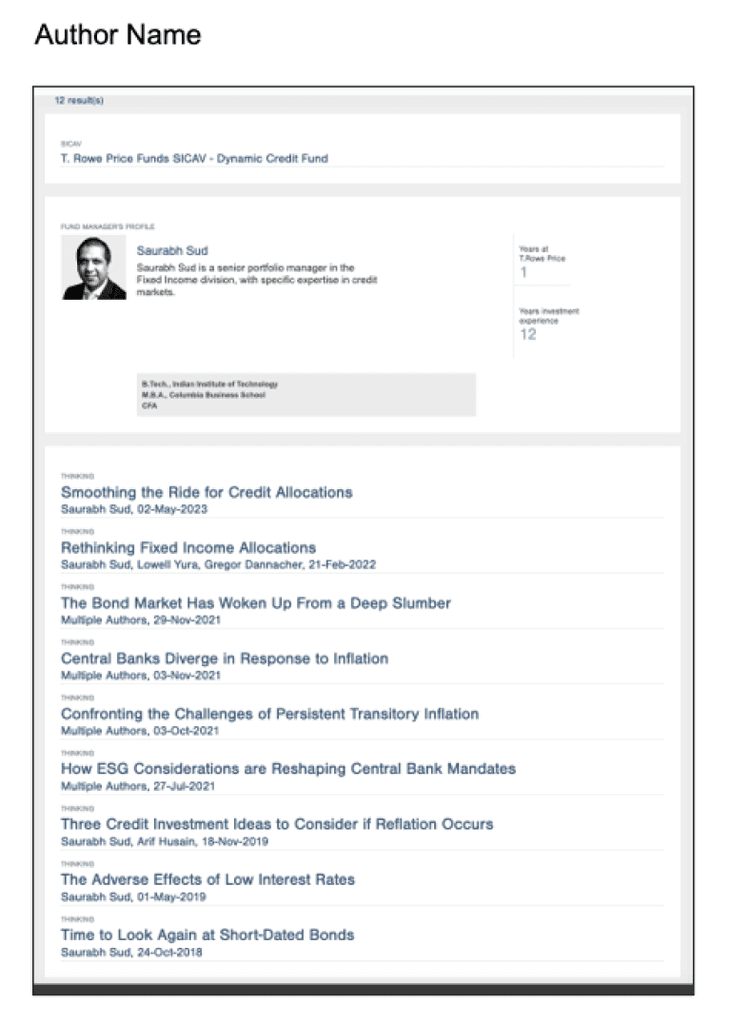
56
Type Query / Best Practice
Valuable | Reliable
Suggesting search strings alongside results when the user's input is less specific
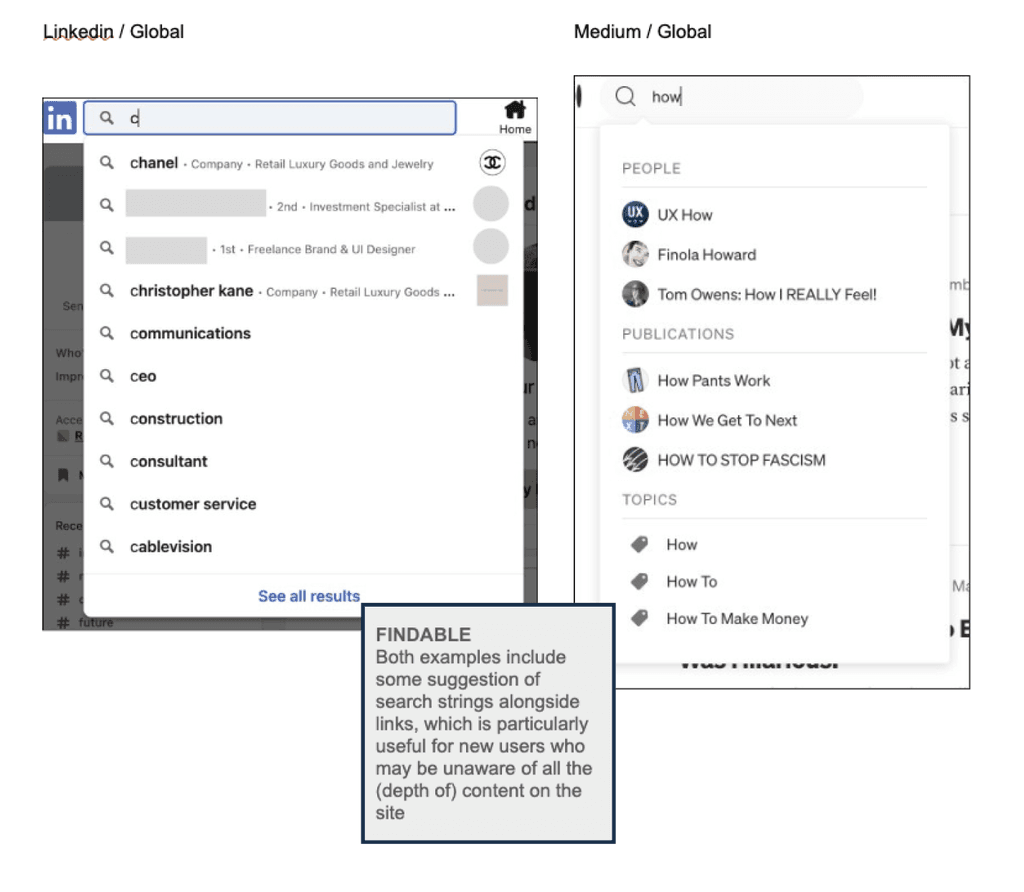
Search Engine Optimisation (SEO)
57
SEO
Consider natural language & synonyms in search configuration
The organic search data indicates that some users use natural, non-jargon language to search for funds.
For example, organic keywords for ESG funds include:
investing for social and environmental impact
environmental impact fund
environmental impact of investing
global social impact investments
t rowe price socially responsible funds
environmental impact investing
investing for social and environmental impact
environmentally friendly mutual funds
environmentally conscious mutual funds
Metadata containing natural language keywords can help ensure that relevant content is surfaced for users. If the chosen tech has machine learning capabilities, it can also self-learn and surface relevant matches.
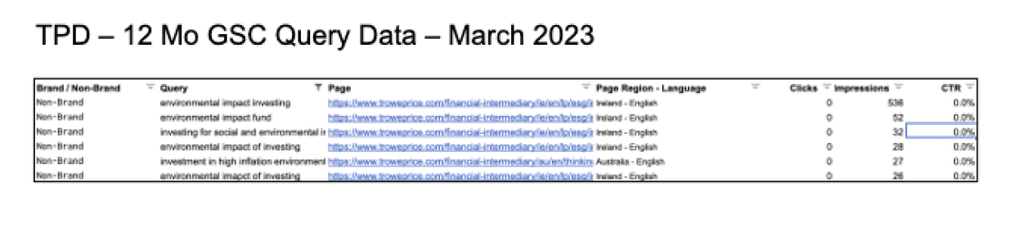
58
SEO
TPD website users demonstrate heightened awareness of TRP during the organic search phase
The non-brand keywords with the highest impressions and clicks on the TPD sites fall mainly into these 3 buckets:
1) Fund names
2) Fund numbers - particularly for listings on the AU sites
3) Fund managers
Whereas on the IDE sites these metrics are much lower, and the keywords seem to be geared towards information collection (TRP agnostic) such as:
Digitaler dollar
Risk rally
Fintech in emerging markets
Bear markets and recessions
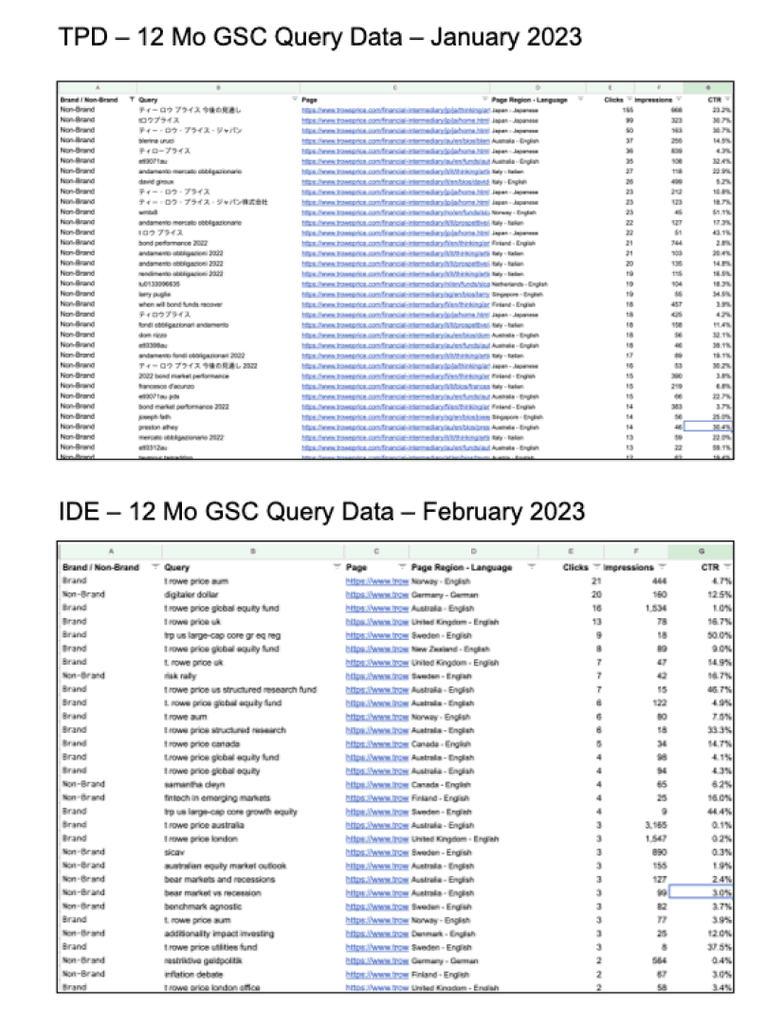
59
SEO
Many users search for T. Rowe Price log in to fast track their journey to the account section
There are several monthly impressions for the brand - login category.
Since the "Sign in" and "Register" options feature prominently on the global masthead, this is easily accessed on the TRP site and might not require attention for the on-site search.
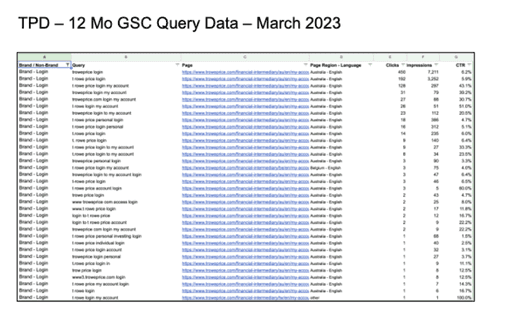
60
Type Query / Best Practice
Valuable | Reliable
Suggesting search strings alongside results when the user's input is less specific
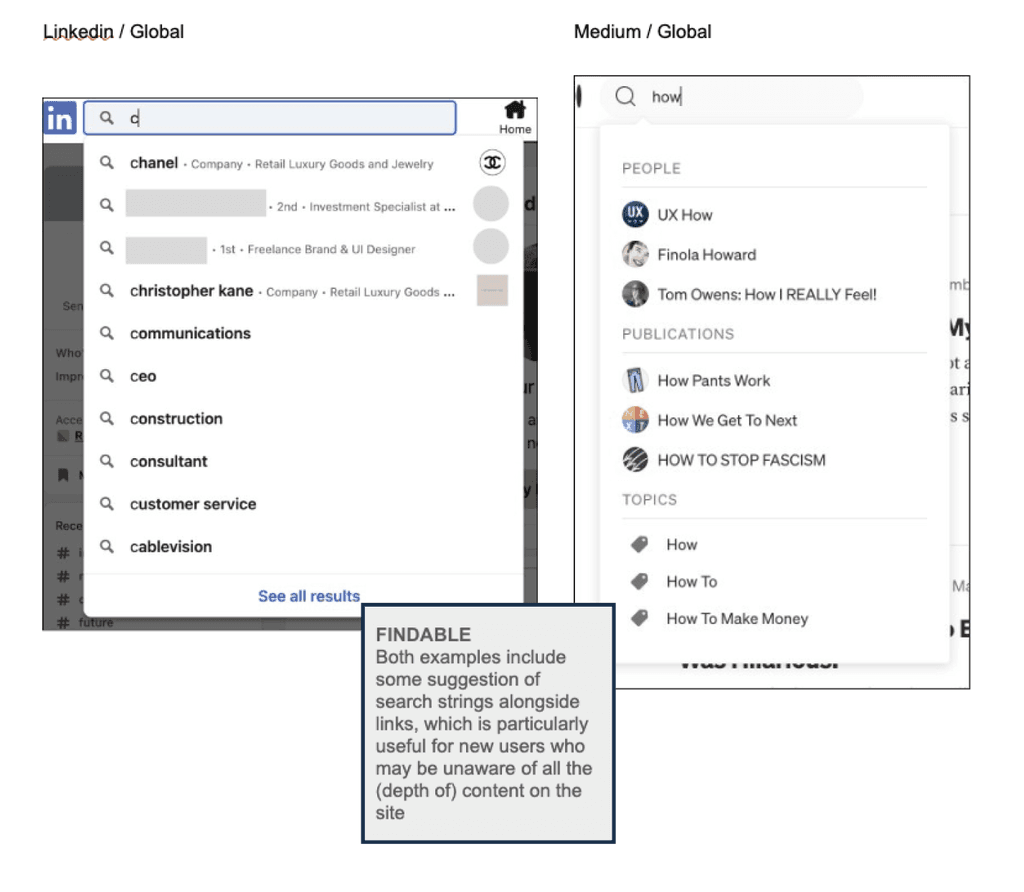
End of Report
61
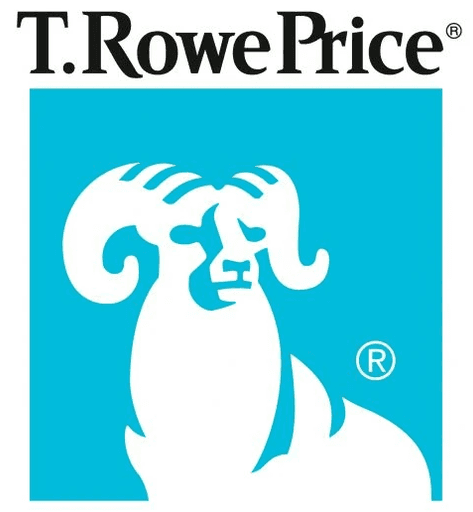
April/May 2023
Search Experience Analysis
April/May 2023
1
Contents
Introduction
Journey Analysis & Recommendations
Special Use Cases
Next Steps
Q&A
2
Introduction
3
Problem Statement
As human interactions become increasingly more digitised, it is essential to help all website visitors to find the right information as effectively as possible, or we risk losing traffic, potential business opportunities and visibility.
4
Solution Space
Search can enable users to find content without needing to understand or explore the entire website, and is a key tool for mobile users or those with accessibility needs.
Search also provides us with the opportunity to use insights on any frequently searched terms to adapt on-page experiences more effectively. An effective search feature can additionally help us to reinforce our SEO strategy, where we can uncover keywords to target in SEO campaigns or other marketing strategies.
5
Constraints
Exits rates on the search pages are high, considering the search objectives is to assist in forward progress
39%
IDE search users leave site
51%
TPD search users leave site
During visits with a search, users are much more likely to display rage/frustration compared to all visits
163%
IDE increased rage clicks
274%
TPD increased rage clicks
Visits with a search are less likely to have an article view compared to all visits
61%
Less likely for IDE
44%
Less likely for TPD
Less than 3 out of 100 visits use the search functionality
2.91%
IDE visits
2.51%
TPD visits
Mobile users engage with search less
68%
Less than av. on IDE
63%
Less than av. on TPD
Visitors who use our internal search are unlikely to use it again on subsequent visits
4%
IDE visits
5.8%
TPD visits
6
Opportunities
Visits with a search tend to be very high quality compared to all visits, with higher conversion rates
247%
Higher conversion in IDE
210%
Higher conversion in TPD
189%
IDE better traffic quality
212%
TPD better traffic quality
226%
IDE more page views
175%
TPD more page views
122%
IDE increased product detail views
274%
TPD increased product detail views
A high calibre audience group (Known b2b) is using search often on the IDE sites
4.31%
IDE visits with search page views
Search usage of visitors on active IDE local language sites is higher than the average
3.22%
IDE visits with search page views
7
Journey Analysis & Recommendations
8
Summary of Activities
Heuristic Evaluation
To uncover the current search experience and identify opportunities for improvement
Competitor Review
To understand the best practices our closest competitors are employing in their search experience that we can imbibe
Lateral Review
To take inspiration and learnings from beyond our core sector
Special Use Cases Review
To understand the use cases outside the search journey
Desk Research
To take a deeper dive into website & organic search data and regional and accessibility considerations.
6 competitors & 8 laterals analysed across 3 regions:
EMEA
BlackRock
Google
Amazon UK
Jupiter UK
BBC UK
Americas
JP Morgan
Wellington
McKinsey
Medium
LinkedIn
Trading View
Bloomberg
APAC
Pimco JP
Alliance Bernstein JP
Amazon JP
Alibaba
Baidu
Docomo
9
Summary of Recommendations
Enhance coherence across TPD and IDE sites.
Proper tagging of site content and meta data to optimise the quality of results
Greater control for users to filter and sort the results content
Error avoidance through a simplified interface and clear instructions
Improved readability of different types of content
Consideration of path forward from results page, particularly for unsuccessful searches
10
Detailed Analysis
11
UX Heuristic Principles
Is it Findable?
Logical information hierarchy
Features are findable across device
Links are clearly labeled and items classified / group logically
Easy to scan through a diverse set of content
Is it Accessible?
Consistency across multiple device and channels
Compiles to WC3 accessible guidelines
Below are the chosen heuristic principles which the TRP Search Experience and those of the competitors is analysed against
Is it Clear?
Intuitive and effective features and task flow
Easily describable by user
Is it Controllable?
Easy to anticipate and recover from errors
Exits and other controls clearly marked
Features can be tailored
Typical tasks are available
Is it Reliable?
Feature can be grasped quickly
Easy to understand
Is it predictable?
Is it Valuable?
Desirable to the various target audiences
Is it flexible?
12
Measuring Success
We have used a traffic light system to highlight how TRP performs, assessed against the following 3x categories:
Successful
Aspects of the experience that work well in the context of the six heuristics.
Could be improved
Aspects of the experience that serve a purpose but could be improved based on the heuristics, best practice standards or inspiration from competitor or lateral examples.
A barrier
Aspects of the experience that block a user from completing a task, create a dead end in their journey, or otherwise prevent them from engaging with the experience.
13
Helicopter View of User Journey
Trigger Search
Type Query
Search Results Page
Repeat Use
14
Helicopter View of User Journey
Trigger Search
User engages the site search
Type Query
Search Results Page
Repeat Use
15
OPPORTUNITY
Lack of user guidance around search capabilities and site content
Search trigger - [Findable]
Functionally sound and location appropriate interaction to open the search window
Could be improved - [Useful/Clear]
No guidance provided as to what content can be searched for. The ghost text reads enter "keyword" which is a technical term and doesn't align with the users' natural language.
A barrier - [Accessible/Controllable]
The target area for the search icon on mobile is far below the recommended size of 44x44px making this interaction error prone and inaccessible.
Trigger Search / Current Experience
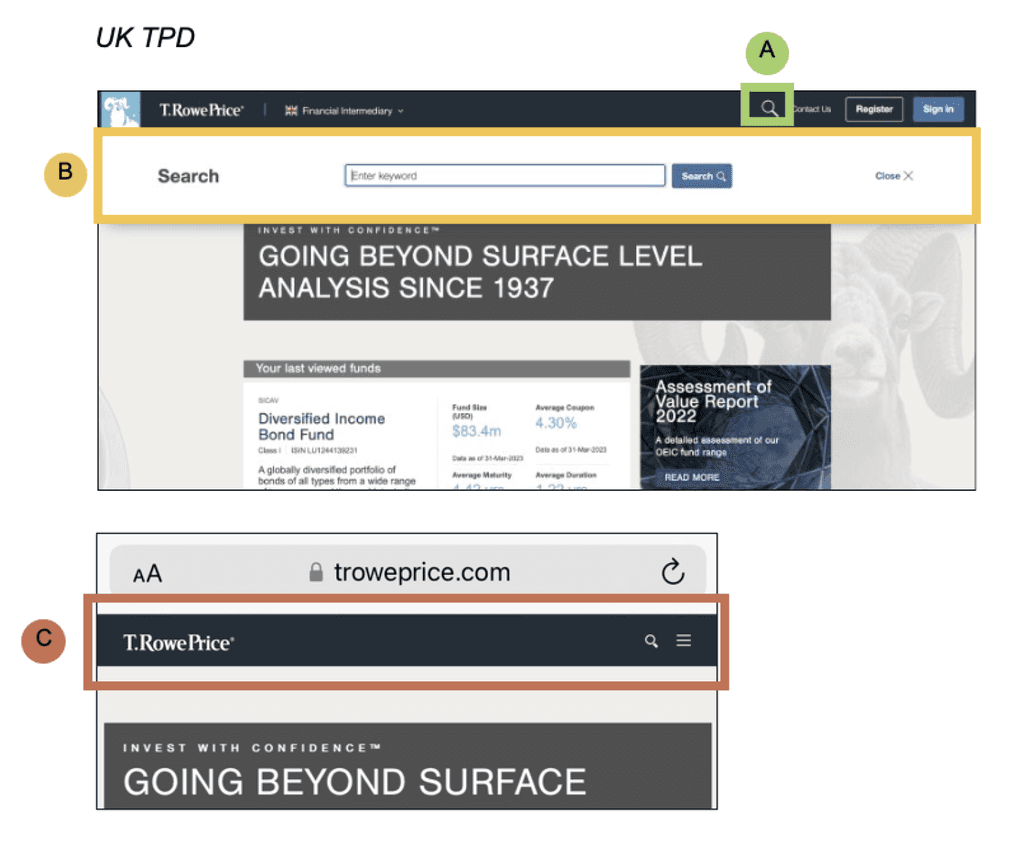
A
B
C
16
Valuable | Clear | Controllable
It may be beneficial to include instructional copy informing users of the available search capabilities
Trigger Search / Best Practice
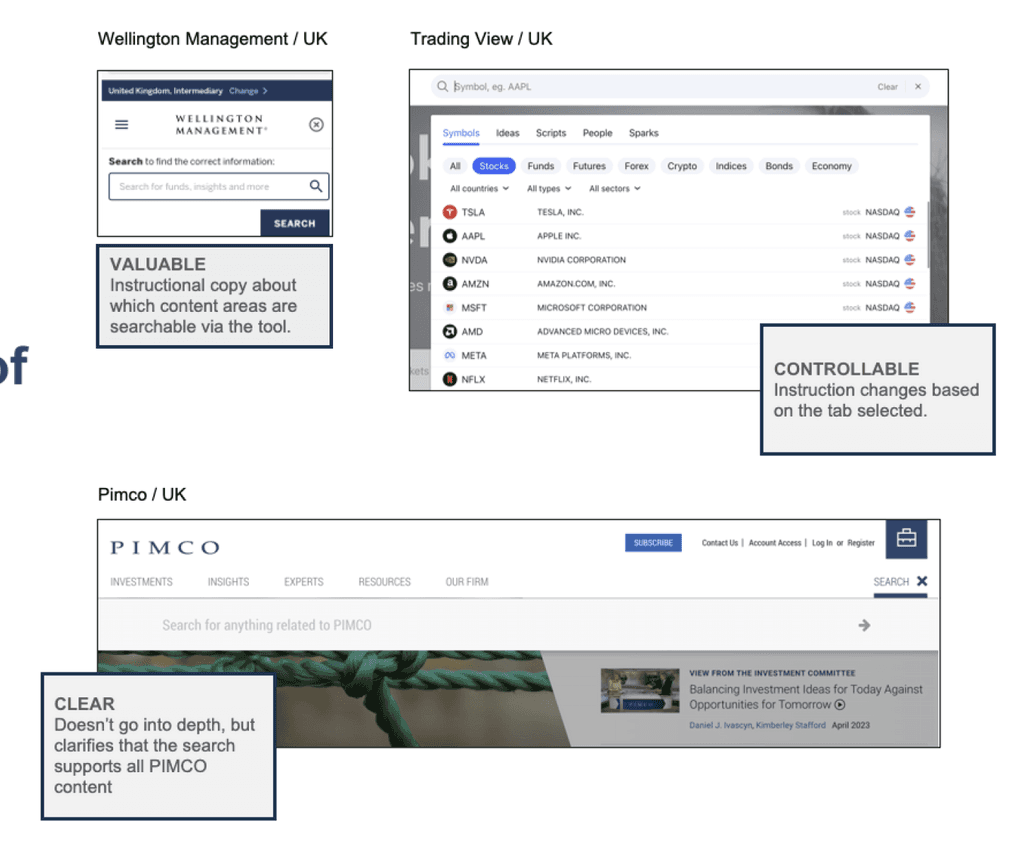
17
Trigger Search / Best Practice
Make allowance for additional space for Asian characters
Although some Asian languages don't use spaces, the characters themselves can be 20-55% larger than English characters.
The interface of the search function will be designed mindfully, taking these regional nuances into consideration.
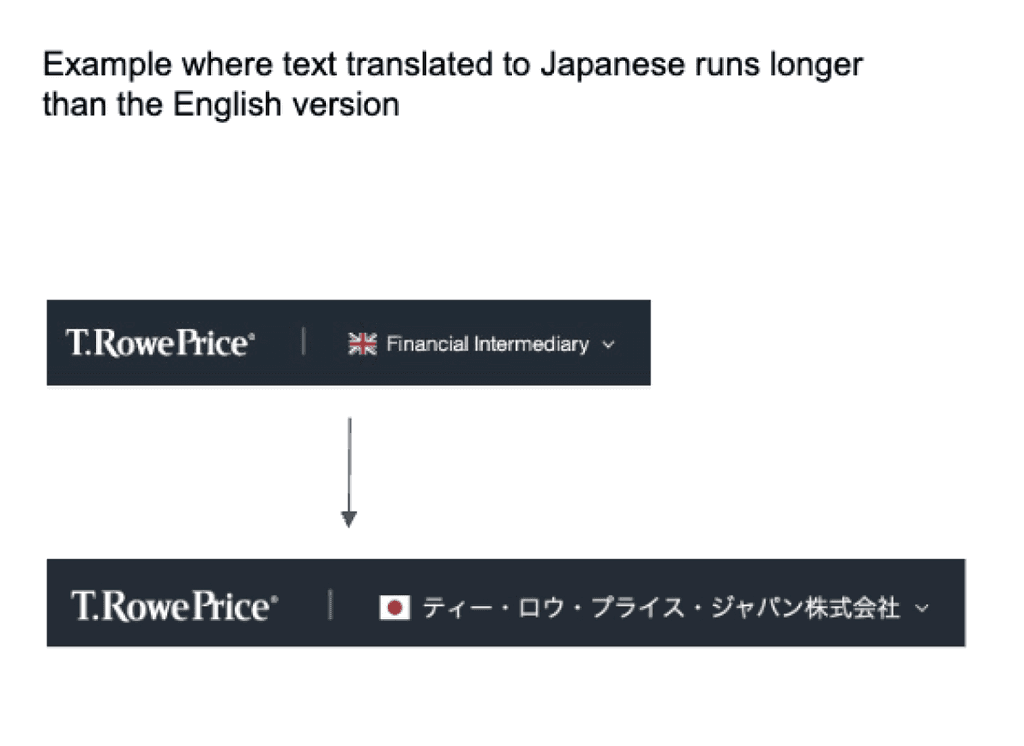
18
Valuable
Highlight selected content and engage new visitors through strategic curation
Products are the most searched for category across both TPD & IDE and could feature in this selection.
Trigger Search / Best Practice
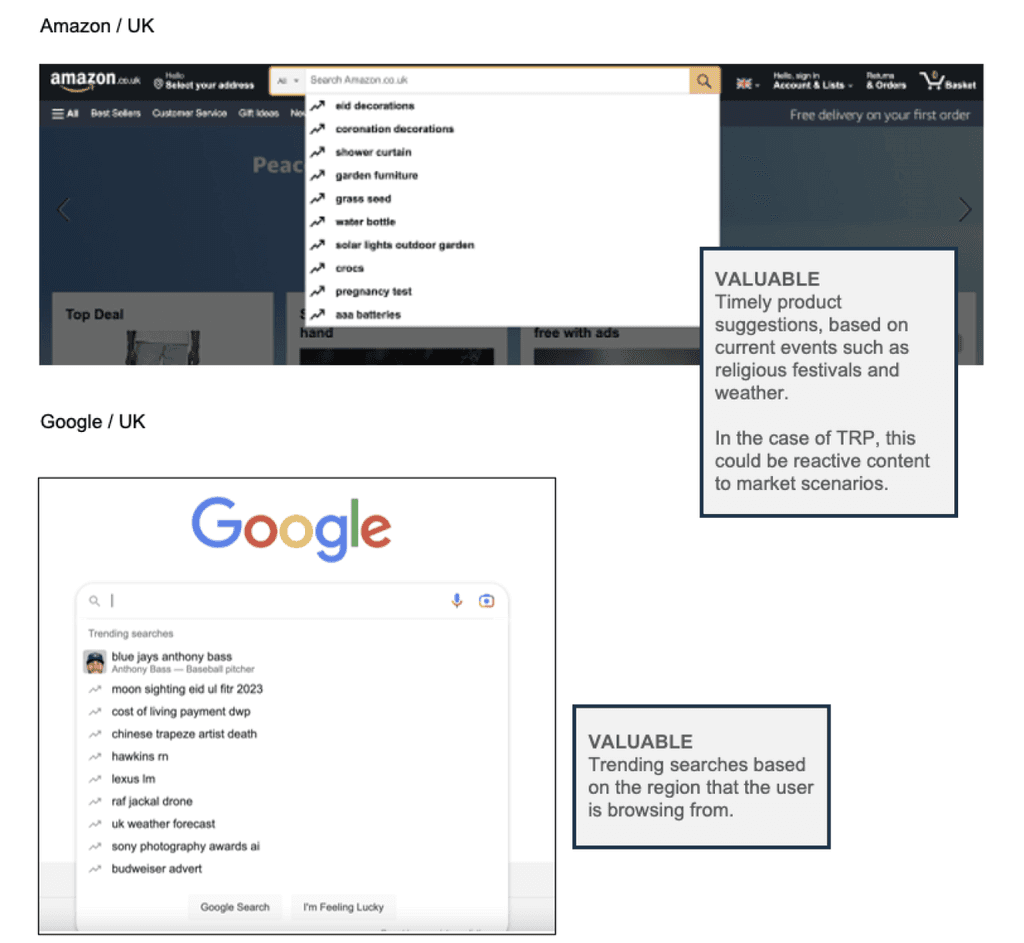
19
Accessible
Disable actions outside the search-box when in use to minimise the scope of errors
Trigger Search / Best Practice
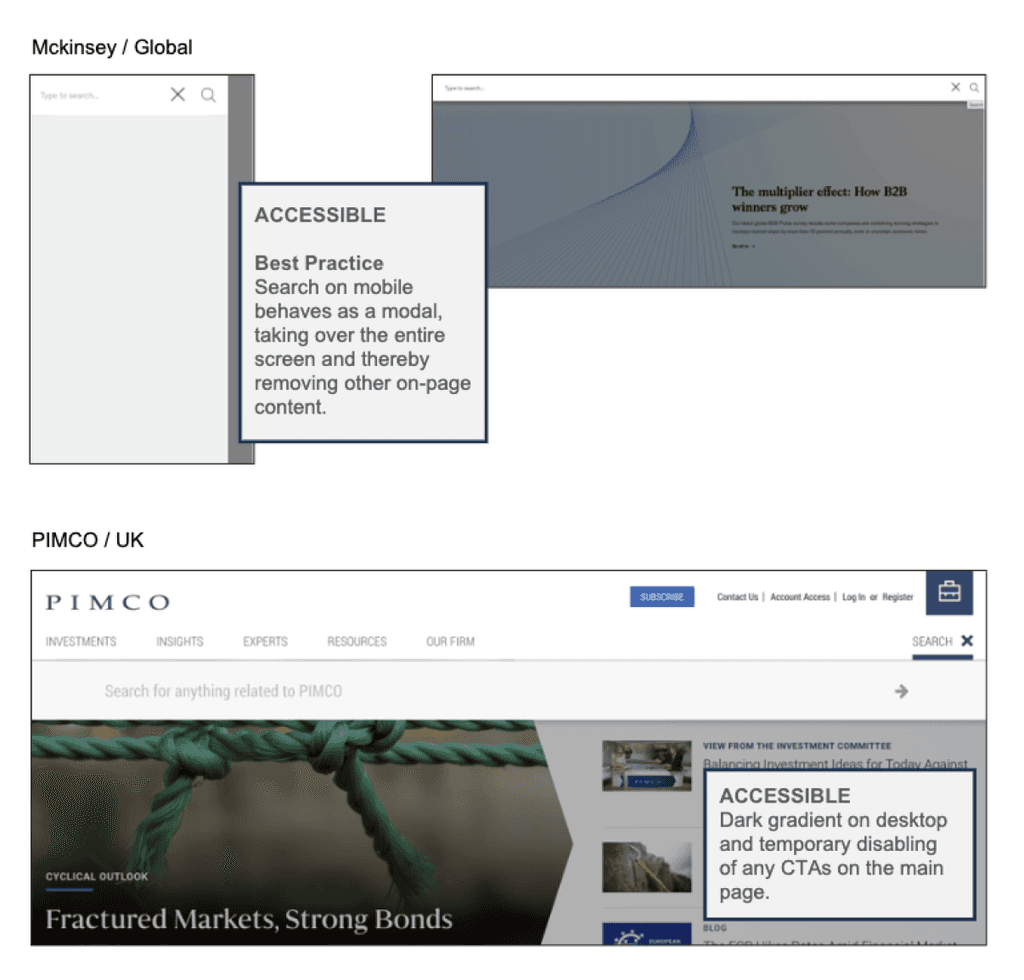
20
Recommendations Summary
Platform/Logic
Ability to content manage and display suggested content before the user types their search
Usability/Content
Provide context around the tool's capabilities
Spotlight the search box and put a dark overlay on the rest of the page content
Disable actions outside the search box
Trigger Search / Summary
Mobile
Increase target size for CTAs
Use a full-screen modal for search
21
Helicopter View of User Journey
Trigger Search
User starts typing their query in the search box
Type Query
Search Results Page
Repeat Use
22
OPPORTUNITY
Inconsistent logic across the sites and highly sensitive search logic
Sensitive Search Logic - [Reliable, Controllable]
The search logic is very sensitive, so a small change to a search string (such as a space after a word) can make a big impact to the results displayed.
Suggested items - [Controllable]
The IDE sites don't support predictive search, therefore, visitors to these sites are forced to navigate to the search results page before they can see any relevant content.
Content Categories - [Findable, Reliable]
Suggestions from only 1 type of content category is shown at a time. Search terms such as "High Yield" and "Impact Investing" are relevant across a few categories and there is a missed opportunity to showcase that breadth at this stage.
Type Query / Current Experience
A
B
C
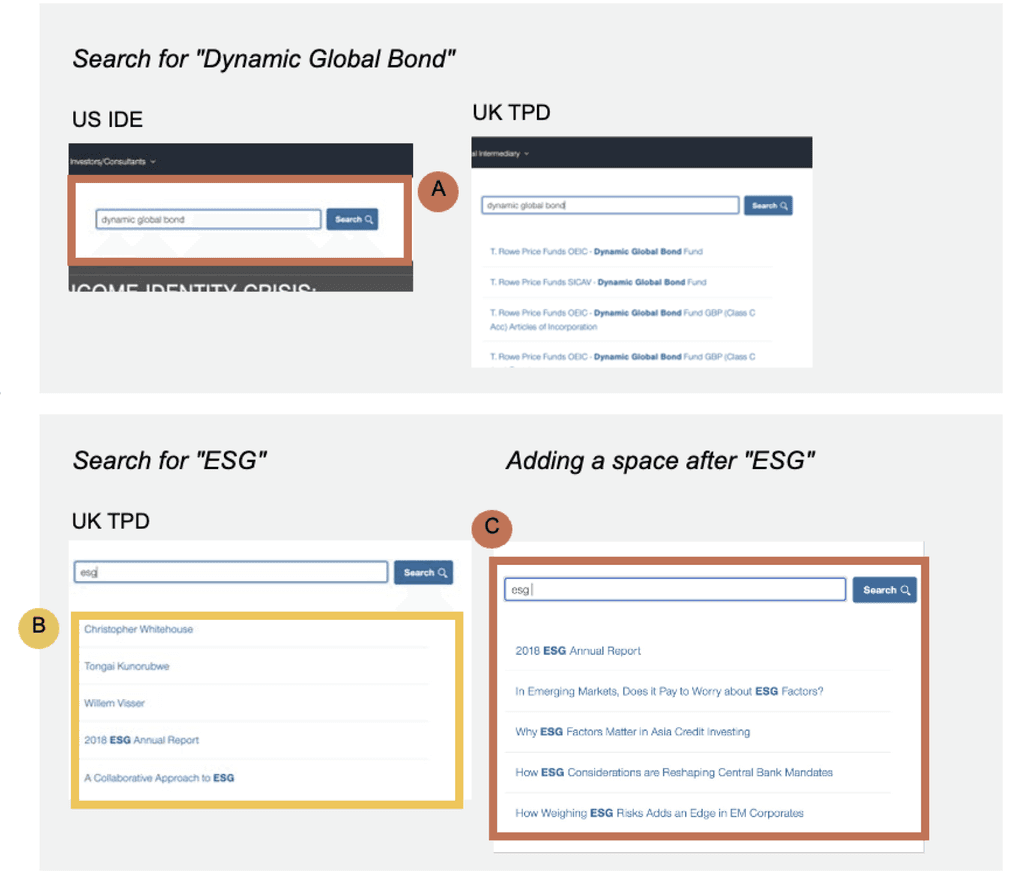
23
OPPORTUNITY
While product code search is efficient, it may appear as an unsuccessful search since only the fund name is displayed
Search Results - [Reliable | Controllable | Findable]
The search by code does not conform to the regular pattern of search, where the matching text is emboldened. Therefore, users don't get any confirmation of success and may mistake it for a failed search
Type Query / Current Experience
A
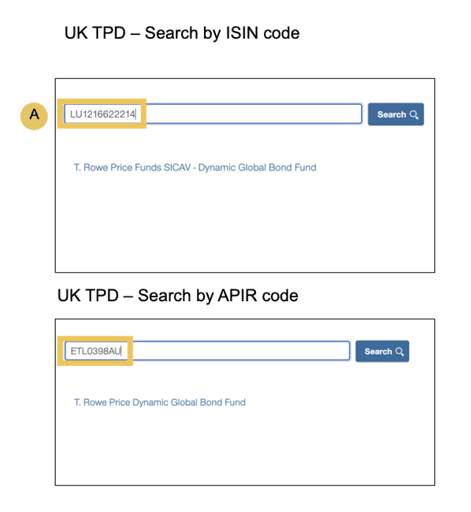
24
OPPORTUNITY
Difficult to spot the subtle differences amongst similar-reading suggestions, which could cause error
Content Type - [Findable]
It is unclear whether a listed item is a page or a PDF attachment. If a user inadvertently clicks on a PDF, they are taken away from the site and dead-ended.
Type Query / Current Experience
A
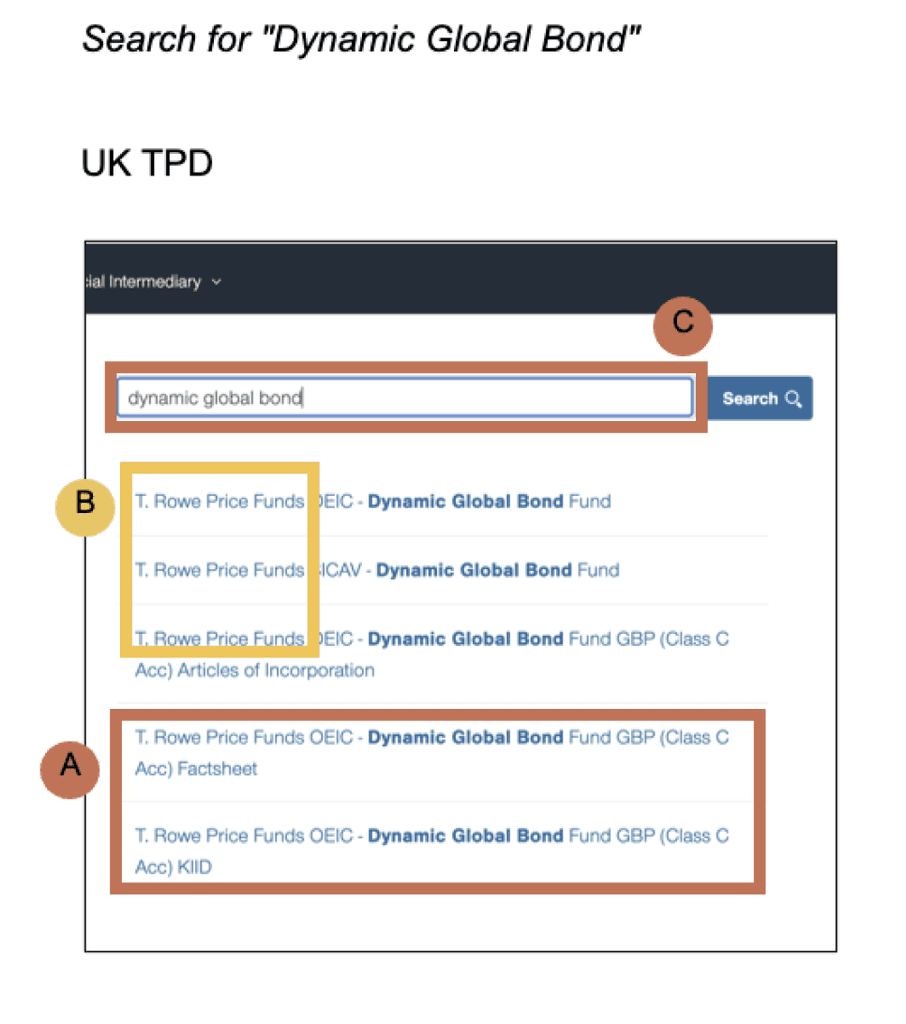
Clear Search - [Controllable]
A "clear" action is not provided, therefore, users wanting to type a different search query will need to manually delete the current query.
Other Usability Issues:
Naming Convention - [Findable, Clear]
Every product listing contains the prefix "T. Rowe Price Funds", which makes the total character counts for some suggestions very long and makes it more difficult to scan through the list.
B
C
25
OPPORTUNITY
Search suggestions become unresponsive with spelling errors
Error within the first 3 characters - [Controllable]
If the error occurs within the first 3 characters, search logic completely breaks and results are completely irrelevant to the search string
Type Query / Current Experience
A
Naming Convention - [Controllable, Reliable]
In this instance, the error occurs a few characters later, so the relevant result is still accessible but does not get reordered to the top, as the most relevant one from the list.
B
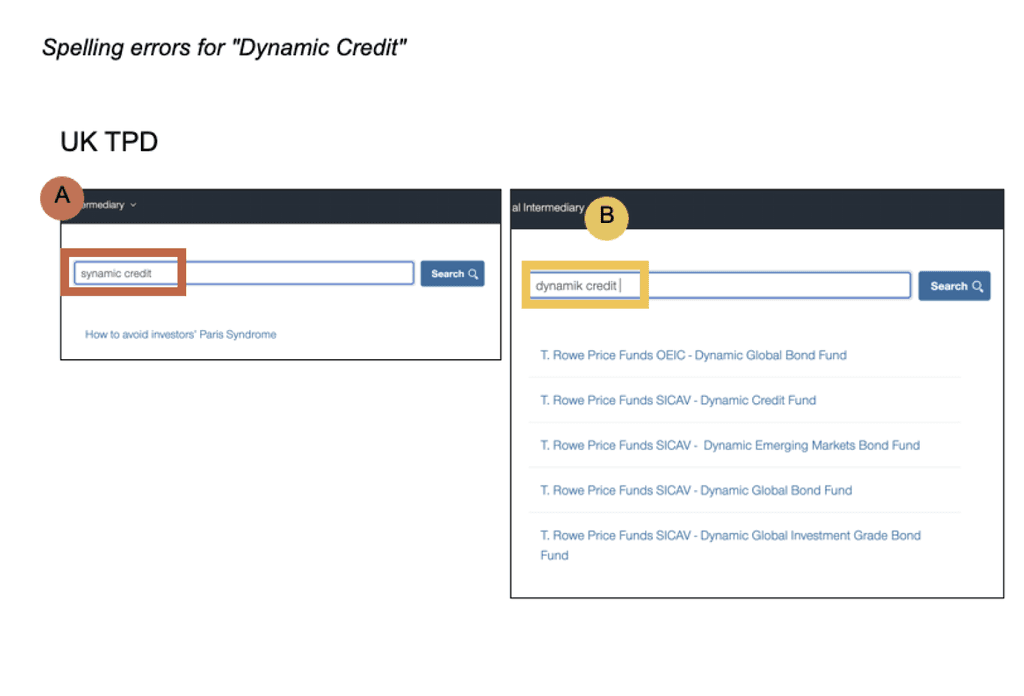
26
OPPORTUNITY
Recent searches do not dynamically update with user's input
Recent Searches - [Reliable | Accessible]
Recent searches do not dynamically respond to the input in the search box, meaning irrelevant searches continue to be visible to the user.
The problem is mroe pronounced when the tool is used with a screen reader, as the incompatible search terms are the first to be read.
Type Query / Current Experience
A
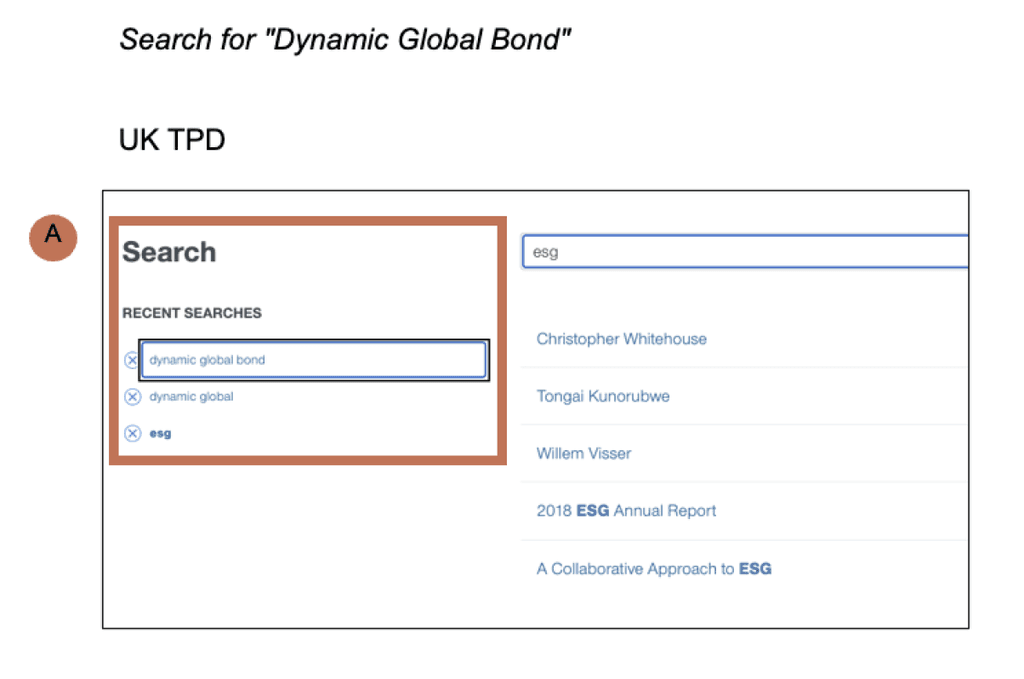
27
Type Query / Best Practice
Findable | Clear
Group related content, visually differentiate categories to make results more digestible & increase recall value
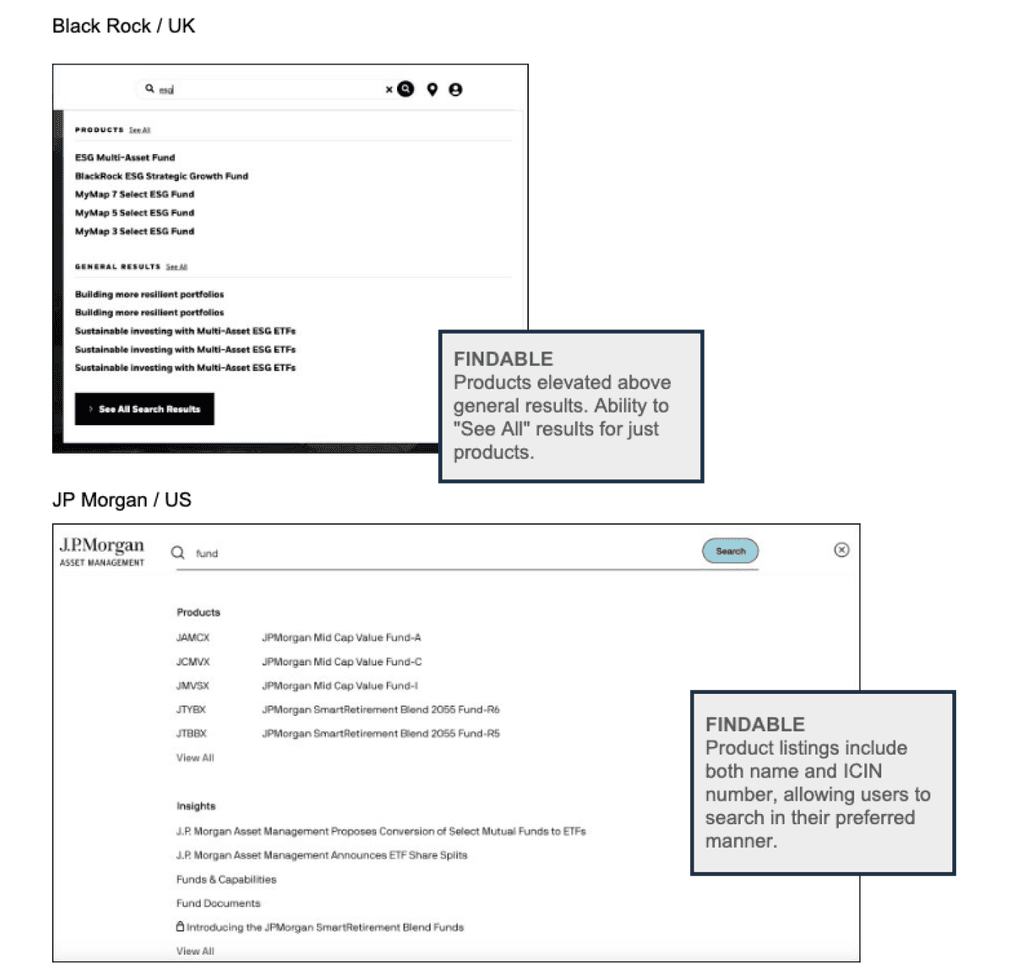
28
Type Query / Best Practice
Valuable | Reliable
Where relevant, include appropriate identifiers alongside name to help users find the right item
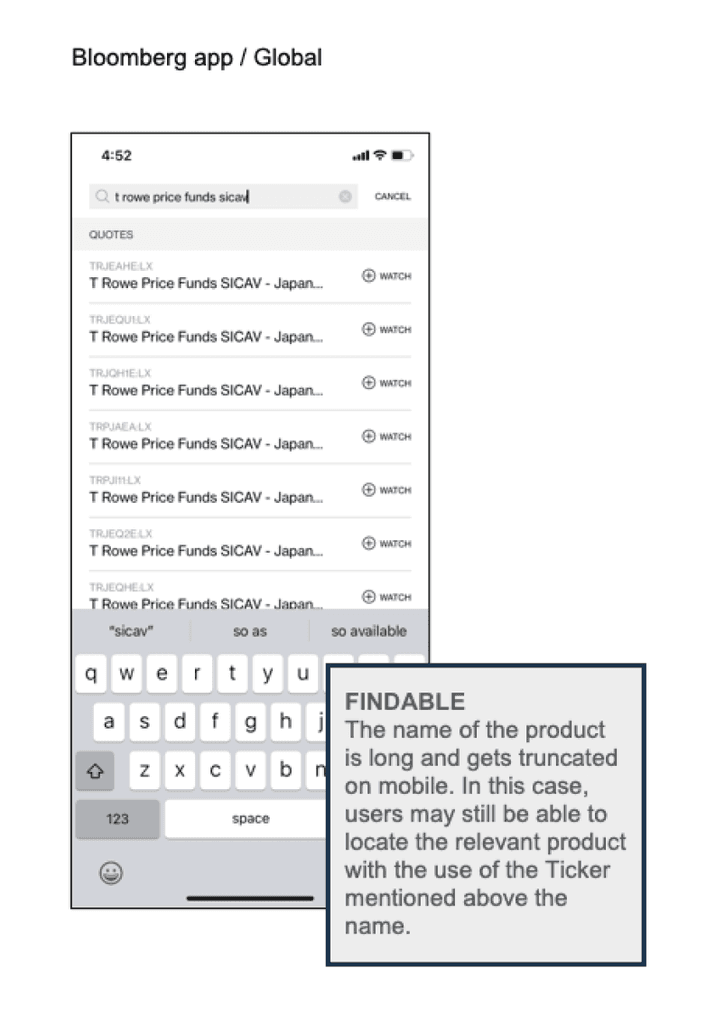
29
Type Query / Best Practice
Valuable | Reliable
Suggesting search strings alongside results when the user's input is less specific
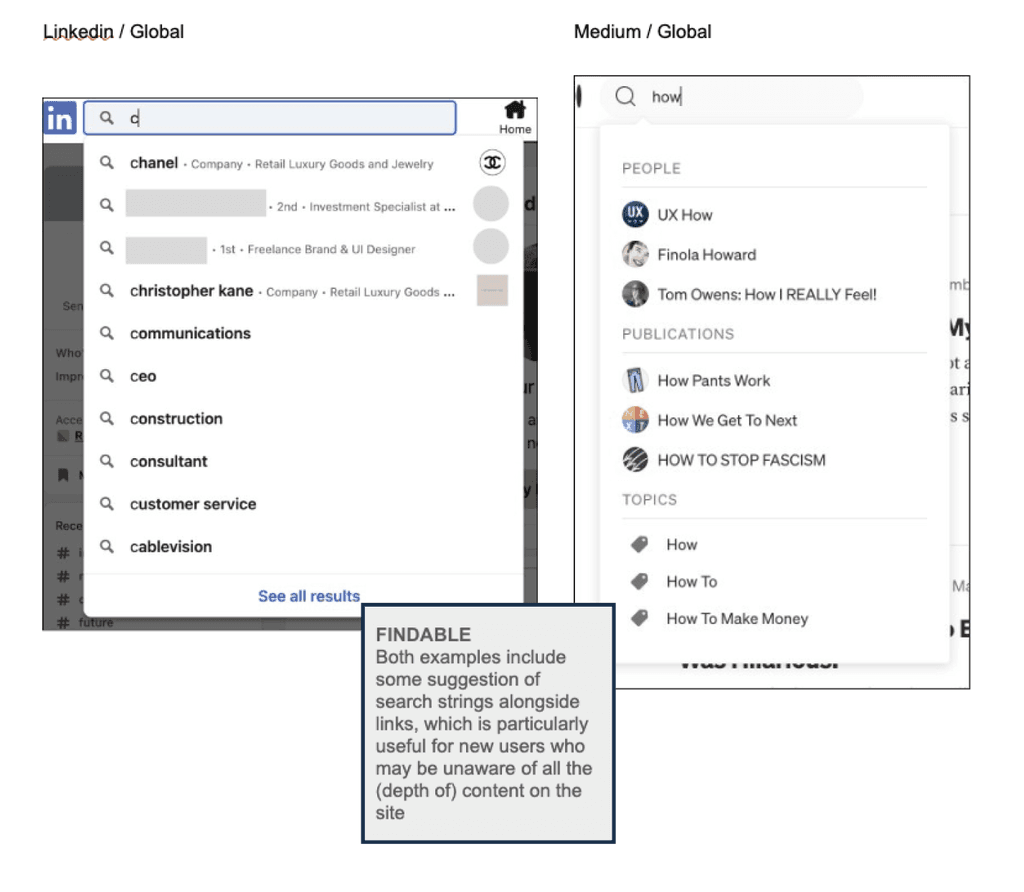
30
Type Query / Best Practice
Accessible
Voice search can help prevent situational disabilities
Providing a voice recognition search as an alternative to text can provide enhanced abilities to users with permanent and temporary disabilities (such as users operating a hands-free device). This is especially useful on mobile devices.
Key considerations:
1) Devices where this feature may be offered
2) Natural language keywords may need to be determined and added as content tags
3) Instruction and confirmation steps to avoid error and guide users on how to use voice
4) Parity in voice search experience and text-based search experience
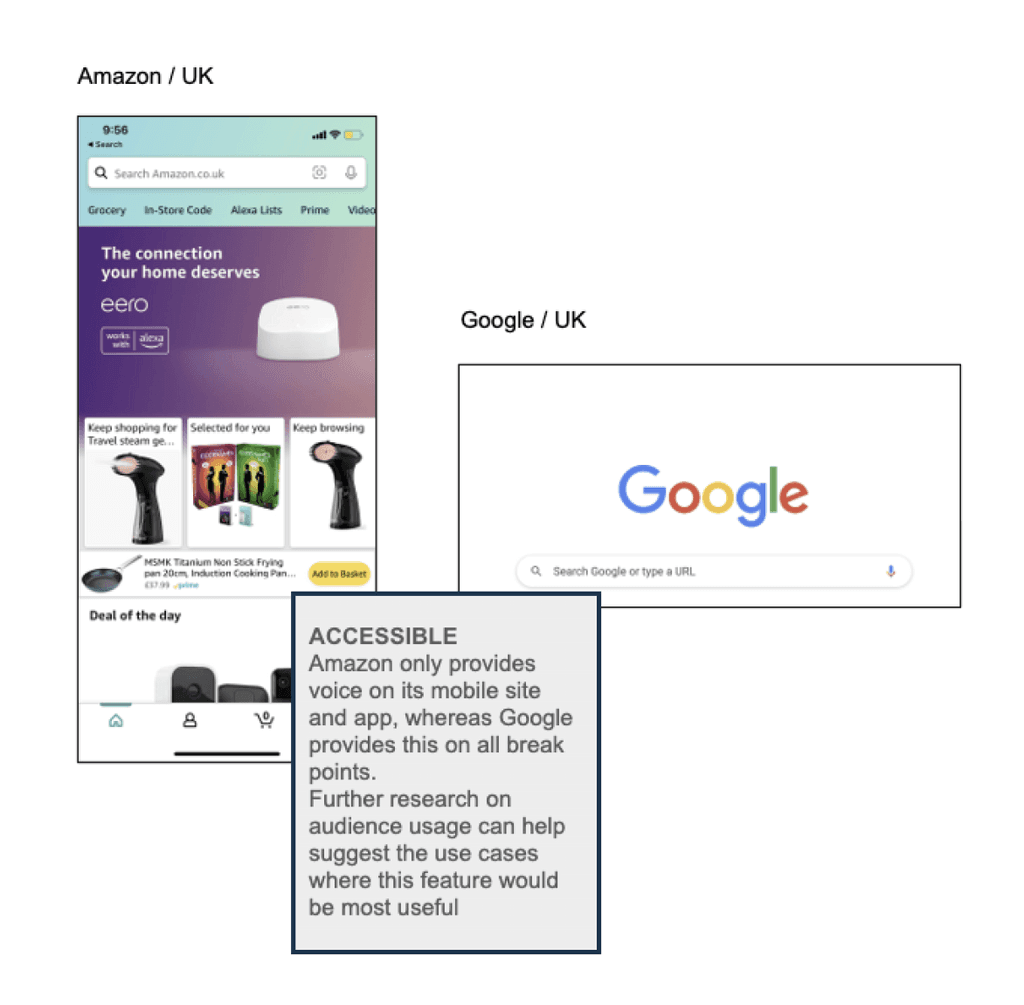
31
Recommendations Summary
Platform/Logic
Recent searches are dynamic
Suggest search strings alongside content
Ability to handle reasonable spelling errors
Voice search capabilities
Predictive search activated across all sites
Usability/Content
Grouping/tagging related content components
Visually distinguish content categories
"Clear" option in text box
Type Query / Summary
Mobile
Increase target size of predictive search suggestions
32
Helicopter View of User Journey
Trigger Search
User clicks through to see all available results
Type Query
Search Results Page
Repeat Use
33
Search Results / Current Experience
Research Hypothesis
Visitors use search frequently to find documents and reports
IDE - 20% of search visits lead to downloads vs. 8% for non-search visits.
TPD - 30% of search visits lead to downloads v. 11% for non-search visits.
This might also be falsely inflating the exit rates on search results pages, as a click to an external page may be counted as an "exit"
Recommendations:
Ensure all relevant PDFs are live and indexed across both sites
Add meta data for PDFs to make certain content within PDFs visible
Separate downloads from exits for a more accurate tracking of the metric
34
Search Results / Current Experience
Research Hypothesis
Search visitors have lower article page visits, which is significant because may top keywords return article results
Suggests that we aren't displaying all relevant results or are mis-prioritising the wrong results first.
Article pages are less frequently updated and are more likely to be viewed as a passive browsing rather than international search.
Therefore, we can consider showing results from categories such as products and bios before we show insights results.
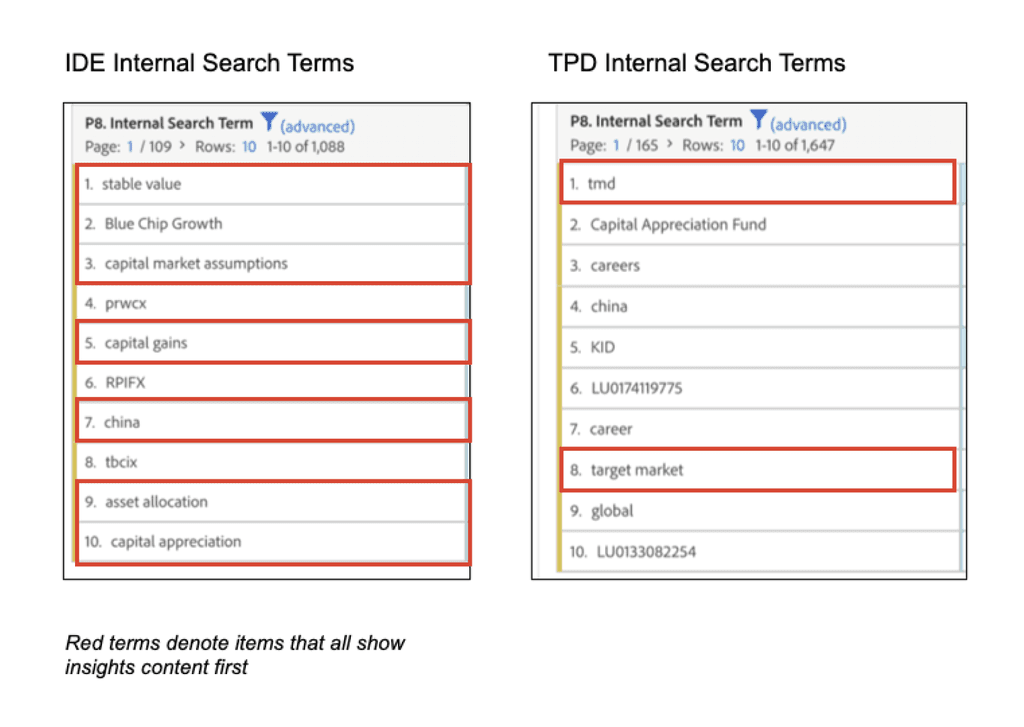
35
Search Results Page / Current Experience
Opportunity
On some sites, logic is tagged to individual keywords rather than string…
Search Results - [Reliable, Findable]
The search tool lists results that contain either of the individual keywords (which might not necessarily be in the result title). This is leading to:
1) A large volume of irrelevant results
2) Relevant results being diluted, particularly in the insights category that lists item in date order
3) Other content categories getting pushed further down
A
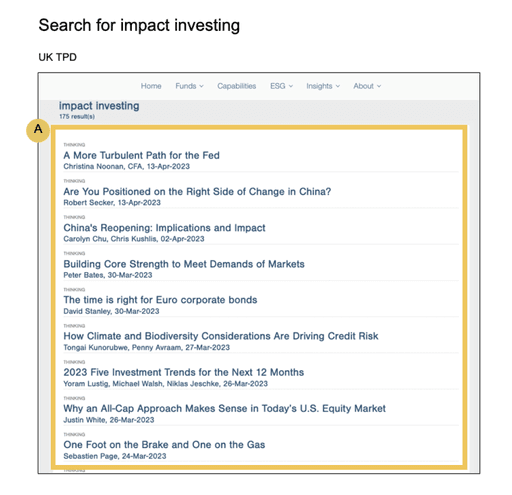
36
Search Results Page / Current Experience
Opportunity
…While on others, entire content categories are not indexed by search
Search for Person on Germany TPD - [Reliable, Findable]
A search for "Arif Husain" returns products, insights and bio, however, the products are displayed above the bio
A
Search for Person on USA IDE - [Reliable, Findable]
A search for "Arif Husain" returns only the bio.
Moreover, the attributes of the bio differ across sites, for eg., educational background is displayed on USA IDE. Germany TPD shows the AAA accreditation.
Further investigation needed to understand if this distinction is a result of localisation.
B
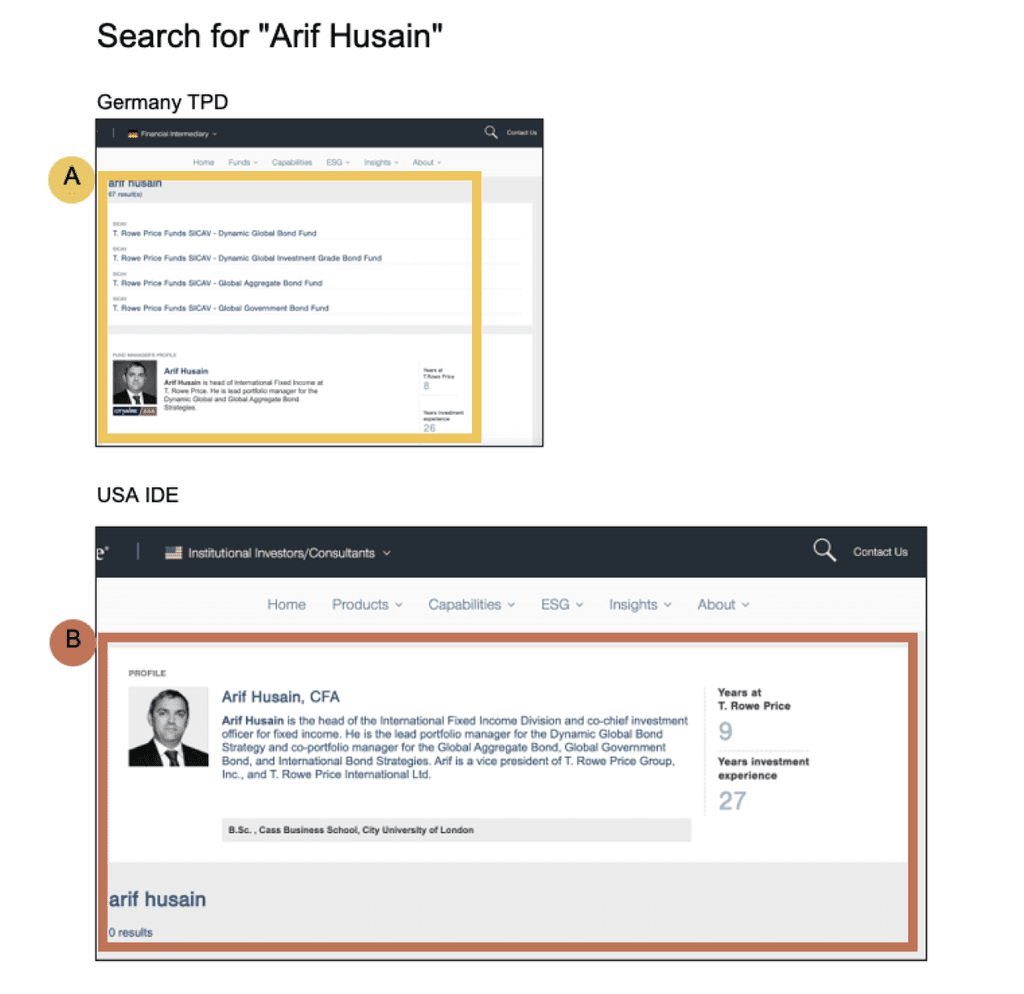
37
Search Results Page / Current Experience
Opportunity
Most download CTAs on the IDE search results page are dead links
Download Links - [Reliable]
All download links in this instance are dead, i.e., clicking on them does not result in any action.
Given that 20% of users using search download documents in their visits, search is failing to meet user needs and forcing users to find another way or exit.
A
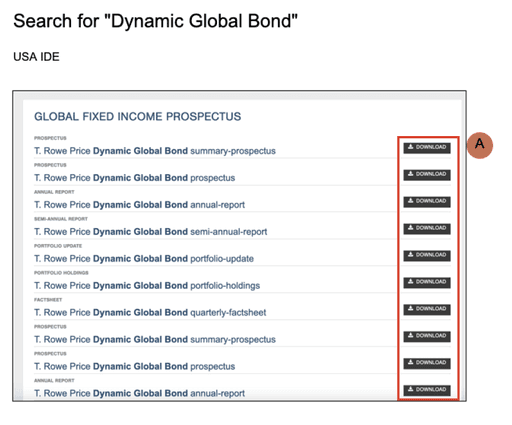
38
Search Results Page / Current Experience
Opportunity
The display of results on mobile is much below the recommended target size, which could cause error
Results target area - [Accessible]
The target area for a results is about half that of iOS's target size area which could cause accidental taps as the visitor is scrolling on the page.
Font size - [Accessible]
The size of the font is much smaller than the minimum recommended target size of 12px on mobile, which could impact legibility.
A
B
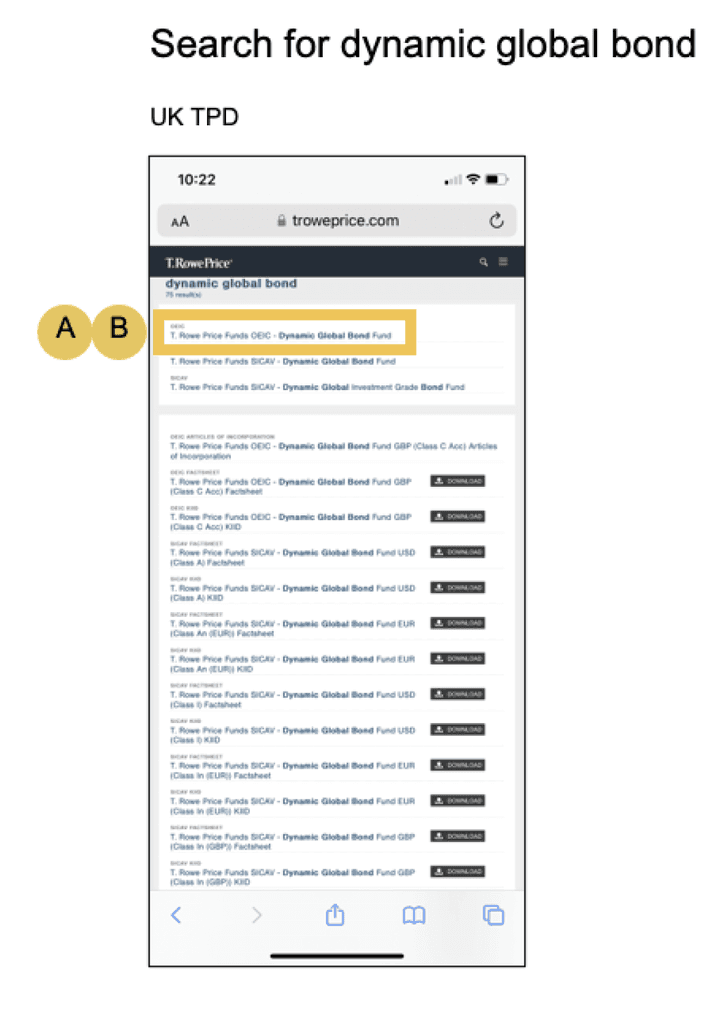
39
Search Results Page / Current Experience
Opportunity
Capture fund data from ITM platform for a consistent experience on the Japanese site
On the Japanese site, fund information is managed externally on the ITM platform and is simply linked to from the TRP site.
To provide a more useful and consistent experience, allow users to search for the fund information (as is the case on other sites) and then follow a link out to the external platform.
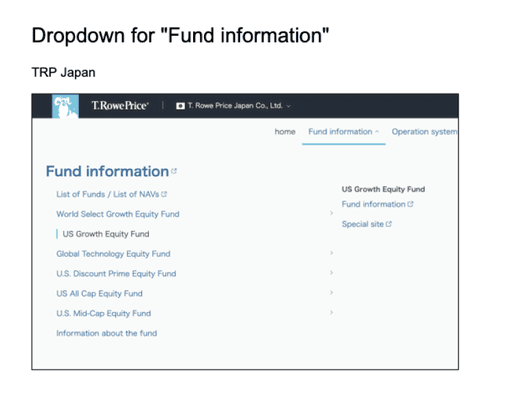
40
Search Results Page / Best Practice
Findable | Valuable
Allow users to scan content across multiple categories without excessive scrolling
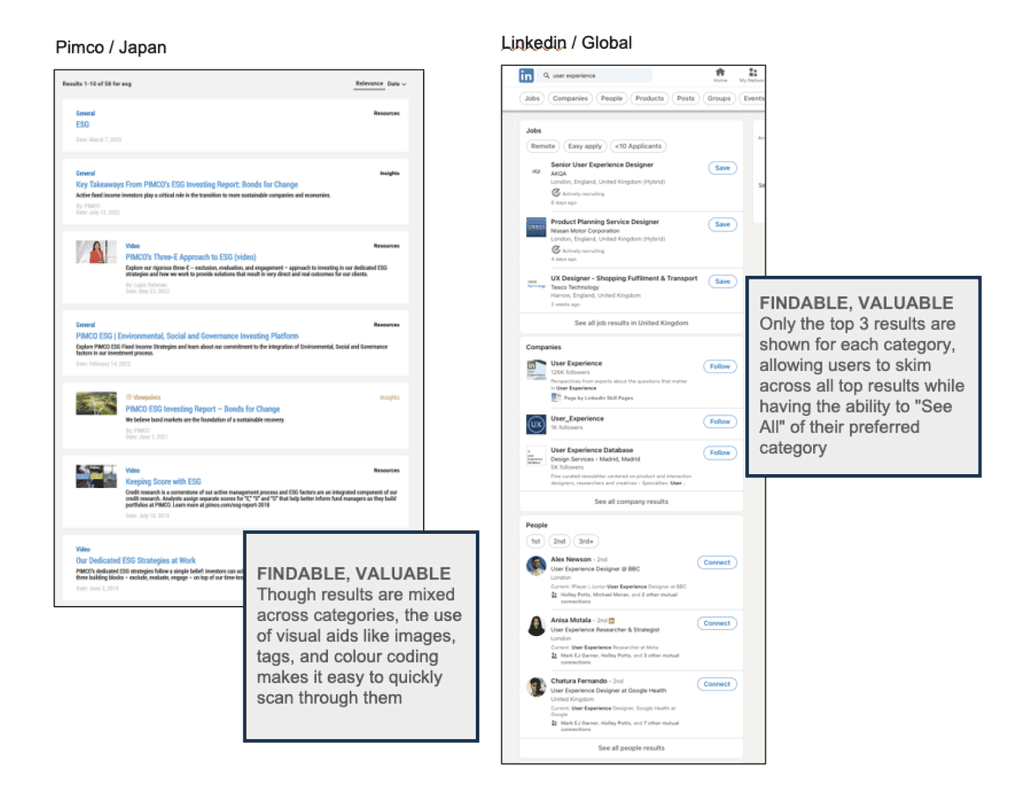
41
Search Results Page / Best Practice
Findable | Valuable
Use show preview content to help visitor make better informed decisions
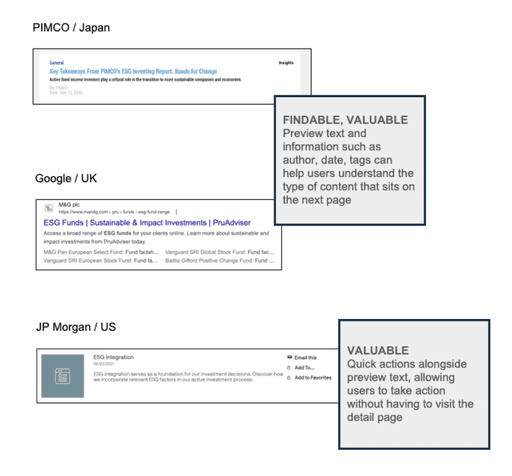
42
Search Results Page / Best Practice
Clear | Reliable | Controllable | Findable
Provide secondary filters and sorting options to give users more control
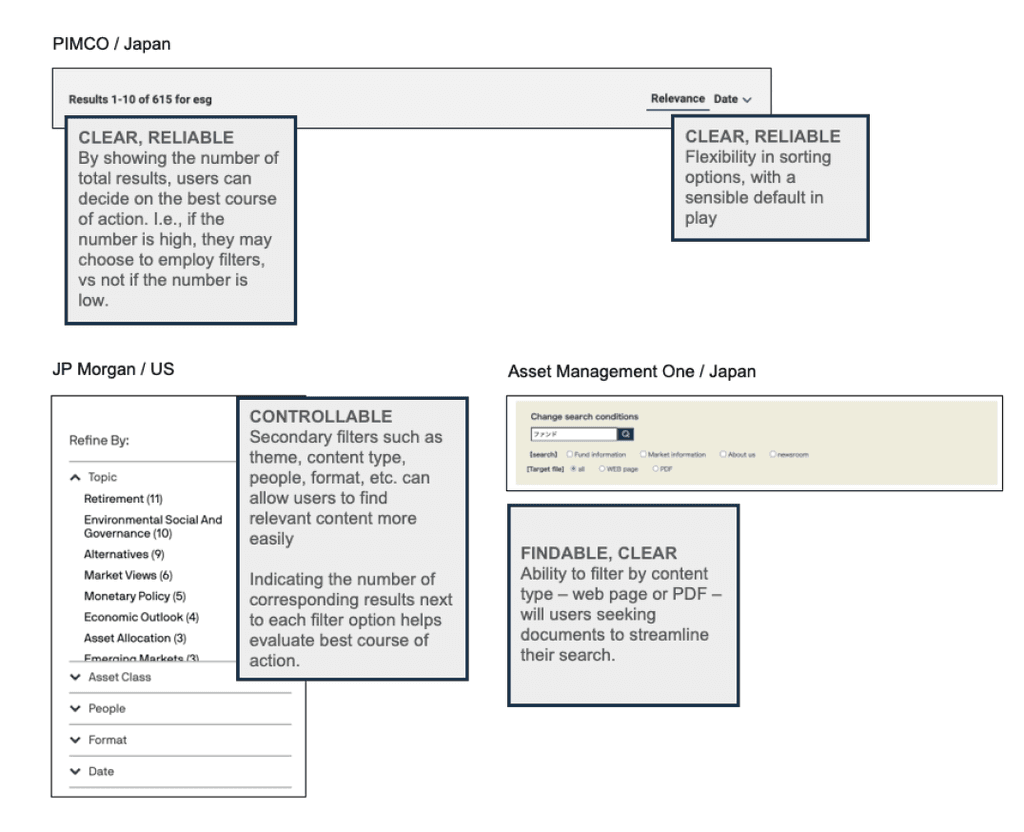
43
Search Results Page / Best Practice
Controllable | Valuable
Suggest alternative ways forward in case search is unsuccessful for users
Customer service is paramount particularly in the Japanese market and users expect accessible and active customer support.
Providing way forward actions such as related search queries and contact options will help reduce frustration if users are unable to find what they're looking for on a results page.
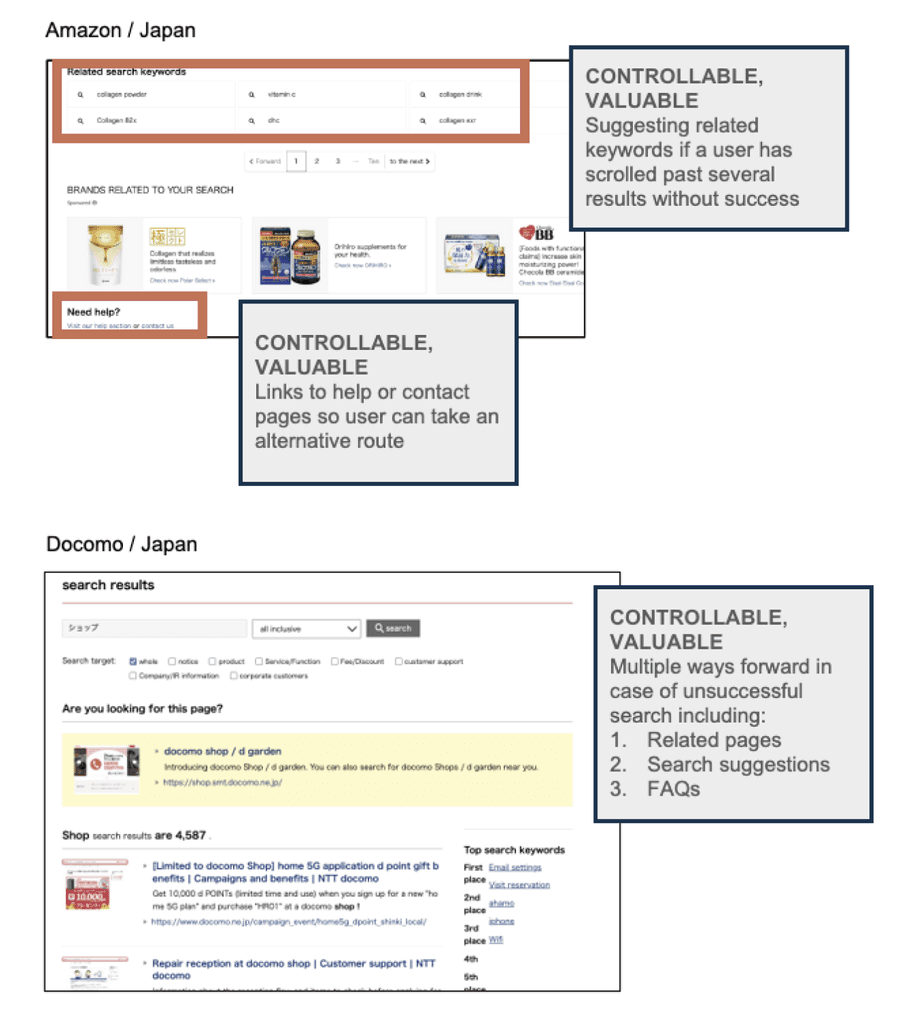
44
Search Results Page / Best Practice
The availability of more information can instil greater confidence in Asian visitors
Japanese consumers are accustomed to large amounts of text and rely on information being present to prevent them from making errors.
Showing relevant attributes such as ISIN code, category tags, media, etc. can help give these consumers greater confidence when browsing the site.

45
Search Results Page / Best Practice
Controllable | Valuable
Optimise recommendations for screen reader users
Finally, the recommendations should be built so they are recognised by those using screen readers to provide an equitable experience.
Key Considerations
Number of results should be announced as this may determine whether the user decides to filter
Ensure users can skip past the filters to all results if they do not wish to refine their initial search
Links should be uniquely discernible from one another, e.g., type of content category and its format
Any meaningful text is announced by the readers
Chancers are semantically built to announce e.g., when filtering
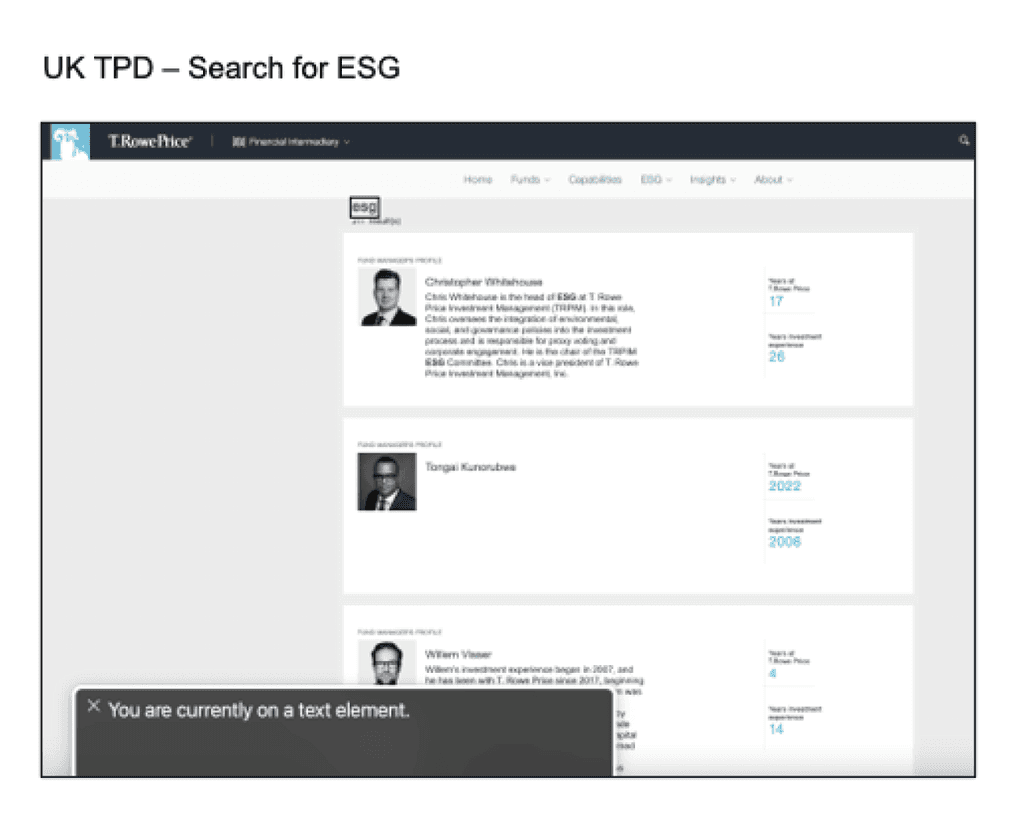
46
Recommendations Summary
Platform/Logic
Logic based on string, not individual keywords
Index all categories across pages and documents
Usability/Content
Access to all content categories
Include filters & sorting options
Show preview content on results
Offer onward journey such as contact options & related search strings
Ensure all relevant CTAs are active
Download links are active
Product identifiers are searchable
Index key landing pages
Optimise for screen readers
Search Results Page / Summary
Mobile
Increase target size of search results
47
Helicopter View of User Journey
Trigger Search
User starts typing their search in the text box
Type Query
Search Results Page
Repeat Use
48
Repeat Use / Current Experience
Opportunity
Recent searches appear, but only after user starts typing
Recent Searches - [Reliable, Valuable]
Recent searches become available the same time as the other suggested results, and they don't update in accordance with the user's input. This practice adds to the user's task load when searching for relevant content.
A
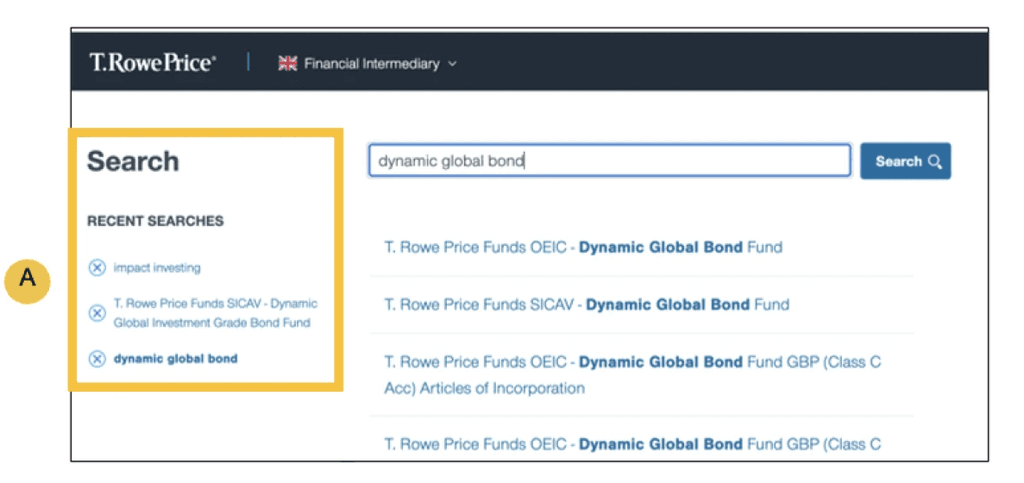
49
Repeat Use / Current Experience
Opportunity
Recent searches are very hard to access on mobile
Recent Searches - [Accessible]
The recently searched items only appear once the user starts typing, and they appear below the first 5 results, which pushes it behind the keyboard and makes it difficult to access.
A
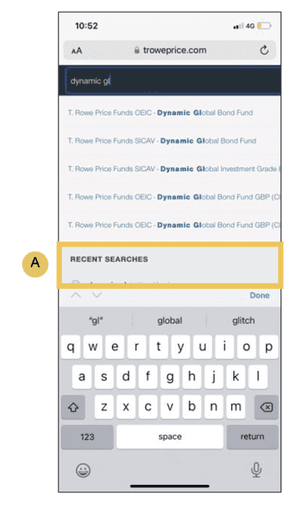
50
Repeat Use / Best Practice
Findable | Accessible | Reliable
Elevate previously viewed content on search results
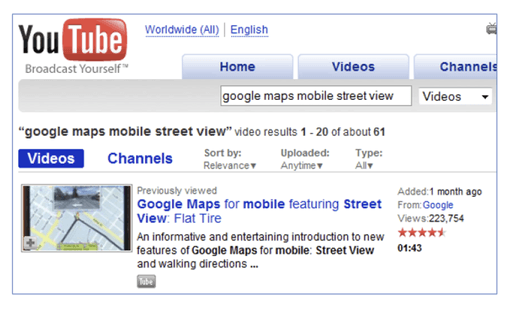
51
Repeat Use / Best Practice
Valuable | Clear | Reliable
Use data from users' cookies to serve relevant content upfront
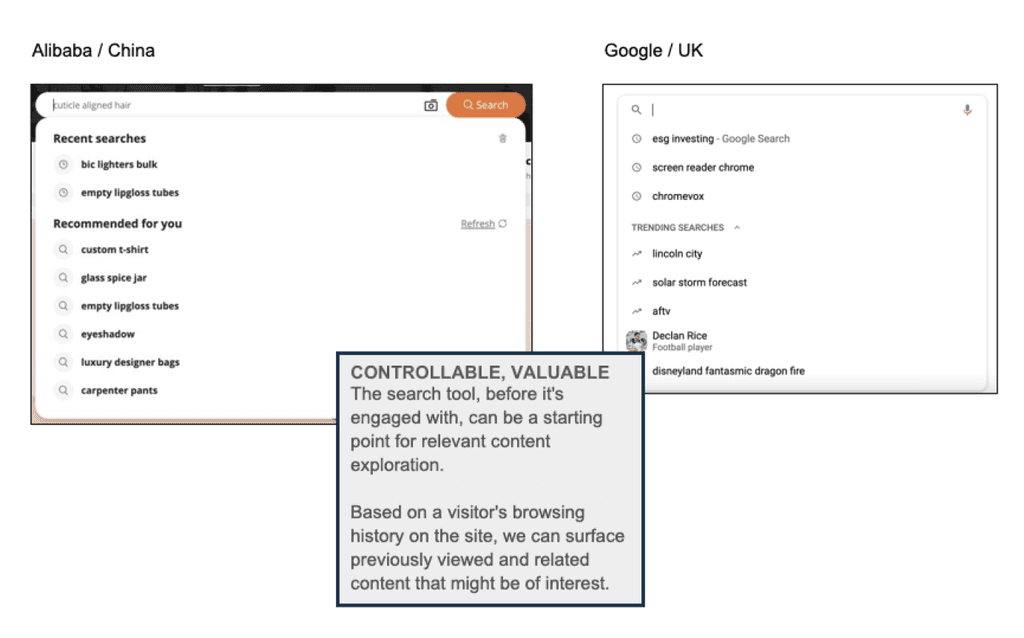
52
Recommendations Summary
Platform/Logic
Display recent searches upfront
Elevate previously viewed content on search results
Usability/Content
Visually distinguish previously viewed content on results page
Repeat Use / Summary
Mobile
Provide access to recent searches
53
Type Query / Best Practice
Valuable | Reliable
Suggesting search strings alongside results when the user's input is less specific
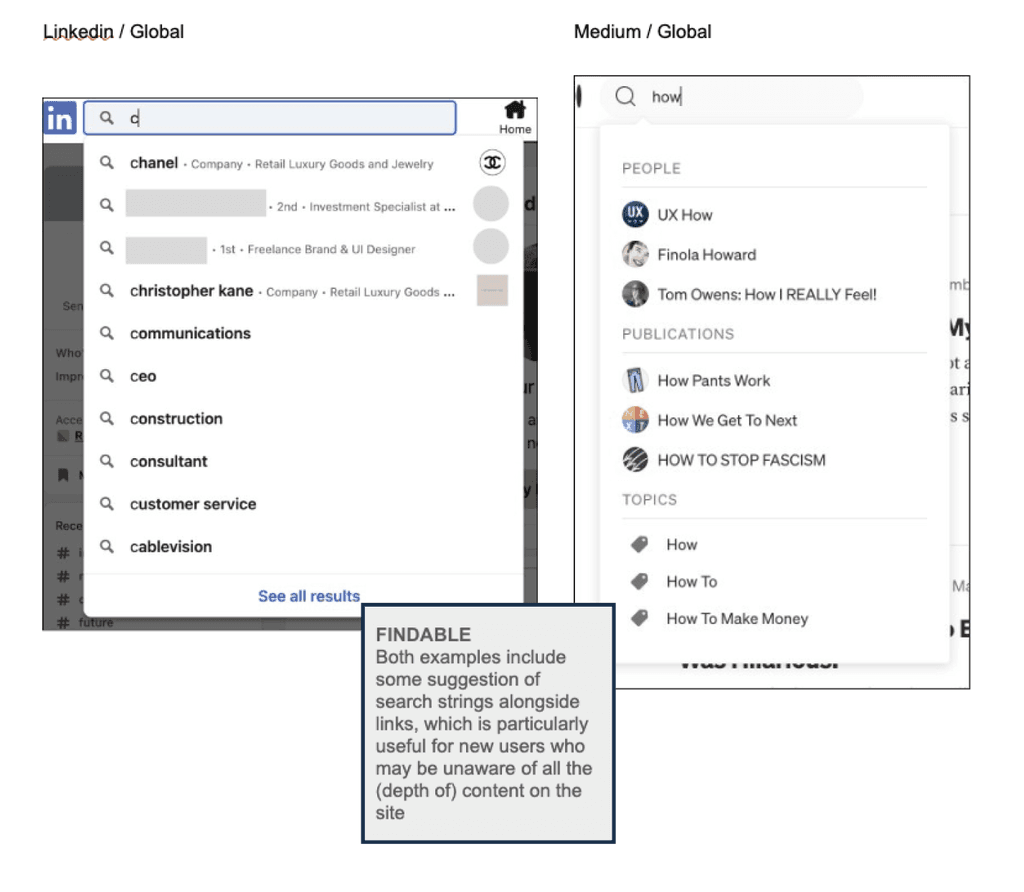
Special Use Cases
Currently, search supports 2 additional functions on the TRP sites that sit outside the typical search journey
54
Special Use Cases / Fund Range Documents
Fund Range Documents
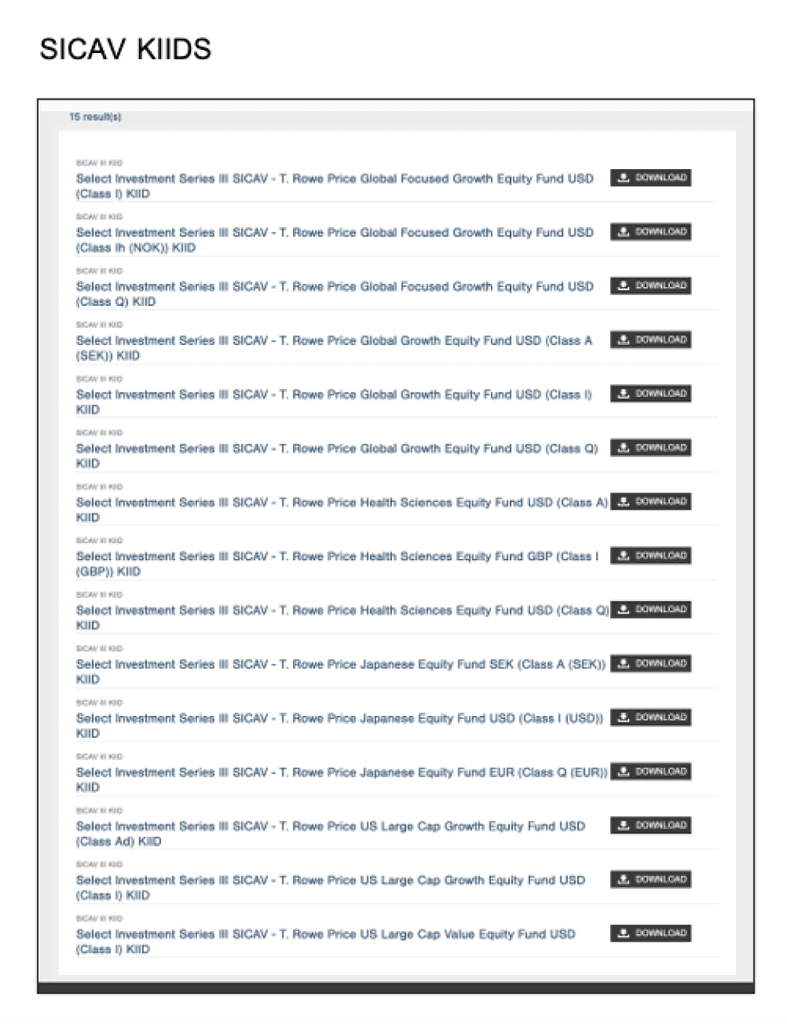
Being directed to a search page with the terminology "X results found" can be jarring for users coming from outside the typical search journey.
The following can help soften that transition from a fund page to this results page.
Add page title and description [Findable]
Ensure less than 80 chars per line to improve readability [Accessible]
Group documents for a type of fund into sections [Findable, Clear]
Journey from Homepage
Home > Funds > Fund Range Documents > KIIDS > Search Results
55
Special Use Cases / Bio Keys
Bio Keys
Visitors journeying from an insights page to this section would expect to learn more about the author before seeing funds and other insights articles by them.
By doing the following, we can transform this into a "branded" page for the author:
Add page title (Author's Name) [Findable]
Lead with the bio-key [Reliable, Clear]
Brand following sections with the author's name (eg., Funds featuring Saurabh Sud, Articles by Saurabh Sud, etc.) [Reliable, Valuable]
Journey from Homepage
Home > Insights > Article Author Link > Search Results
Home > Funds > Manager Author Link > Search Results
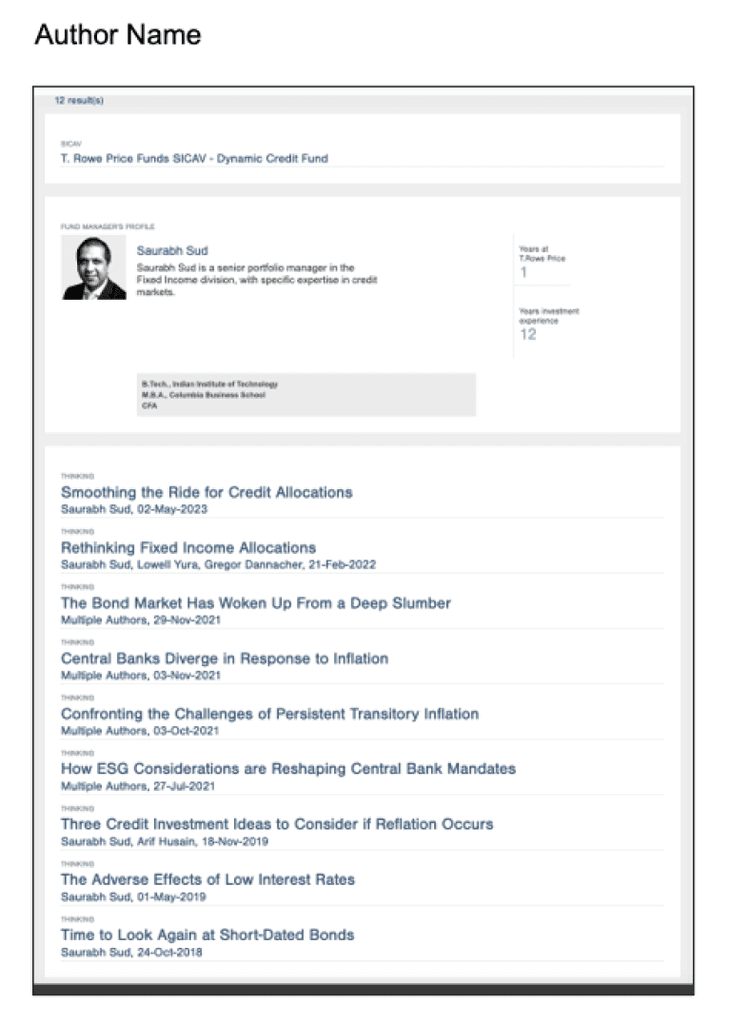
56
Type Query / Best Practice
Valuable | Reliable
Suggesting search strings alongside results when the user's input is less specific
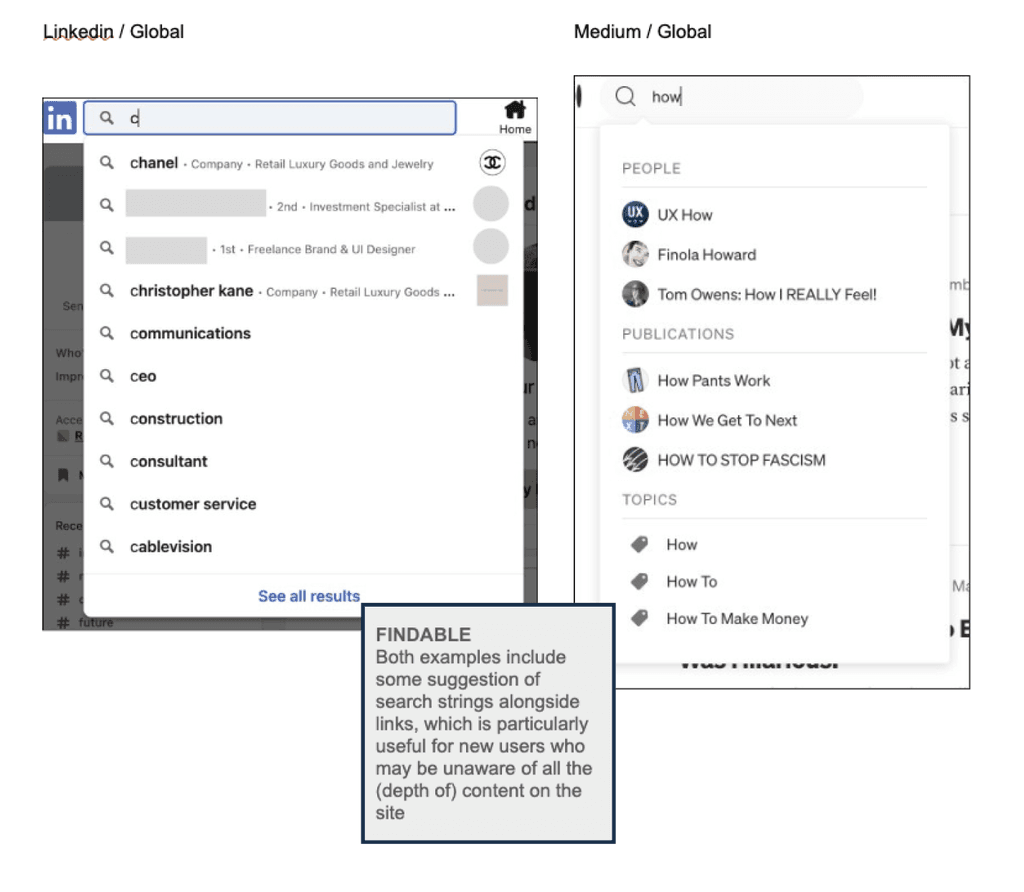
Search Engine Optimisation (SEO)
57
SEO
Consider natural language & synonyms in search configuration
The organic search data indicates that some users use natural, non-jargon language to search for funds.
For example, organic keywords for ESG funds include:
investing for social and environmental impact
environmental impact fund
environmental impact of investing
global social impact investments
t rowe price socially responsible funds
environmental impact investing
investing for social and environmental impact
environmentally friendly mutual funds
environmentally conscious mutual funds
Metadata containing natural language keywords can help ensure that relevant content is surfaced for users. If the chosen tech has machine learning capabilities, it can also self-learn and surface relevant matches.
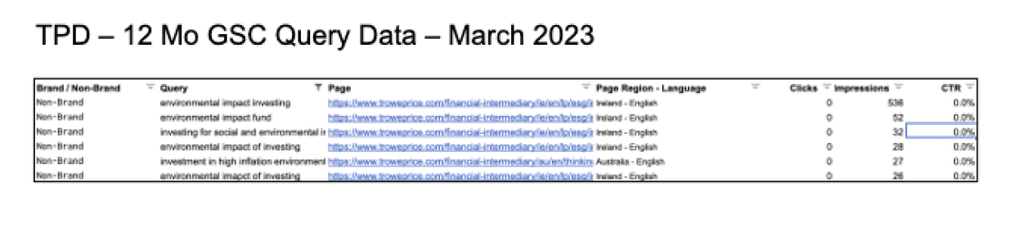
58
SEO
TPD website users demonstrate heightened awareness of TRP during the organic search phase
The non-brand keywords with the highest impressions and clicks on the TPD sites fall mainly into these 3 buckets:
1) Fund names
2) Fund numbers - particularly for listings on the AU sites
3) Fund managers
Whereas on the IDE sites these metrics are much lower, and the keywords seem to be geared towards information collection (TRP agnostic) such as:
Digitaler dollar
Risk rally
Fintech in emerging markets
Bear markets and recessions
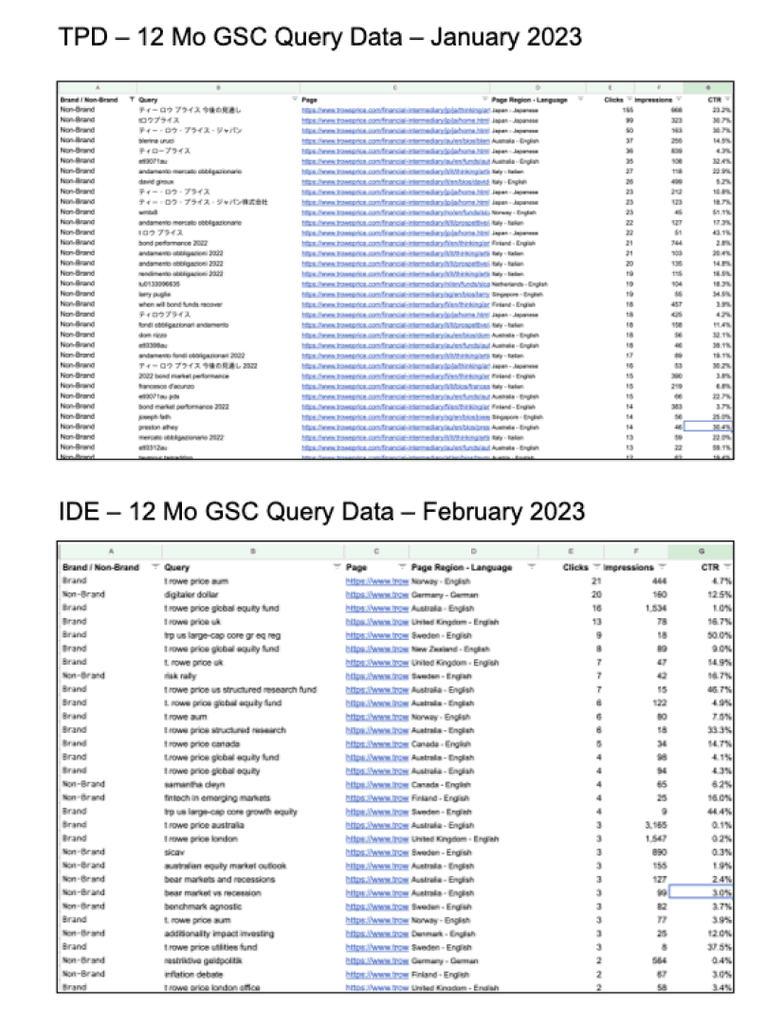
59
SEO
Many users search for T. Rowe Price log in to fast track their journey to the account section
There are several monthly impressions for the brand - login category.
Since the "Sign in" and "Register" options feature prominently on the global masthead, this is easily accessed on the TRP site and might not require attention for the on-site search.
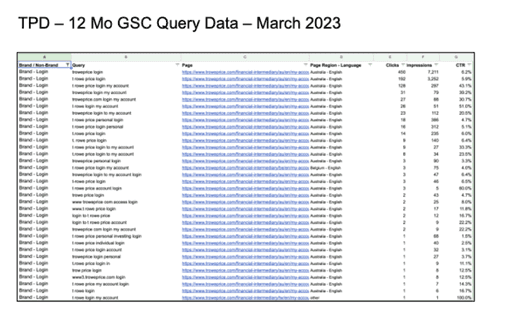
60
Type Query / Best Practice
Valuable | Reliable
Suggesting search strings alongside results when the user's input is less specific
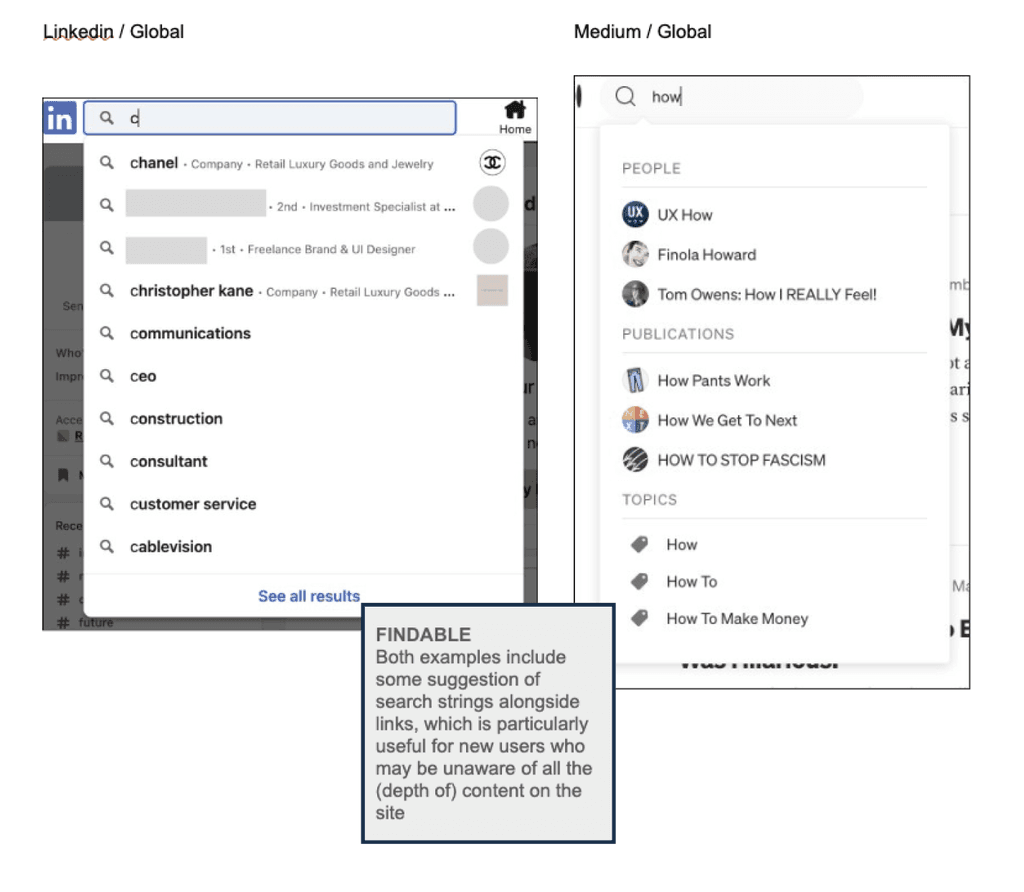
End of Report
61
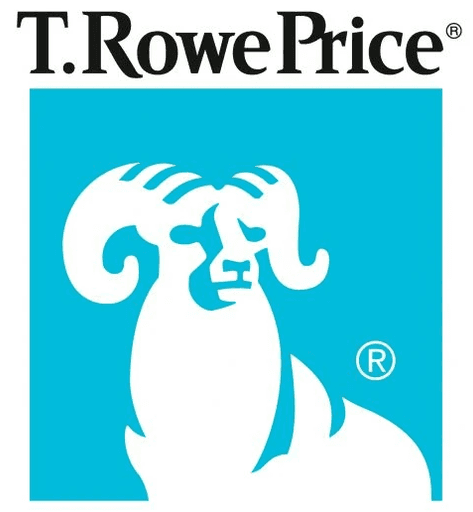
April/May 2023
Search Experience Analysis
April/May 2023
1
Contents
Introduction
Journey Analysis & Recommendations
Special Use Cases
Next Steps
Q&A
2
Introduction
3
Problem Statement
As human interactions become increasingly more digitised, it is essential to help all website visitors to find the right information as effectively as possible, or we risk losing traffic, potential business opportunities and visibility.
4
Solution Space
Search can enable users to find content without needing to understand or explore the entire website, and is a key tool for mobile users or those with accessibility needs.
Search also provides us with the opportunity to use insights on any frequently searched terms to adapt on-page experiences more effectively. An effective search feature can additionally help us to reinforce our SEO strategy, where we can uncover keywords to target in SEO campaigns or other marketing strategies.
5
Constraints
Exits rates on the search pages are high, considering the search objectives is to assist in forward progress
39%
IDE search users leave site
51%
TPD search users leave site
During visits with a search, users are much more likely to display rage/frustration compared to all visits
163%
IDE increased rage clicks
274%
TPD increased rage clicks
Visits with a search are less likely to have an article view compared to all visits
61%
Less likely for IDE
44%
Less likely for TPD
Less than 3 out of 100 visits use the search functionality
2.91%
IDE visits
2.51%
TPD visits
Mobile users engage with search less
68%
Less than av. on IDE
63%
Less than av. on TPD
Visitors who use our internal search are unlikely to use it again on subsequent visits
4%
IDE visits
5.8%
TPD visits
6
Opportunities
Visits with a search tend to be very high quality compared to all visits, with higher conversion rates
247%
Higher conversion in IDE
210%
Higher conversion in TPD
189%
IDE better traffic quality
212%
TPD better traffic quality
226%
IDE more page views
175%
TPD more page views
122%
IDE increased product detail views
274%
TPD increased product detail views
A high calibre audience group (Known b2b) is using search often on the IDE sites
4.31%
IDE visits with search page views
Search usage of visitors on active IDE local language sites is higher than the average
3.22%
IDE visits with search page views
7
Journey Analysis & Recommendations
8
Summary of Activities
Heuristic Evaluation
To uncover the current search experience and identify opportunities for improvement
Competitor Review
To understand the best practices our closest competitors are employing in their search experience that we can imbibe
Lateral Review
To take inspiration and learnings from beyond our core sector
Special Use Cases Review
To understand the use cases outside the search journey
Desk Research
To take a deeper dive into website & organic search data and regional and accessibility considerations.
6 competitors & 8 laterals analysed across 3 regions:
EMEA
BlackRock
Google
Amazon UK
Jupiter UK
BBC UK
Americas
JP Morgan
Wellington
McKinsey
Medium
LinkedIn
Trading View
Bloomberg
APAC
Pimco JP
Alliance Bernstein JP
Amazon JP
Alibaba
Baidu
Docomo
9
Summary of Recommendations
Enhance coherence across TPD and IDE sites.
Proper tagging of site content and meta data to optimise the quality of results
Greater control for users to filter and sort the results content
Error avoidance through a simplified interface and clear instructions
Improved readability of different types of content
Consideration of path forward from results page, particularly for unsuccessful searches
10
Detailed Analysis
11
UX Heuristic Principles
Is it Findable?
Logical information hierarchy
Features are findable across device
Links are clearly labeled and items classified / group logically
Easy to scan through a diverse set of content
Is it Accessible?
Consistency across multiple device and channels
Compiles to WC3 accessible guidelines
Below are the chosen heuristic principles which the TRP Search Experience and those of the competitors is analysed against
Is it Clear?
Intuitive and effective features and task flow
Easily describable by user
Is it Controllable?
Easy to anticipate and recover from errors
Exits and other controls clearly marked
Features can be tailored
Typical tasks are available
Is it Reliable?
Feature can be grasped quickly
Easy to understand
Is it predictable?
Is it Valuable?
Desirable to the various target audiences
Is it flexible?
12
Measuring Success
We have used a traffic light system to highlight how TRP performs, assessed against the following 3x categories:
Successful
Aspects of the experience that work well in the context of the six heuristics.
Could be improved
Aspects of the experience that serve a purpose but could be improved based on the heuristics, best practice standards or inspiration from competitor or lateral examples.
A barrier
Aspects of the experience that block a user from completing a task, create a dead end in their journey, or otherwise prevent them from engaging with the experience.
13
Helicopter View of User Journey
Trigger Search
Type Query
Search Results Page
Repeat Use
14
Helicopter View of User Journey
Trigger Search
User engages the site search
Type Query
Search Results Page
Repeat Use
15
OPPORTUNITY
Lack of user guidance around search capabilities and site content
Search trigger - [Findable]
Functionally sound and location appropriate interaction to open the search window
Could be improved - [Useful/Clear]
No guidance provided as to what content can be searched for. The ghost text reads enter "keyword" which is a technical term and doesn't align with the users' natural language.
A barrier - [Accessible/Controllable]
The target area for the search icon on mobile is far below the recommended size of 44x44px making this interaction error prone and inaccessible.
Trigger Search / Current Experience
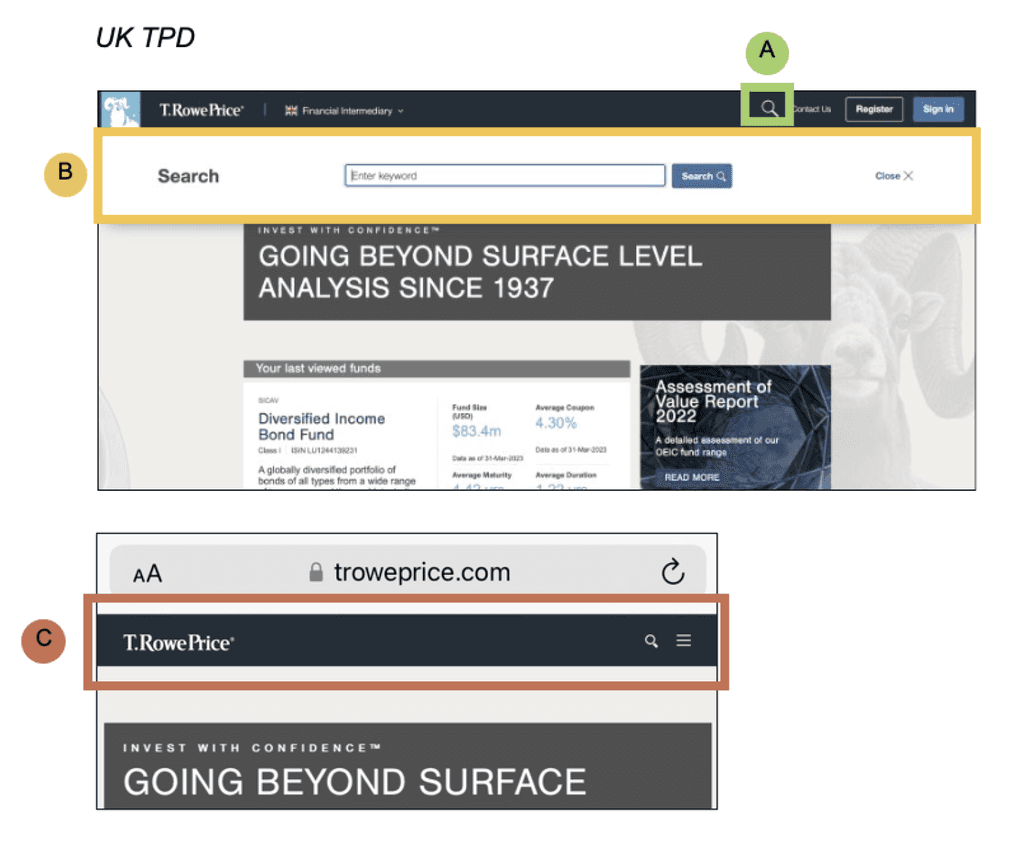
A
B
C
16
Valuable | Clear | Controllable
It may be beneficial to include instructional copy informing users of the available search capabilities
Trigger Search / Best Practice
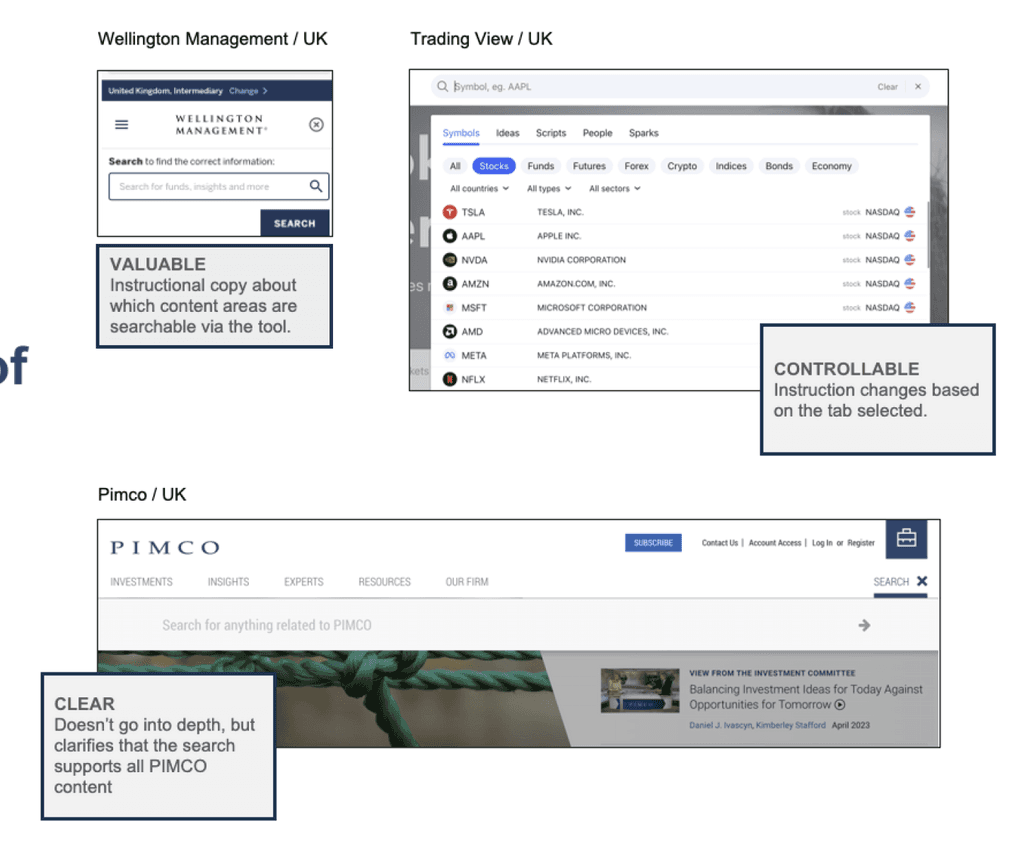
17
Trigger Search / Best Practice
Make allowance for additional space for Asian characters
Although some Asian languages don't use spaces, the characters themselves can be 20-55% larger than English characters.
The interface of the search function will be designed mindfully, taking these regional nuances into consideration.
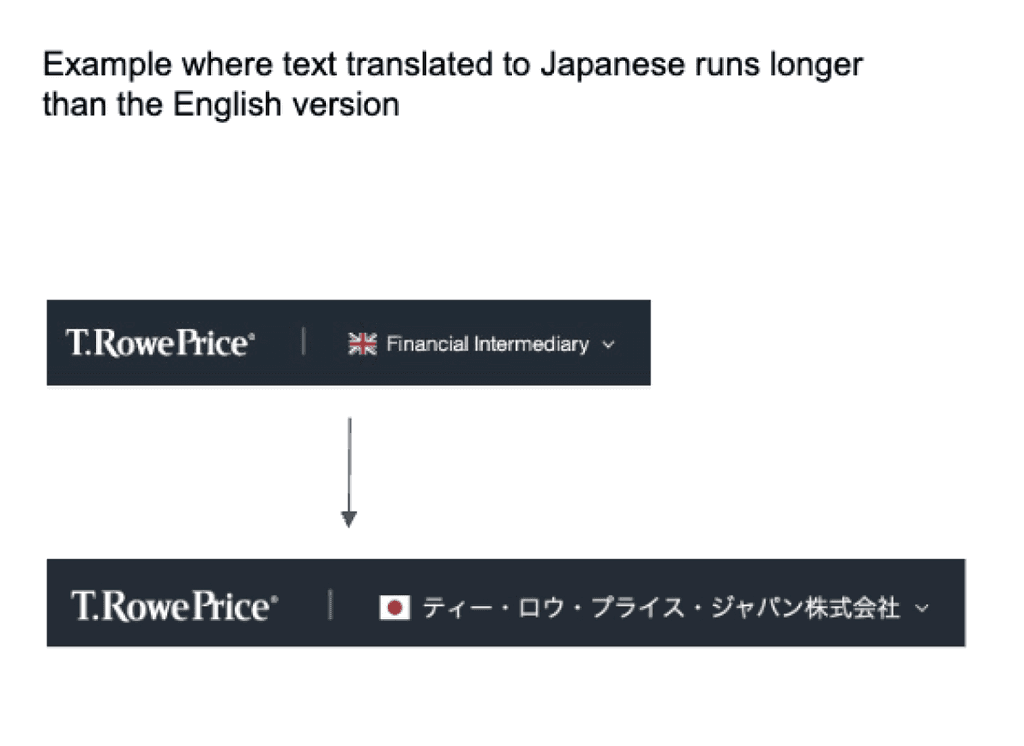
18
Valuable
Highlight selected content and engage new visitors through strategic curation
Products are the most searched for category across both TPD & IDE and could feature in this selection.
Trigger Search / Best Practice
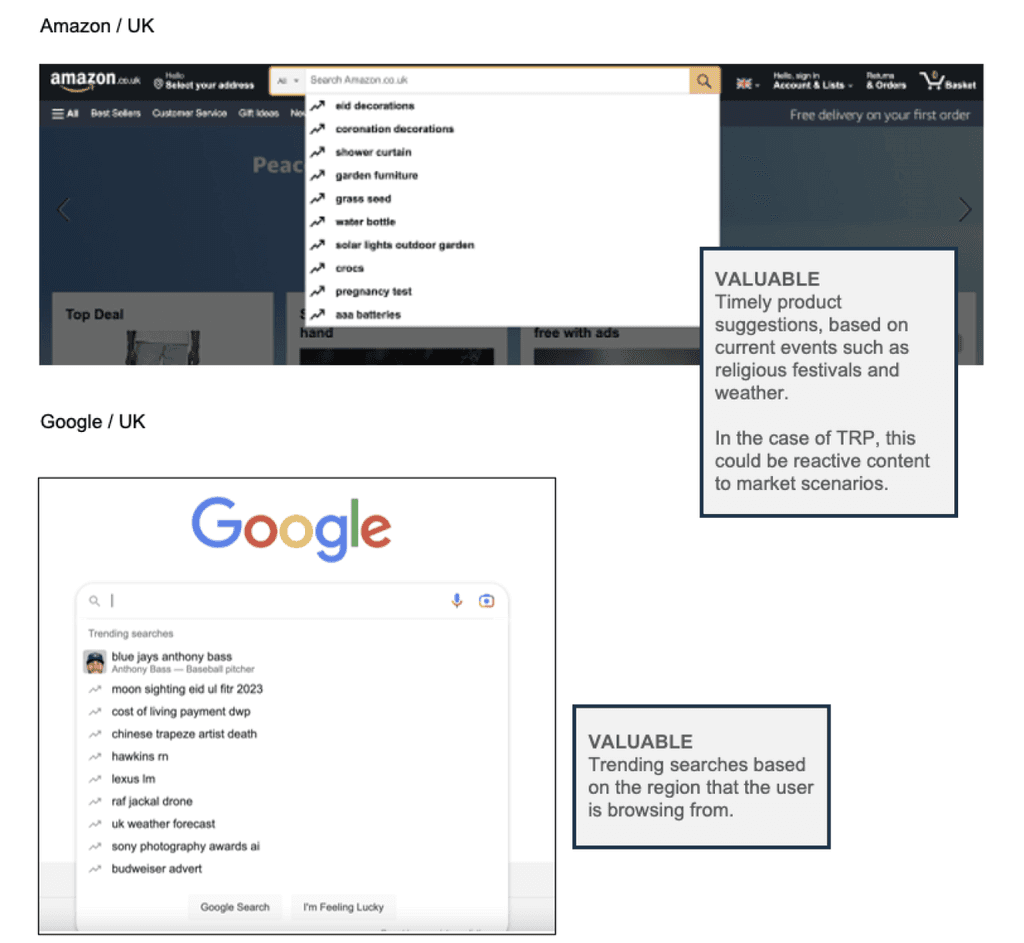
19
Accessible
Disable actions outside the search-box when in use to minimise the scope of errors
Trigger Search / Best Practice
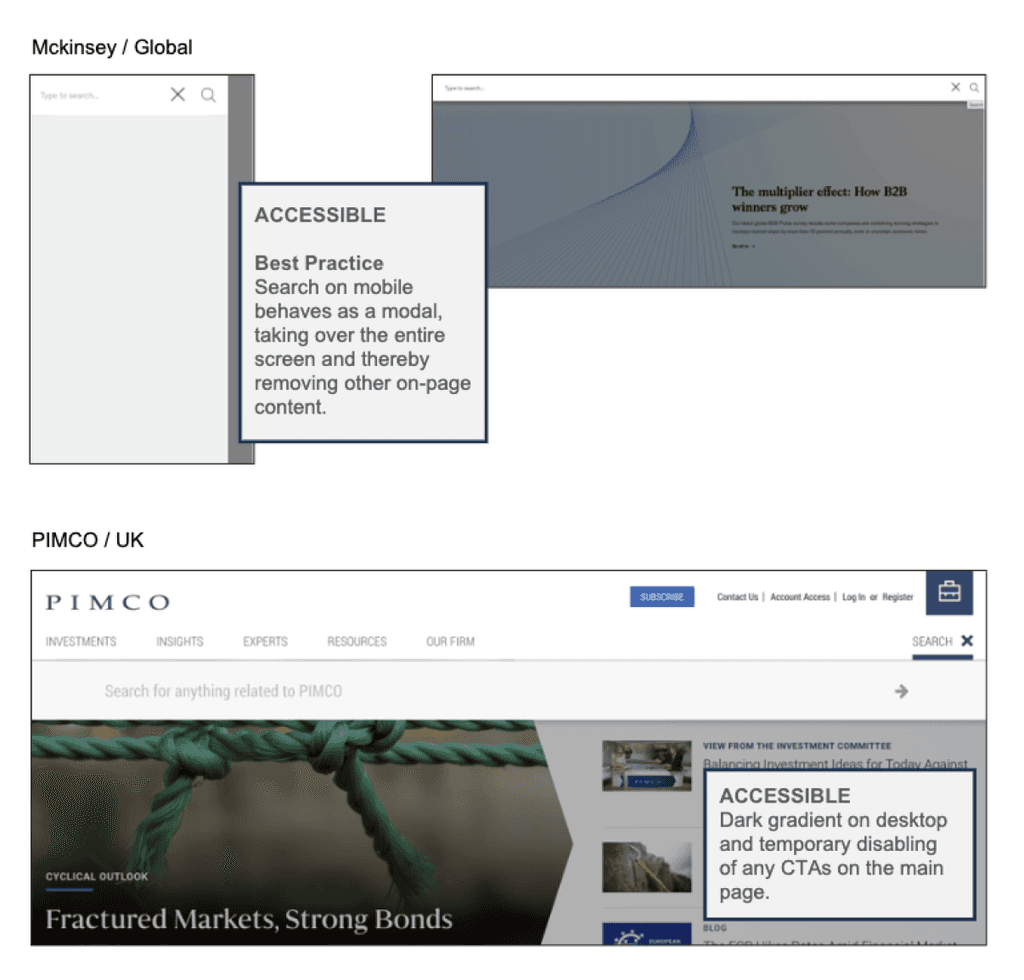
20
Recommendations Summary
Platform/Logic
Ability to content manage and display suggested content before the user types their search
Usability/Content
Provide context around the tool's capabilities
Spotlight the search box and put a dark overlay on the rest of the page content
Disable actions outside the search box
Trigger Search / Summary
Mobile
Increase target size for CTAs
Use a full-screen modal for search
21
Helicopter View of User Journey
Trigger Search
User starts typing their query in the search box
Type Query
Search Results Page
Repeat Use
22
OPPORTUNITY
Inconsistent logic across the sites and highly sensitive search logic
Sensitive Search Logic - [Reliable, Controllable]
The search logic is very sensitive, so a small change to a search string (such as a space after a word) can make a big impact to the results displayed.
Suggested items - [Controllable]
The IDE sites don't support predictive search, therefore, visitors to these sites are forced to navigate to the search results page before they can see any relevant content.
Content Categories - [Findable, Reliable]
Suggestions from only 1 type of content category is shown at a time. Search terms such as "High Yield" and "Impact Investing" are relevant across a few categories and there is a missed opportunity to showcase that breadth at this stage.
Type Query / Current Experience
A
B
C
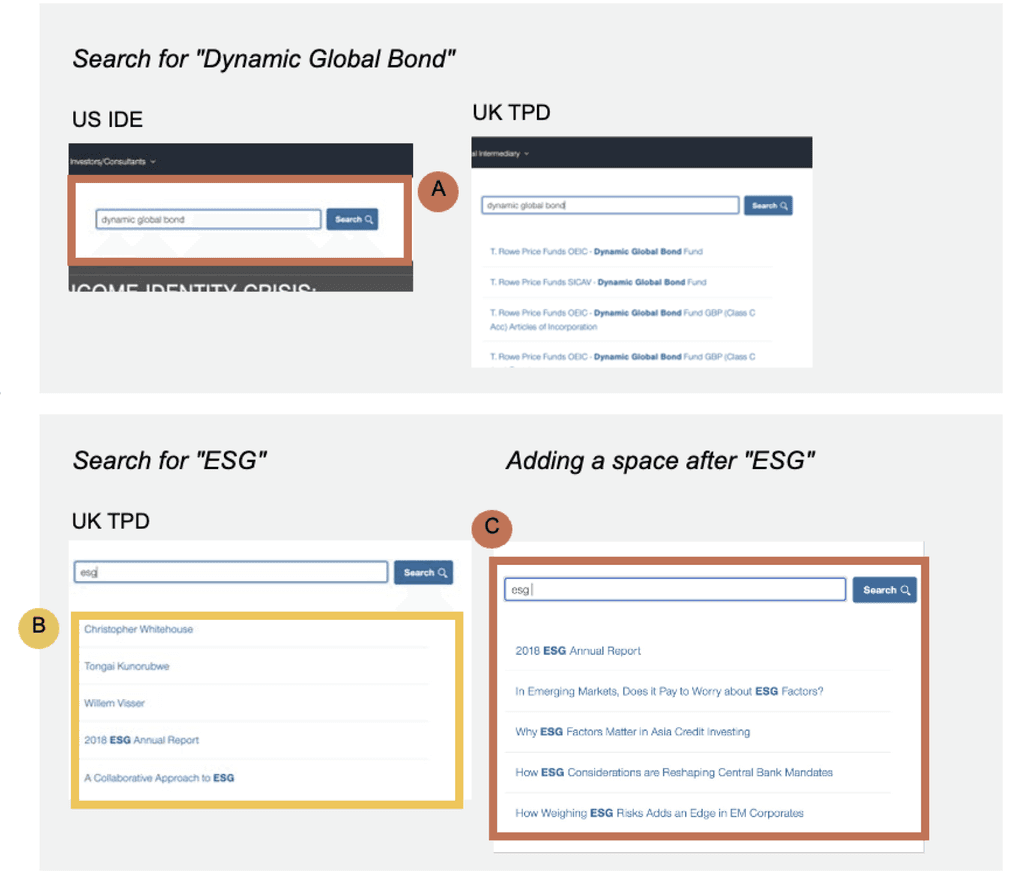
23
OPPORTUNITY
While product code search is efficient, it may appear as an unsuccessful search since only the fund name is displayed
Search Results - [Reliable | Controllable | Findable]
The search by code does not conform to the regular pattern of search, where the matching text is emboldened. Therefore, users don't get any confirmation of success and may mistake it for a failed search
Type Query / Current Experience
A
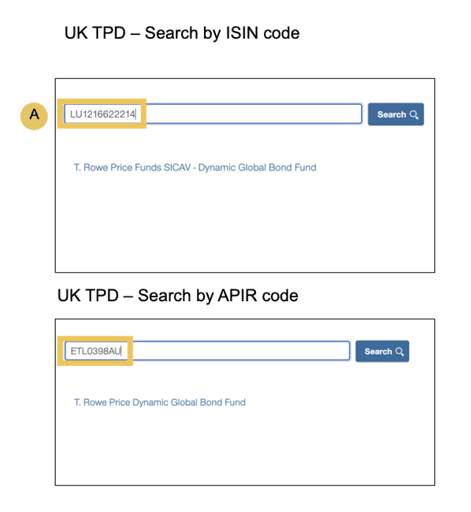
24
OPPORTUNITY
Difficult to spot the subtle differences amongst similar-reading suggestions, which could cause error
Content Type - [Findable]
It is unclear whether a listed item is a page or a PDF attachment. If a user inadvertently clicks on a PDF, they are taken away from the site and dead-ended.
Type Query / Current Experience
A
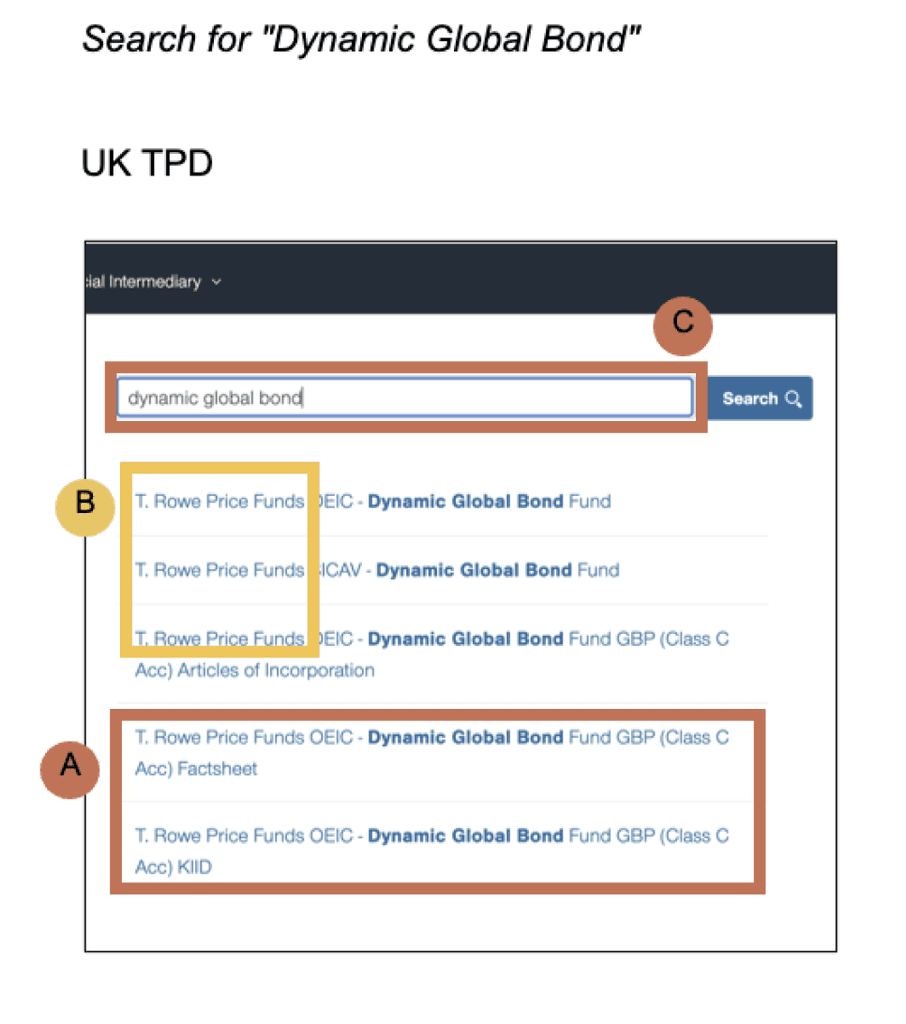
Clear Search - [Controllable]
A "clear" action is not provided, therefore, users wanting to type a different search query will need to manually delete the current query.
Other Usability Issues:
Naming Convention - [Findable, Clear]
Every product listing contains the prefix "T. Rowe Price Funds", which makes the total character counts for some suggestions very long and makes it more difficult to scan through the list.
B
C
25
OPPORTUNITY
Search suggestions become unresponsive with spelling errors
Error within the first 3 characters - [Controllable]
If the error occurs within the first 3 characters, search logic completely breaks and results are completely irrelevant to the search string
Type Query / Current Experience
A
Naming Convention - [Controllable, Reliable]
In this instance, the error occurs a few characters later, so the relevant result is still accessible but does not get reordered to the top, as the most relevant one from the list.
B
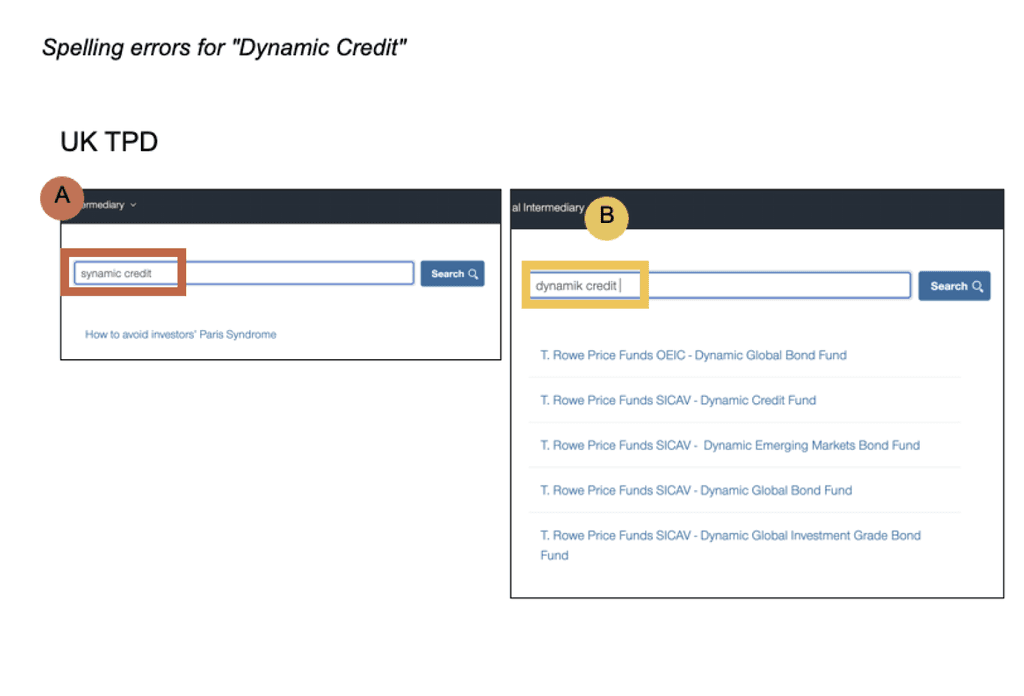
26
OPPORTUNITY
Recent searches do not dynamically update with user's input
Recent Searches - [Reliable | Accessible]
Recent searches do not dynamically respond to the input in the search box, meaning irrelevant searches continue to be visible to the user.
The problem is mroe pronounced when the tool is used with a screen reader, as the incompatible search terms are the first to be read.
Type Query / Current Experience
A
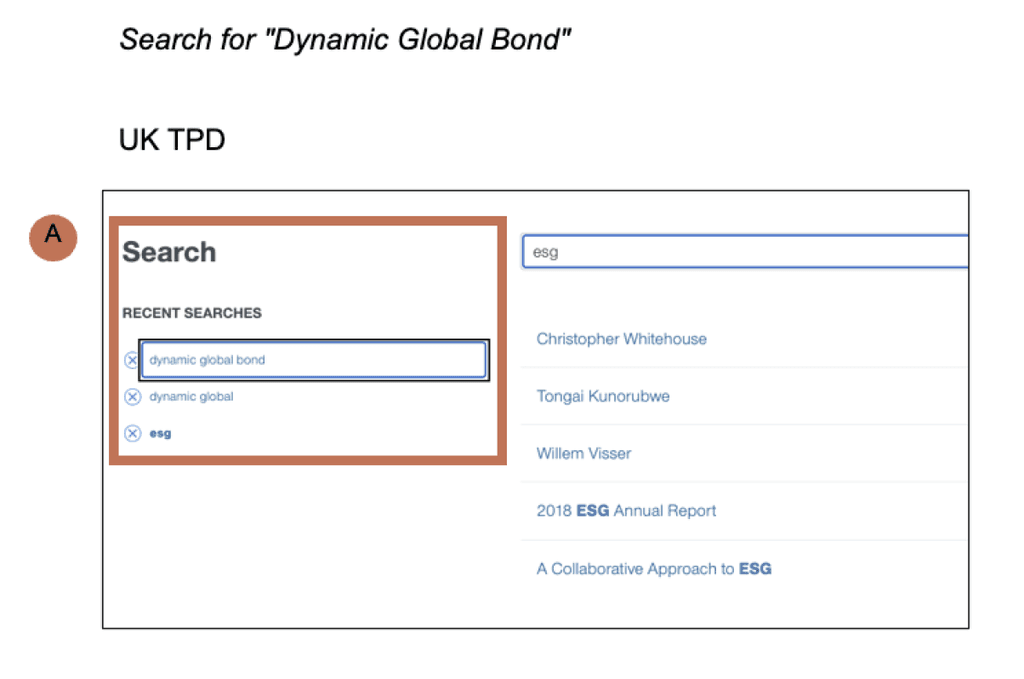
27
Type Query / Best Practice
Findable | Clear
Group related content, visually differentiate categories to make results more digestible & increase recall value
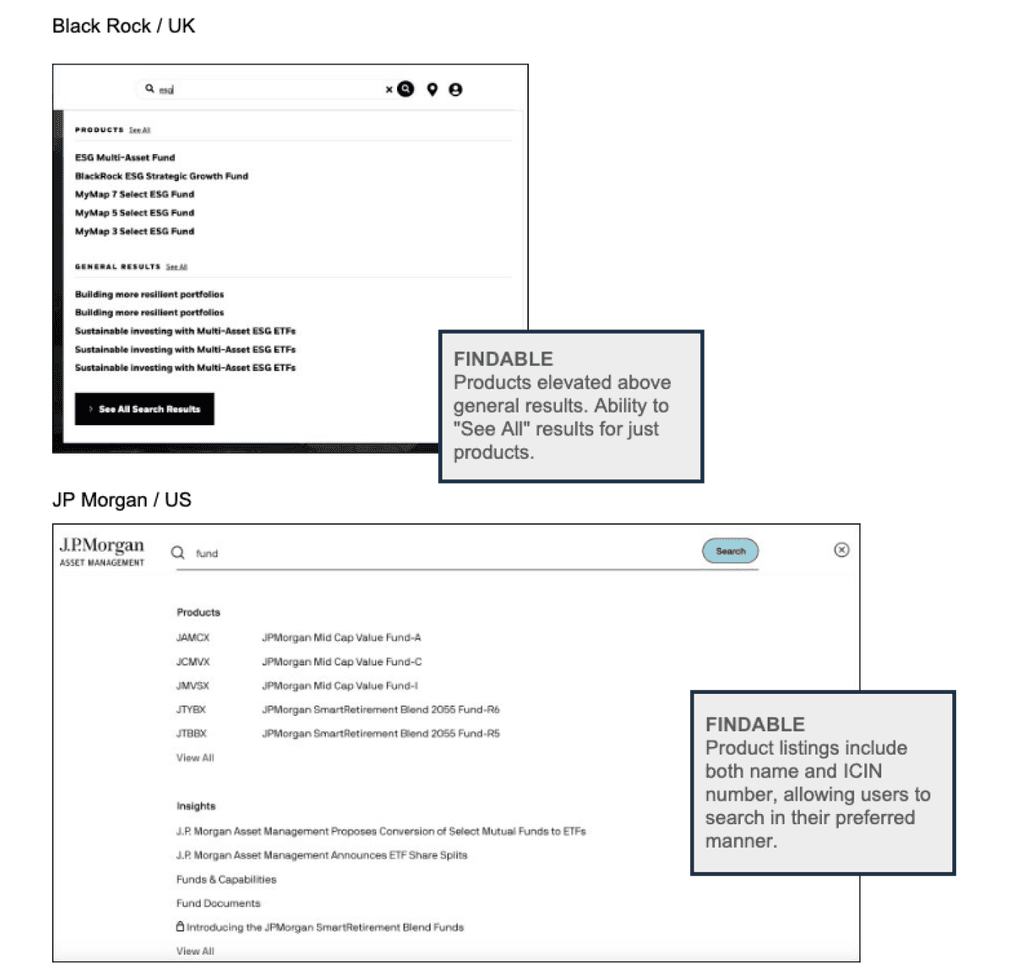
28
Type Query / Best Practice
Valuable | Reliable
Where relevant, include appropriate identifiers alongside name to help users find the right item
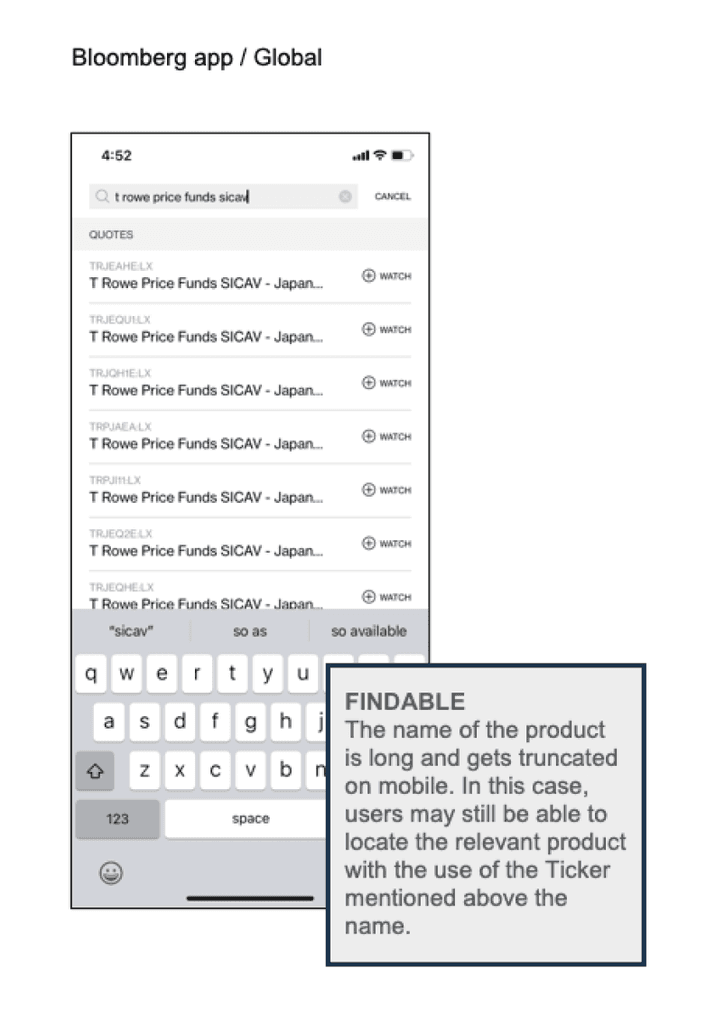
29
Type Query / Best Practice
Valuable | Reliable
Suggesting search strings alongside results when the user's input is less specific
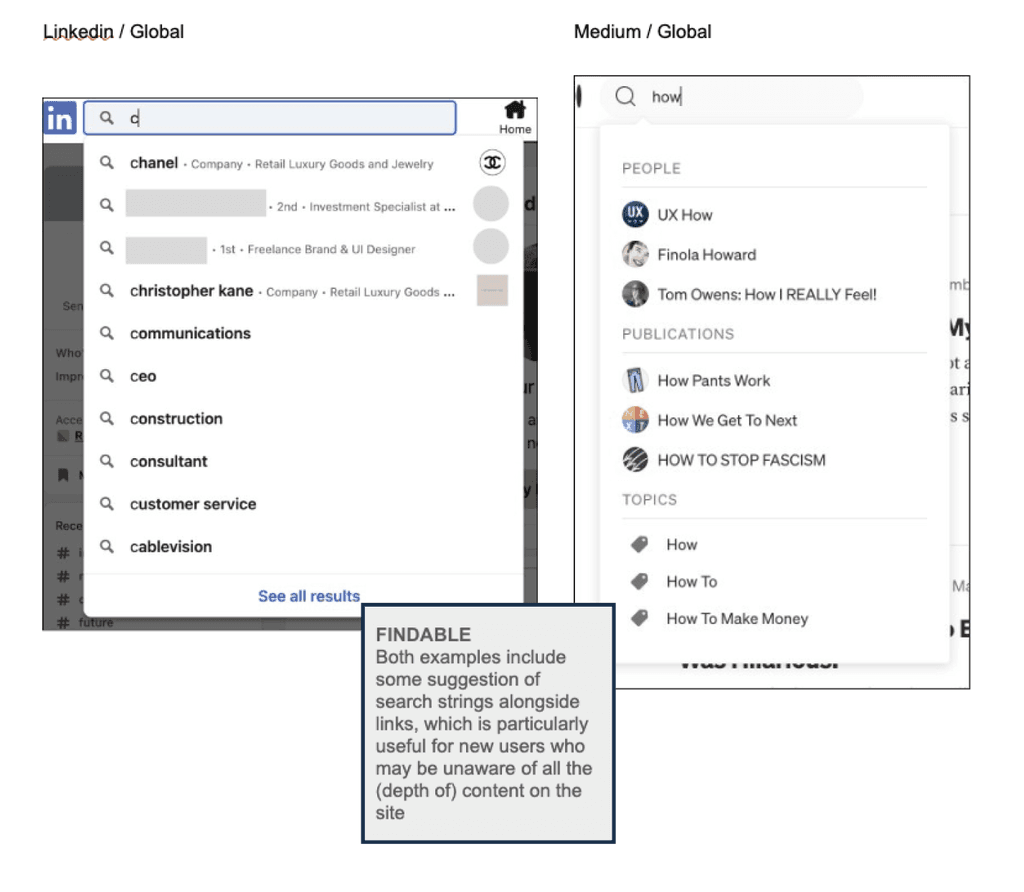
30
Type Query / Best Practice
Accessible
Voice search can help prevent situational disabilities
Providing a voice recognition search as an alternative to text can provide enhanced abilities to users with permanent and temporary disabilities (such as users operating a hands-free device). This is especially useful on mobile devices.
Key considerations:
1) Devices where this feature may be offered
2) Natural language keywords may need to be determined and added as content tags
3) Instruction and confirmation steps to avoid error and guide users on how to use voice
4) Parity in voice search experience and text-based search experience
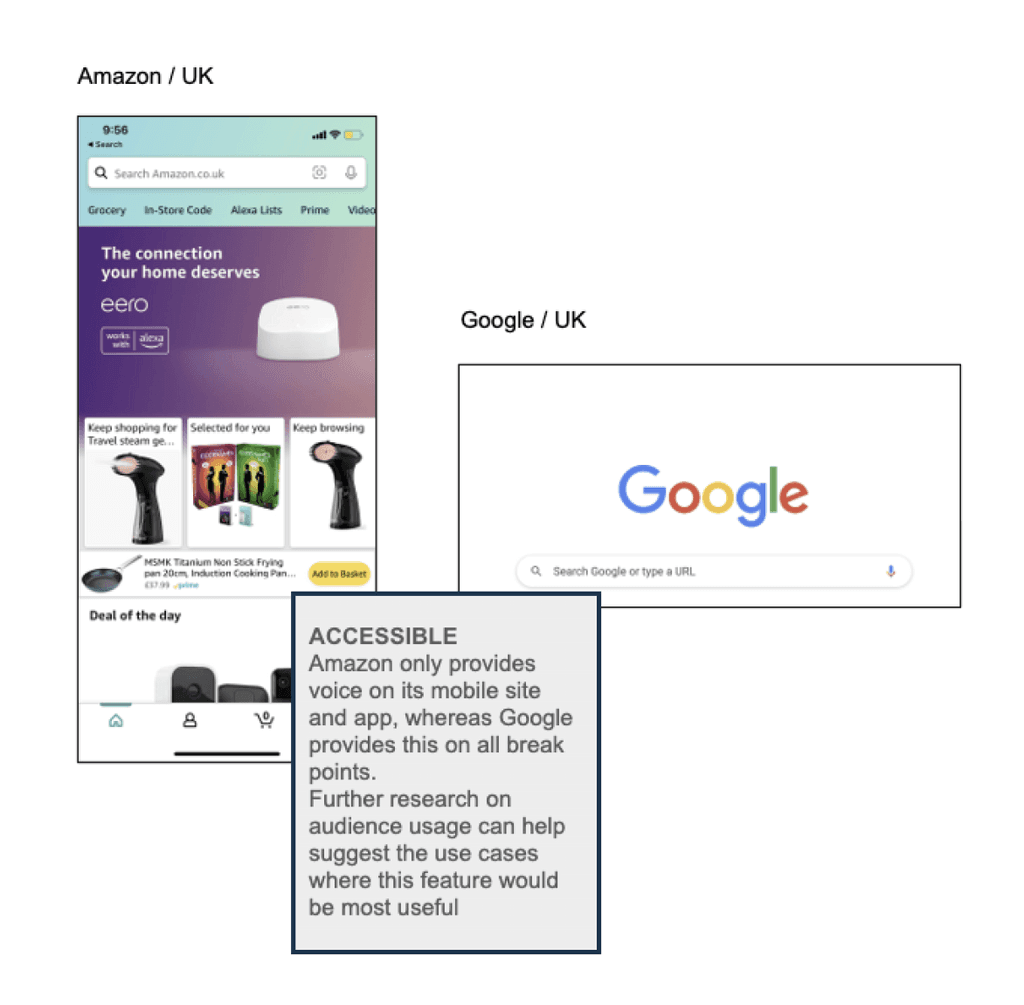
31
Recommendations Summary
Platform/Logic
Recent searches are dynamic
Suggest search strings alongside content
Ability to handle reasonable spelling errors
Voice search capabilities
Predictive search activated across all sites
Usability/Content
Grouping/tagging related content components
Visually distinguish content categories
"Clear" option in text box
Type Query / Summary
Mobile
Increase target size of predictive search suggestions
32
Helicopter View of User Journey
Trigger Search
User clicks through to see all available results
Type Query
Search Results Page
Repeat Use
33
Search Results / Current Experience
Research Hypothesis
Visitors use search frequently to find documents and reports
IDE - 20% of search visits lead to downloads vs. 8% for non-search visits.
TPD - 30% of search visits lead to downloads v. 11% for non-search visits.
This might also be falsely inflating the exit rates on search results pages, as a click to an external page may be counted as an "exit"
Recommendations:
Ensure all relevant PDFs are live and indexed across both sites
Add meta data for PDFs to make certain content within PDFs visible
Separate downloads from exits for a more accurate tracking of the metric
34
Search Results / Current Experience
Research Hypothesis
Search visitors have lower article page visits, which is significant because may top keywords return article results
Suggests that we aren't displaying all relevant results or are mis-prioritising the wrong results first.
Article pages are less frequently updated and are more likely to be viewed as a passive browsing rather than international search.
Therefore, we can consider showing results from categories such as products and bios before we show insights results.
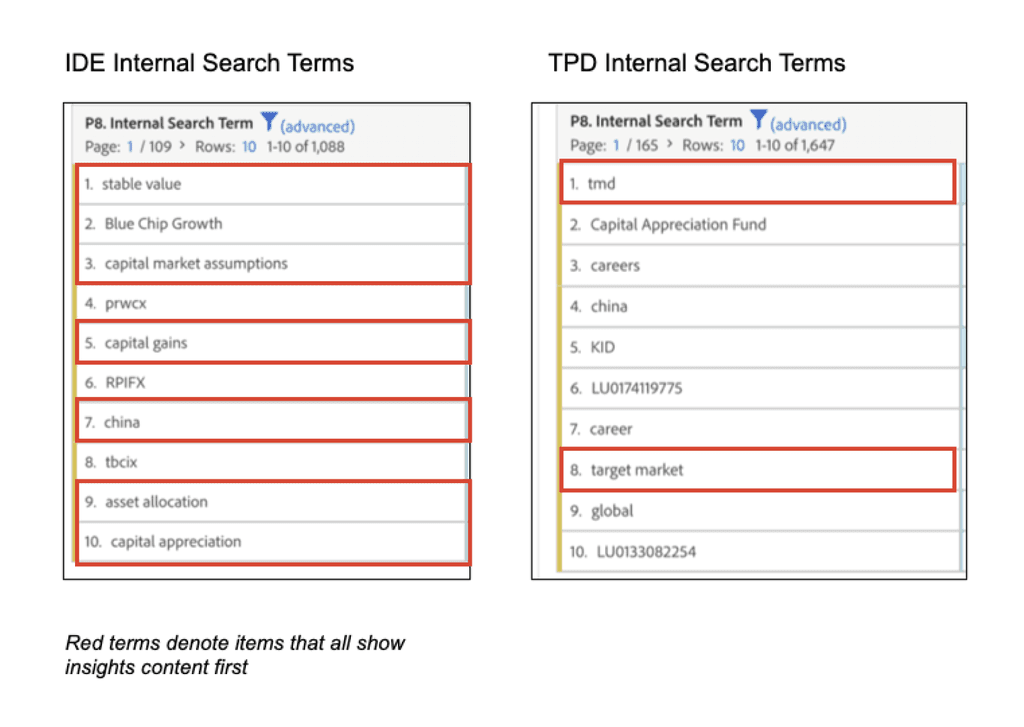
35
Search Results Page / Current Experience
Opportunity
On some sites, logic is tagged to individual keywords rather than string…
Search Results - [Reliable, Findable]
The search tool lists results that contain either of the individual keywords (which might not necessarily be in the result title). This is leading to:
1) A large volume of irrelevant results
2) Relevant results being diluted, particularly in the insights category that lists item in date order
3) Other content categories getting pushed further down
A
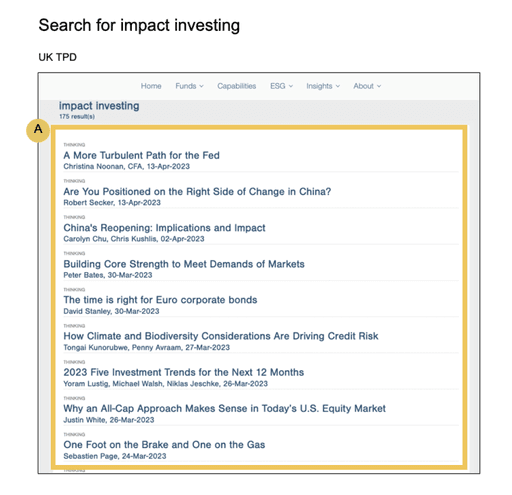
36
Search Results Page / Current Experience
Opportunity
…While on others, entire content categories are not indexed by search
Search for Person on Germany TPD - [Reliable, Findable]
A search for "Arif Husain" returns products, insights and bio, however, the products are displayed above the bio
A
Search for Person on USA IDE - [Reliable, Findable]
A search for "Arif Husain" returns only the bio.
Moreover, the attributes of the bio differ across sites, for eg., educational background is displayed on USA IDE. Germany TPD shows the AAA accreditation.
Further investigation needed to understand if this distinction is a result of localisation.
B
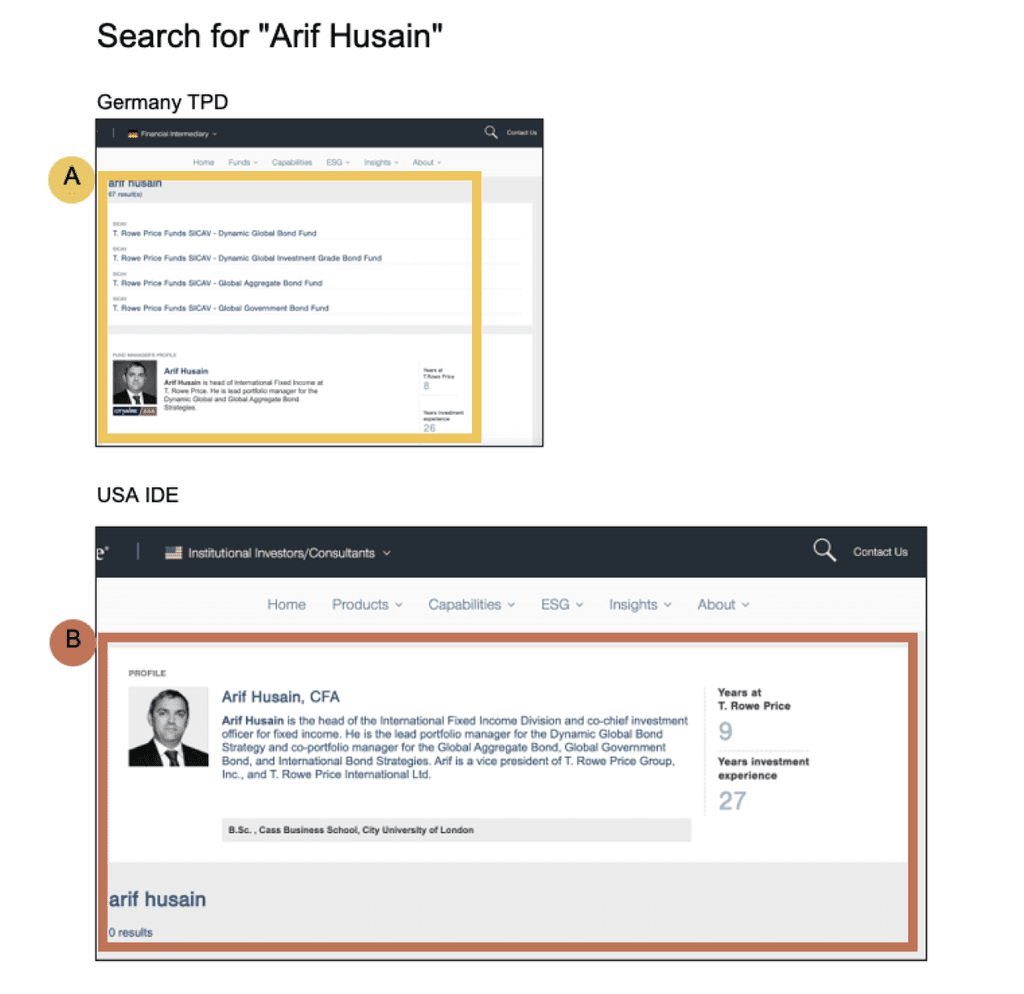
37
Search Results Page / Current Experience
Opportunity
Most download CTAs on the IDE search results page are dead links
Download Links - [Reliable]
All download links in this instance are dead, i.e., clicking on them does not result in any action.
Given that 20% of users using search download documents in their visits, search is failing to meet user needs and forcing users to find another way or exit.
A
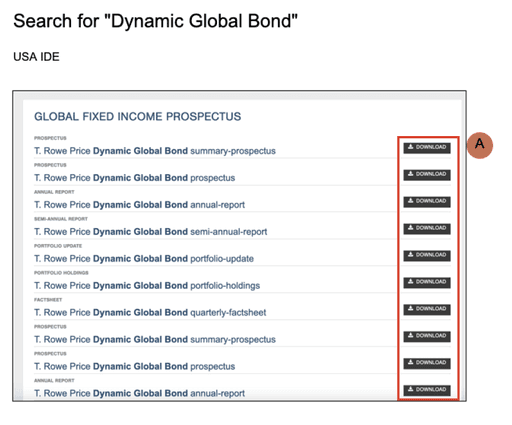
38
Search Results Page / Current Experience
Opportunity
The display of results on mobile is much below the recommended target size, which could cause error
Results target area - [Accessible]
The target area for a results is about half that of iOS's target size area which could cause accidental taps as the visitor is scrolling on the page.
Font size - [Accessible]
The size of the font is much smaller than the minimum recommended target size of 12px on mobile, which could impact legibility.
A
B
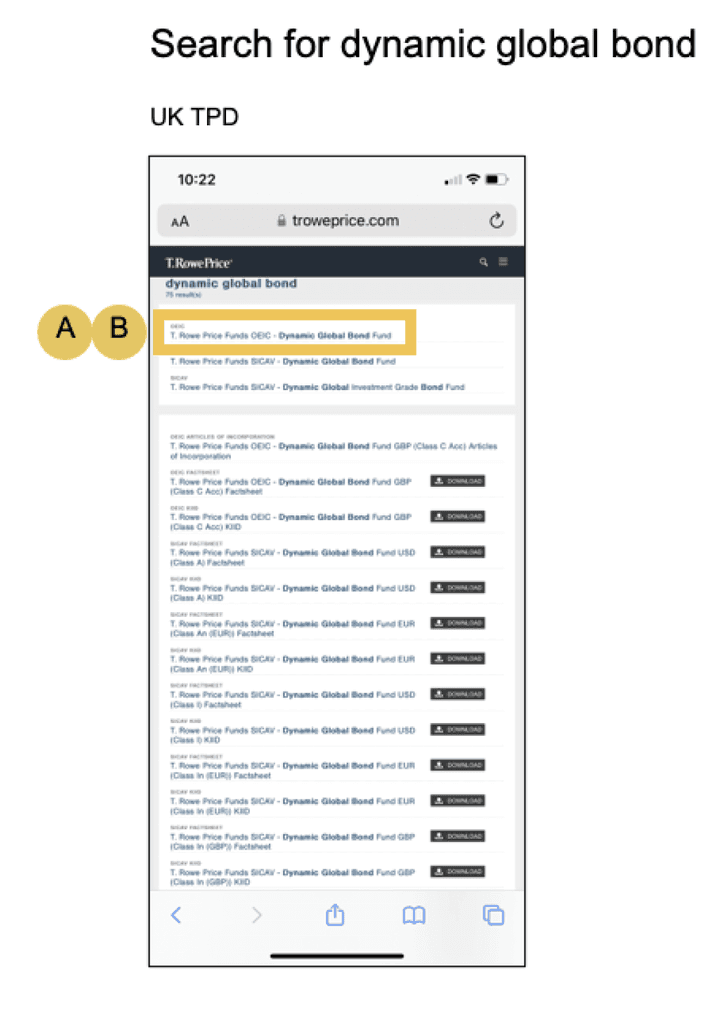
39
Search Results Page / Current Experience
Opportunity
Capture fund data from ITM platform for a consistent experience on the Japanese site
On the Japanese site, fund information is managed externally on the ITM platform and is simply linked to from the TRP site.
To provide a more useful and consistent experience, allow users to search for the fund information (as is the case on other sites) and then follow a link out to the external platform.
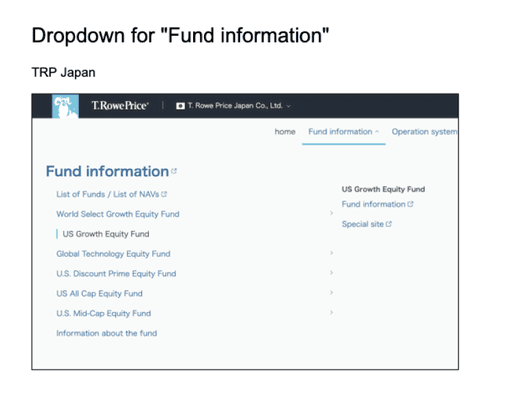
40
Search Results Page / Best Practice
Findable | Valuable
Allow users to scan content across multiple categories without excessive scrolling
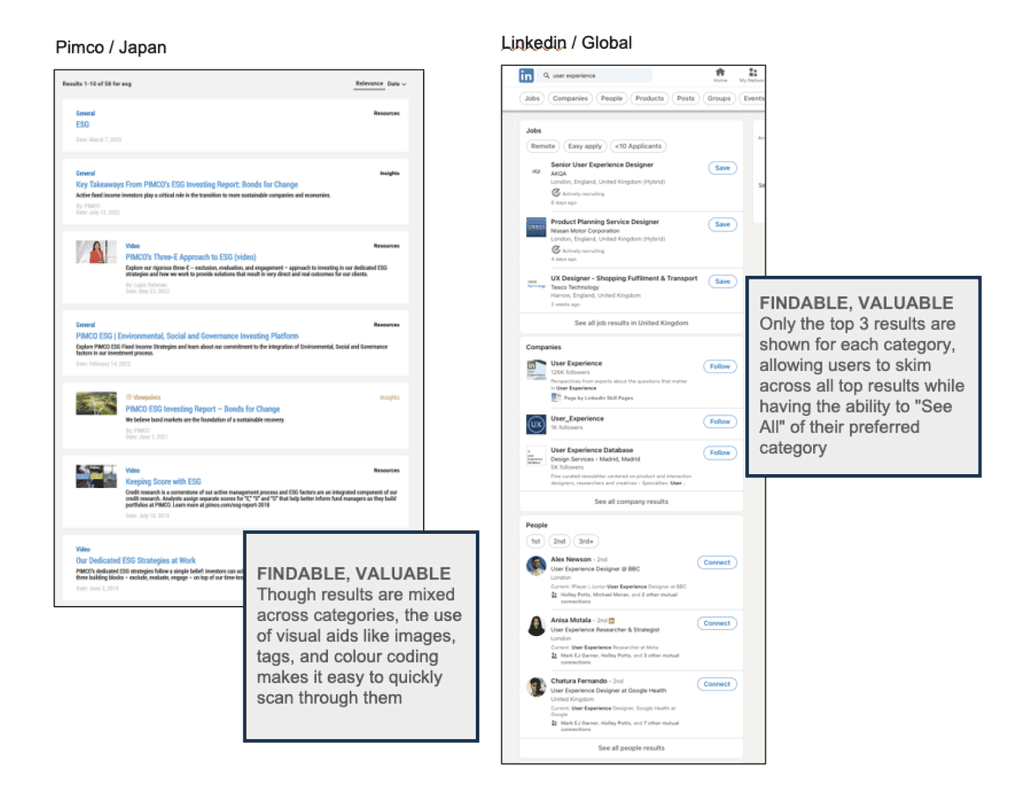
41
Search Results Page / Best Practice
Findable | Valuable
Use show preview content to help visitor make better informed decisions
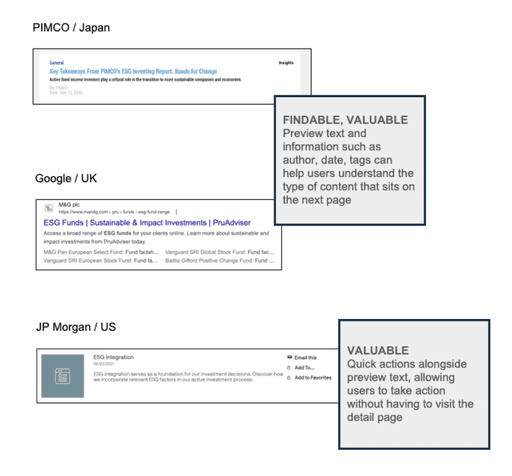
42
Search Results Page / Best Practice
Clear | Reliable | Controllable | Findable
Provide secondary filters and sorting options to give users more control
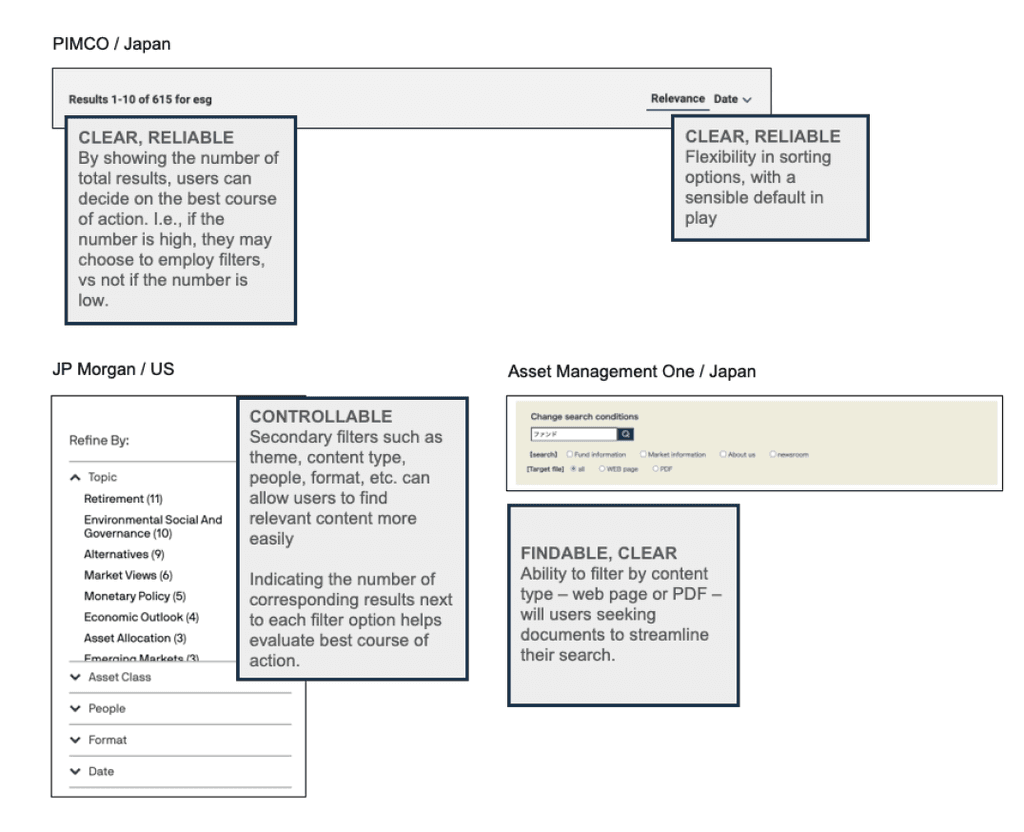
43
Search Results Page / Best Practice
Controllable | Valuable
Suggest alternative ways forward in case search is unsuccessful for users
Customer service is paramount particularly in the Japanese market and users expect accessible and active customer support.
Providing way forward actions such as related search queries and contact options will help reduce frustration if users are unable to find what they're looking for on a results page.
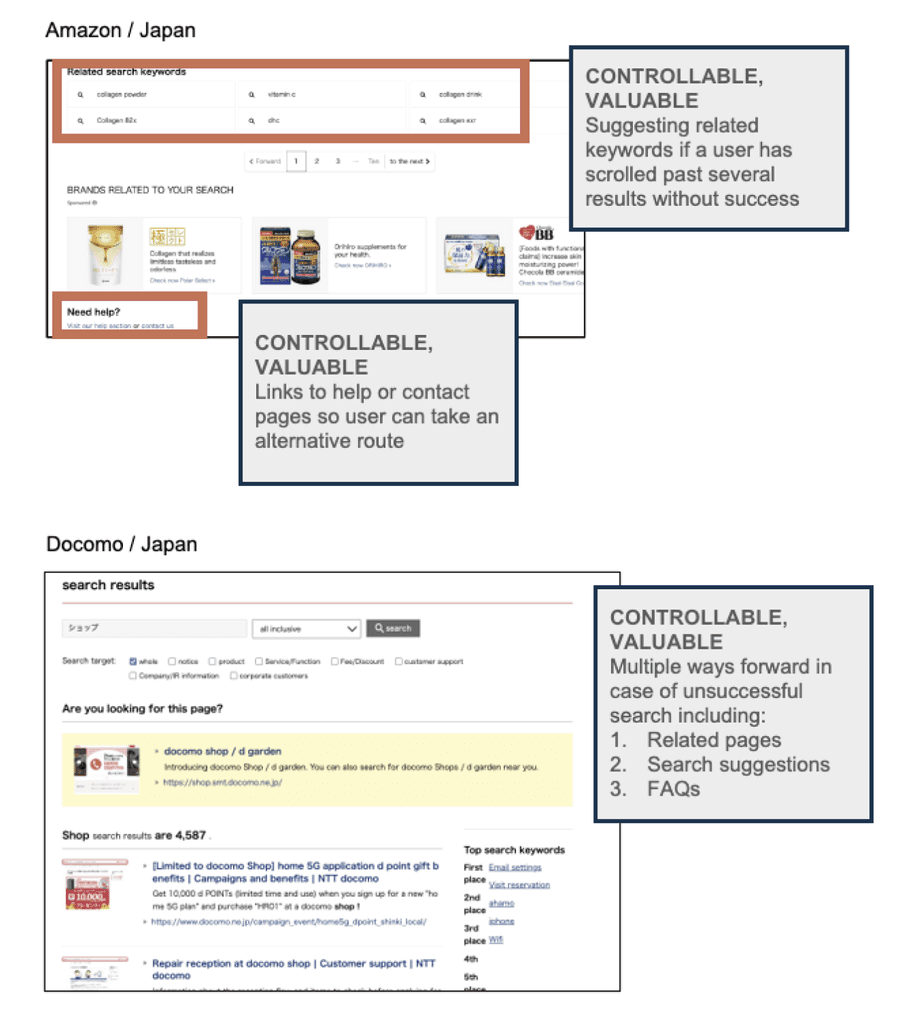
44
Search Results Page / Best Practice
The availability of more information can instil greater confidence in Asian visitors
Japanese consumers are accustomed to large amounts of text and rely on information being present to prevent them from making errors.
Showing relevant attributes such as ISIN code, category tags, media, etc. can help give these consumers greater confidence when browsing the site.

45
Search Results Page / Best Practice
Controllable | Valuable
Optimise recommendations for screen reader users
Finally, the recommendations should be built so they are recognised by those using screen readers to provide an equitable experience.
Key Considerations
Number of results should be announced as this may determine whether the user decides to filter
Ensure users can skip past the filters to all results if they do not wish to refine their initial search
Links should be uniquely discernible from one another, e.g., type of content category and its format
Any meaningful text is announced by the readers
Chancers are semantically built to announce e.g., when filtering
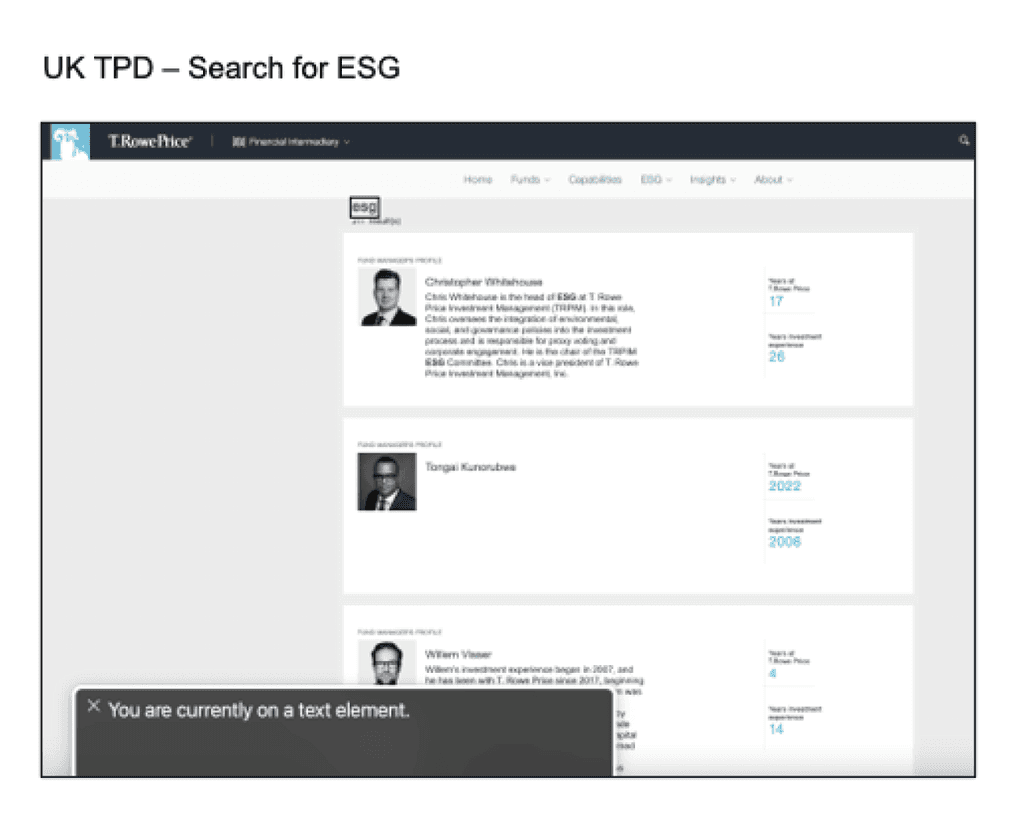
46
Recommendations Summary
Platform/Logic
Logic based on string, not individual keywords
Index all categories across pages and documents
Usability/Content
Access to all content categories
Include filters & sorting options
Show preview content on results
Offer onward journey such as contact options & related search strings
Ensure all relevant CTAs are active
Download links are active
Product identifiers are searchable
Index key landing pages
Optimise for screen readers
Search Results Page / Summary
Mobile
Increase target size of search results
47
Helicopter View of User Journey
Trigger Search
User starts typing their search in the text box
Type Query
Search Results Page
Repeat Use
48
Repeat Use / Current Experience
Opportunity
Recent searches appear, but only after user starts typing
Recent Searches - [Reliable, Valuable]
Recent searches become available the same time as the other suggested results, and they don't update in accordance with the user's input. This practice adds to the user's task load when searching for relevant content.
A
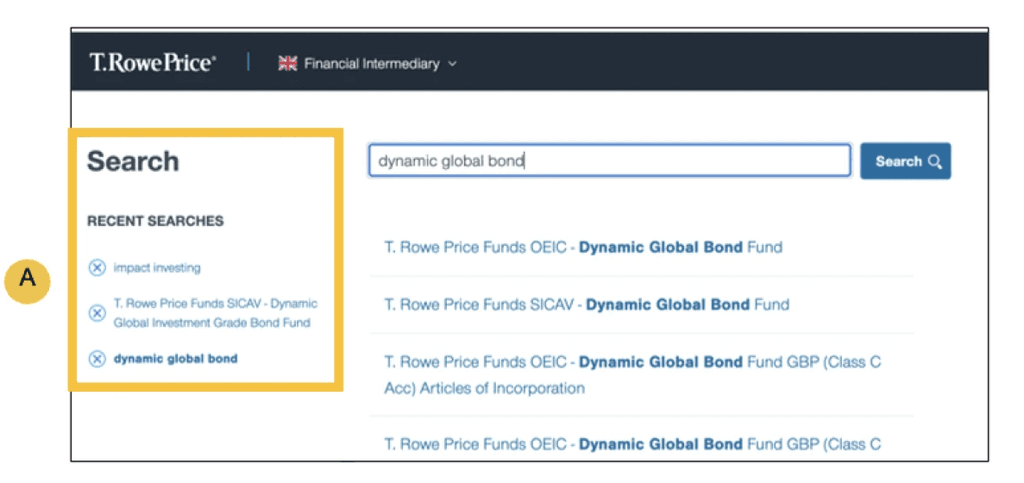
49
Repeat Use / Current Experience
Opportunity
Recent searches are very hard to access on mobile
Recent Searches - [Accessible]
The recently searched items only appear once the user starts typing, and they appear below the first 5 results, which pushes it behind the keyboard and makes it difficult to access.
A
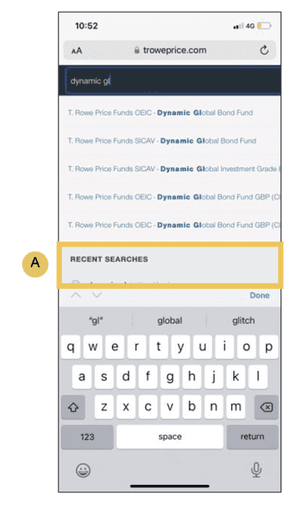
50
Repeat Use / Best Practice
Findable | Accessible | Reliable
Elevate previously viewed content on search results
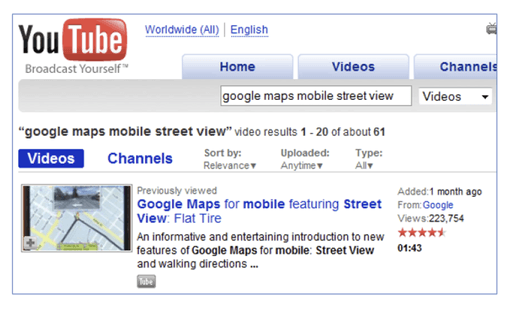
51
Repeat Use / Best Practice
Valuable | Clear | Reliable
Use data from users' cookies to serve relevant content upfront
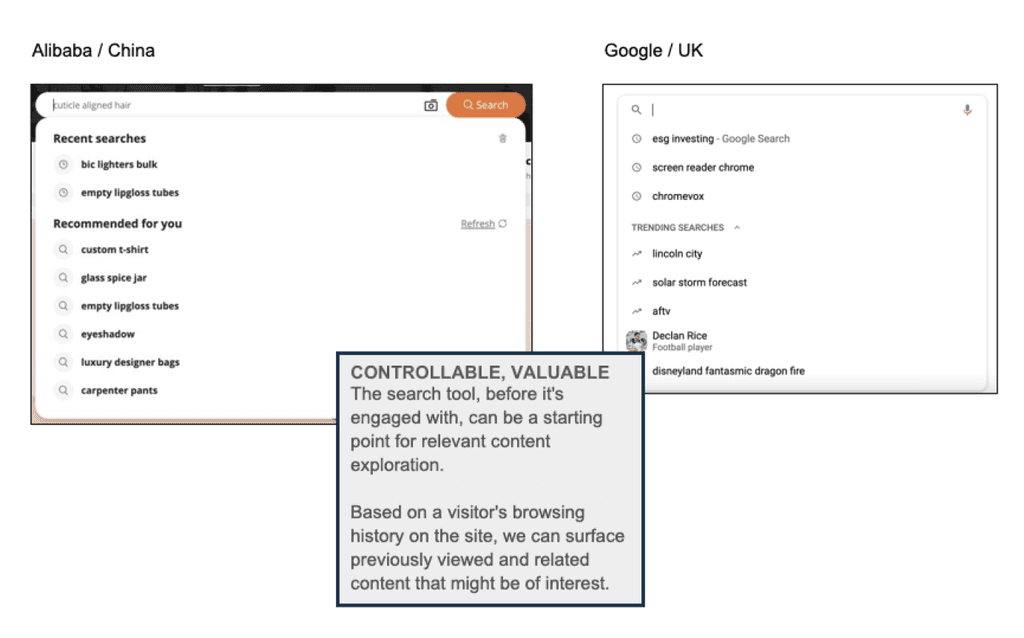
52
Recommendations Summary
Platform/Logic
Display recent searches upfront
Elevate previously viewed content on search results
Usability/Content
Visually distinguish previously viewed content on results page
Repeat Use / Summary
Mobile
Provide access to recent searches
53
Type Query / Best Practice
Valuable | Reliable
Suggesting search strings alongside results when the user's input is less specific
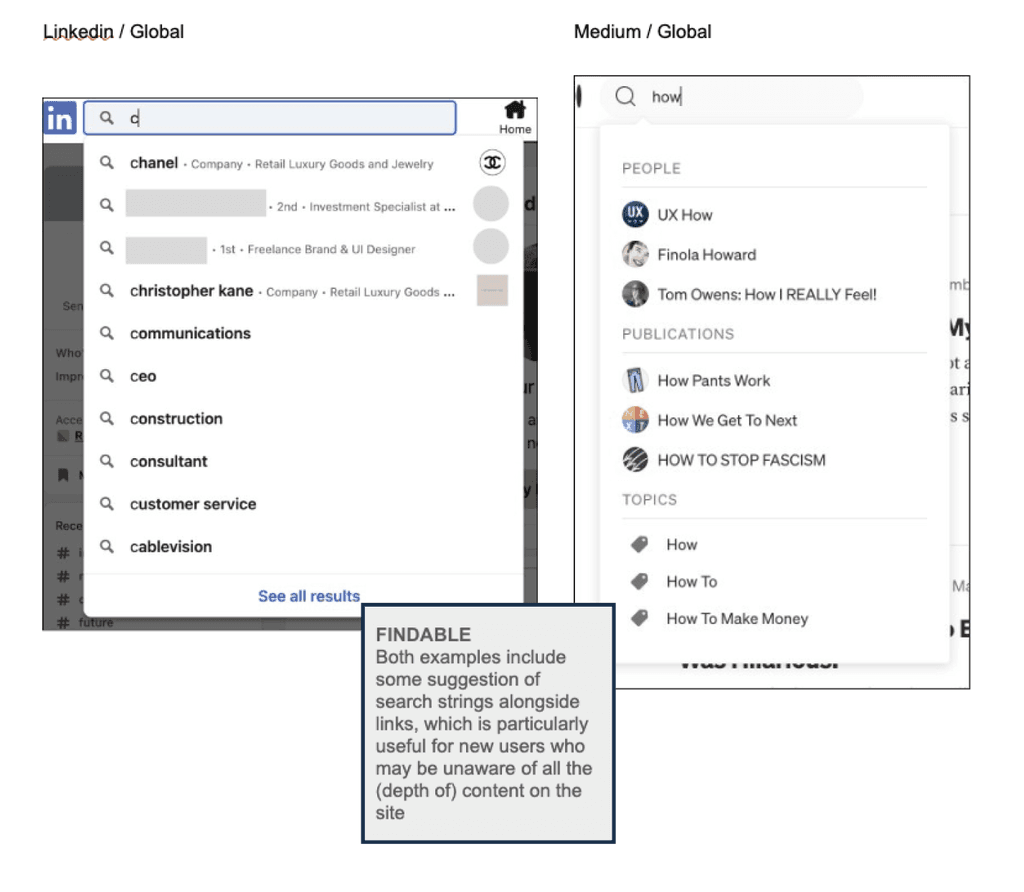
Special Use Cases
Currently, search supports 2 additional functions on the TRP sites that sit outside the typical search journey
54
Special Use Cases / Fund Range Documents
Fund Range Documents
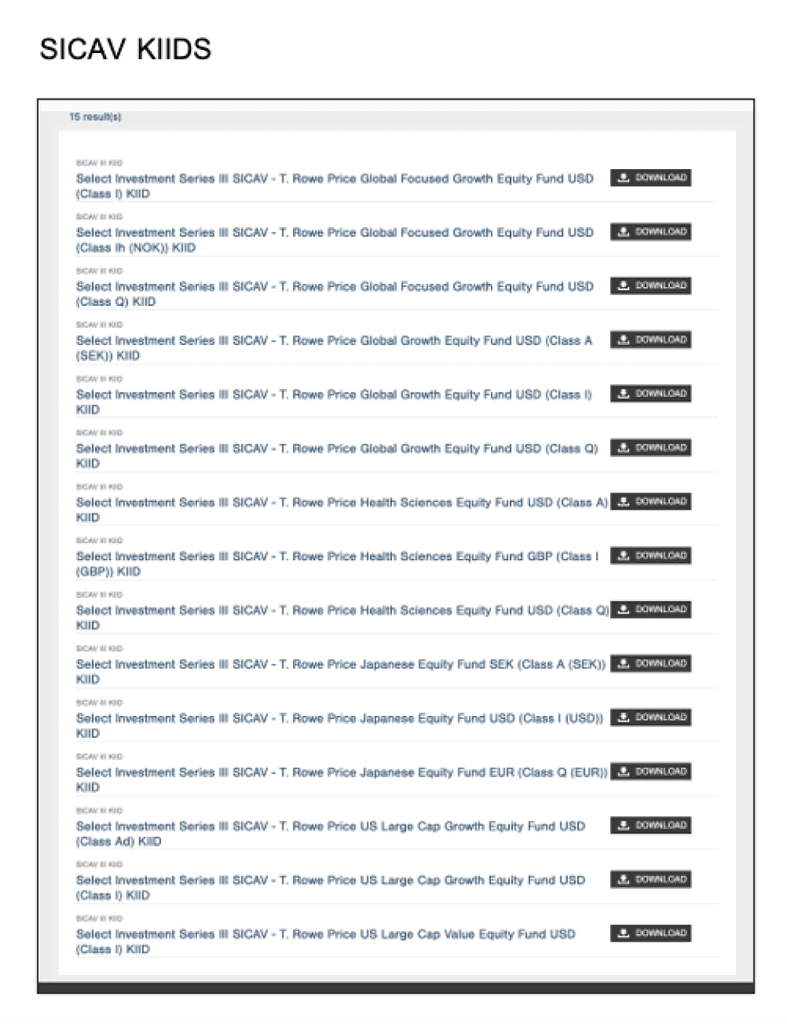
Being directed to a search page with the terminology "X results found" can be jarring for users coming from outside the typical search journey.
The following can help soften that transition from a fund page to this results page.
Add page title and description [Findable]
Ensure less than 80 chars per line to improve readability [Accessible]
Group documents for a type of fund into sections [Findable, Clear]
Journey from Homepage
Home > Funds > Fund Range Documents > KIIDS > Search Results
55
Special Use Cases / Bio Keys
Bio Keys
Visitors journeying from an insights page to this section would expect to learn more about the author before seeing funds and other insights articles by them.
By doing the following, we can transform this into a "branded" page for the author:
Add page title (Author's Name) [Findable]
Lead with the bio-key [Reliable, Clear]
Brand following sections with the author's name (eg., Funds featuring Saurabh Sud, Articles by Saurabh Sud, etc.) [Reliable, Valuable]
Journey from Homepage
Home > Insights > Article Author Link > Search Results
Home > Funds > Manager Author Link > Search Results
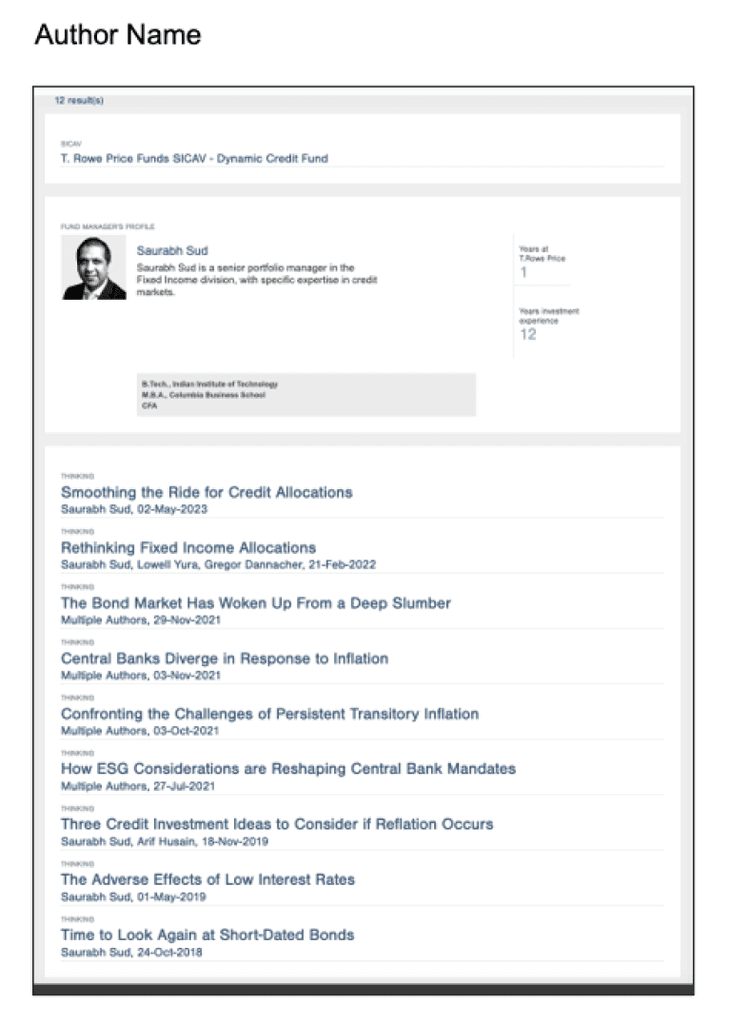
56
Type Query / Best Practice
Valuable | Reliable
Suggesting search strings alongside results when the user's input is less specific
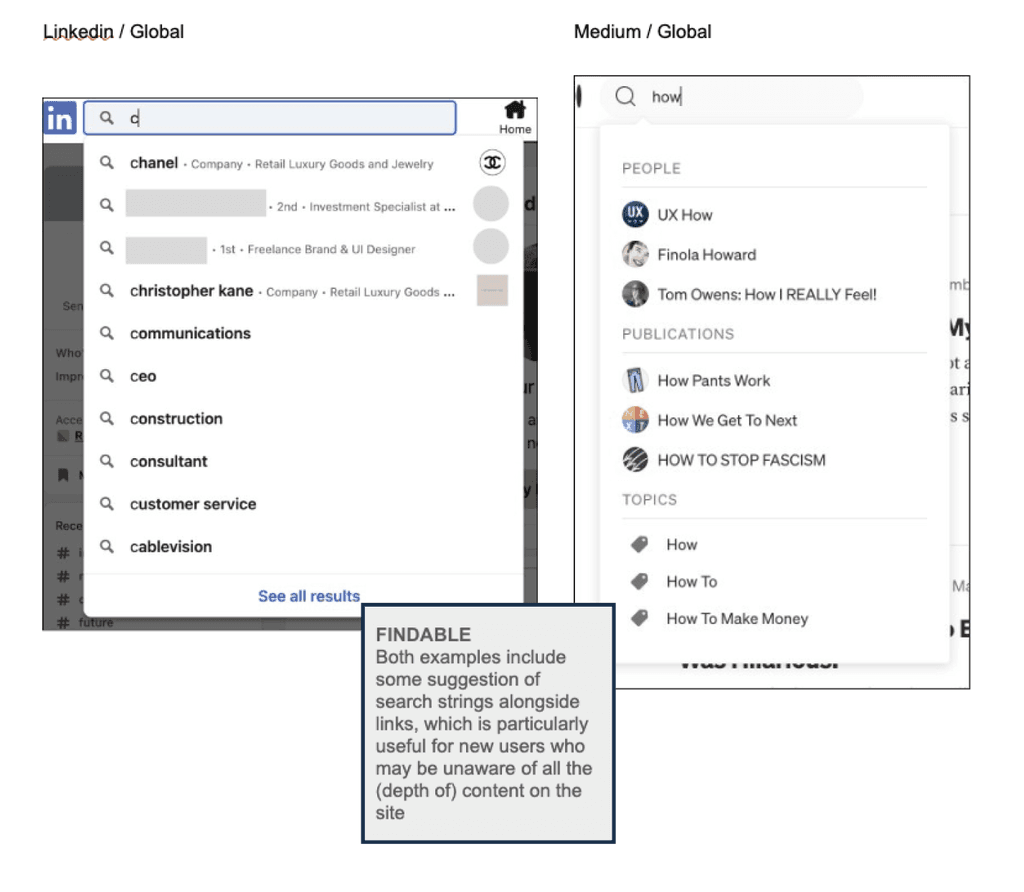
Search Engine Optimisation (SEO)
57
SEO
Consider natural language & synonyms in search configuration
The organic search data indicates that some users use natural, non-jargon language to search for funds.
For example, organic keywords for ESG funds include:
investing for social and environmental impact
environmental impact fund
environmental impact of investing
global social impact investments
t rowe price socially responsible funds
environmental impact investing
investing for social and environmental impact
environmentally friendly mutual funds
environmentally conscious mutual funds
Metadata containing natural language keywords can help ensure that relevant content is surfaced for users. If the chosen tech has machine learning capabilities, it can also self-learn and surface relevant matches.
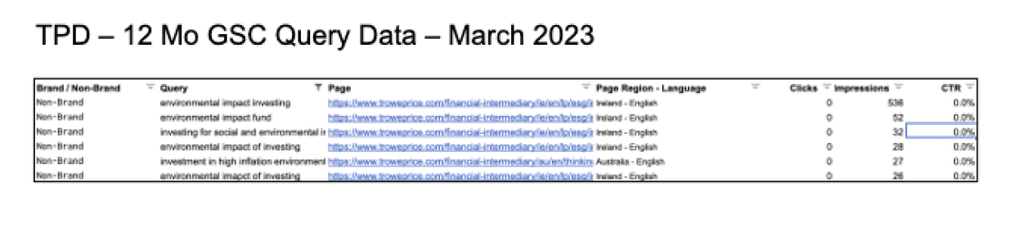
58
SEO
TPD website users demonstrate heightened awareness of TRP during the organic search phase
The non-brand keywords with the highest impressions and clicks on the TPD sites fall mainly into these 3 buckets:
1) Fund names
2) Fund numbers - particularly for listings on the AU sites
3) Fund managers
Whereas on the IDE sites these metrics are much lower, and the keywords seem to be geared towards information collection (TRP agnostic) such as:
Digitaler dollar
Risk rally
Fintech in emerging markets
Bear markets and recessions
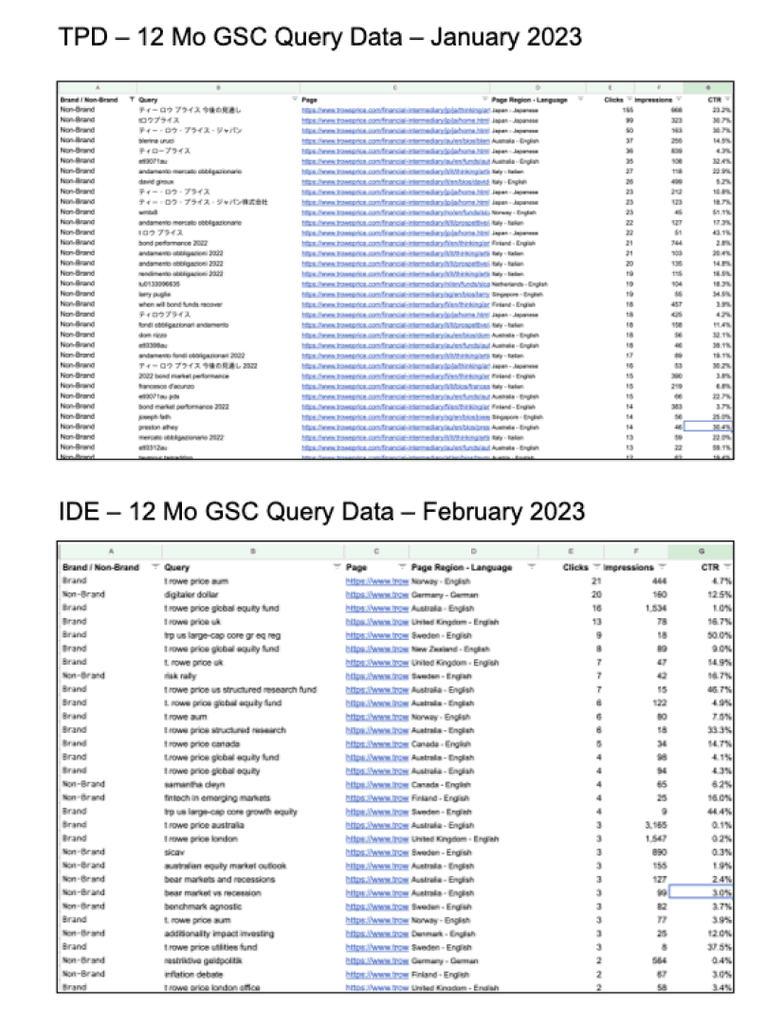
59
SEO
Many users search for T. Rowe Price log in to fast track their journey to the account section
There are several monthly impressions for the brand - login category.
Since the "Sign in" and "Register" options feature prominently on the global masthead, this is easily accessed on the TRP site and might not require attention for the on-site search.
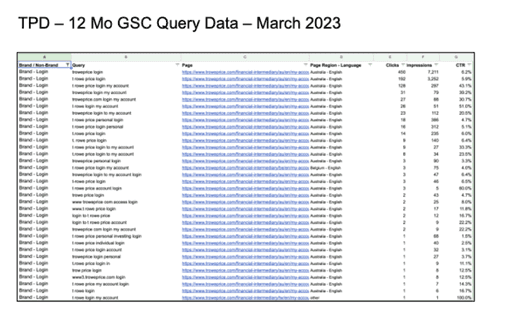
60
Type Query / Best Practice
Valuable | Reliable
Suggesting search strings alongside results when the user's input is less specific
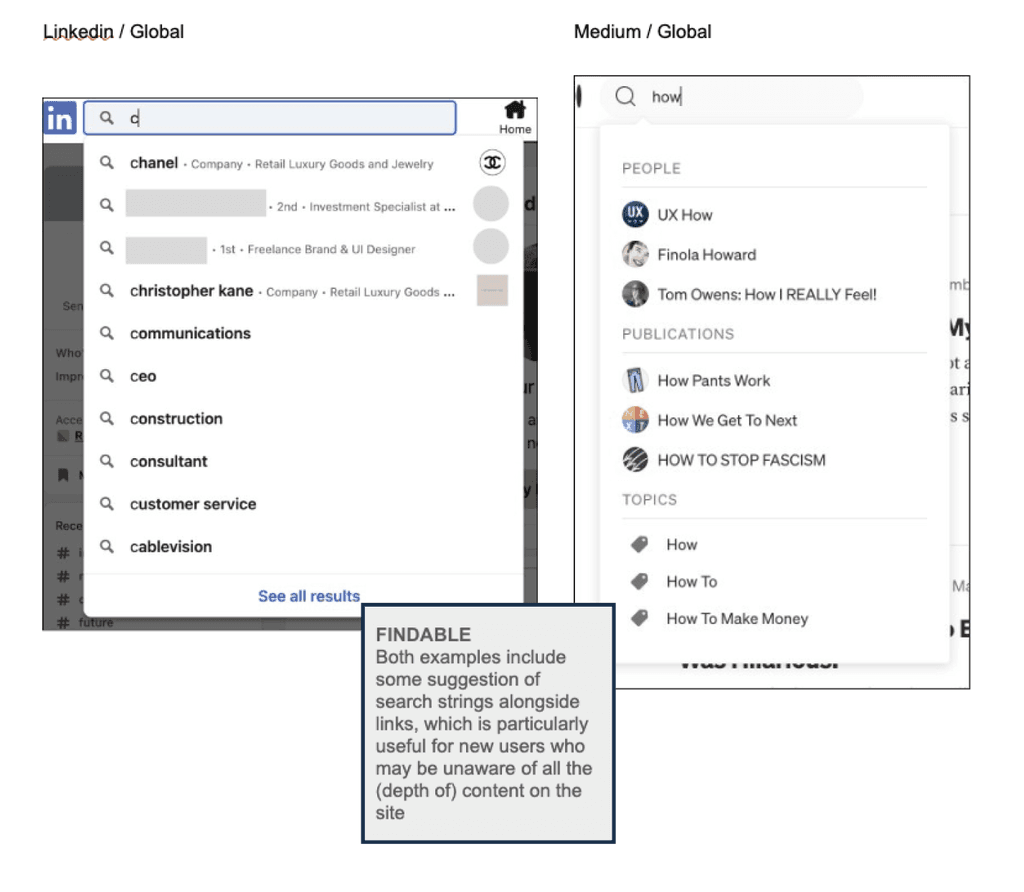
End of Report
61
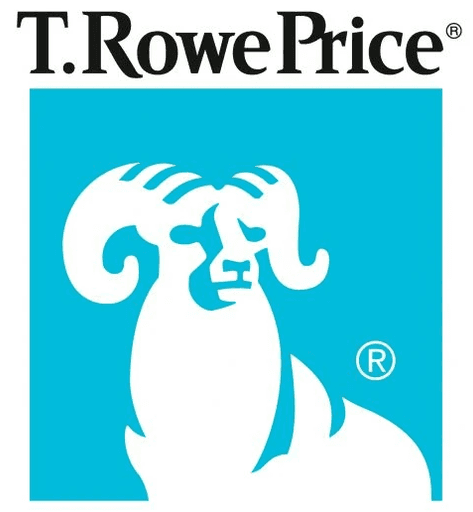
April/May 2023
Search Experience Analysis
April/May 2023
1
Contents
Introduction
Journey Analysis & Recommendations
Special Use Cases
Next Steps
Q&A
2
Introduction
3
Problem Statement
As human interactions become increasingly more digitised, it is essential to help all website visitors to find the right information as effectively as possible, or we risk losing traffic, potential business opportunities and visibility.
4
Solution Space
Search can enable users to find content without needing to understand or explore the entire website, and is a key tool for mobile users or those with accessibility needs.
Search also provides us with the opportunity to use insights on any frequently searched terms to adapt on-page experiences more effectively. An effective search feature can additionally help us to reinforce our SEO strategy, where we can uncover keywords to target in SEO campaigns or other marketing strategies.
5
Constraints
Exits rates on the search pages are high, considering the search objectives is to assist in forward progress
39%
IDE search users leave site
51%
TPD search users leave site
During visits with a search, users are much more likely to display rage/frustration compared to all visits
163%
IDE increased rage clicks
274%
TPD increased rage clicks
Visits with a search are less likely to have an article view compared to all visits
61%
Less likely for IDE
44%
Less likely for TPD
Less than 3 out of 100 visits use the search functionality
2.91%
IDE visits
2.51%
TPD visits
Mobile users engage with search less
68%
Less than av. on IDE
63%
Less than av. on TPD
Visitors who use our internal search are unlikely to use it again on subsequent visits
4%
IDE visits
5.8%
TPD visits
6
Opportunities
Visits with a search tend to be very high quality compared to all visits, with higher conversion rates
247%
Higher conversion in IDE
210%
Higher conversion in TPD
189%
IDE better traffic quality
212%
TPD better traffic quality
226%
IDE more page views
175%
TPD more page views
122%
IDE increased product detail views
274%
TPD increased product detail views
A high calibre audience group (Known b2b) is using search often on the IDE sites
4.31%
IDE visits with search page views
Search usage of visitors on active IDE local language sites is higher than the average
3.22%
IDE visits with search page views
7
Journey Analysis & Recommendations
8
Summary of Activities
Heuristic Evaluation
To uncover the current search experience and identify opportunities for improvement
Competitor Review
To understand the best practices our closest competitors are employing in their search experience that we can imbibe
Lateral Review
To take inspiration and learnings from beyond our core sector
Special Use Cases Review
To understand the use cases outside the search journey
Desk Research
To take a deeper dive into website & organic search data and regional and accessibility considerations.
6 competitors & 8 laterals analysed across 3 regions:
EMEA
BlackRock
Google
Amazon UK
Jupiter UK
BBC UK
Americas
JP Morgan
Wellington
McKinsey
Medium
LinkedIn
Trading View
Bloomberg
APAC
Pimco JP
Alliance Bernstein JP
Amazon JP
Alibaba
Baidu
Docomo
9
Summary of Recommendations
Enhance coherence across TPD and IDE sites.
Proper tagging of site content and meta data to optimise the quality of results
Greater control for users to filter and sort the results content
Error avoidance through a simplified interface and clear instructions
Improved readability of different types of content
Consideration of path forward from results page, particularly for unsuccessful searches
10
Detailed Analysis
11
UX Heuristic Principles
Is it Findable?
Logical information hierarchy
Features are findable across device
Links are clearly labeled and items classified / group logically
Easy to scan through a diverse set of content
Is it Accessible?
Consistency across multiple device and channels
Compiles to WC3 accessible guidelines
Below are the chosen heuristic principles which the TRP Search Experience and those of the competitors is analysed against
Is it Clear?
Intuitive and effective features and task flow
Easily describable by user
Is it Controllable?
Easy to anticipate and recover from errors
Exits and other controls clearly marked
Features can be tailored
Typical tasks are available
Is it Reliable?
Feature can be grasped quickly
Easy to understand
Is it predictable?
Is it Valuable?
Desirable to the various target audiences
Is it flexible?
12
Measuring Success
We have used a traffic light system to highlight how TRP performs, assessed against the following 3x categories:
Successful
Aspects of the experience that work well in the context of the six heuristics.
Could be improved
Aspects of the experience that serve a purpose but could be improved based on the heuristics, best practice standards or inspiration from competitor or lateral examples.
A barrier
Aspects of the experience that block a user from completing a task, create a dead end in their journey, or otherwise prevent them from engaging with the experience.
13
Helicopter View of User Journey
Trigger Search
Type Query
Search Results Page
Repeat Use
14
Helicopter View of User Journey
Trigger Search
User engages the site search
Type Query
Search Results Page
Repeat Use
15
OPPORTUNITY
Lack of user guidance around search capabilities and site content
Search trigger - [Findable]
Functionally sound and location appropriate interaction to open the search window
Could be improved - [Useful/Clear]
No guidance provided as to what content can be searched for. The ghost text reads enter "keyword" which is a technical term and doesn't align with the users' natural language.
A barrier - [Accessible/Controllable]
The target area for the search icon on mobile is far below the recommended size of 44x44px making this interaction error prone and inaccessible.
Trigger Search / Current Experience
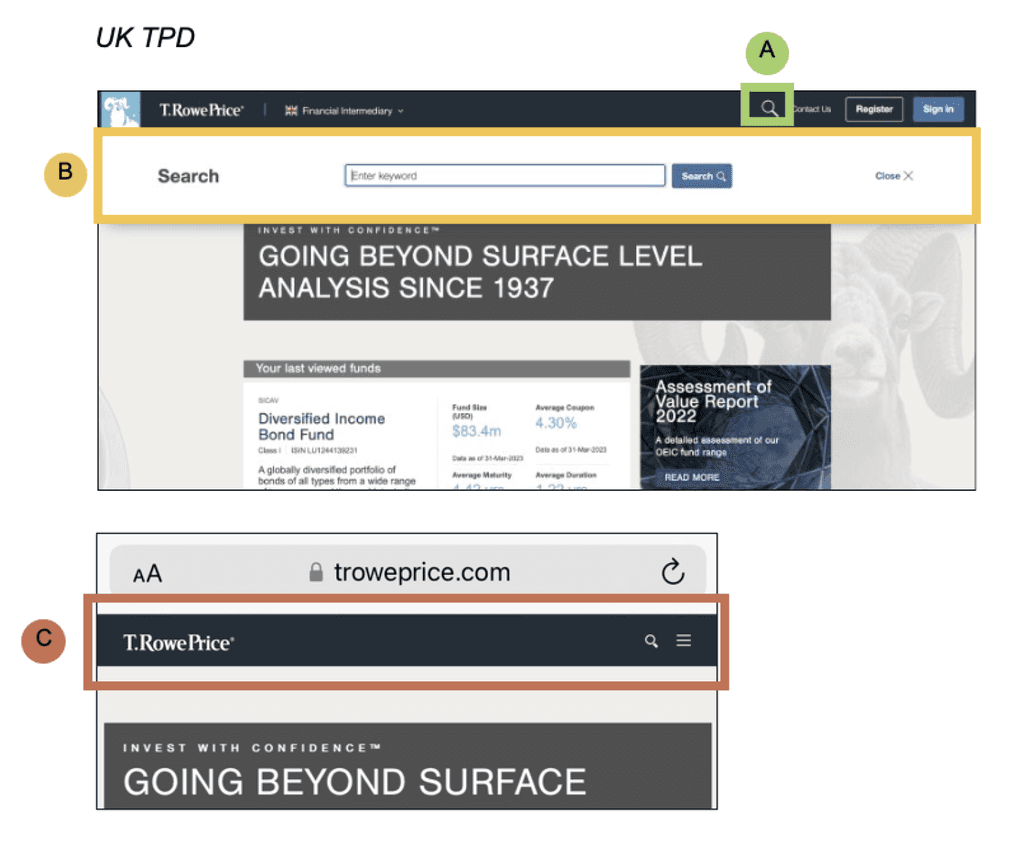
A
B
C
16
Valuable | Clear | Controllable
It may be beneficial to include instructional copy informing users of the available search capabilities
Trigger Search / Best Practice
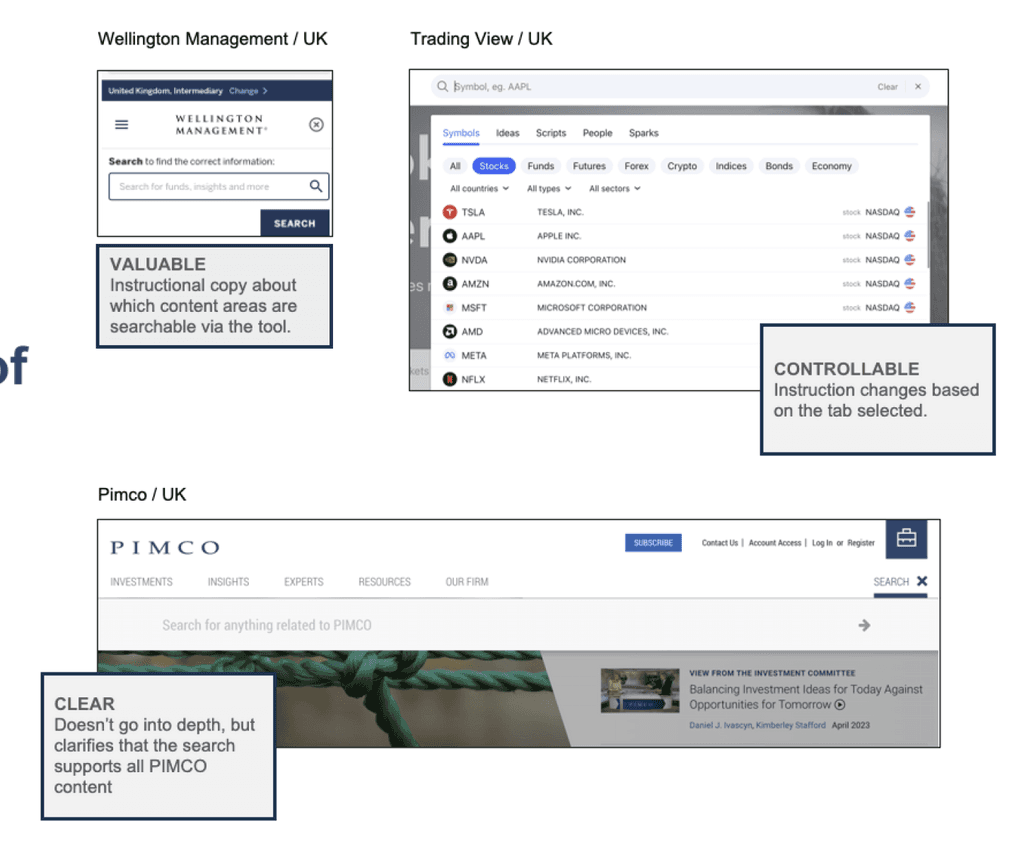
17
Trigger Search / Best Practice
Make allowance for additional space for Asian characters
Although some Asian languages don't use spaces, the characters themselves can be 20-55% larger than English characters.
The interface of the search function will be designed mindfully, taking these regional nuances into consideration.
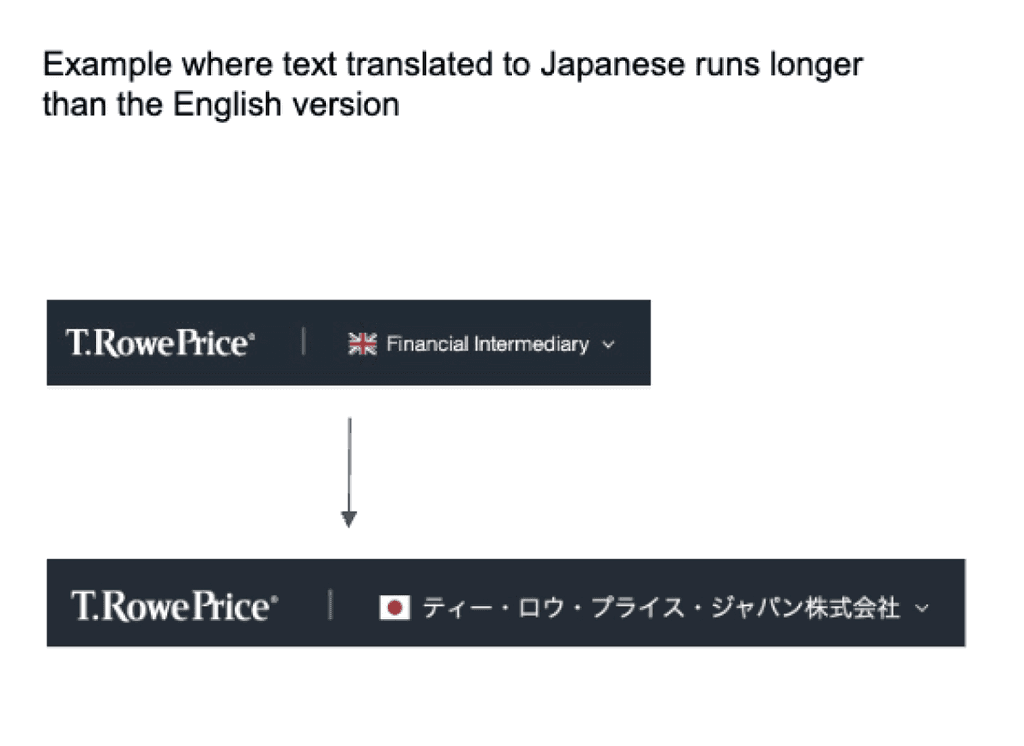
18
Valuable
Highlight selected content and engage new visitors through strategic curation
Products are the most searched for category across both TPD & IDE and could feature in this selection.
Trigger Search / Best Practice
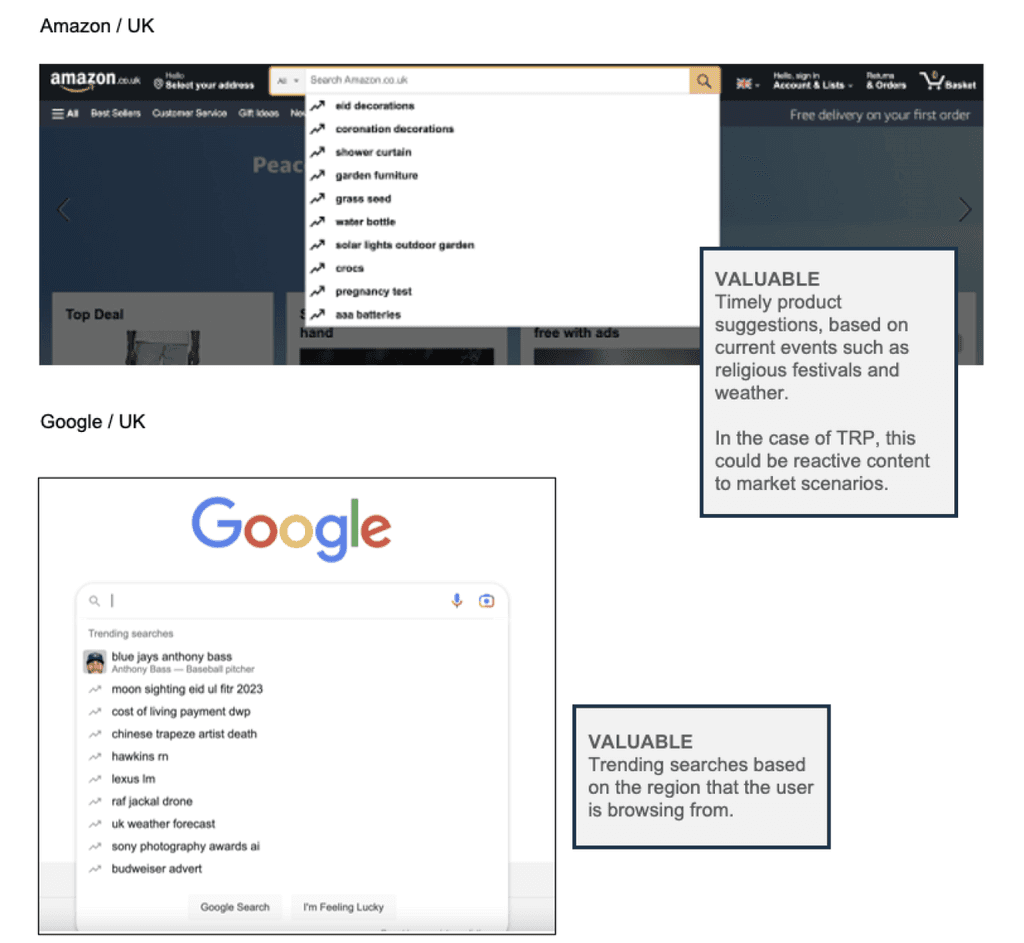
19
Accessible
Disable actions outside the search-box when in use to minimise the scope of errors
Trigger Search / Best Practice
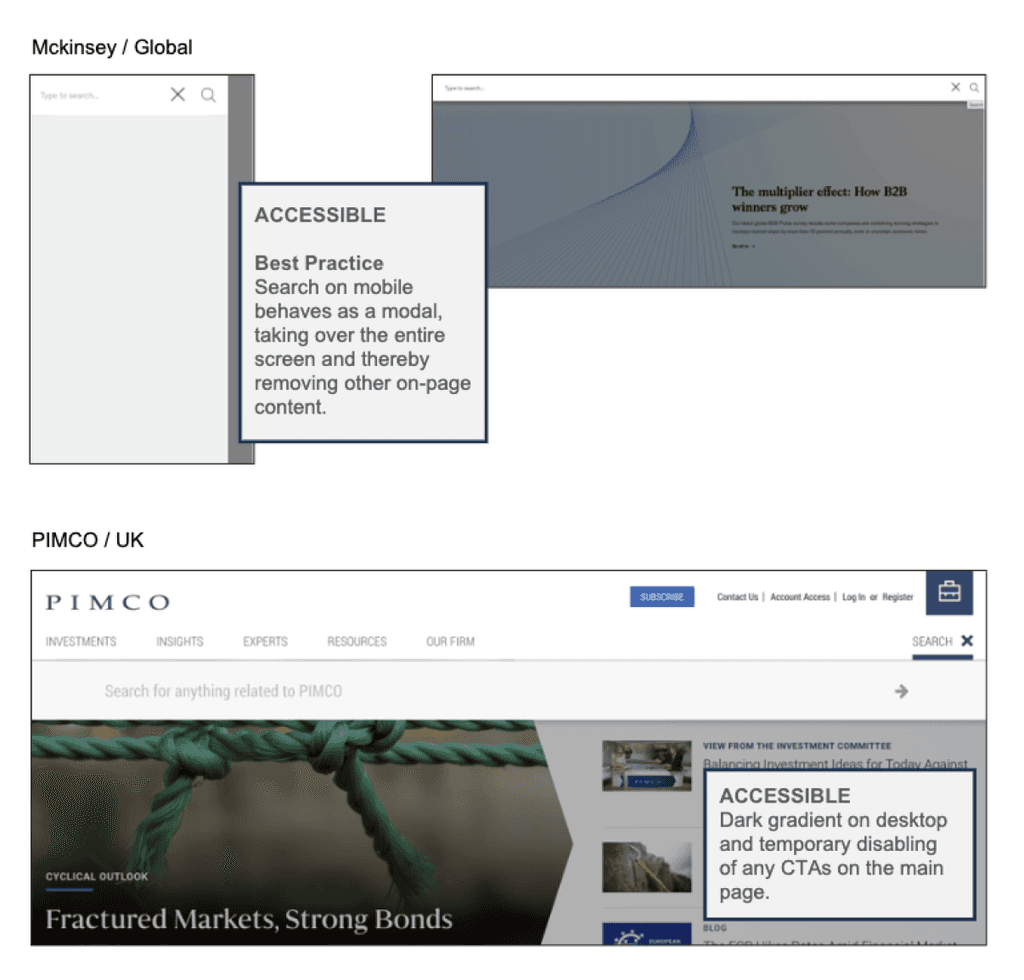
20
Recommendations Summary
Platform/Logic
Ability to content manage and display suggested content before the user types their search
Usability/Content
Provide context around the tool's capabilities
Spotlight the search box and put a dark overlay on the rest of the page content
Disable actions outside the search box
Trigger Search / Summary
Mobile
Increase target size for CTAs
Use a full-screen modal for search
21
Helicopter View of User Journey
Trigger Search
User starts typing their query in the search box
Type Query
Search Results Page
Repeat Use
22
OPPORTUNITY
Inconsistent logic across the sites and highly sensitive search logic
Sensitive Search Logic - [Reliable, Controllable]
The search logic is very sensitive, so a small change to a search string (such as a space after a word) can make a big impact to the results displayed.
Suggested items - [Controllable]
The IDE sites don't support predictive search, therefore, visitors to these sites are forced to navigate to the search results page before they can see any relevant content.
Content Categories - [Findable, Reliable]
Suggestions from only 1 type of content category is shown at a time. Search terms such as "High Yield" and "Impact Investing" are relevant across a few categories and there is a missed opportunity to showcase that breadth at this stage.
Type Query / Current Experience
A
B
C
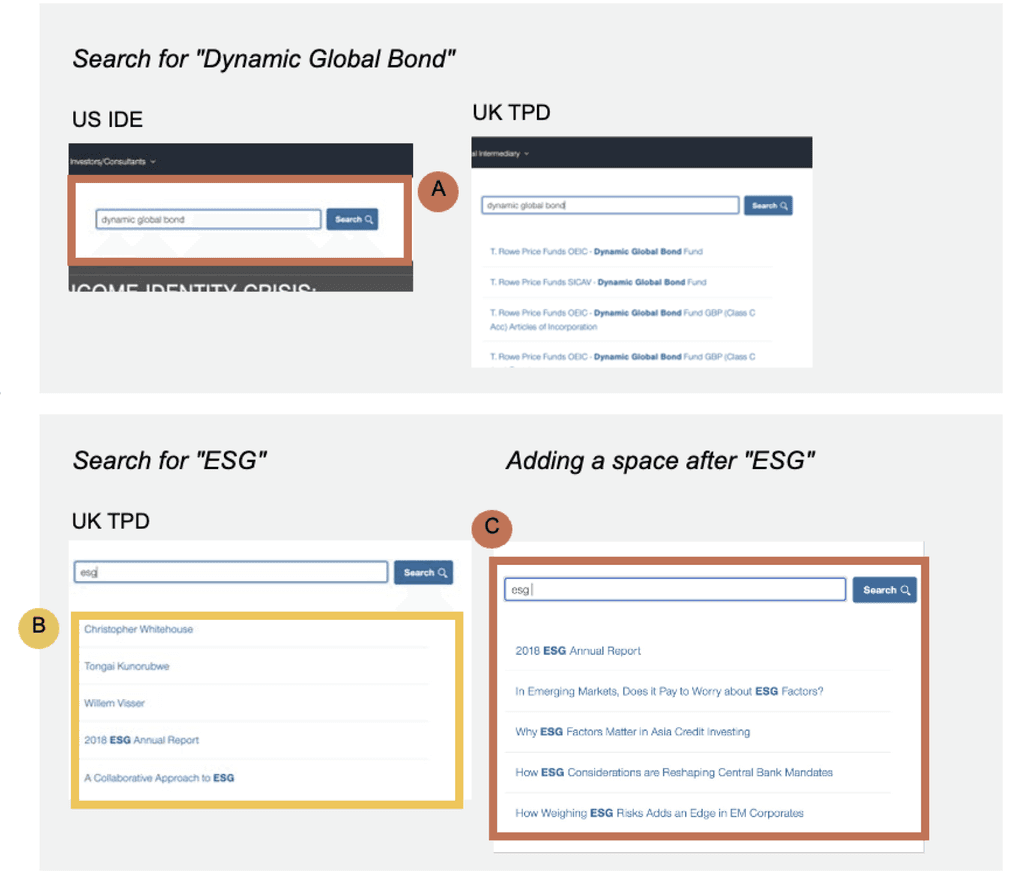
23
OPPORTUNITY
While product code search is efficient, it may appear as an unsuccessful search since only the fund name is displayed
Search Results - [Reliable | Controllable | Findable]
The search by code does not conform to the regular pattern of search, where the matching text is emboldened. Therefore, users don't get any confirmation of success and may mistake it for a failed search
Type Query / Current Experience
A
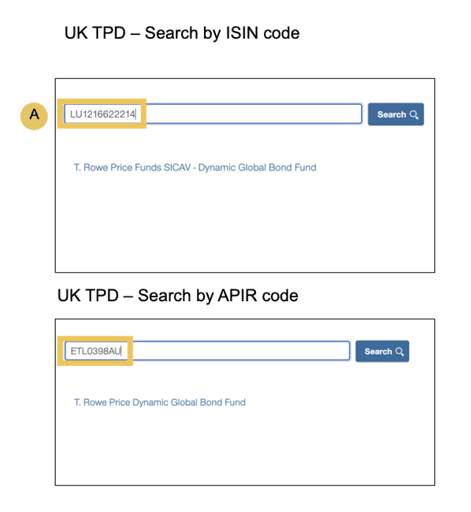
24
OPPORTUNITY
Difficult to spot the subtle differences amongst similar-reading suggestions, which could cause error
Content Type - [Findable]
It is unclear whether a listed item is a page or a PDF attachment. If a user inadvertently clicks on a PDF, they are taken away from the site and dead-ended.
Type Query / Current Experience
A
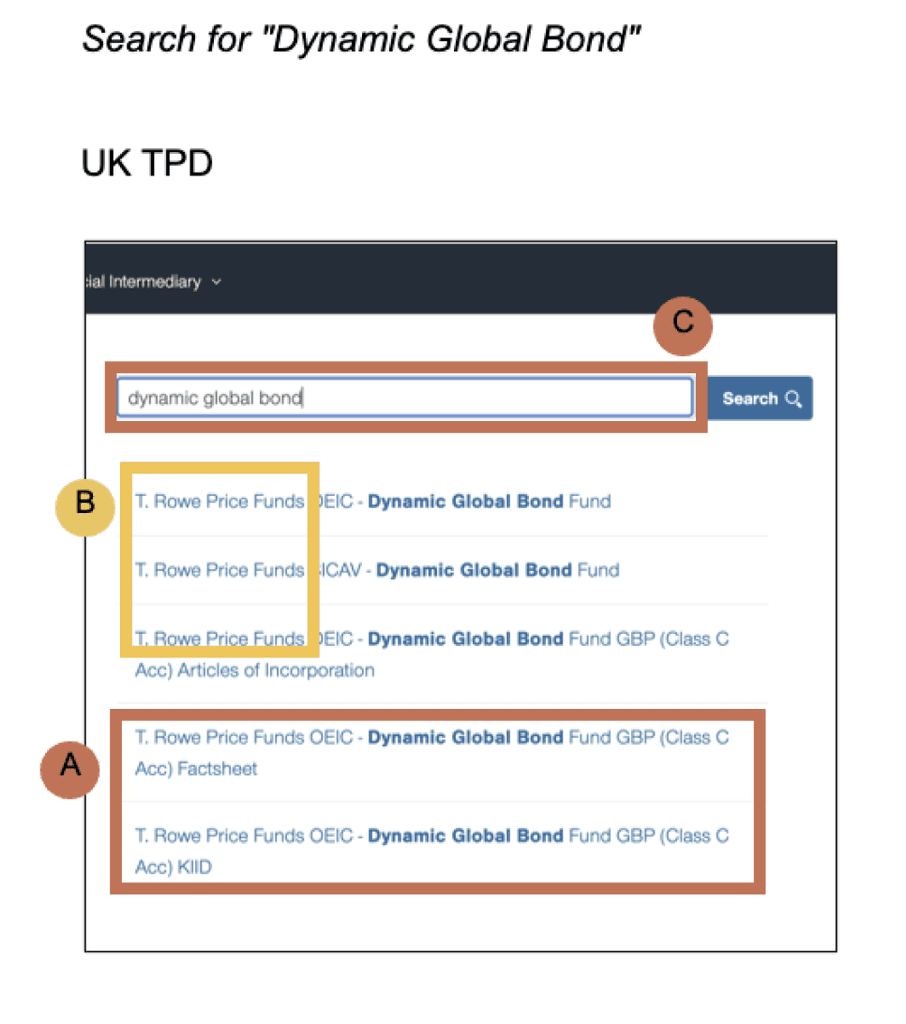
Clear Search - [Controllable]
A "clear" action is not provided, therefore, users wanting to type a different search query will need to manually delete the current query.
Other Usability Issues:
Naming Convention - [Findable, Clear]
Every product listing contains the prefix "T. Rowe Price Funds", which makes the total character counts for some suggestions very long and makes it more difficult to scan through the list.
B
C
25
OPPORTUNITY
Search suggestions become unresponsive with spelling errors
Error within the first 3 characters - [Controllable]
If the error occurs within the first 3 characters, search logic completely breaks and results are completely irrelevant to the search string
Type Query / Current Experience
A
Naming Convention - [Controllable, Reliable]
In this instance, the error occurs a few characters later, so the relevant result is still accessible but does not get reordered to the top, as the most relevant one from the list.
B
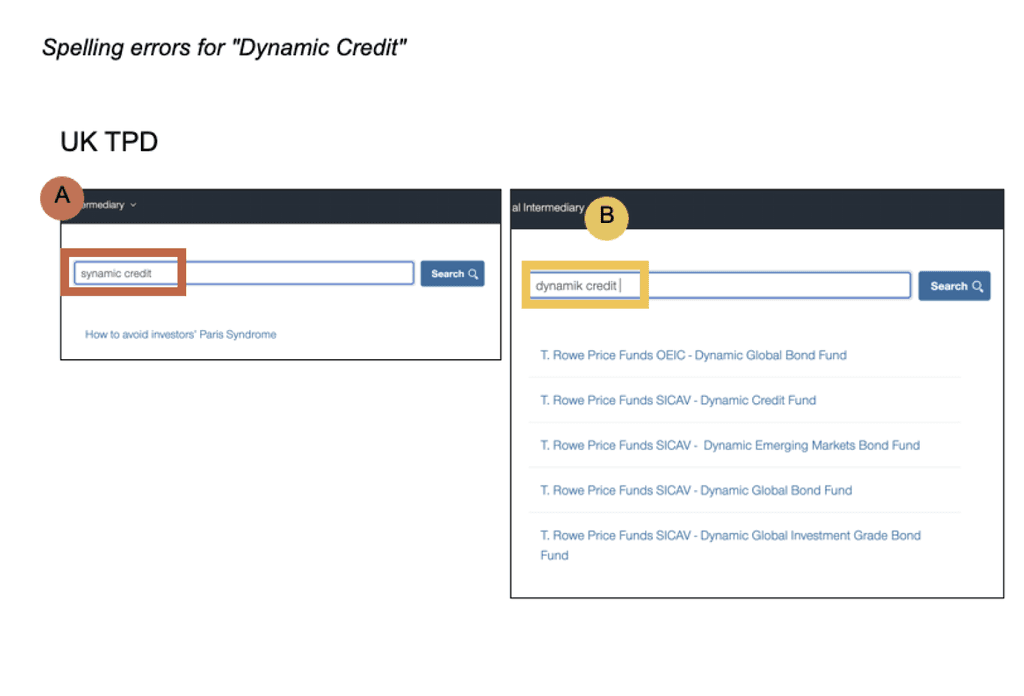
26
OPPORTUNITY
Recent searches do not dynamically update with user's input
Recent Searches - [Reliable | Accessible]
Recent searches do not dynamically respond to the input in the search box, meaning irrelevant searches continue to be visible to the user.
The problem is mroe pronounced when the tool is used with a screen reader, as the incompatible search terms are the first to be read.
Type Query / Current Experience
A
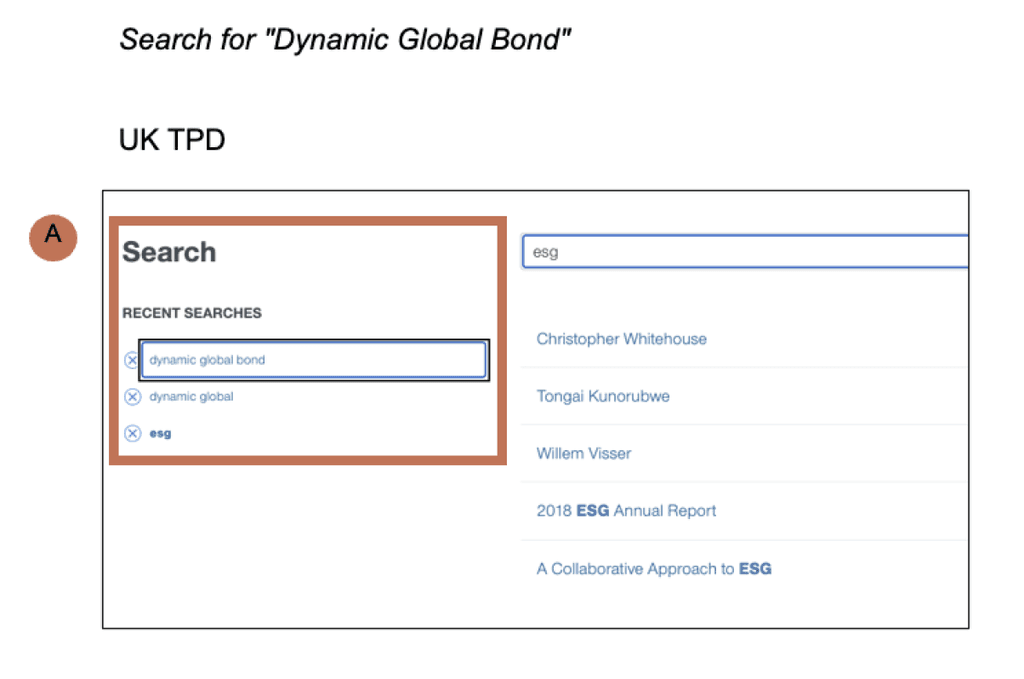
27
Type Query / Best Practice
Findable | Clear
Group related content, visually differentiate categories to make results more digestible & increase recall value
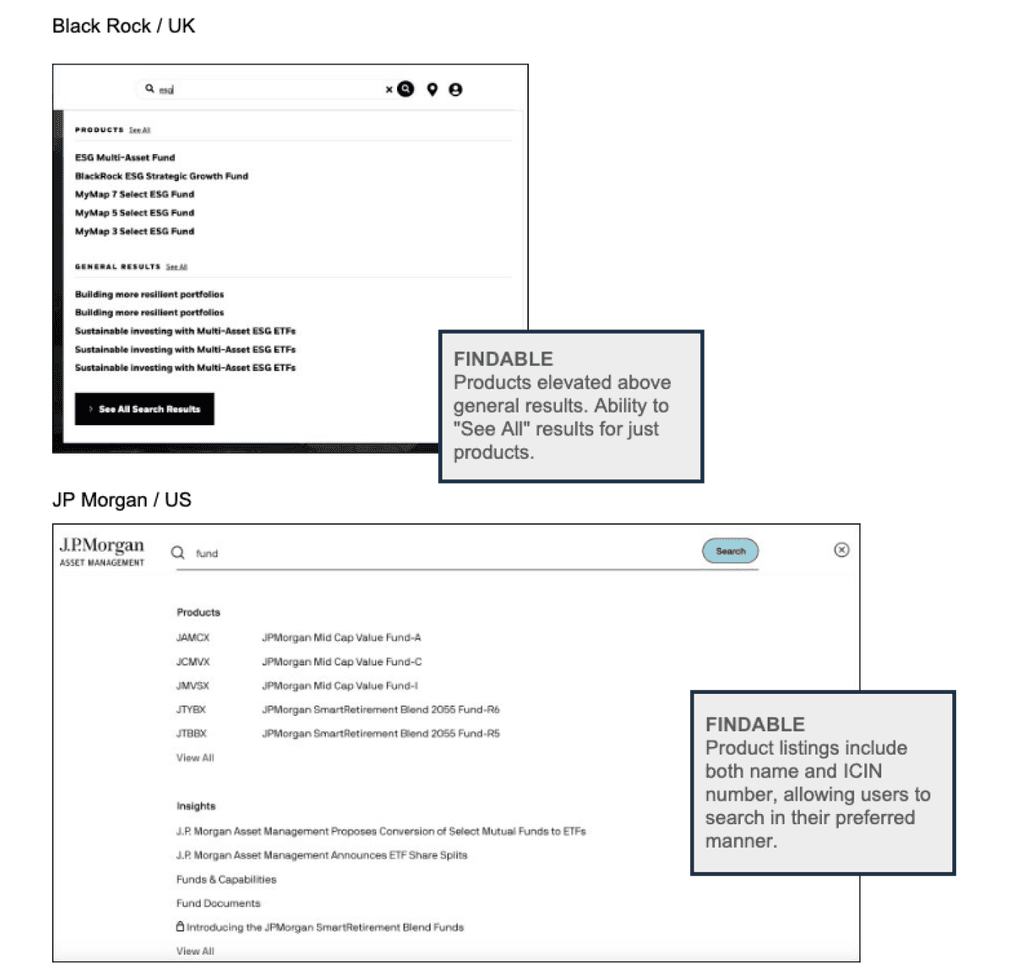
28
Type Query / Best Practice
Valuable | Reliable
Where relevant, include appropriate identifiers alongside name to help users find the right item
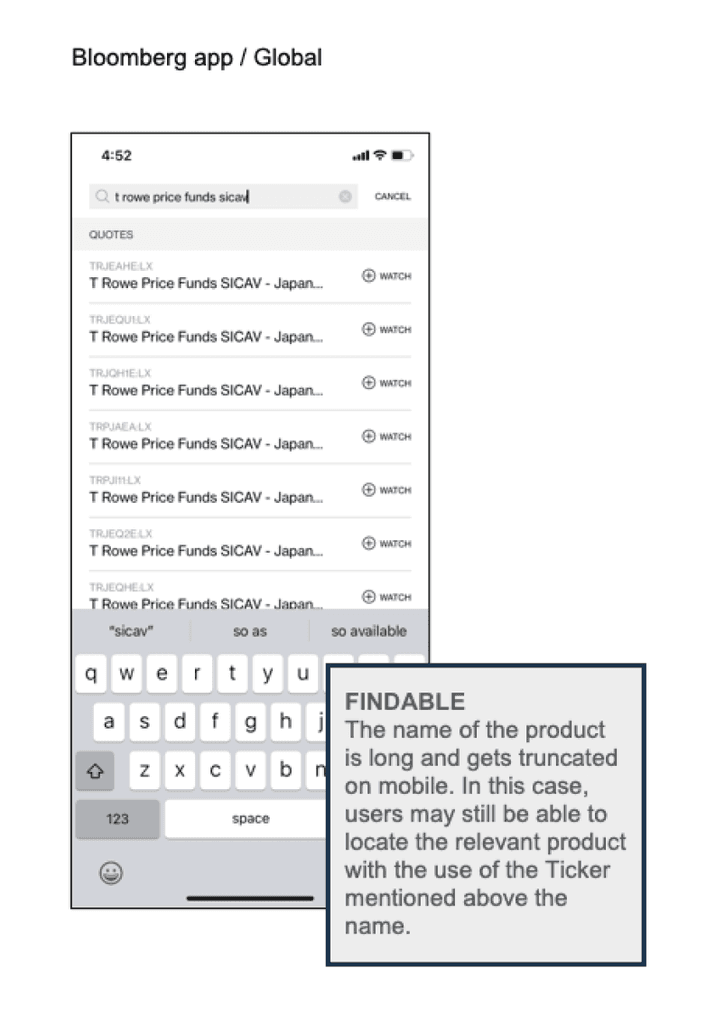
29
Type Query / Best Practice
Valuable | Reliable
Suggesting search strings alongside results when the user's input is less specific
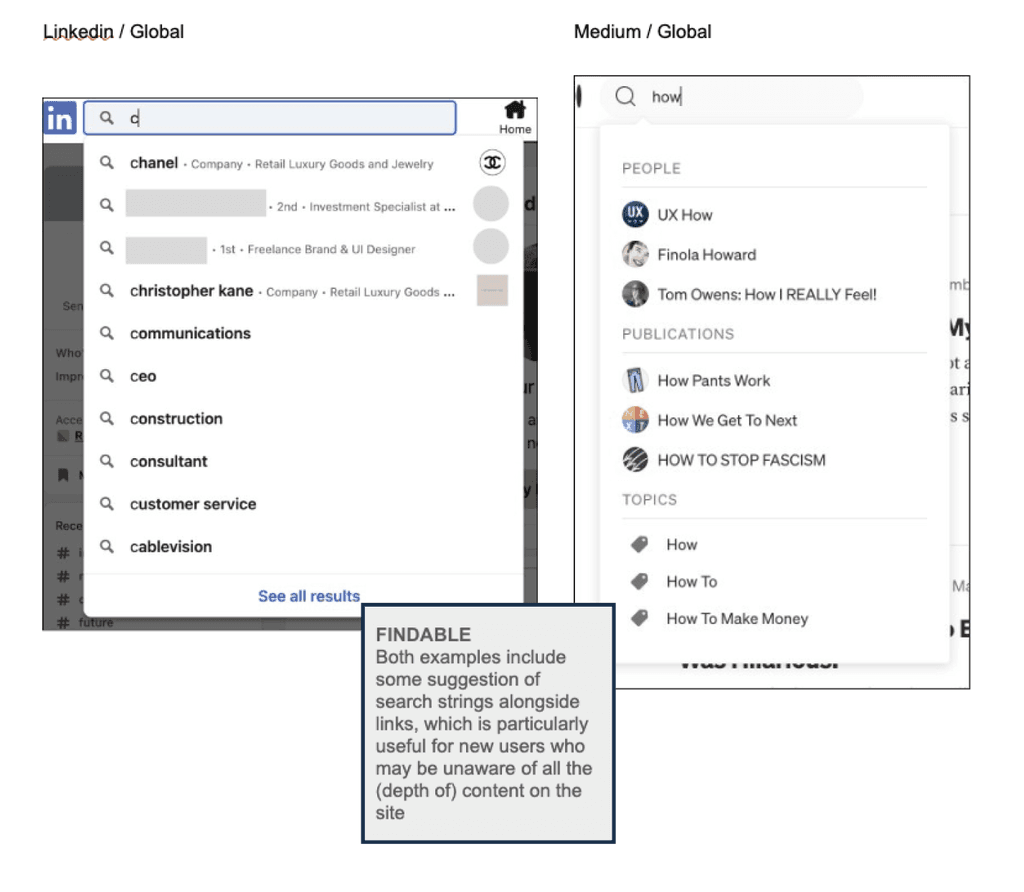
30
Type Query / Best Practice
Accessible
Voice search can help prevent situational disabilities
Providing a voice recognition search as an alternative to text can provide enhanced abilities to users with permanent and temporary disabilities (such as users operating a hands-free device). This is especially useful on mobile devices.
Key considerations:
1) Devices where this feature may be offered
2) Natural language keywords may need to be determined and added as content tags
3) Instruction and confirmation steps to avoid error and guide users on how to use voice
4) Parity in voice search experience and text-based search experience
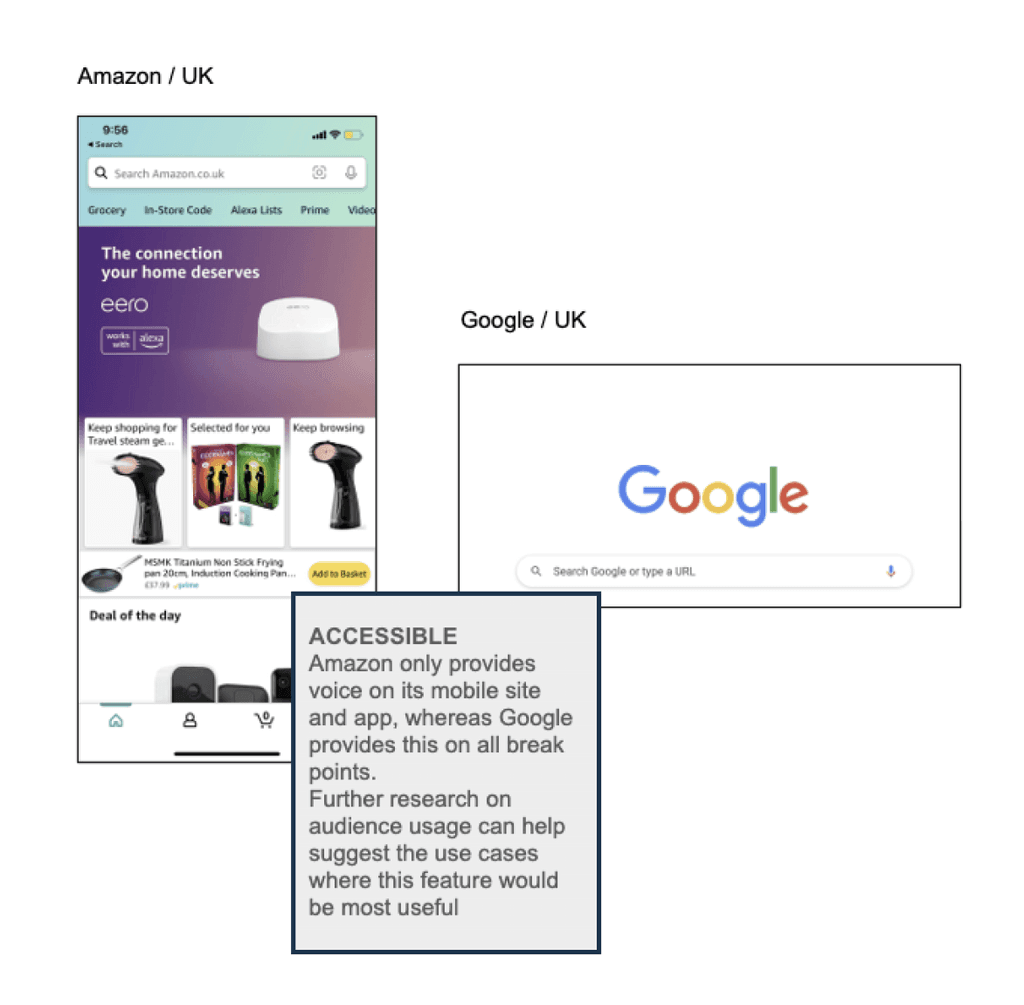
31
Recommendations Summary
Platform/Logic
Recent searches are dynamic
Suggest search strings alongside content
Ability to handle reasonable spelling errors
Voice search capabilities
Predictive search activated across all sites
Usability/Content
Grouping/tagging related content components
Visually distinguish content categories
"Clear" option in text box
Type Query / Summary
Mobile
Increase target size of predictive search suggestions
32
Helicopter View of User Journey
Trigger Search
User clicks through to see all available results
Type Query
Search Results Page
Repeat Use
33
Search Results / Current Experience
Research Hypothesis
Visitors use search frequently to find documents and reports
IDE - 20% of search visits lead to downloads vs. 8% for non-search visits.
TPD - 30% of search visits lead to downloads v. 11% for non-search visits.
This might also be falsely inflating the exit rates on search results pages, as a click to an external page may be counted as an "exit"
Recommendations:
Ensure all relevant PDFs are live and indexed across both sites
Add meta data for PDFs to make certain content within PDFs visible
Separate downloads from exits for a more accurate tracking of the metric
34
Search Results / Current Experience
Research Hypothesis
Search visitors have lower article page visits, which is significant because may top keywords return article results
Suggests that we aren't displaying all relevant results or are mis-prioritising the wrong results first.
Article pages are less frequently updated and are more likely to be viewed as a passive browsing rather than international search.
Therefore, we can consider showing results from categories such as products and bios before we show insights results.
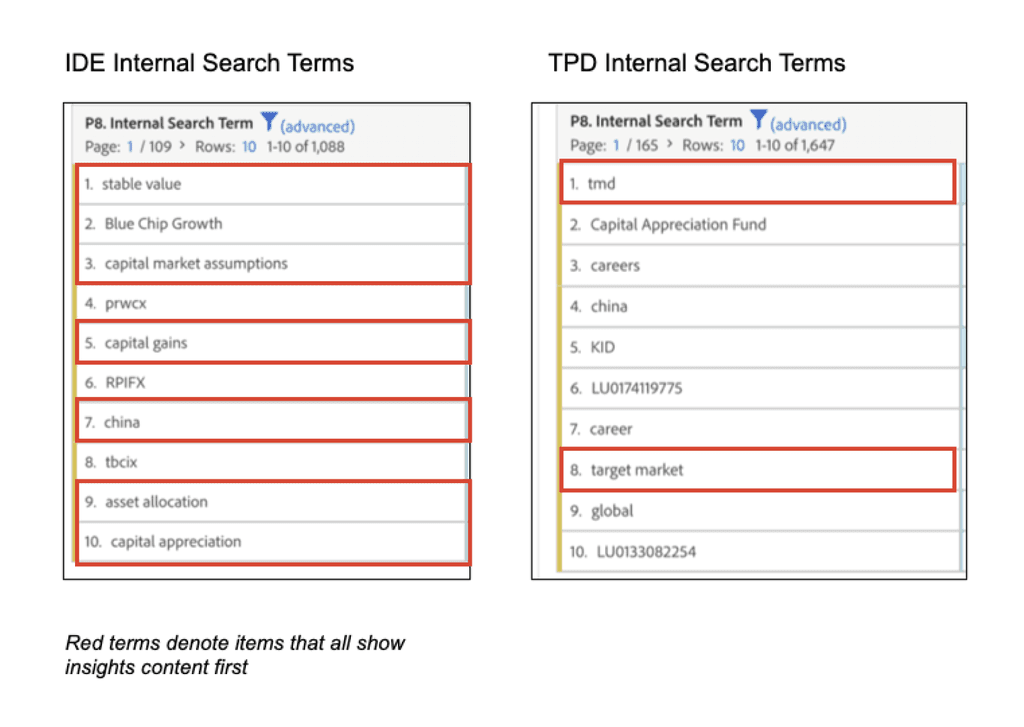
35
Search Results Page / Current Experience
Opportunity
On some sites, logic is tagged to individual keywords rather than string…
Search Results - [Reliable, Findable]
The search tool lists results that contain either of the individual keywords (which might not necessarily be in the result title). This is leading to:
1) A large volume of irrelevant results
2) Relevant results being diluted, particularly in the insights category that lists item in date order
3) Other content categories getting pushed further down
A
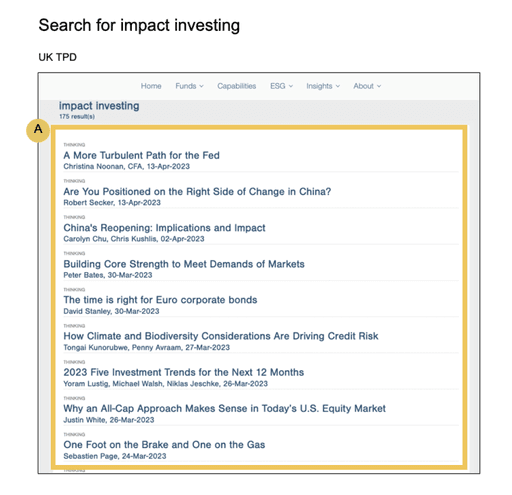
36
Search Results Page / Current Experience
Opportunity
…While on others, entire content categories are not indexed by search
Search for Person on Germany TPD - [Reliable, Findable]
A search for "Arif Husain" returns products, insights and bio, however, the products are displayed above the bio
A
Search for Person on USA IDE - [Reliable, Findable]
A search for "Arif Husain" returns only the bio.
Moreover, the attributes of the bio differ across sites, for eg., educational background is displayed on USA IDE. Germany TPD shows the AAA accreditation.
Further investigation needed to understand if this distinction is a result of localisation.
B
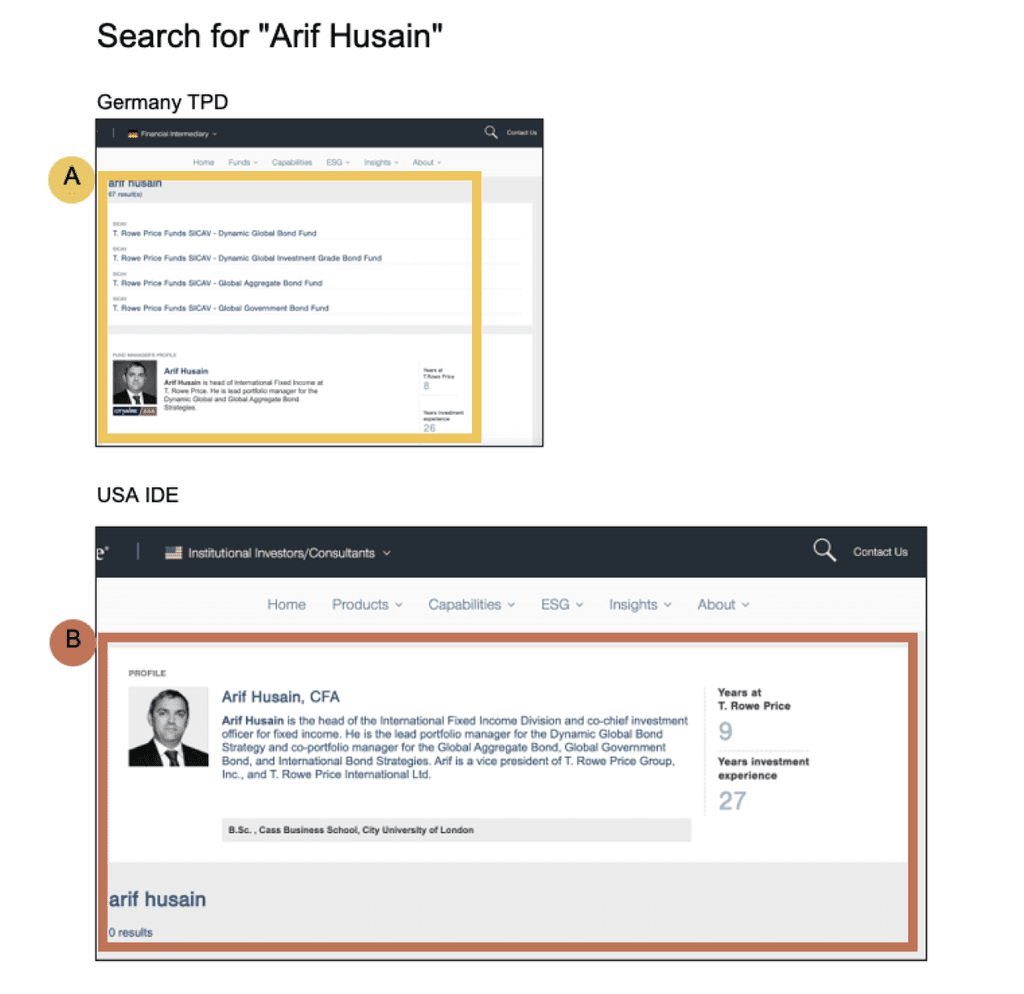
37
Search Results Page / Current Experience
Opportunity
Most download CTAs on the IDE search results page are dead links
Download Links - [Reliable]
All download links in this instance are dead, i.e., clicking on them does not result in any action.
Given that 20% of users using search download documents in their visits, search is failing to meet user needs and forcing users to find another way or exit.
A
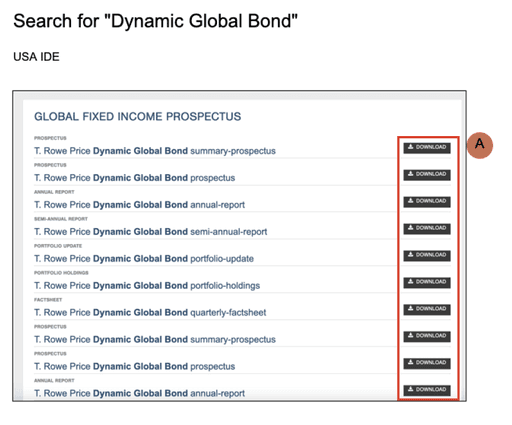
38
Search Results Page / Current Experience
Opportunity
The display of results on mobile is much below the recommended target size, which could cause error
Results target area - [Accessible]
The target area for a results is about half that of iOS's target size area which could cause accidental taps as the visitor is scrolling on the page.
Font size - [Accessible]
The size of the font is much smaller than the minimum recommended target size of 12px on mobile, which could impact legibility.
A
B
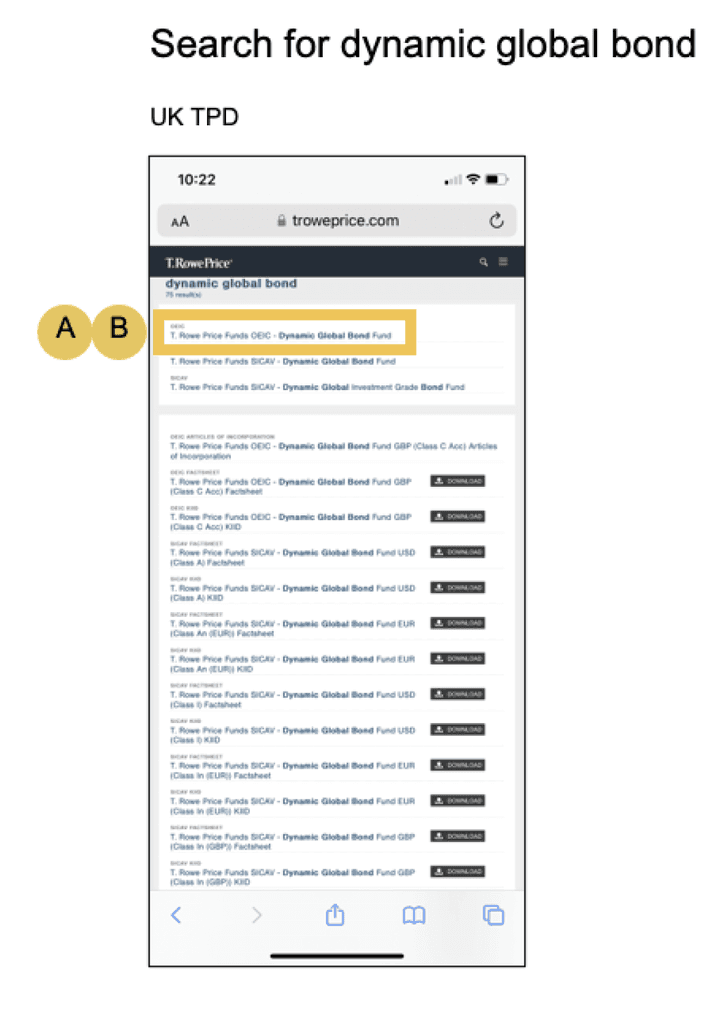
39
Search Results Page / Current Experience
Opportunity
Capture fund data from ITM platform for a consistent experience on the Japanese site
On the Japanese site, fund information is managed externally on the ITM platform and is simply linked to from the TRP site.
To provide a more useful and consistent experience, allow users to search for the fund information (as is the case on other sites) and then follow a link out to the external platform.
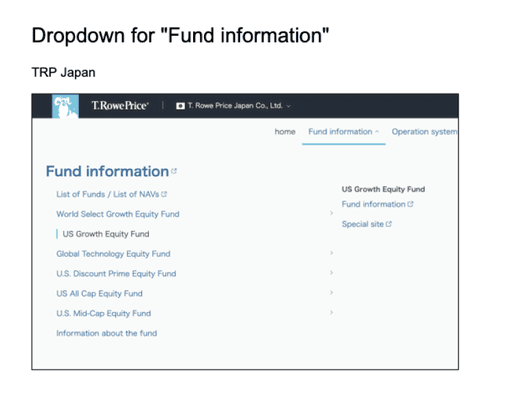
40
Search Results Page / Best Practice
Findable | Valuable
Allow users to scan content across multiple categories without excessive scrolling
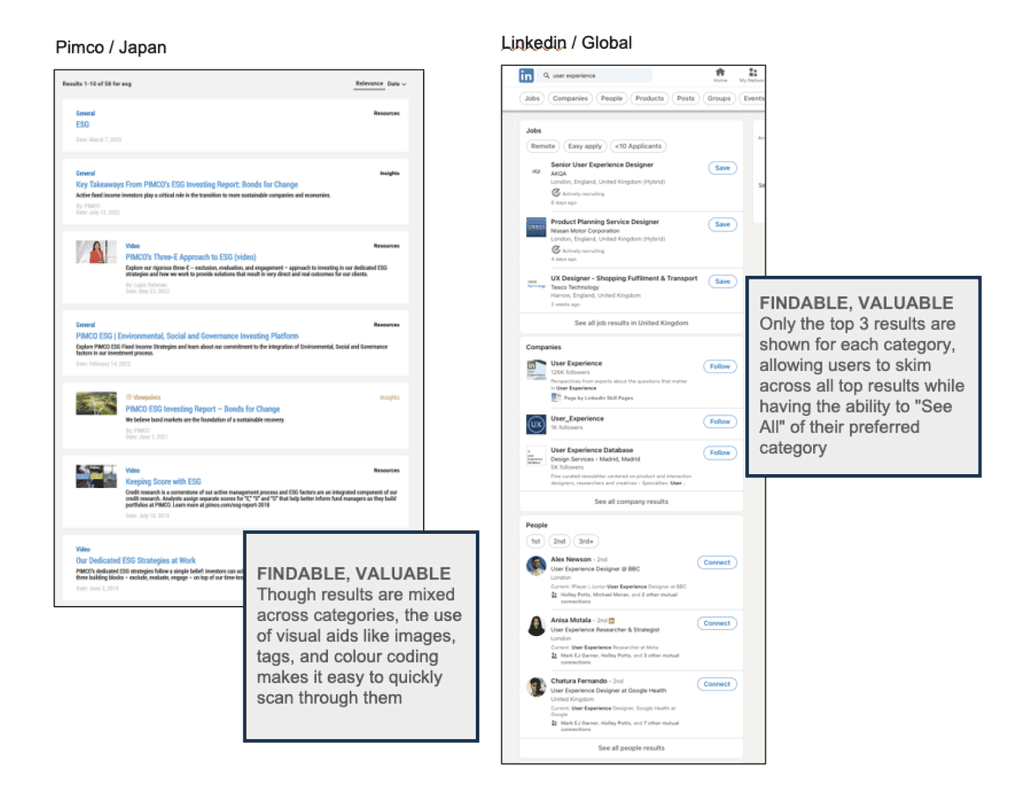
41
Search Results Page / Best Practice
Findable | Valuable
Use show preview content to help visitor make better informed decisions
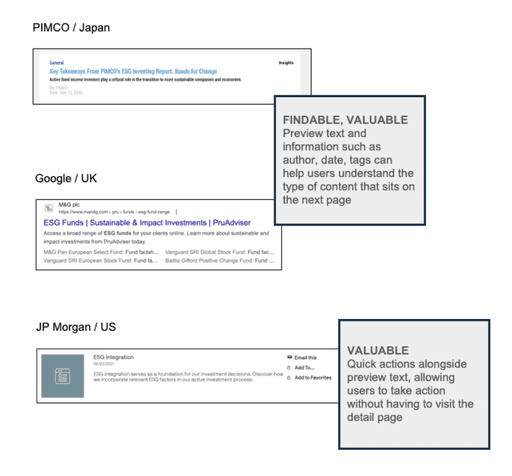
42
Search Results Page / Best Practice
Clear | Reliable | Controllable | Findable
Provide secondary filters and sorting options to give users more control
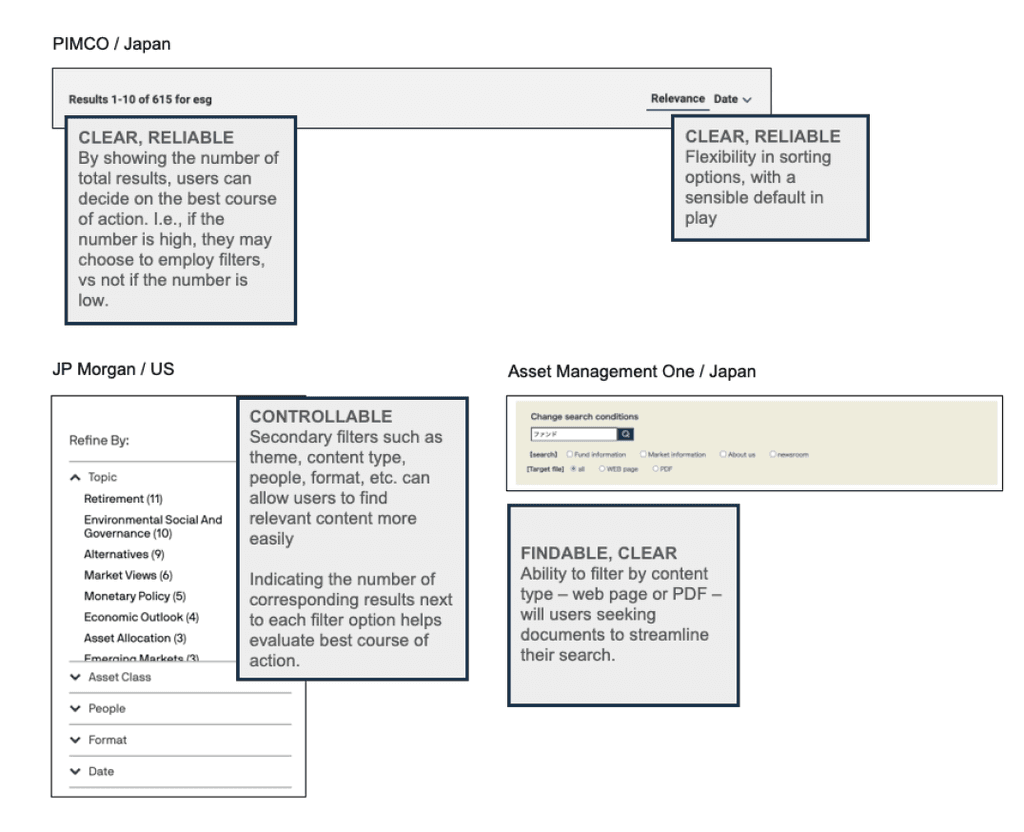
43
Search Results Page / Best Practice
Controllable | Valuable
Suggest alternative ways forward in case search is unsuccessful for users
Customer service is paramount particularly in the Japanese market and users expect accessible and active customer support.
Providing way forward actions such as related search queries and contact options will help reduce frustration if users are unable to find what they're looking for on a results page.
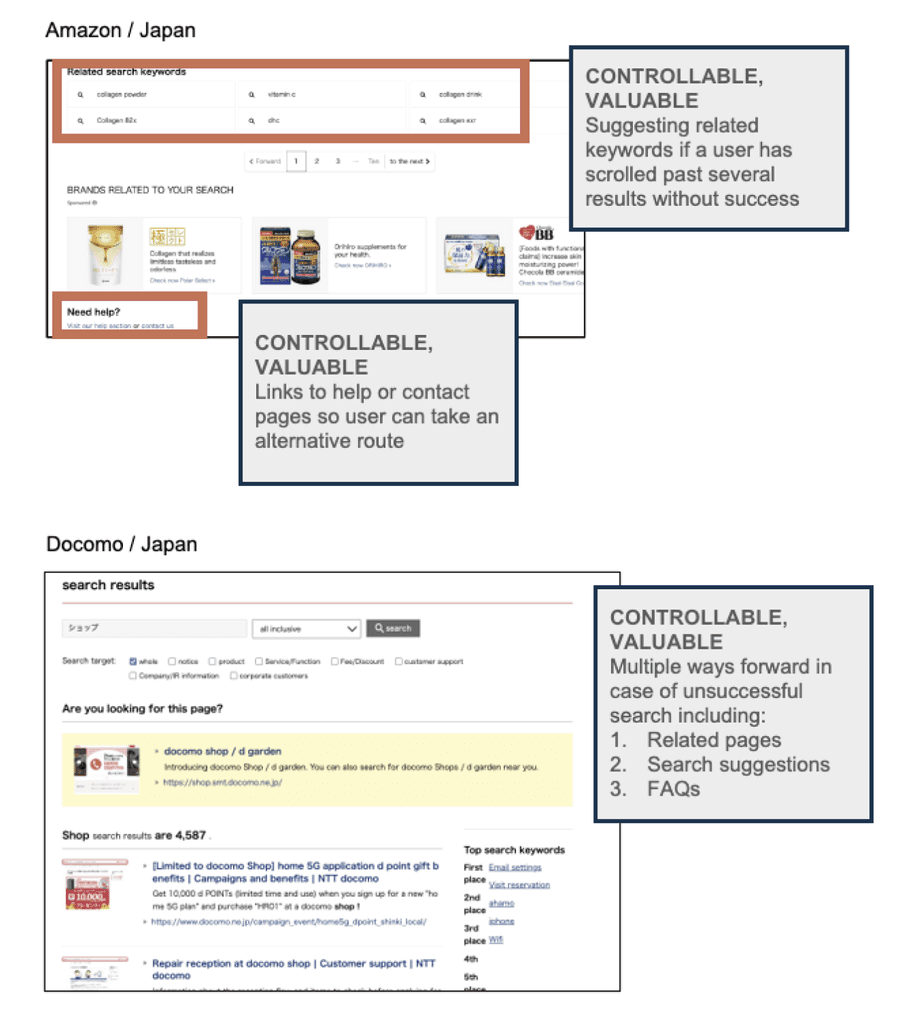
44
Search Results Page / Best Practice
The availability of more information can instil greater confidence in Asian visitors
Japanese consumers are accustomed to large amounts of text and rely on information being present to prevent them from making errors.
Showing relevant attributes such as ISIN code, category tags, media, etc. can help give these consumers greater confidence when browsing the site.

45
Search Results Page / Best Practice
Controllable | Valuable
Optimise recommendations for screen reader users
Finally, the recommendations should be built so they are recognised by those using screen readers to provide an equitable experience.
Key Considerations
Number of results should be announced as this may determine whether the user decides to filter
Ensure users can skip past the filters to all results if they do not wish to refine their initial search
Links should be uniquely discernible from one another, e.g., type of content category and its format
Any meaningful text is announced by the readers
Chancers are semantically built to announce e.g., when filtering
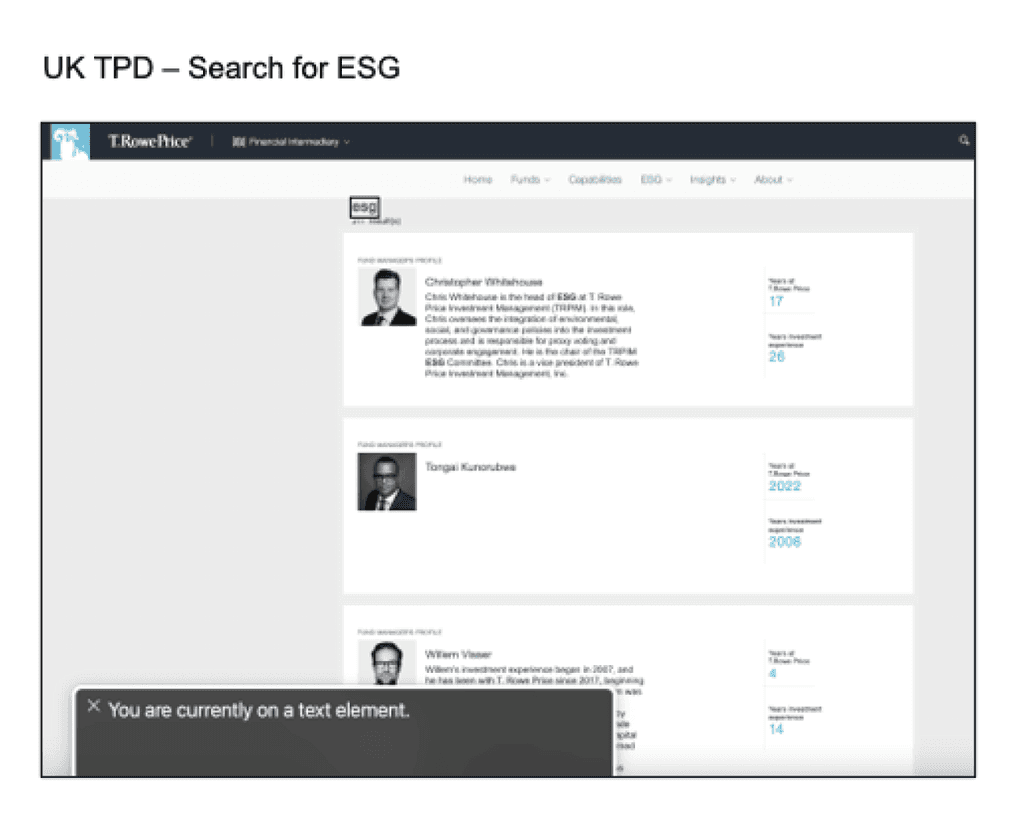
46
Recommendations Summary
Platform/Logic
Logic based on string, not individual keywords
Index all categories across pages and documents
Usability/Content
Access to all content categories
Include filters & sorting options
Show preview content on results
Offer onward journey such as contact options & related search strings
Ensure all relevant CTAs are active
Download links are active
Product identifiers are searchable
Index key landing pages
Optimise for screen readers
Search Results Page / Summary
Mobile
Increase target size of search results
47
Helicopter View of User Journey
Trigger Search
User starts typing their search in the text box
Type Query
Search Results Page
Repeat Use
48
Repeat Use / Current Experience
Opportunity
Recent searches appear, but only after user starts typing
Recent Searches - [Reliable, Valuable]
Recent searches become available the same time as the other suggested results, and they don't update in accordance with the user's input. This practice adds to the user's task load when searching for relevant content.
A
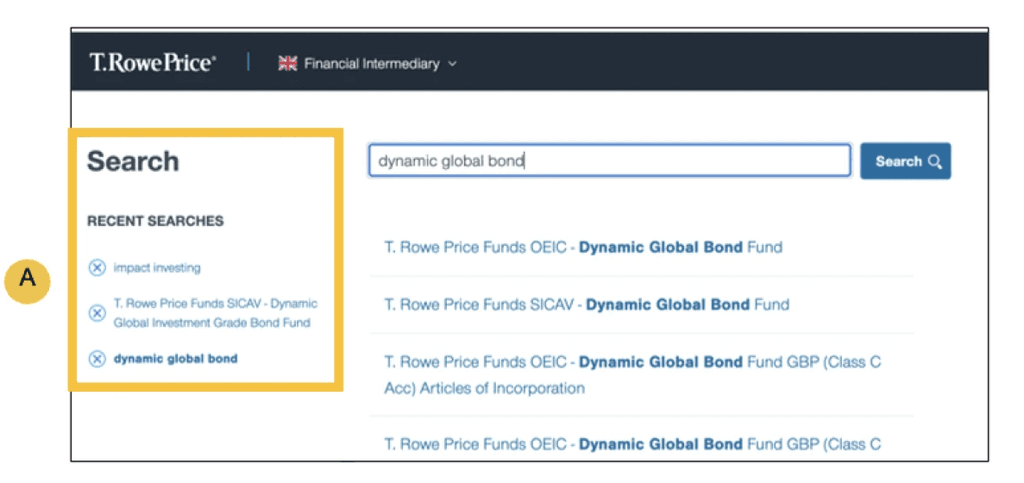
49
Repeat Use / Current Experience
Opportunity
Recent searches are very hard to access on mobile
Recent Searches - [Accessible]
The recently searched items only appear once the user starts typing, and they appear below the first 5 results, which pushes it behind the keyboard and makes it difficult to access.
A
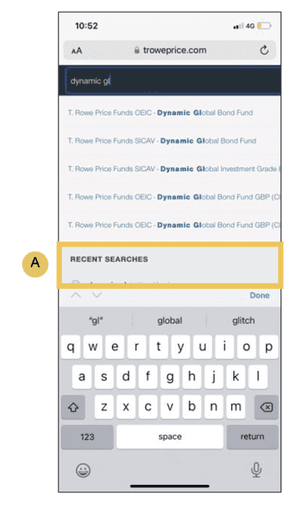
50
Repeat Use / Best Practice
Findable | Accessible | Reliable
Elevate previously viewed content on search results
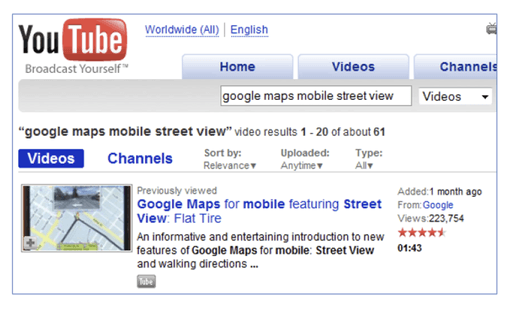
51
Repeat Use / Best Practice
Valuable | Clear | Reliable
Use data from users' cookies to serve relevant content upfront
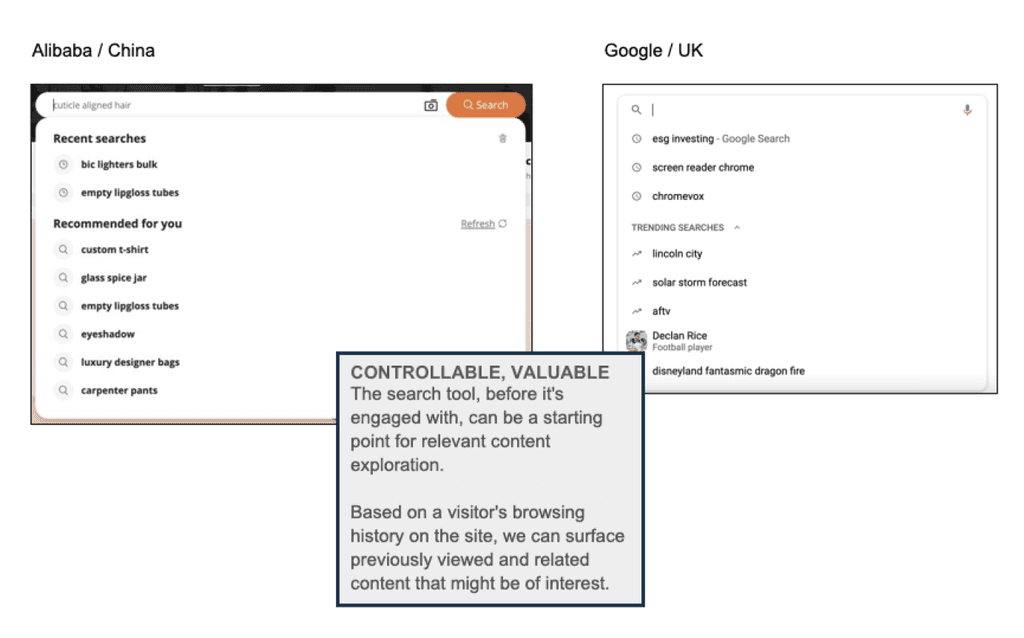
52
Recommendations Summary
Platform/Logic
Display recent searches upfront
Elevate previously viewed content on search results
Usability/Content
Visually distinguish previously viewed content on results page
Repeat Use / Summary
Mobile
Provide access to recent searches
53
Type Query / Best Practice
Valuable | Reliable
Suggesting search strings alongside results when the user's input is less specific
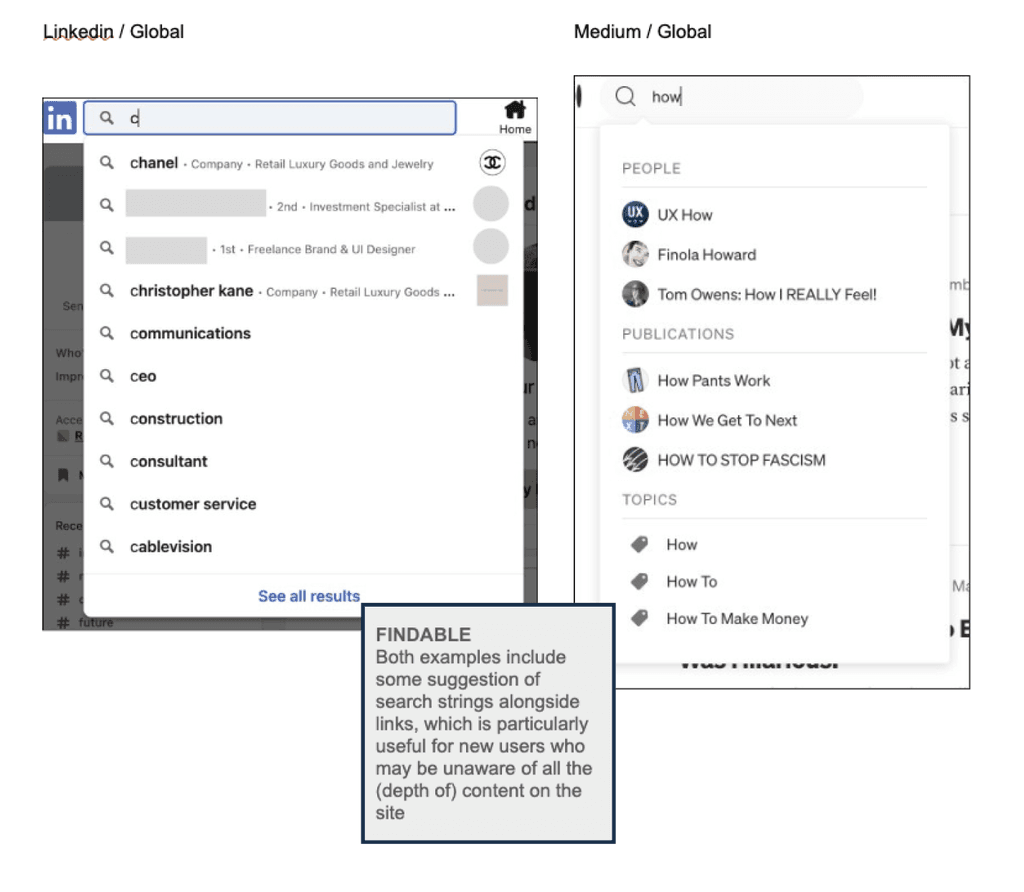
Special Use Cases
Currently, search supports 2 additional functions on the TRP sites that sit outside the typical search journey
54
Special Use Cases / Fund Range Documents
Fund Range Documents
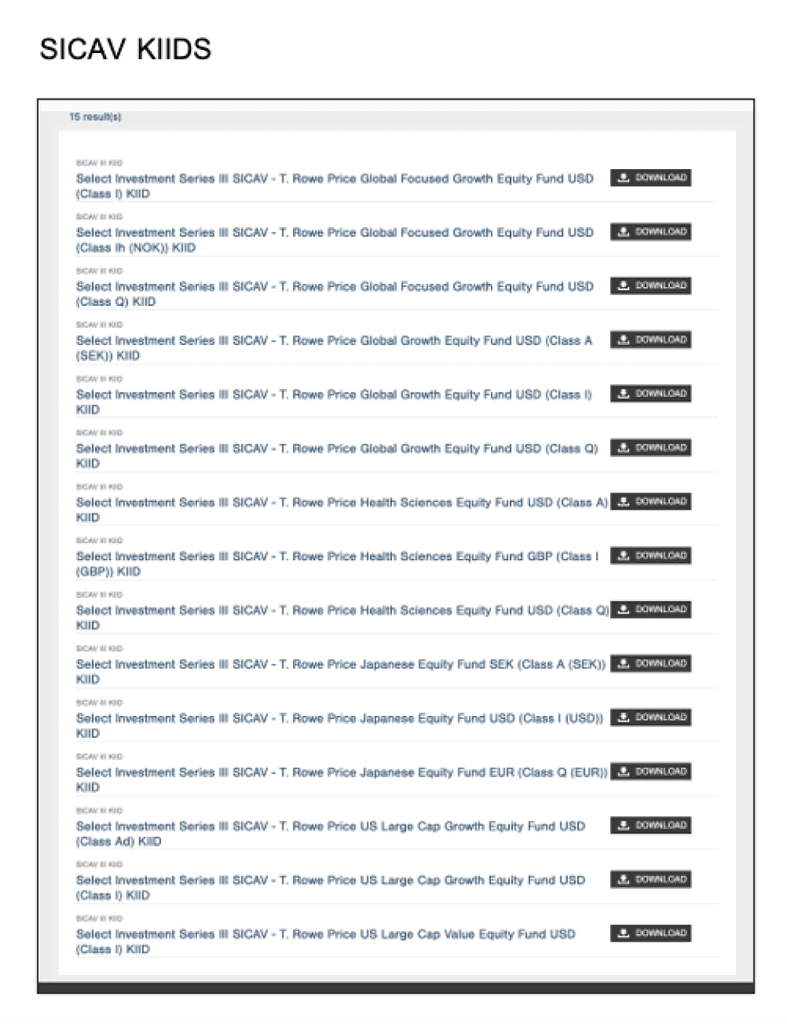
Being directed to a search page with the terminology "X results found" can be jarring for users coming from outside the typical search journey.
The following can help soften that transition from a fund page to this results page.
Add page title and description [Findable]
Ensure less than 80 chars per line to improve readability [Accessible]
Group documents for a type of fund into sections [Findable, Clear]
Journey from Homepage
Home > Funds > Fund Range Documents > KIIDS > Search Results
55
Special Use Cases / Bio Keys
Bio Keys
Visitors journeying from an insights page to this section would expect to learn more about the author before seeing funds and other insights articles by them.
By doing the following, we can transform this into a "branded" page for the author:
Add page title (Author's Name) [Findable]
Lead with the bio-key [Reliable, Clear]
Brand following sections with the author's name (eg., Funds featuring Saurabh Sud, Articles by Saurabh Sud, etc.) [Reliable, Valuable]
Journey from Homepage
Home > Insights > Article Author Link > Search Results
Home > Funds > Manager Author Link > Search Results
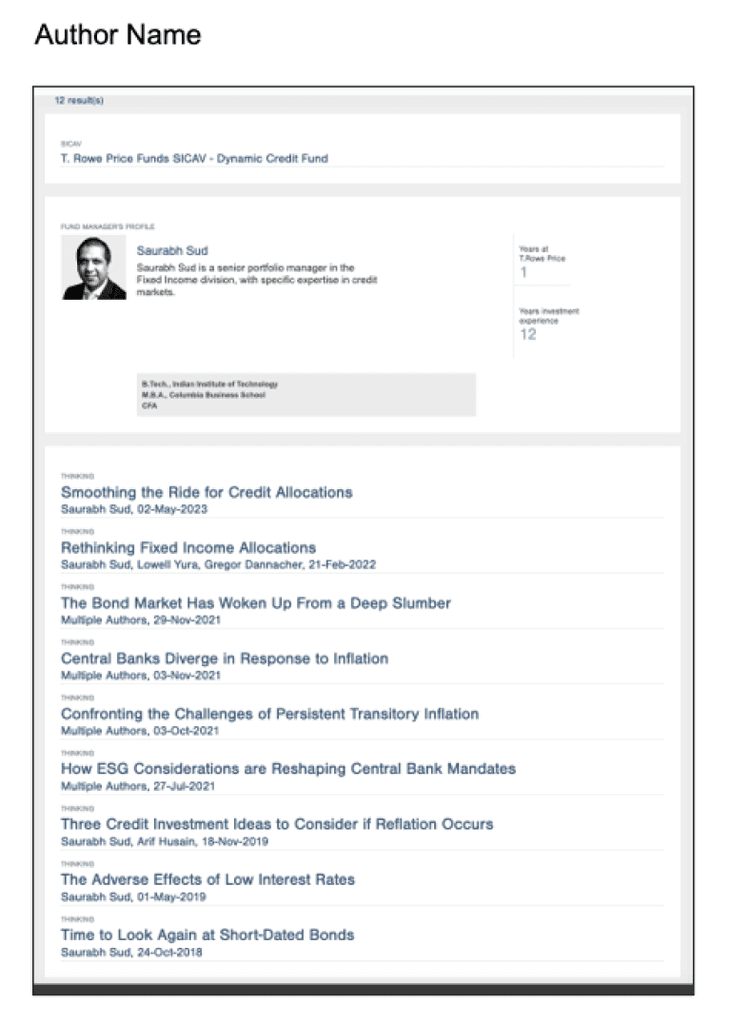
56
Type Query / Best Practice
Valuable | Reliable
Suggesting search strings alongside results when the user's input is less specific
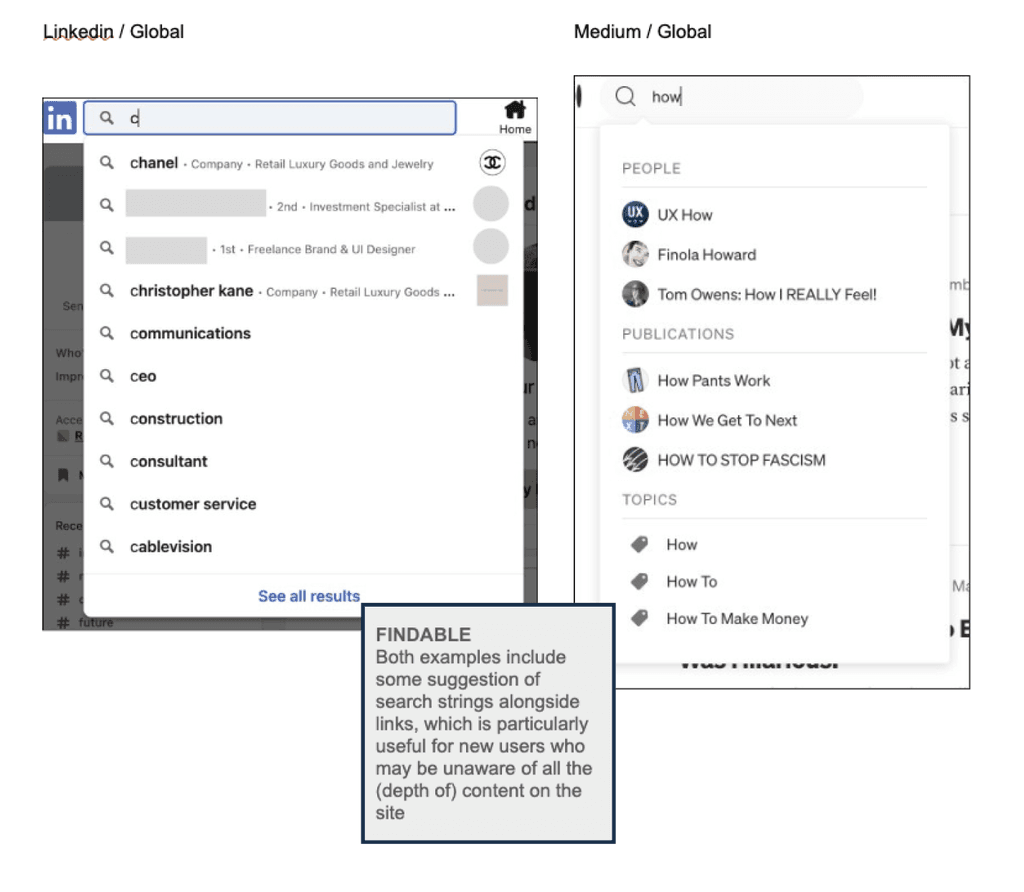
Search Engine Optimisation (SEO)
57
SEO
Consider natural language & synonyms in search configuration
The organic search data indicates that some users use natural, non-jargon language to search for funds.
For example, organic keywords for ESG funds include:
investing for social and environmental impact
environmental impact fund
environmental impact of investing
global social impact investments
t rowe price socially responsible funds
environmental impact investing
investing for social and environmental impact
environmentally friendly mutual funds
environmentally conscious mutual funds
Metadata containing natural language keywords can help ensure that relevant content is surfaced for users. If the chosen tech has machine learning capabilities, it can also self-learn and surface relevant matches.
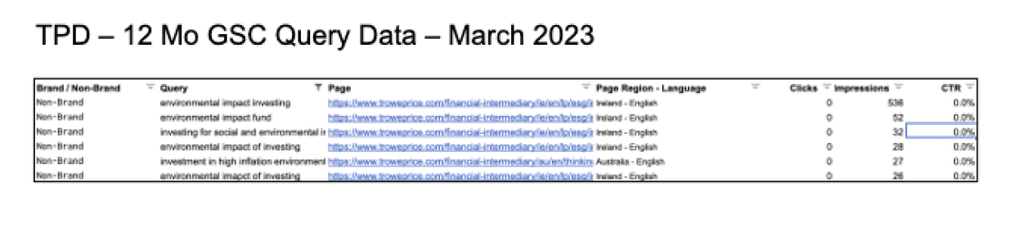
58
SEO
TPD website users demonstrate heightened awareness of TRP during the organic search phase
The non-brand keywords with the highest impressions and clicks on the TPD sites fall mainly into these 3 buckets:
1) Fund names
2) Fund numbers - particularly for listings on the AU sites
3) Fund managers
Whereas on the IDE sites these metrics are much lower, and the keywords seem to be geared towards information collection (TRP agnostic) such as:
Digitaler dollar
Risk rally
Fintech in emerging markets
Bear markets and recessions
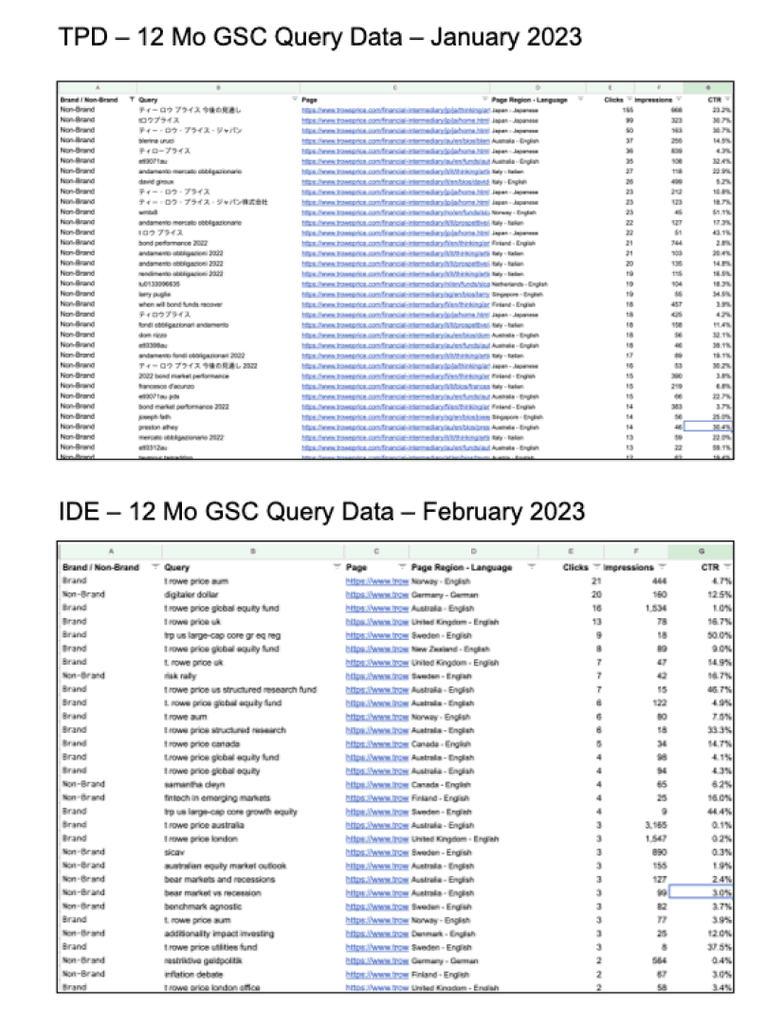
59
SEO
Many users search for T. Rowe Price log in to fast track their journey to the account section
There are several monthly impressions for the brand - login category.
Since the "Sign in" and "Register" options feature prominently on the global masthead, this is easily accessed on the TRP site and might not require attention for the on-site search.
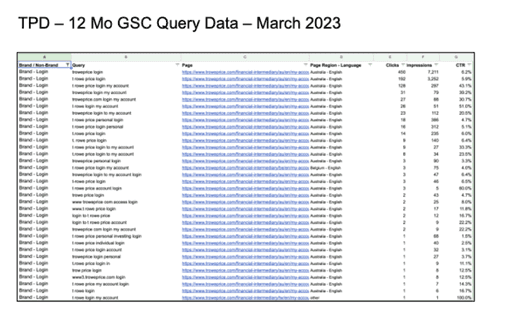
60
Type Query / Best Practice
Valuable | Reliable
Suggesting search strings alongside results when the user's input is less specific
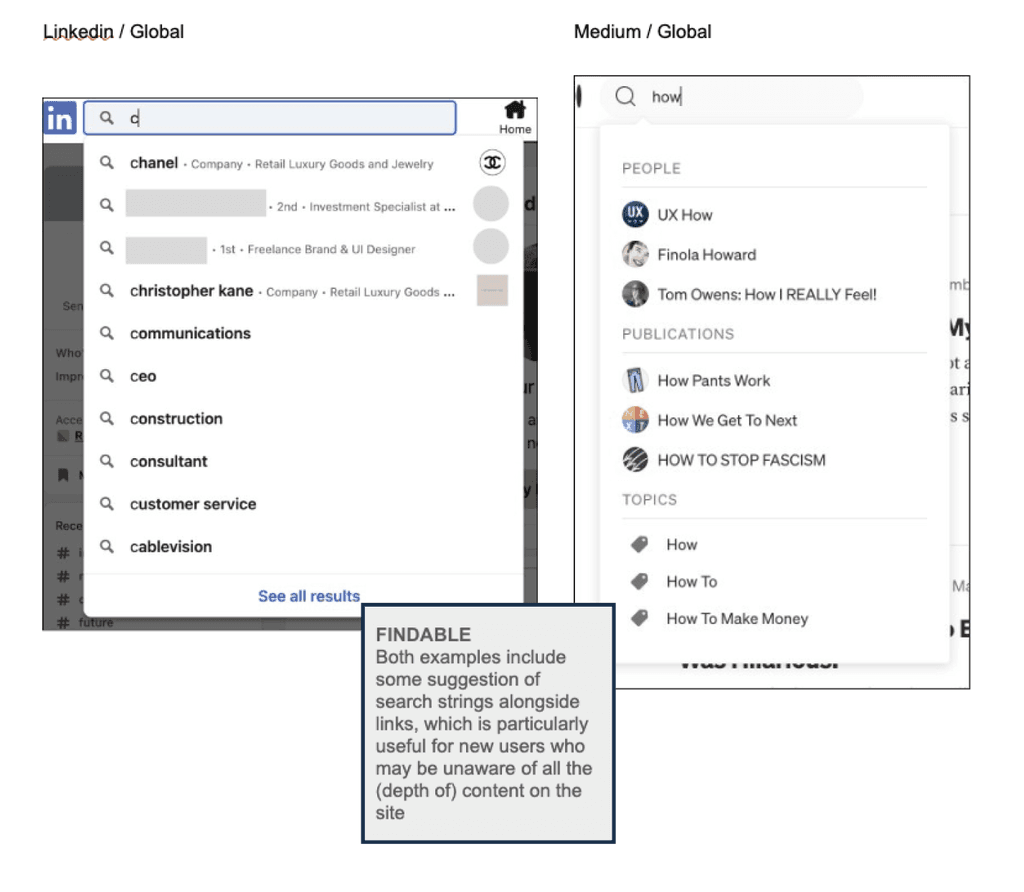
End of Report
61
T. Rowe Price
A research report with analysis and guidance for an enterprise search solution
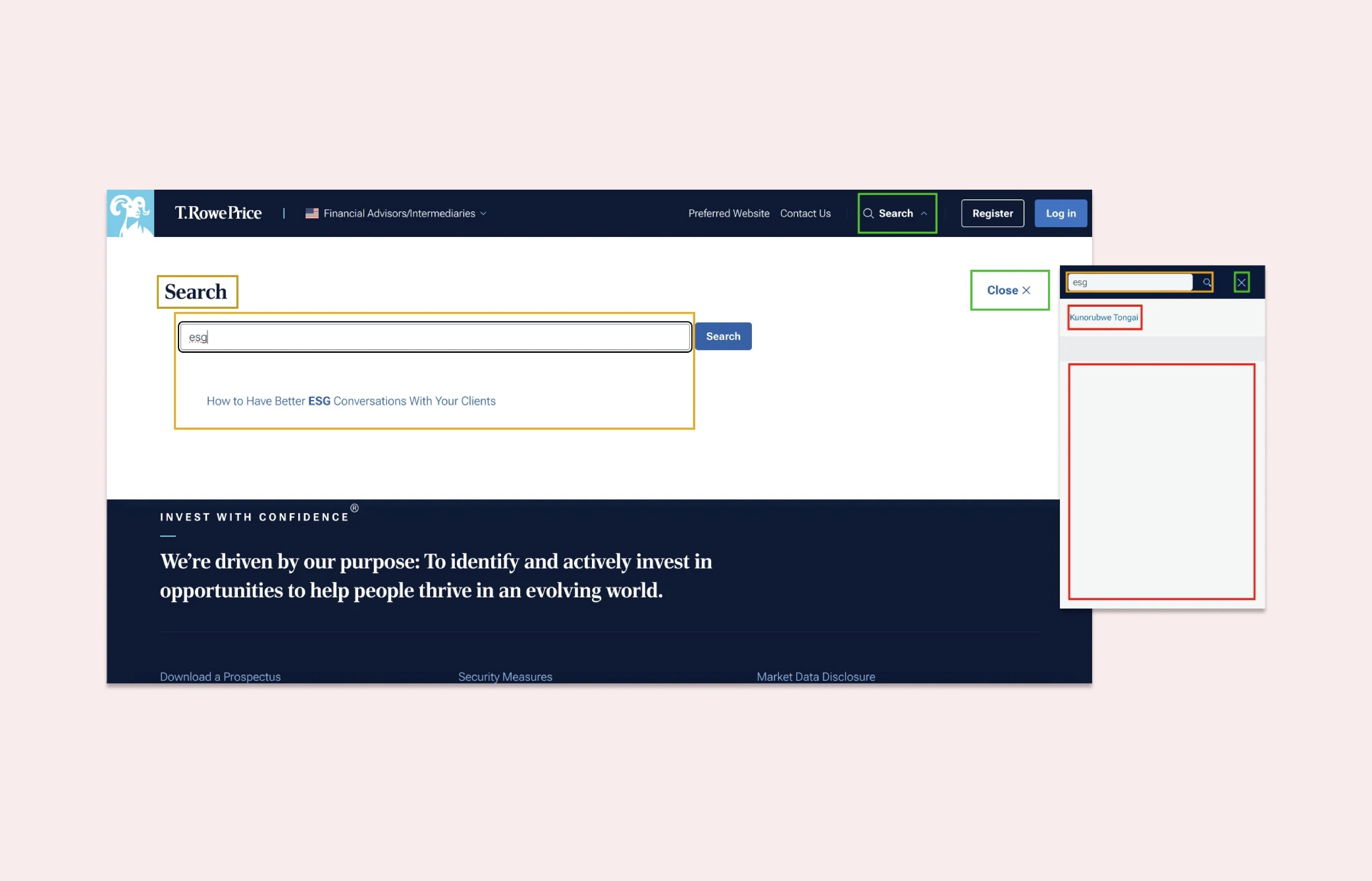
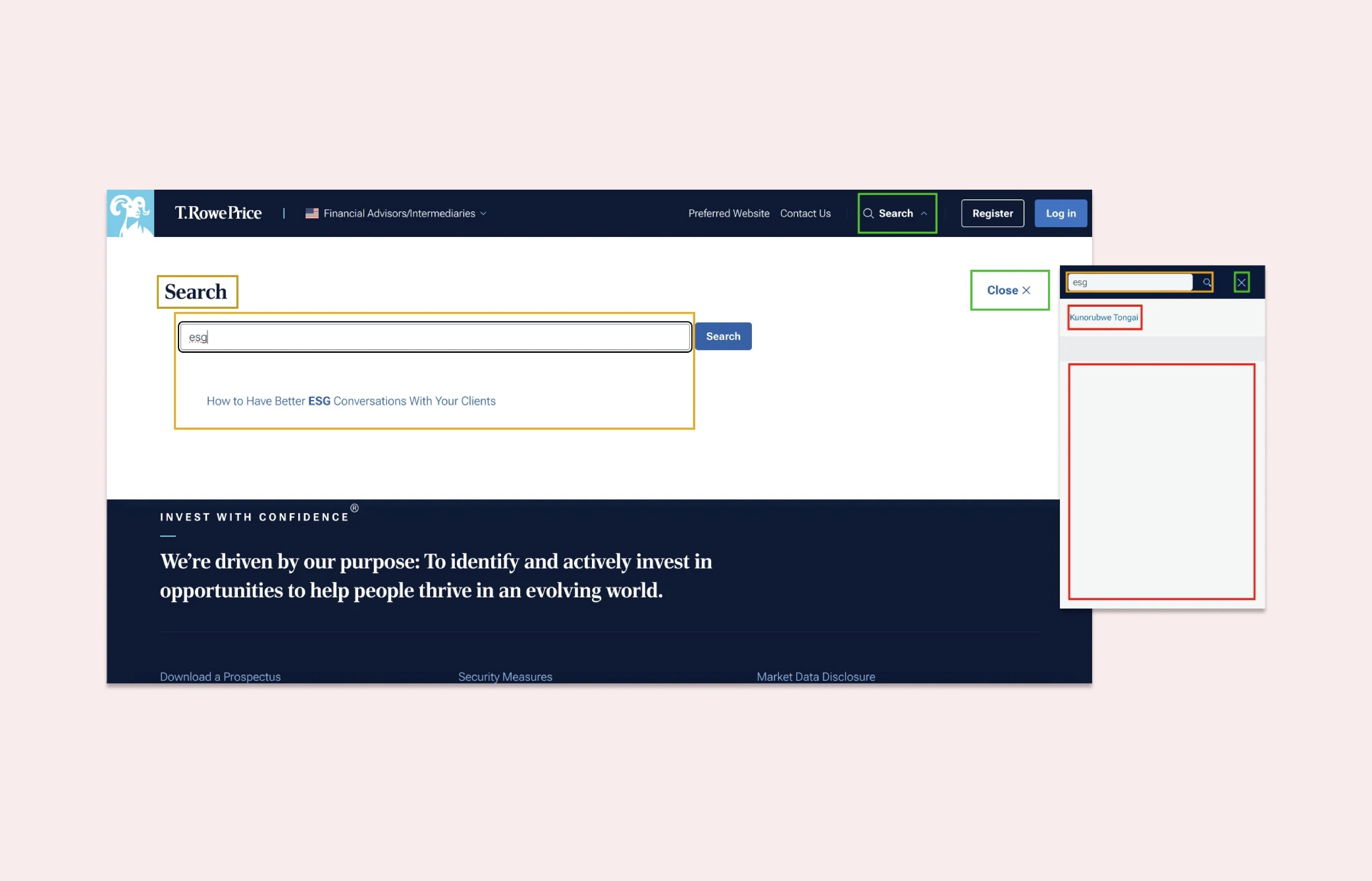
Challenge
Search Strategy Discovery
Search Strategy Discovery
T. Rowe Price are a leading global asset management firm, serving a range of B2B and B2C investors across 17 countries.
Like the rest of the T. Rowe Price sites, the search function across the micro sites was fragmented and used inconsistent search logic. With the imminent launch of the Enterprise site, a unified search solution would soon be needed. The current search solution, IBM Watson, was also being discontinued and replatforming meant a fresh start for T. Rowe Price search.
Whilst a new search solution hadn't been selected, I was tasked in July 2022 to kick off a discovery phase for this project, with a focus on conducting a thorough current state analysis and providing recommendations for the new and improved search.
Below is the outcome of that discovery phase, a 60 page report that I presented to the Head of Global Distribution Digital (GDD) Solutions at T. Rowe Price as well as several global business units.
Tasked in July 2022 to lead the discovery phase for T. Rowe Price’s search project, I conducted an in-depth current state analysis and developed recommendations for a more cohesive search experience. This work culminated in a 60-page report, which I presented to the Head of Global Distribution Digital Solutions and multiple global business units, setting the stage for the future search solution.
Tasked in July 2022 to lead the discovery phase for T. Rowe Price’s search project, I conducted an in-depth current state analysis and developed recommendations for a more cohesive search experience. This work culminated in a 60-page report, which I presented to the Head of Global Distribution Digital Solutions and multiple global business units, setting the stage for the future search solution.
Outcomes
Outcomes
The report was met with high praise and received formal recognition during the monthly GDD team update. It not only laid the foundation for T. Rowe Price’s future search capabilities but also set a new standard for how discovery work is approached and presented within the Design Team.
Following a pause for the launch of the Enterprise MVP site in November 2023, this project has now regained priority. Leveraging the groundwork established by my report, the design phase is set to begin, driving forward the strategic vision I initiated.
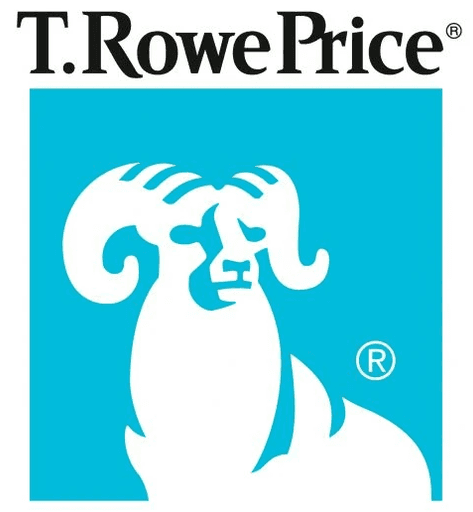
Search Experience Analysis
April/May 2023
1
Contents
Introduction
Journey Analysis & Recommendations
Special Use Cases
Next Steps
Q&A
2
Introduction
3
Problem Statement
As human interactions become increasingly more digitised, it is essential to help all website visitors to find the right information as effectively as possible, or we risk losing traffic, potential business opportunities and visibility.
4
Solution Space
Search can enable users to find content without needing to understand or explore the entire website, and is a key tool for mobile users or those with accessibility needs.
Search also provides us with the opportunity to use insights on any frequently searched terms to adapt on-page experiences more effectively. An effective search feature can additionally help us to reinforce our SEO strategy, where we can uncover keywords to target in SEO campaigns or other marketing strategies.
5
Constraints
During visits with a search, users are much more likely to display rage/frustration compared to all visits
clicks
163% IDE
274% TPD
6
Less than 3 out of 100 visits use the search functionality
visits
2.91% IDE
2.51% TPD
Visitors who use our internal search are unlikely to use it again on subsequent visits
visits
4% IDE
5.8% TPD
Exits rates on the search pages are high, considering the search objectives is to assist in forward progress
exits
39% IDE
51% TPD
Visits with a search are less likely to have an article view compared to all visits
likely
61% IDE
44% TPD
Mobile users engage with search less
engaged
68% IDE
63% TPD
Opportunities
Visits with a search tend to be very high quality compared to all visits, with higher conversion rates
conversion
247% IDE
210% TPD
better traffic quality
189% IDE
212% TPD
page views
226% IDE
175% TPD
product detail views
122% IDE
274% TPD
7
A high calibre audience group (Known b2b) is using search often on the IDE sites
4.31%
IDE visits with search page views
Search usage of visitors on active IDE local language sites is higher than the average
3.22%
IDE visits with search page views
Journey Analysis & Recommendations
8
Summary of Activities
Heuristic Evaluation
To uncover the current search experience and identify opportunities for improvement
Competitor Review
To understand the best practices our closest competitors are employing in their search experience that we can imbibe
Lateral Review
To take inspiration and learnings from beyond our core sector
Special Use Cases Review
To understand the use cases outside the search journey
Desk Research
To take a deeper dive into website & organic search data and regional and accessibility considerations.
6 competitors & 8 laterals analysed across 3 regions:
EMEA
BlackRock
Google
Amazon UK
Jupiter UK
BBC UK
Americas
JP Morgan
Wellington
McKinsey
Medium
LinkedIn
Trading View
Bloomberg
APAC
Pimco JP
Alliance Bernstein JP
Amazon JP
Alibaba
Baidu
Docomo
9
Summary of Recommendations
Enhance coherence across TPD and IDE sites.
Proper tagging of site content and meta data to optimise the quality of results
Greater control for users to filter and sort the results content
Error avoidance through a simplified interface and clear instructions
Improved readability of different types of content
Consideration of path forward from results page, particularly for unsuccessful searches
9
10
Detailed Analysis
11
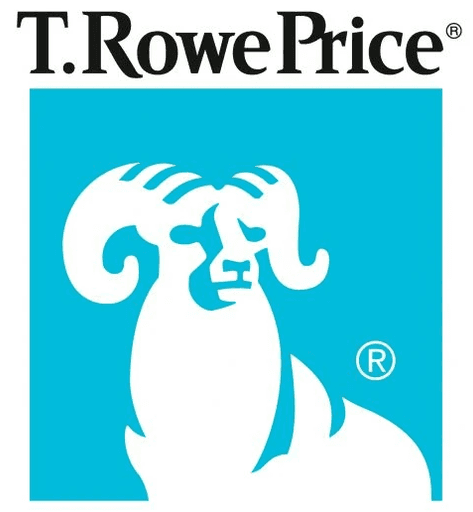
Search Experience Analysis
April/May 2023
1
Contents
Introduction
Journey Analysis & Recommendations
Special Use Cases
Next Steps
Q&A
2
Introduction
3
Problem Statement
As human interactions become increasingly more digitised, it is essential to help all website visitors to find the right information as effectively as possible, or we risk losing traffic, potential business opportunities and visibility.
4
Solution Space
Search can enable users to find content without needing to understand or explore the entire website, and is a key tool for mobile users or those with accessibility needs.
Search also provides us with the opportunity to use insights on any frequently searched terms to adapt on-page experiences more effectively. An effective search feature can additionally help us to reinforce our SEO strategy, where we can uncover keywords to target in SEO campaigns or other marketing strategies.
5
Constraints
During visits with a search, users are much more likely to display rage/frustration compared to all visits
clicks
163% IDE
274% TPD
6
Less than 3 out of 100 visits use the search functionality
visits
2.91% IDE
2.51% TPD
Visitors who use our internal search are unlikely to use it again on subsequent visits
visits
4% IDE
5.8% TPD
Exits rates on the search pages are high, considering the search objectives is to assist in forward progress
exits
39% IDE
51% TPD
Visits with a search are less likely to have an article view compared to all visits
likely
61% IDE
44% TPD
Mobile users engage with search less
engaged
68% IDE
63% TPD
Opportunities
Visits with a search tend to be very high quality compared to all visits, with higher conversion rates
conversion
247% IDE
210% TPD
better traffic quality
189% IDE
212% TPD
page views
226% IDE
175% TPD
product detail views
122% IDE
274% TPD
7
A high calibre audience group (Known b2b) is using search often on the IDE sites
4.31%
IDE visits with search page views
Search usage of visitors on active IDE local language sites is higher than the average
3.22%
IDE visits with search page views
Journey Analysis & Recommendations
8
Summary of Activities
Heuristic Evaluation
To uncover the current search experience and identify opportunities for improvement
Competitor Review
To understand the best practices our closest competitors are employing in their search experience that we can imbibe
Lateral Review
To take inspiration and learnings from beyond our core sector
Special Use Cases Review
To understand the use cases outside the search journey
Desk Research
To take a deeper dive into website & organic search data and regional and accessibility considerations.
6 competitors & 8 laterals analysed across 3 regions:
EMEA
BlackRock
Google
Amazon UK
Jupiter UK
BBC UK
Americas
JP Morgan
Wellington
McKinsey
Medium
LinkedIn
Trading View
Bloomberg
APAC
Pimco JP
Alliance Bernstein JP
Amazon JP
Alibaba
Baidu
Docomo
9
Summary of Recommendations
Enhance coherence across TPD and IDE sites.
Proper tagging of site content and meta data to optimise the quality of results
Greater control for users to filter and sort the results content
Error avoidance through a simplified interface and clear instructions
Improved readability of different types of content
Consideration of path forward from results page, particularly for unsuccessful searches
9
10
Detailed Analysis
11
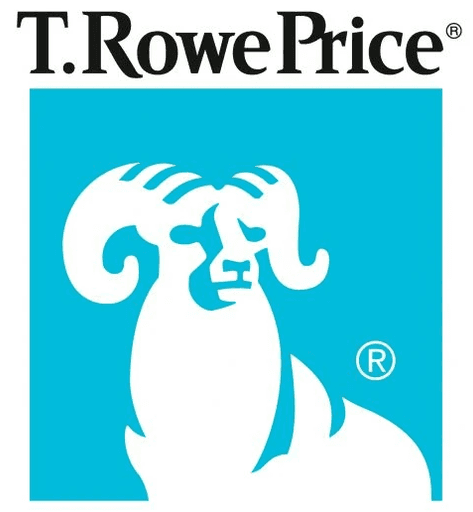
Search Experience Analysis
April/May 2023
1
Contents
Introduction
Journey Analysis & Recommendations
Special Use Cases
Next Steps
Q&A
2
Introduction
3
Problem Statement
As human interactions become increasingly more digitised, it is essential to help all website visitors to find the right information as effectively as possible, or we risk losing traffic, potential business opportunities and visibility.
4
Solution Space
Search can enable users to find content without needing to understand or explore the entire website, and is a key tool for mobile users or those with accessibility needs.
Search also provides us with the opportunity to use insights on any frequently searched terms to adapt on-page experiences more effectively. An effective search feature can additionally help us to reinforce our SEO strategy, where we can uncover keywords to target in SEO campaigns or other marketing strategies.
5
Constraints
During visits with a search, users are much more likely to display rage/frustration compared to all visits
clicks
163% IDE
274% TPD
6
Less than 3 out of 100 visits use the search functionality
visits
2.91% IDE
2.51% TPD
Visitors who use our internal search are unlikely to use it again on subsequent visits
visits
4% IDE
5.8% TPD
Exits rates on the search pages are high, considering the search objectives is to assist in forward progress
exits
39% IDE
51% TPD
Visits with a search are less likely to have an article view compared to all visits
likely
61% IDE
44% TPD
Mobile users engage with search less
engaged
68% IDE
63% TPD
Opportunities
Visits with a search tend to be very high quality compared to all visits, with higher conversion rates
conversion
247% IDE
210% TPD
better traffic quality
189% IDE
212% TPD
page views
226% IDE
175% TPD
product detail views
122% IDE
274% TPD
7
A high calibre audience group (Known b2b) is using search often on the IDE sites
4.31%
IDE visits with search page views
Search usage of visitors on active IDE local language sites is higher than the average
3.22%
IDE visits with search page views
Journey Analysis & Recommendations
8
Summary of Activities
Heuristic Evaluation
To uncover the current search experience and identify opportunities for improvement
Competitor Review
To understand the best practices our closest competitors are employing in their search experience that we can imbibe
Lateral Review
To take inspiration and learnings from beyond our core sector
Special Use Cases Review
To understand the use cases outside the search journey
Desk Research
To take a deeper dive into website & organic search data and regional and accessibility considerations.
6 competitors & 8 laterals analysed across 3 regions:
EMEA
BlackRock
Google
Amazon UK
Jupiter UK
BBC UK
Americas
JP Morgan
Wellington
McKinsey
Medium
LinkedIn
Trading View
Bloomberg
APAC
Pimco JP
Alliance Bernstein JP
Amazon JP
Alibaba
Baidu
Docomo
9
Summary of Recommendations
Enhance coherence across TPD and IDE sites.
Proper tagging of site content and meta data to optimise the quality of results
Greater control for users to filter and sort the results content
Error avoidance through a simplified interface and clear instructions
Improved readability of different types of content
Consideration of path forward from results page, particularly for unsuccessful searches
9
10
Detailed Analysis
11
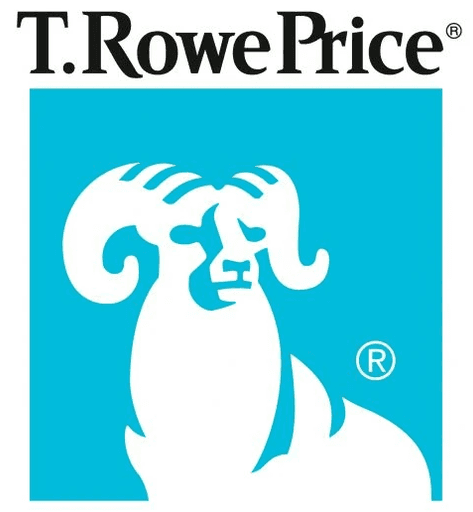
Search Experience Analysis
April/May 2023
1
Contents
Introduction
Journey Analysis & Recommendations
Special Use Cases
Next Steps
Q&A
2
Introduction
3
Problem Statement
As human interactions become increasingly more digitised, it is essential to help all website visitors to find the right information as effectively as possible, or we risk losing traffic, potential business opportunities and visibility.
4
Solution Space
Search can enable users to find content without needing to understand or explore the entire website, and is a key tool for mobile users or those with accessibility needs.
Search also provides us with the opportunity to use insights on any frequently searched terms to adapt on-page experiences more effectively. An effective search feature can additionally help us to reinforce our SEO strategy, where we can uncover keywords to target in SEO campaigns or other marketing strategies.
5
Constraints
During visits with a search, users are much more likely to display rage/frustration compared to all visits
clicks
163% IDE
274% TPD
6
Less than 3 out of 100 visits use the search functionality
visits
2.91% IDE
2.51% TPD
Visitors who use our internal search are unlikely to use it again on subsequent visits
visits
4% IDE
5.8% TPD
Exits rates on the search pages are high, considering the search objectives is to assist in forward progress
exits
39% IDE
51% TPD
Visits with a search are less likely to have an article view compared to all visits
likely
61% IDE
44% TPD
Mobile users engage with search less
engaged
68% IDE
63% TPD
Opportunities
Visits with a search tend to be very high quality compared to all visits, with higher conversion rates
conversion
247% IDE
210% TPD
better traffic quality
189% IDE
212% TPD
page views
226% IDE
175% TPD
product detail views
122% IDE
274% TPD
7
A high calibre audience group (Known b2b) is using search often on the IDE sites
4.31%
IDE visits with search page views
Search usage of visitors on active IDE local language sites is higher than the average
3.22%
IDE visits with search page views
Journey Analysis & Recommendations
8
Summary of Activities
Heuristic Evaluation
To uncover the current search experience and identify opportunities for improvement
Competitor Review
To understand the best practices our closest competitors are employing in their search experience that we can imbibe
Lateral Review
To take inspiration and learnings from beyond our core sector
Special Use Cases Review
To understand the use cases outside the search journey
Desk Research
To take a deeper dive into website & organic search data and regional and accessibility considerations.
6 competitors & 8 laterals analysed across 3 regions:
EMEA
BlackRock
Google
Amazon UK
Jupiter UK
BBC UK
Americas
JP Morgan
Wellington
McKinsey
Medium
LinkedIn
Trading View
Bloomberg
APAC
Pimco JP
Alliance Bernstein JP
Amazon JP
Alibaba
Baidu
Docomo
9
Summary of Recommendations
Enhance coherence across TPD and IDE sites.
Proper tagging of site content and meta data to optimise the quality of results
Greater control for users to filter and sort the results content
Error avoidance through a simplified interface and clear instructions
Improved readability of different types of content
Consideration of path forward from results page, particularly for unsuccessful searches
9
10
Detailed Analysis
11
T. ROWE PRICE
A research report with analysis and guidance for an enterprise search solution
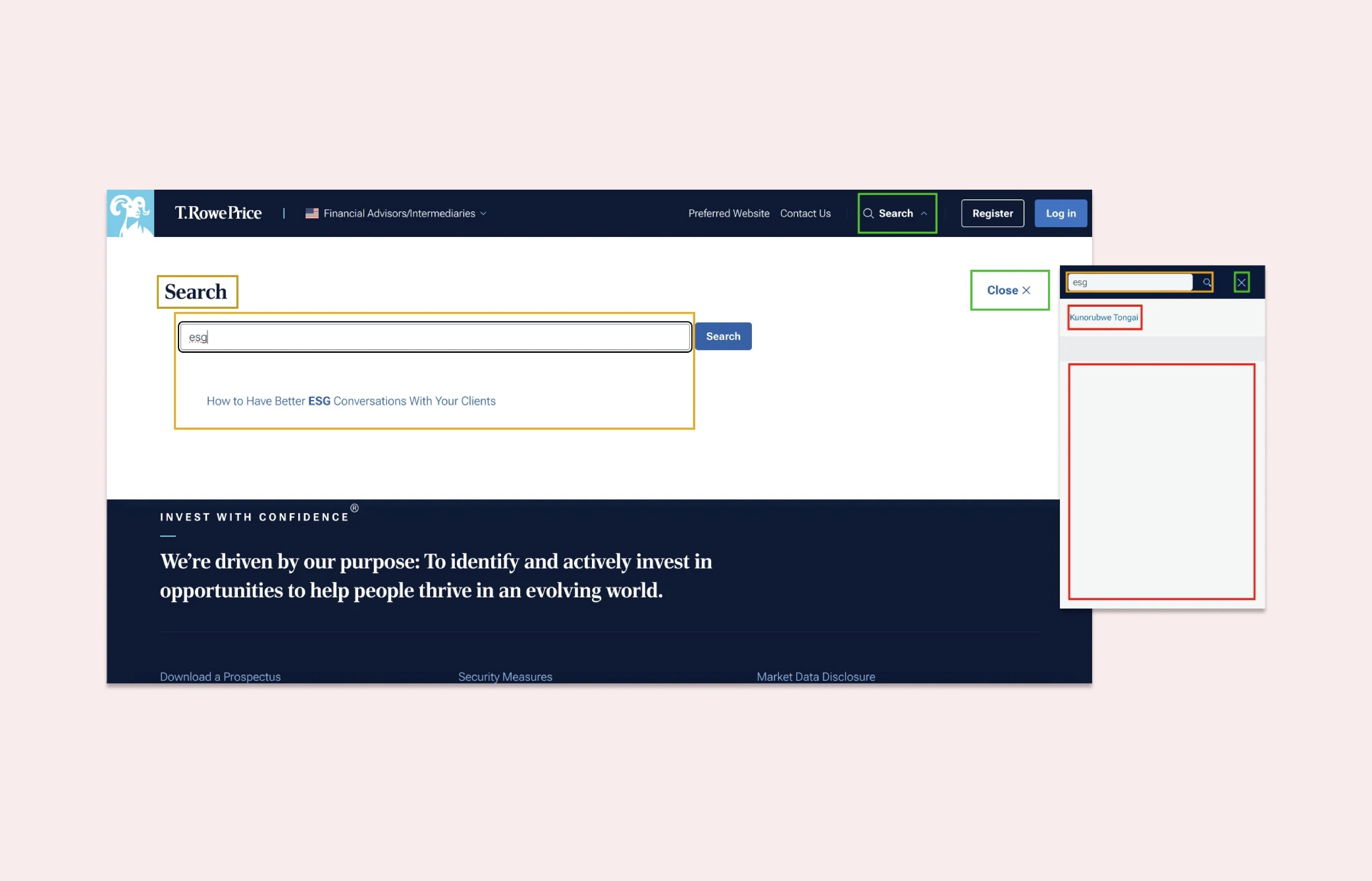
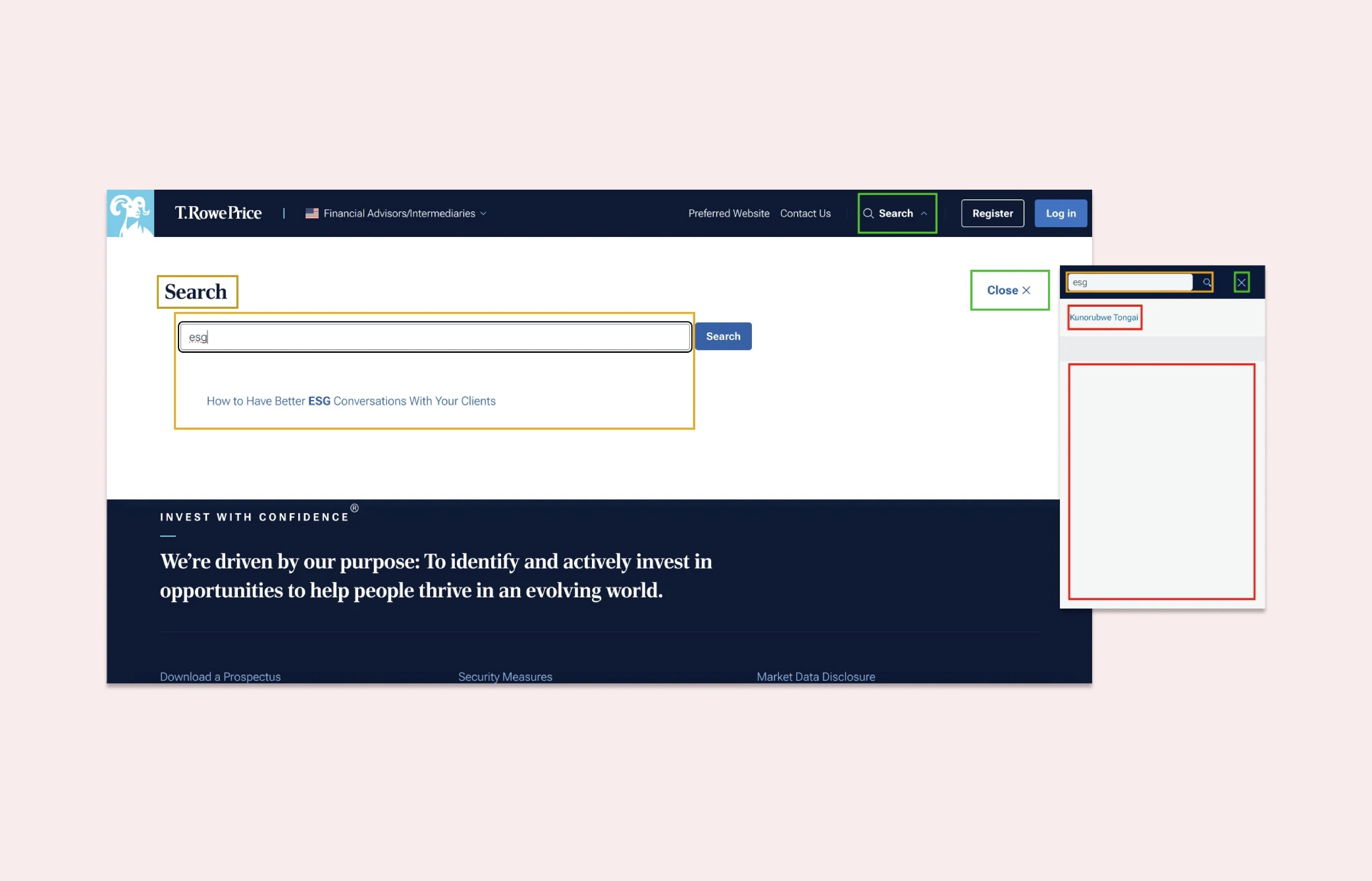
Search Experience Analysis
April/May 2023
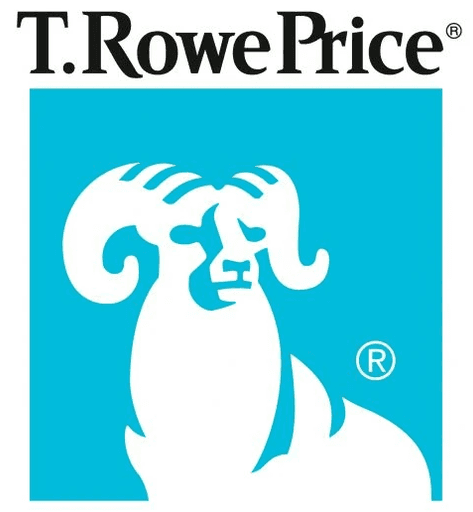
1
Contents
Introduction
Journey Analysis & Recommendations
Special Use Cases
Next Steps
Q&A
1
2
Introduction
3
Problem Statement
As human interactions become increasingly more digitised, it is essential to help all website visitors to find the right information as effectively as possible, or we risk losing traffic, potential business opportunities and visibility.
1
4
Solution Space
Search can enable users to find content without needing to understand or explore the entire website, and is a key tool for mobile users or those with accessibility needs.
Search also provides us with the opportunity to use insights on any frequently searched terms to adapt on-page experiences more effectively. An effective search feature can additionally help us to reinforce our SEO strategy, where we can uncover keywords to target in SEO campaigns or other marketing strategies.
1
5
Constraints
1
6
During visits with a search, users are much more likely to display rage/frustration compared to all visits
clicks
163% IDE
274% TPD
Less than 3 out of 100 visits use the search functionality
visits
2.91% IDE
2.51% TPD
Visitors who use our internal search are unlikely to use it again on subsequent visits
visits
4% IDE
5.8% TPD
Exits rates on the search pages are high, considering the search objectives is to assist in forward progress
exits
39% IDE
51% TPD
Visits with a search are less likely to have an article view compared to all visits
likely
61% IDE
44% TPD
Mobile users engage with search less
engaged
68% IDE
63% TPD
Opportunities
1
7
Visits with a search tend to be very high quality compared to all visits, with higher conversion rates
conversion
247% IDE
210% TPD
better traffic quality
189% IDE
212% TPD
page views
226% IDE
175% TPD
product detail views
122% IDE
274% TPD
A high calibre audience group (Known b2b) is using search often on the IDE sites
4.31%
IDE visits with search page views
Search usage of visitors on active IDE local language sites is higher than the average
3.22%
IDE visits with search page views
Journey Analysis & Recommendations
8
Summary of Activites
Heuristic Evaluation
To uncover the current search experience and identify opportunities for improvement
Competitor Review
To understand the best practices our closest competitors are employing in their search experience that we can imbibe
Lateral Review
To take inspiration and learnings from beyond our core sector
Special Use Cases Review
To understand the use cases outside the search journey
Desk Research
To take a deeper dive into website & organic search data and regional and accessibility considerations.
1
9
6 competitors & 8 laterals analysed across 3 regions:
EMEA
BlackRock
Google
Amazon UK
Jupiter UK
BBC UK
Americas
JP Morgan
Wellington
McKinsey
Medium
LinkedIn
Trading View
Bloomberg
APAC
Pimco JP
Alliance Bernstein JP
Amazon JP
Alibaba
Baidu
Docomo
9
Summary of Recommendations
Enhance coherence across TPD and IDE sites.
Proper tagging of site content and meta data to optimise the quality of results
Greater control for users to filter and sort the results content
Error avoidance through a simplified interface and clear instructions
Improved readability of different types of content
Consideration of path forward from results page, particularly for unsuccessful searches
1
10
Detailed Analysis
11
UX Heuristic Principles
1
12
Is it Findable?
Logical information hierarchy
Features are findable across device
Links are clearly labeled and items classified / group logically
Easy to scan through a diverse set of content
Is it Accessible?
Consistency across multiple device and channels
Compiles to WC3 accessible guidelines
Is it Clear?
Intuitive and effective features and task flow
Easily describable by user
Is it Controllable?
Easy to anticipate and recover from errors
Exits and other controls clearly marked
Features can be tailored
Typical tasks are available
Is it Reliable?
Feature can be grasped quickly
Easy to understand
Is it predictable?
Is it Valuable?
Desirable to the various target audiences
Is it flexible?
Measuring Success
1
13
We have used a traffic light system to highlight how TRP performs, assessed against the following 3x categories:
Successful
Aspects of the experience that work well in the context of the six heuristics.
Could be improved
Aspects of the experience that serve a purpose but could be improved based on the heuristics, best practice standards or inspiration from competitor or lateral examples.
A barrier
Aspects of the experience that block a user from completing a task, create a dead end in their journey, or otherwise prevent them from engaging with the experience.
Helicopter View of User Journey
1
14
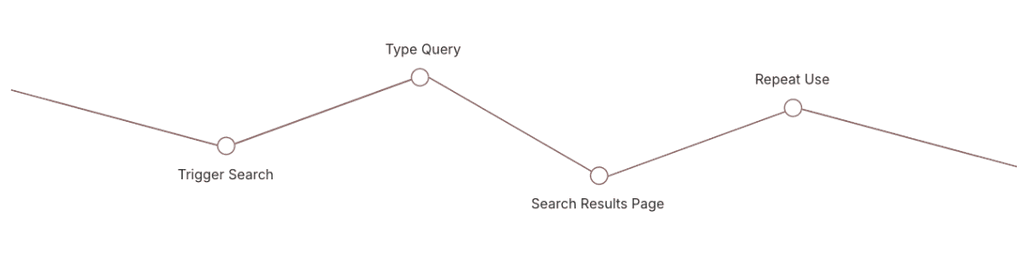
Helicopter View of User Journey
1
15
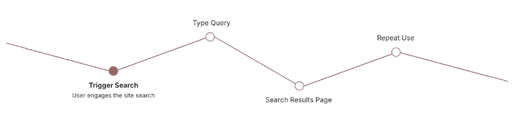
Lack of user guidance around search capabilities and site content
1
16
Trigger Search / Current Experience
OPPORTUNITY
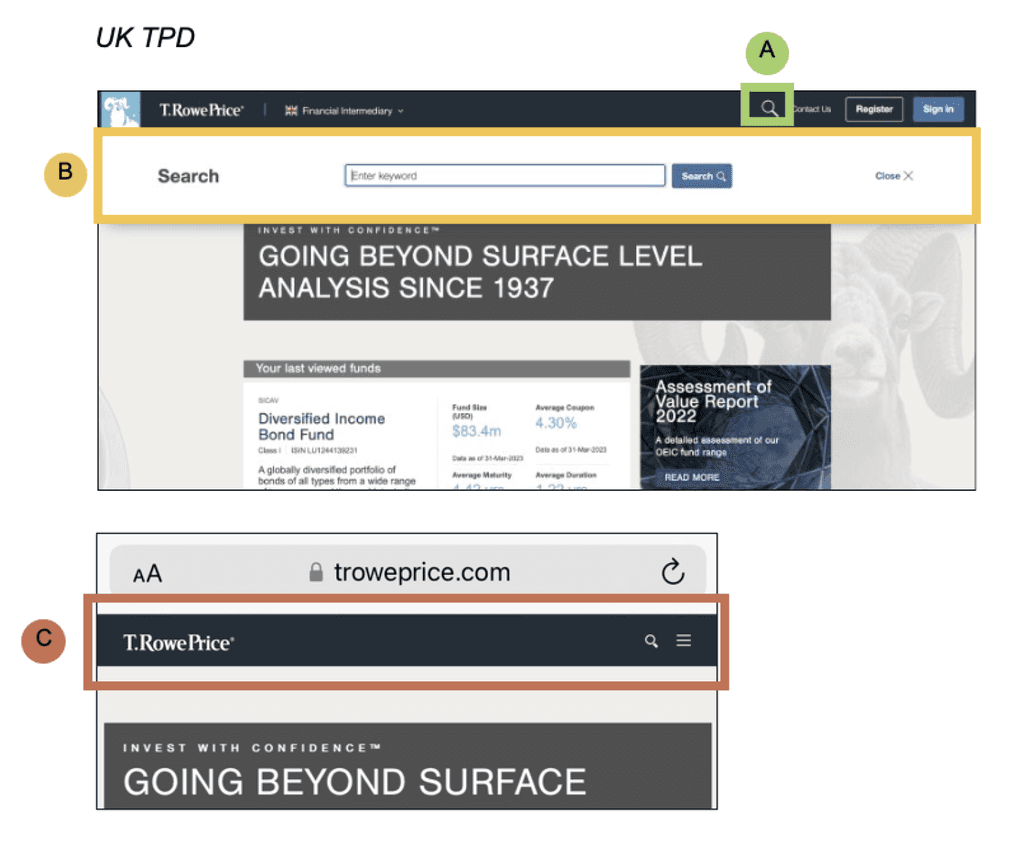
Search trigger - [Findable]
Functionally sound and location appropriate interaction to open the search window
Could be improved - [Useful/Clear]
No guidance provided as to what content can be searched for. The ghost text reads enter "keyword" which is a technical term and doesn't align with the users' natural language.
A barrier - [Accessible/Controllable]
The target area for the search icon on mobile is far below the recommended size of 44x44px making this interaction error prone and inaccessible
A
B
C
It may be beneficial to include instructional copy informing users of the available search capabilities
1
17
Trigger Search / Best Practice
Valuable | Clear | Controllable
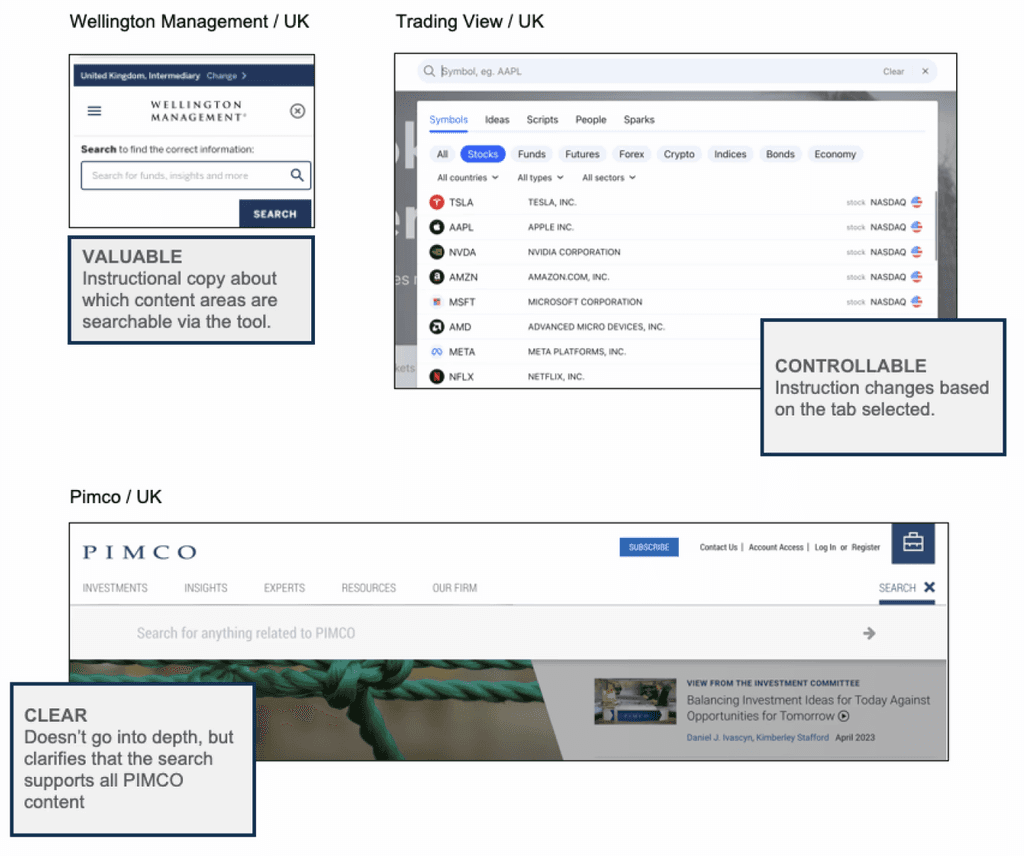
Make allowance for additional space for Asian characters
1
18
Trigger Search / Best Practice
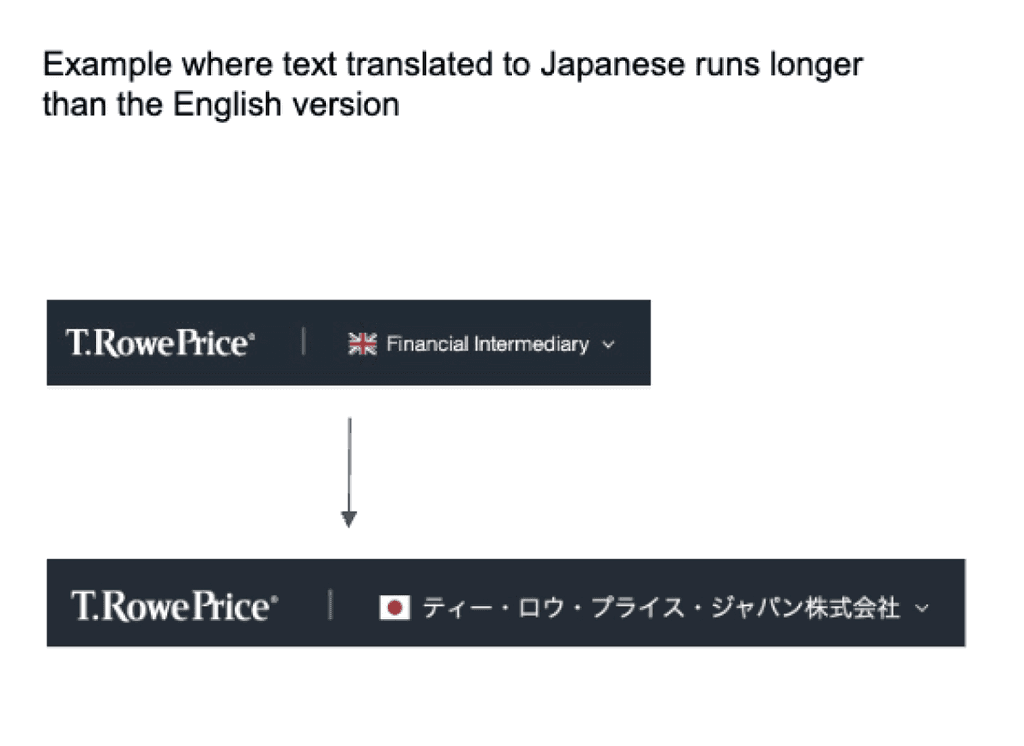
Although some Asian languages don't use spaces, the characters themselves can be 20-55% larger than English characters.
The interface of the search function will be designed mindfully, taking these regional nuances into consideration.
Highlight selected content and engage new visitors through strategic curation
1
19
Trigger Search / Best Practice
Valuable
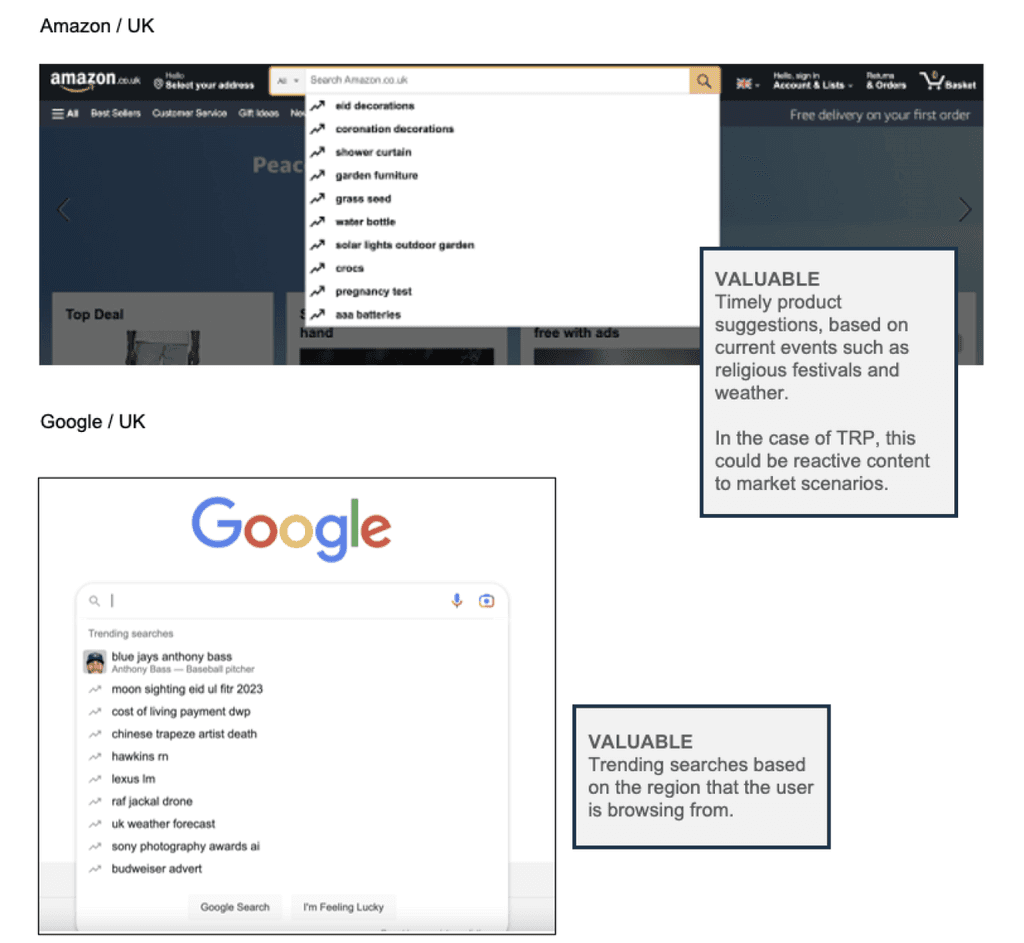
Products are the most searched for category across both TPD & IDE and could feature in this selection.
Disable actions outside the search-box when in use to minimise the scope of errors
1
20
Trigger Search / Best Practice
Accessible
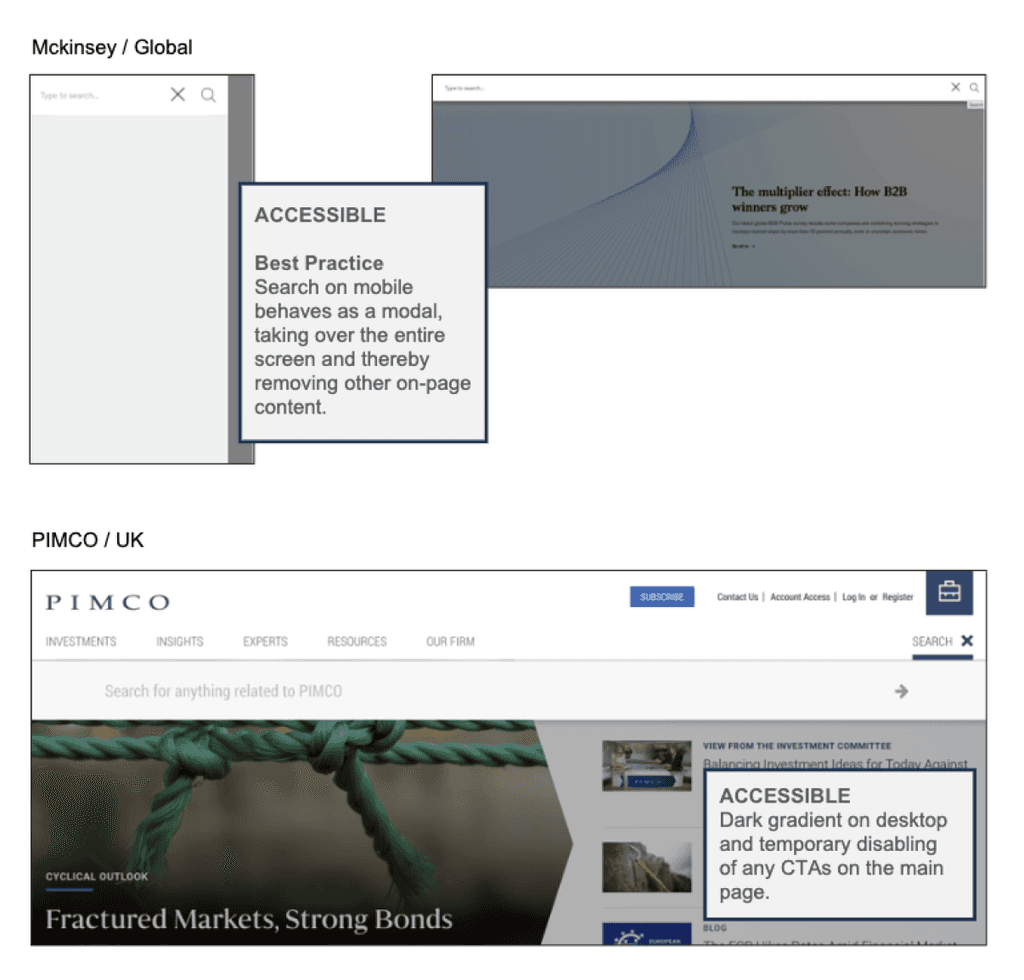
21
Recommendations Summary
Trigger Search / Summary
Platform/Logic
Ability to content manage and display suggested content before the user types their search
Usability/Content
Provide context around the tool's capabilities
Spotlight the search box and put a dark overlay on the rest of the page content
Disable actions outside the search box
Mobile
Increase target size for CTAs
Use a full-screen modal for search
Helicopter View of User Journey
1
22
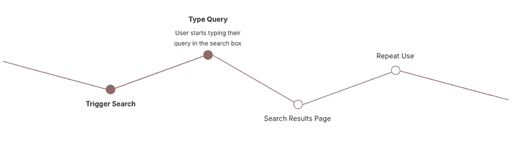
Inconsistent logic across the sites and highly sensitive search logic
1
23
Type Query / Current Experience
OPPORTUNITY
Suggested items - [Controllable]
The IDE sites don't support predictive search, therefore, visitors to these sites are forced to navigate to the search results page before they can see any relevant content.
Sensitive Search Logic - [Reliable, Controllable]
The search logic is very sensitive, so a small change to a search string (such as a space after a word) can make a big impact to the results displayed
A barrier - [Findable/Reliable]
Suggestions from only 1 type of content category is shown at a time. Search terms such as "High Yield" and "Impact Investing" are relevant across a few categories and there is a missed opportunity to showcase that breadth at this stage.
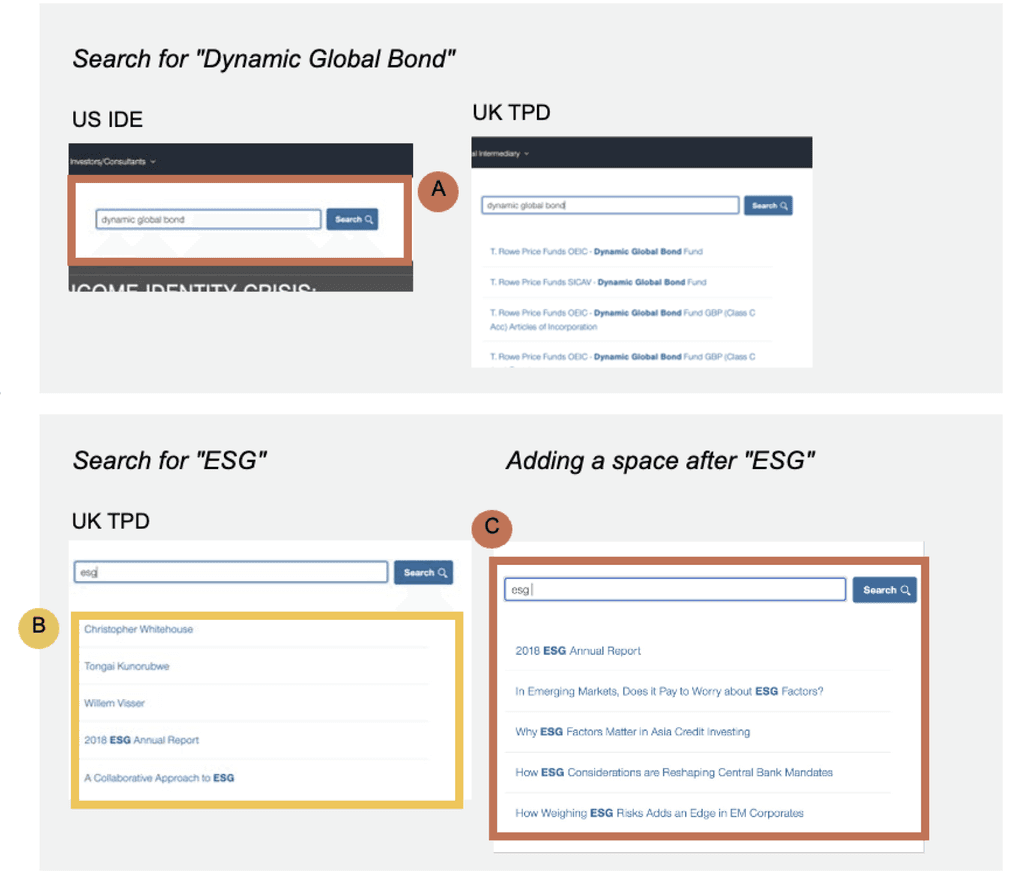
A
B
C
While product code search is efficient, it may appear as an unsuccessful search since only the fund name is displayed
1
24
Type Query / Current Experience
OPPORTUNITY
Search Results - [Reliable | Controllable | Findable]
The search by code does not conform to the regular pattern of search, where the matching text is emboldened. Therefore, users don't get any confirmation of success and may mistake it for a failed search
A
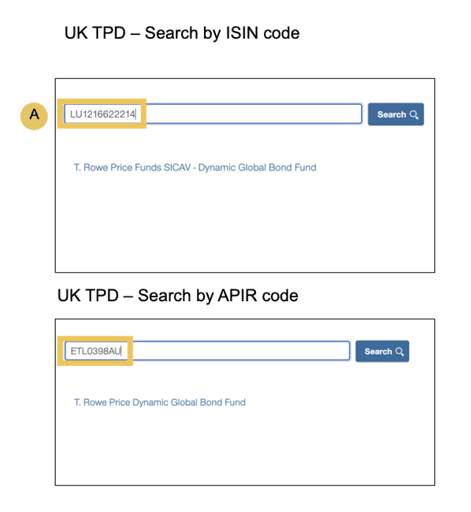
Difficult to spot the subtle differences amongst similar-reading suggestions, which could cause error
1
25
Type Query / Current Experience
OPPORTUNITY
Content Type - [Findable]
It is unclear whether a listed item is a page or a PDF attachment. If a user inadvertently clicks on a PDF, they are taken away from the site and dead-ended.
Naming Convention - [Findable, Clear]
Every product listing contains the prefix "T. Rowe Price Funds", which makes the total character counts for some suggestions very long and makes it more difficult to scan through the list.
Other Usability Issues:
Clear Search - [Controllable]
A "clear" action is not provided, therefore, users wanting to type a different search query will need to manually delete the current query.
A
B
C
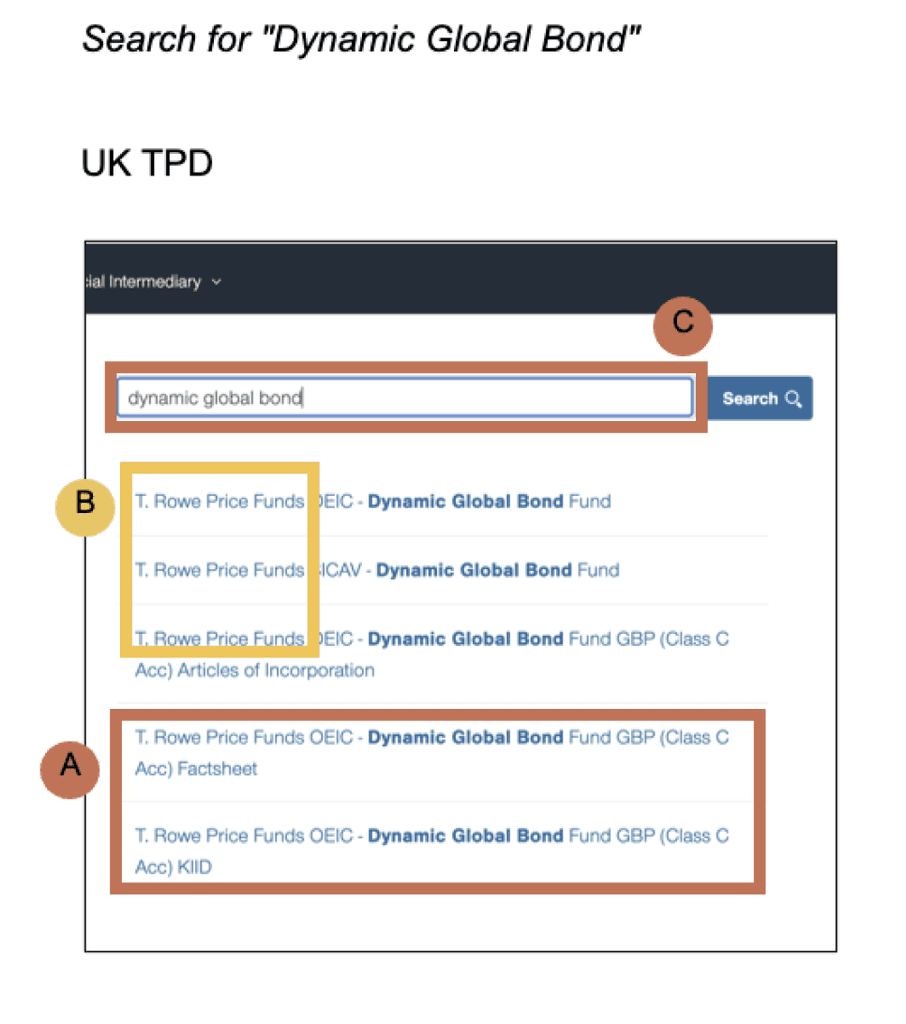
Search suggestions become unresponsive with spelling errors
1
26
Type Query / Current Experience
OPPORTUNITY
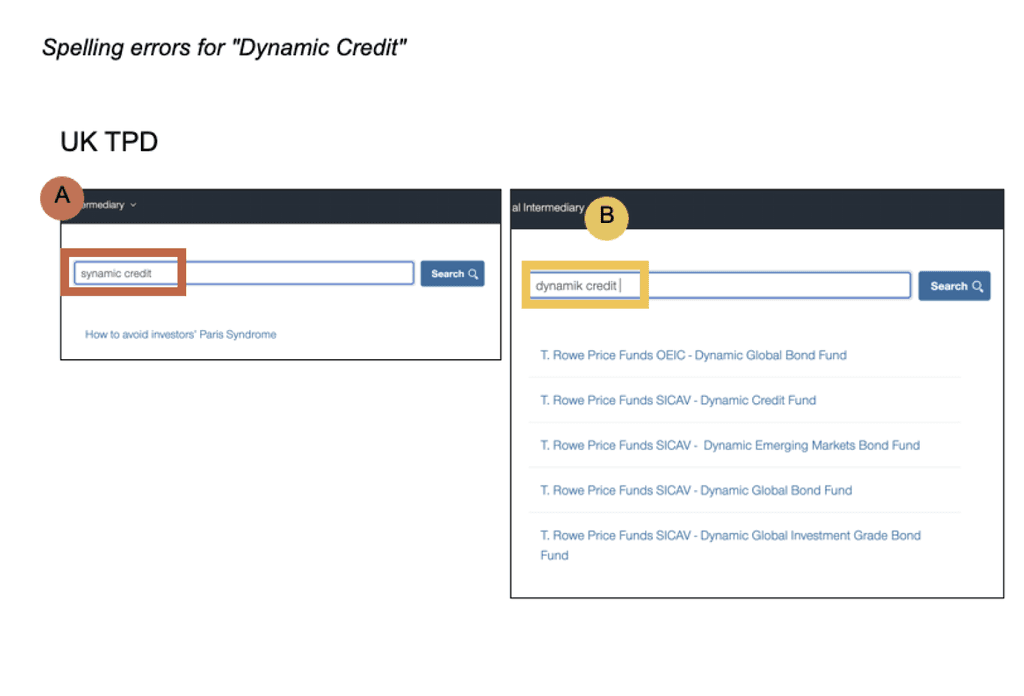
Error within the first 3 characters - [Controllable]
If the error occurs within the first 3 characters, search logic completely breaks and results are completely irrelevant to the search string
Naming Convention - [Controllable, Reliable]
In this instance, the error occurs a few characters later, so the relevant result is still accessible but does not get reordered to the top, as the most relevant one from the list.
A
B
Recent searches do not dynamically update with user's input
1
27
Type Query / Current Experience
OPPORTUNITY
Recent Searches - [Reliable | Accessible]
Recent searches do not dynamically respond to the input in the search box, meaning irrelevant searches continue to be visible to the user.
The problem is mroe pronounced when the tool is used with a screen reader, as the incompatible search terms are the first to be read.
A
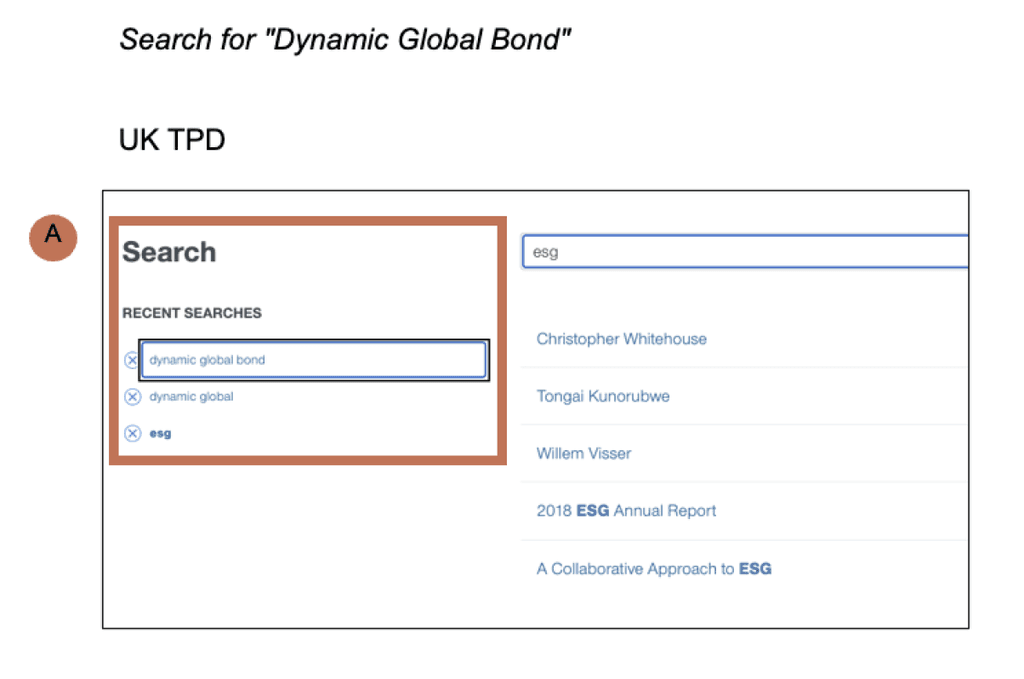
Group related content, visually differentiate categories to make results more digestible & increase recall value
1
28
Type Query / Best Practice
Findable | Clear
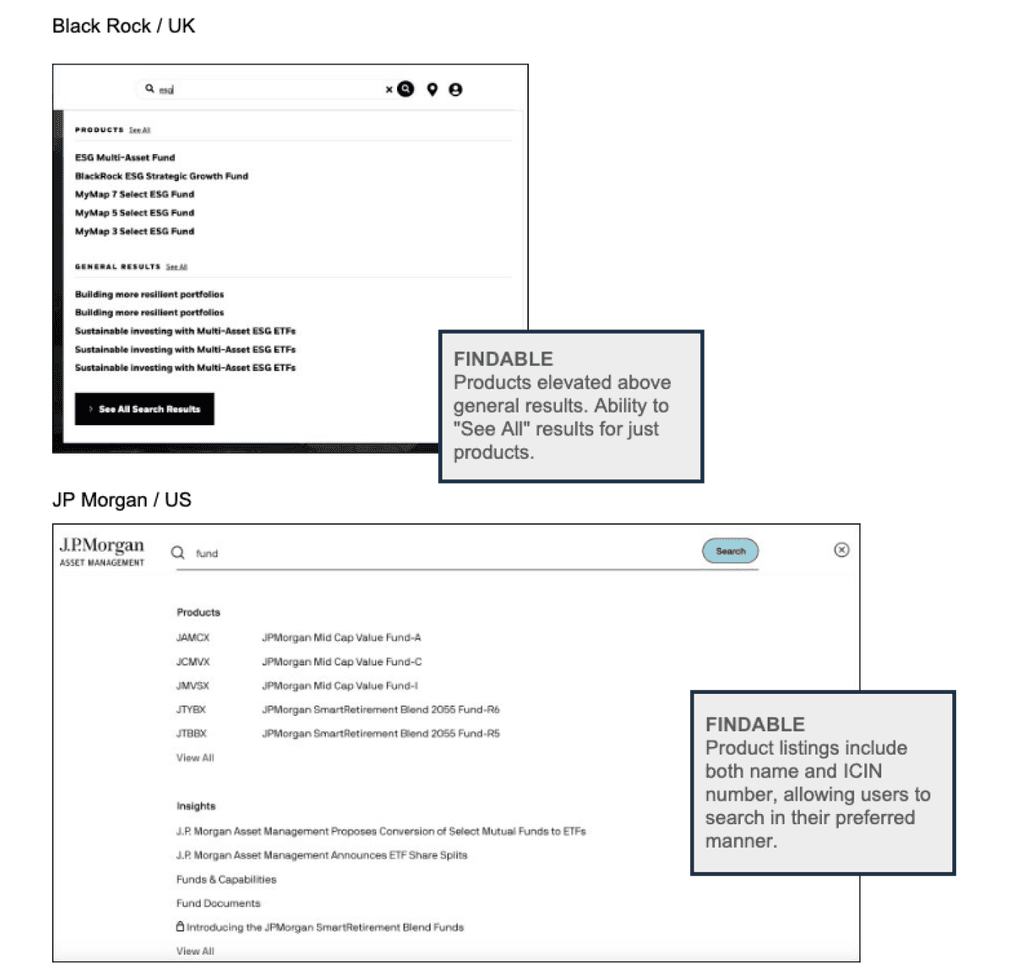
Where relevant, include appropriate identifiers alongside name to help users find the right item
1
29
Type Query / Best Practice
Valuable | Reliable
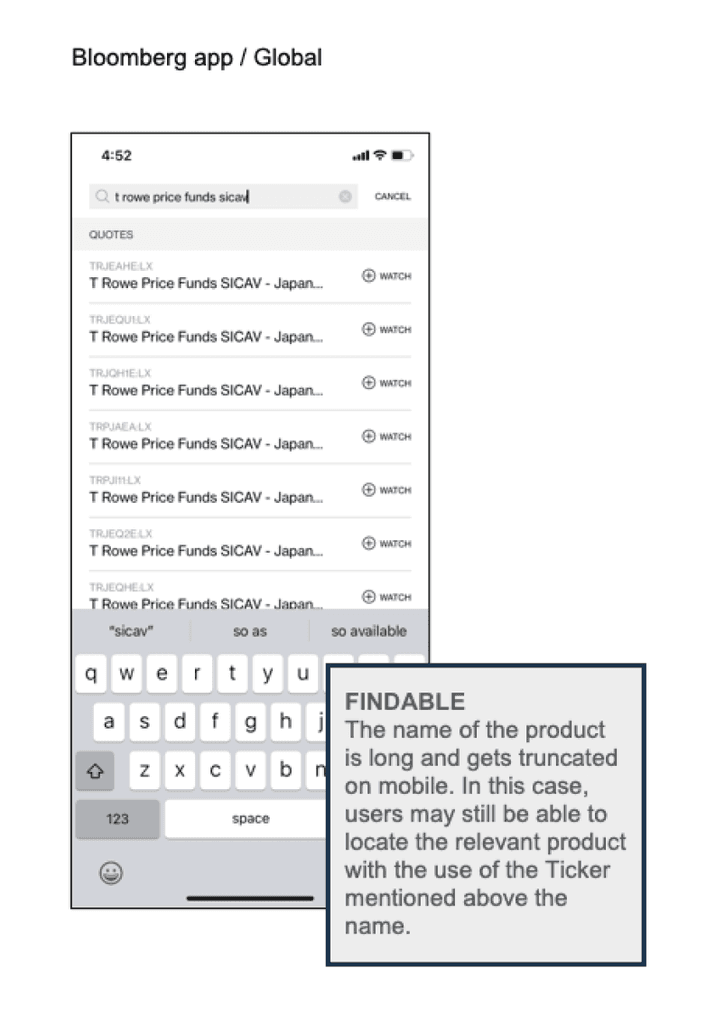
Suggesting search strings alongside results when the user's input is less specific
1
30
Type Query / Best Practice
Valuable | Reliable
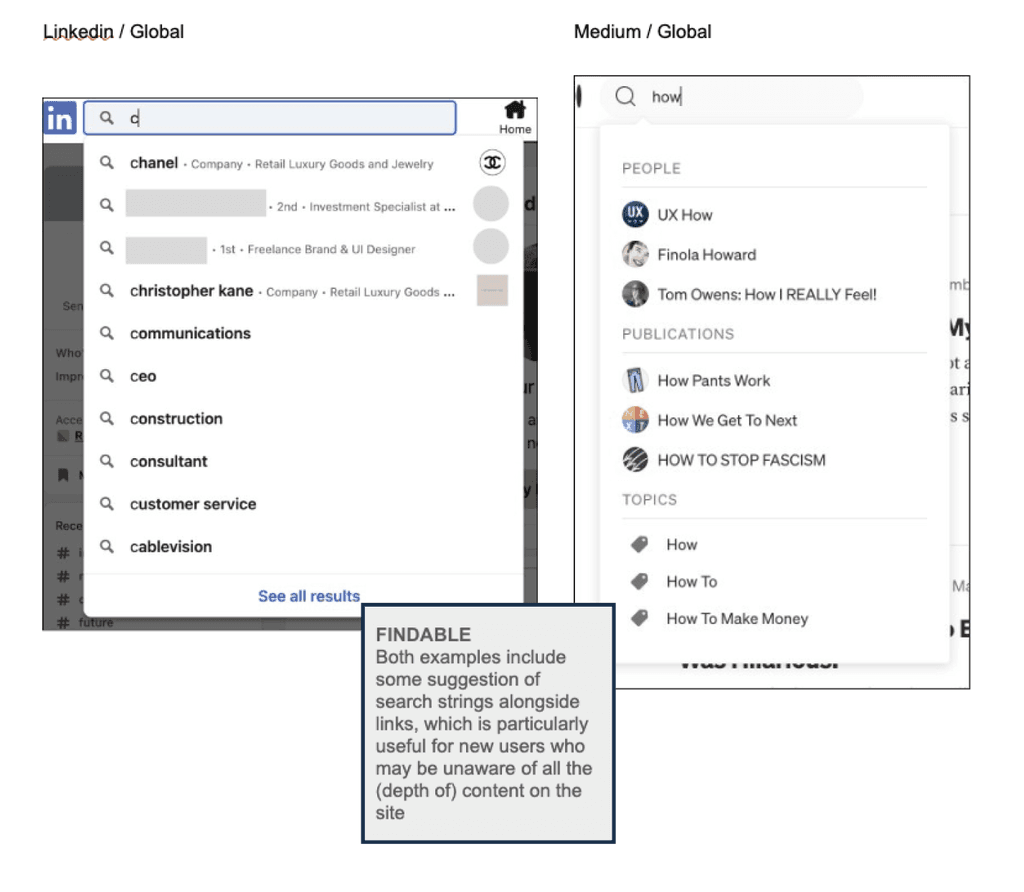
Voice search can help prevent situational disabilities
1
31
Type Query / Best Practice
Accessible
Providing a voice recognition search as an alternative to text can provide enhanced abilities to users with permanent and temporary disabilities (such as users operating a hands-free device). This is especially useful on mobile devices.
Key considerations:
1) Devices where this feature may be offered
2) Natural language keywords may need to be determined and added as content tags
3) Instruction and confirmation steps to avoid error and guide users on how to use voice
4) Parity in voice search experience and text-based search experience
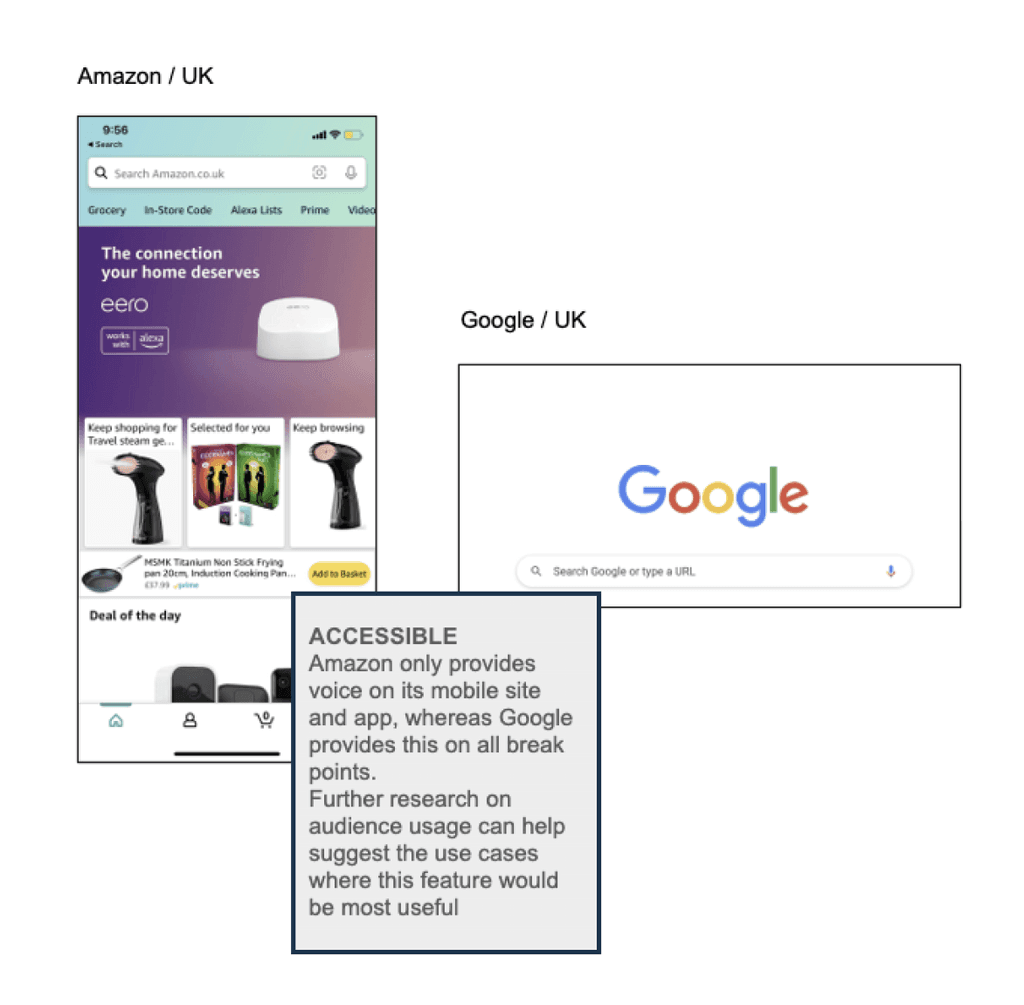
32
Recommendations Summary
Type Query / Summary
Platform/Logic
Recent searches are dynamic
Suggest search strings alongside content
Ability to handle reasonable spelling errors
Voice search capabilities
Predictive search activated across all sites
Usability/Content
Grouping/tagging related content components
Visually distinguish content categories
"Clear" option in text box
Mobile
Increase target size of predictive search suggestions
Helicopter View of User Journey
1
33
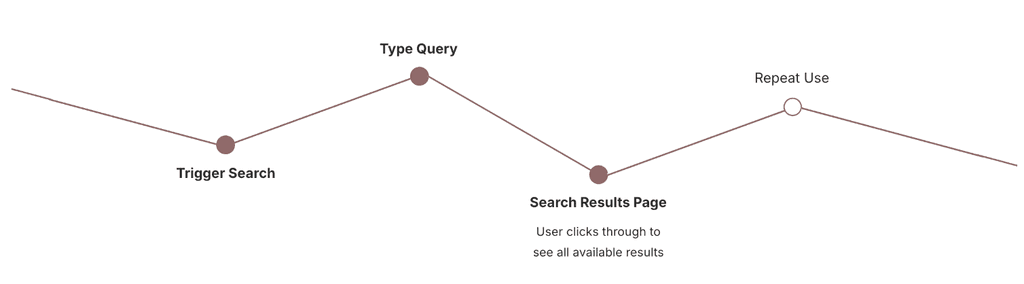
Visitors use search frequently to find documents and reports
1
34
Search Results Page / Current Experience
Accessible
IDE - 20% of search visits lead to downloads vs. 8% for non-search visits.
TPD - 30% of search visits lead to downloads v. 11% for non-search visits.
This might also be falsely inflating the exit rates on search results pages, as a click to an external page may be counted as an "exit"
Recommendations:
Ensure all relevant PDFs are live and indexed across both sites
Add meta data for PDFs to make certain content within PDFs visible
Separate downloads from exits for a more accurate tracking of the metric
Search visitors have lower article page visits, which is significant because may top keywords return article results
1
35
Search Results Page / Current Experience
Research Hypothesis
Suggests that we aren't displaying all relevant results or are mis-prioritising the wrong results first.
Article pages are less frequently updated and are more likely to be viewed as a passive browsing rather than international search.
Therefore, we can consider showing results from categories such as products and bios before we show insights results.
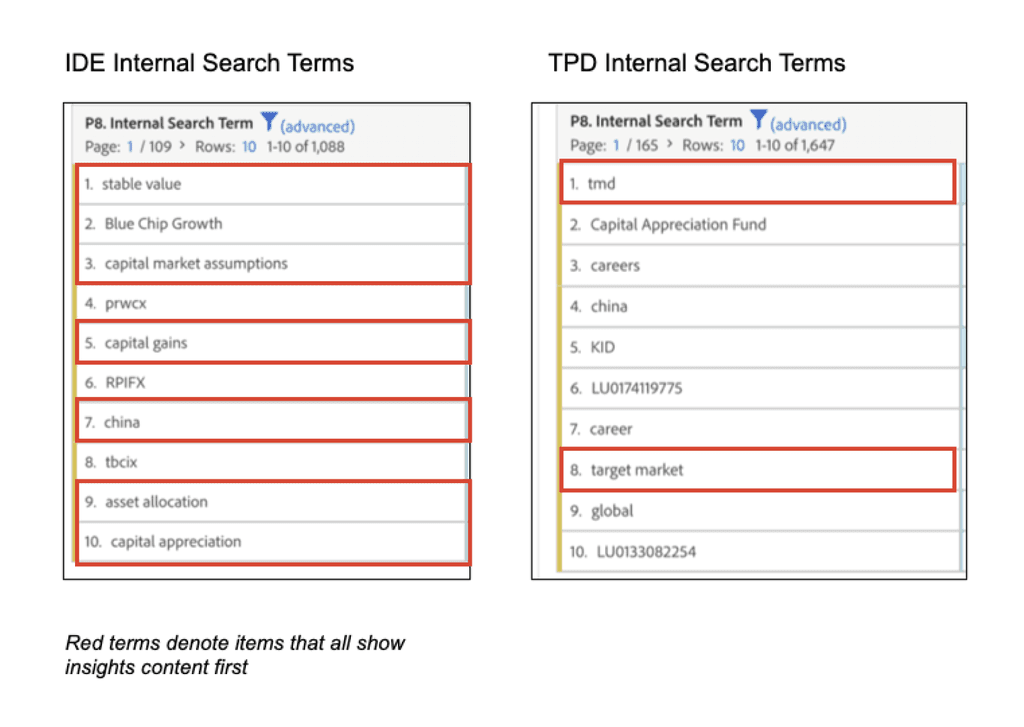
On some sites, logic is tagged to individual keywords rather than string…
1
36
Search Results Page / Current Experience
Opportunity
Search Results - [Reliable | Findable]
The search tool lists results that contain either of the individual keywords (which might not necessarily be in the result title). This is leading to:
1) A large volume of irrelevant results
2) Relevant results being diluted, particularly in the insights category that lists item in date order
3) Other content categories getting pushed further down
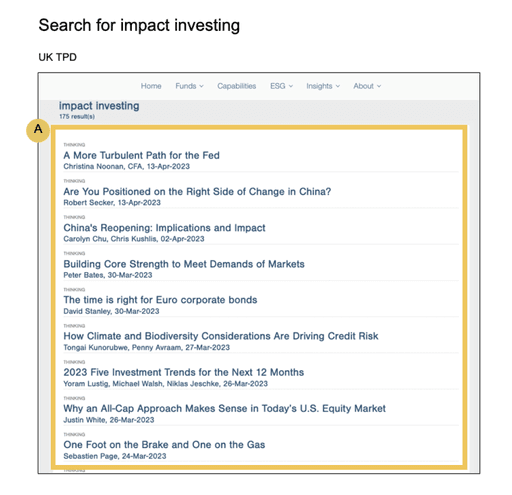
A
…While on others, entire content categories are not indexed by search
1
37
Search Results Page / Current Experience
Opportunity
Search for Person on Germany TPD - [Reliable | Findable]
A search for "Arif Husain" returns products, insights and bio, however, the products are displayed above the bio
Search for Person on USA IDE - [Reliable, Findable]
A search for "Arif Husain" returns only the bio.
Moreover, the attributes of the bio differ across sites, for eg., educational background is displayed on USA IDE. Germany TPD shows the AAA accreditation.
Further investigation needed to understand if this distinction is a result of localisation.
A
B
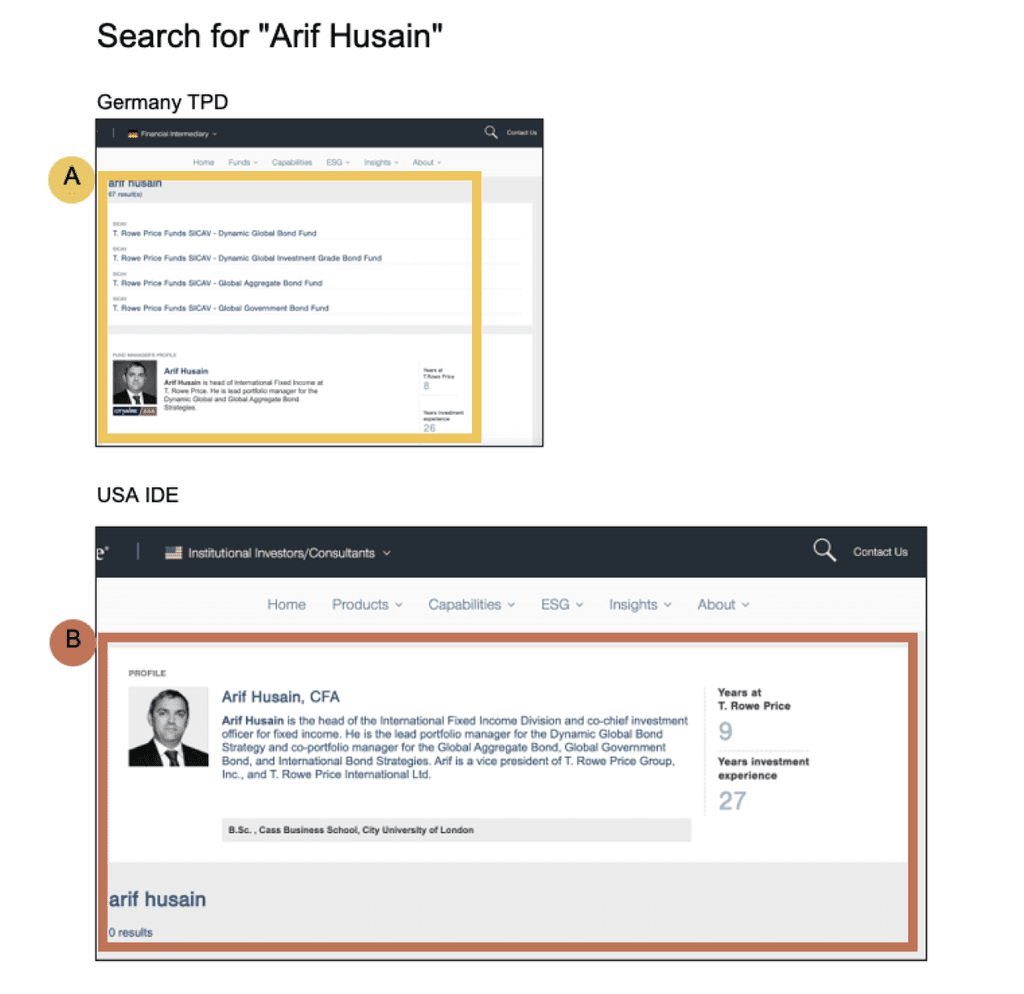
Most download CTAs on the IDE search results page are dead links
1
38
Search Results Page / Current Experience
Opportunity
Download Links - [Reliable]
All download links in this instance are dead, i.e., clicking on them does not result in any action.
Given that 20% of users using search download documents in their visits, search is failing to meet user needs and forcing users to find another way or exit.
A
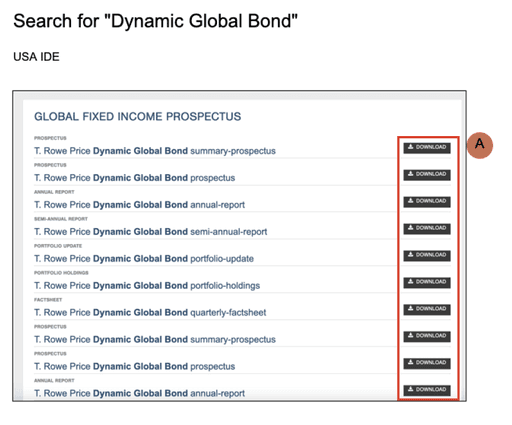
The display of results on mobile is much below the recommended target size, which could cause error
1
39
Search Results Page / Current Experience
Opportunity
Results target area - [Accessible]
The target area for a results is about half that of iOS's target size area which could cause accidental taps as the visitor is scrolling on the page.
Font size - [Accessible]
The size of the font is much smaller than the minimum recommended target size of 12px on mobile, which could impact legibility.
A
B
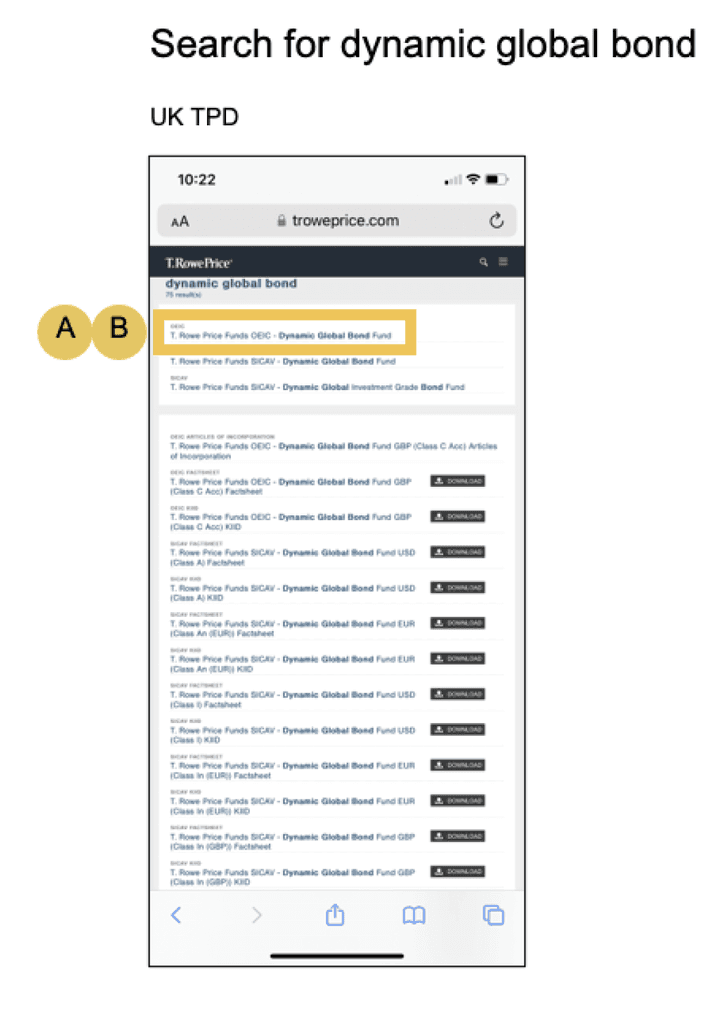
Capture fund data from ITM platform for a consistent experience on the Japanese site
1
40
Search Results Page / Current Experience
Opportunity
On the Japanese site, fund information is managed externally on the ITM platform and is simply linked to from the TRP site.
To provide a more useful and consistent experience, allow users to search for the fund information (as is the case on other sites) and then follow a link out to the external platform.
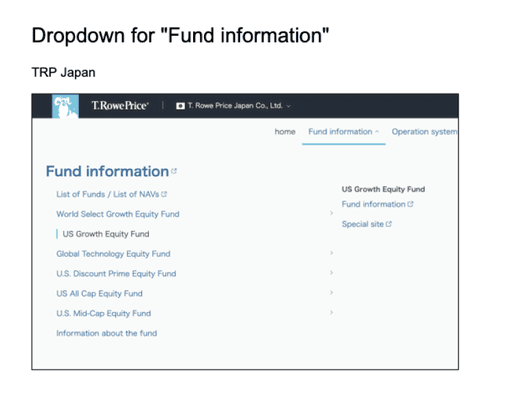
Allow users to scan content across multiple categories without excessive scrolling
1
41
Search Results Page / Best Practice
Findable | Valuable
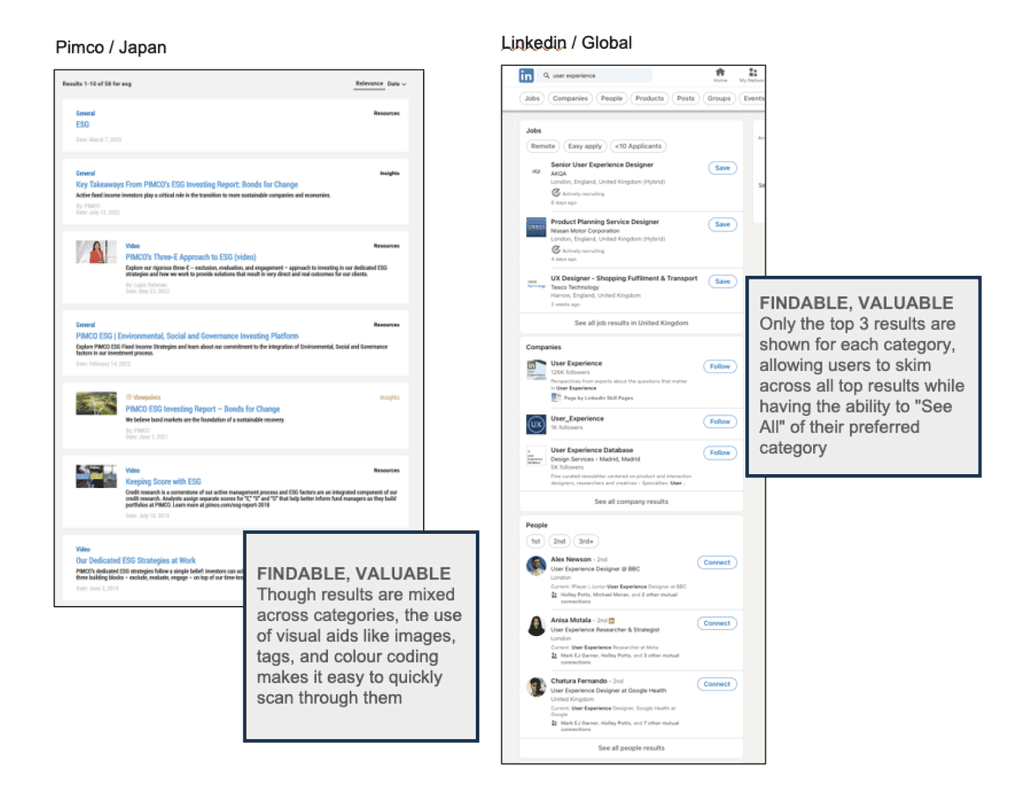
Use show preview content to help visitor make better informed decisions
1
42
Search Results Page / Best Practice
Findable | Valuable
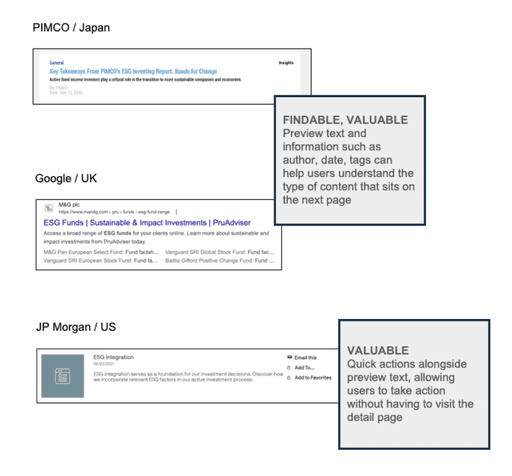
Provide secondary filters and sorting options to give users more control
1
43
Search Results Page / Best Practice
Clear | Reliable | Controllable | Findable
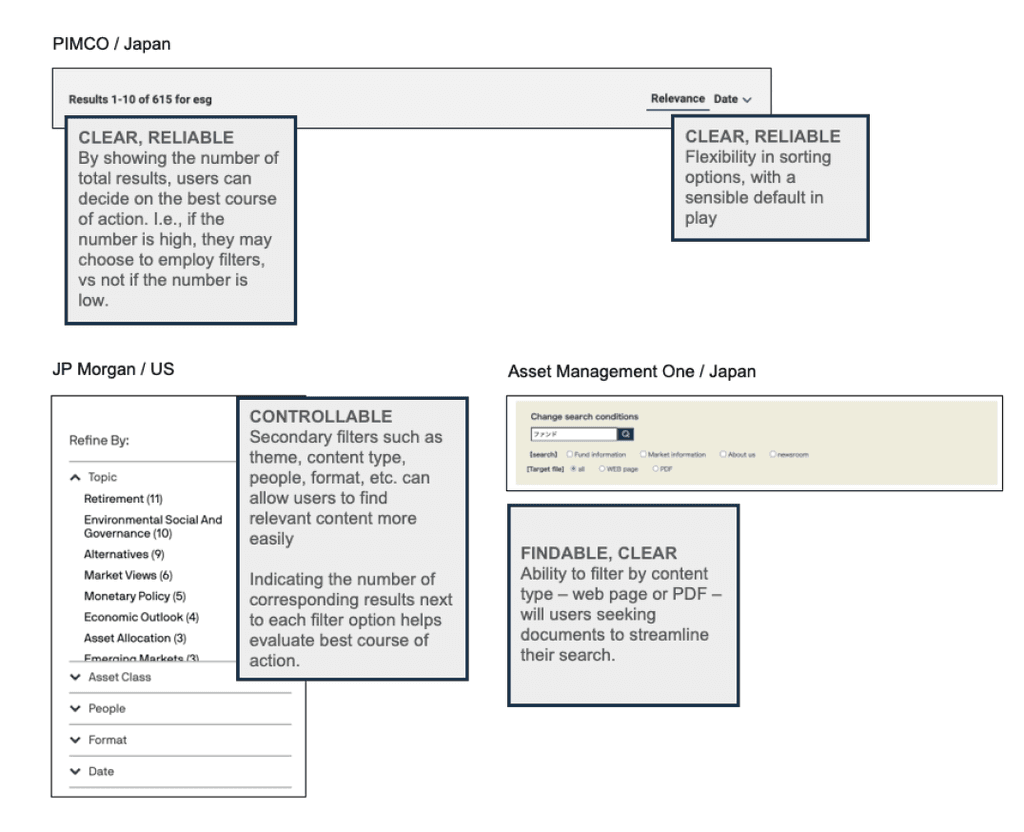
Suggest alternative ways forward in case search is unsuccessful for users
1
44
Search Results Page / Best Practice
Controllable | Valuable
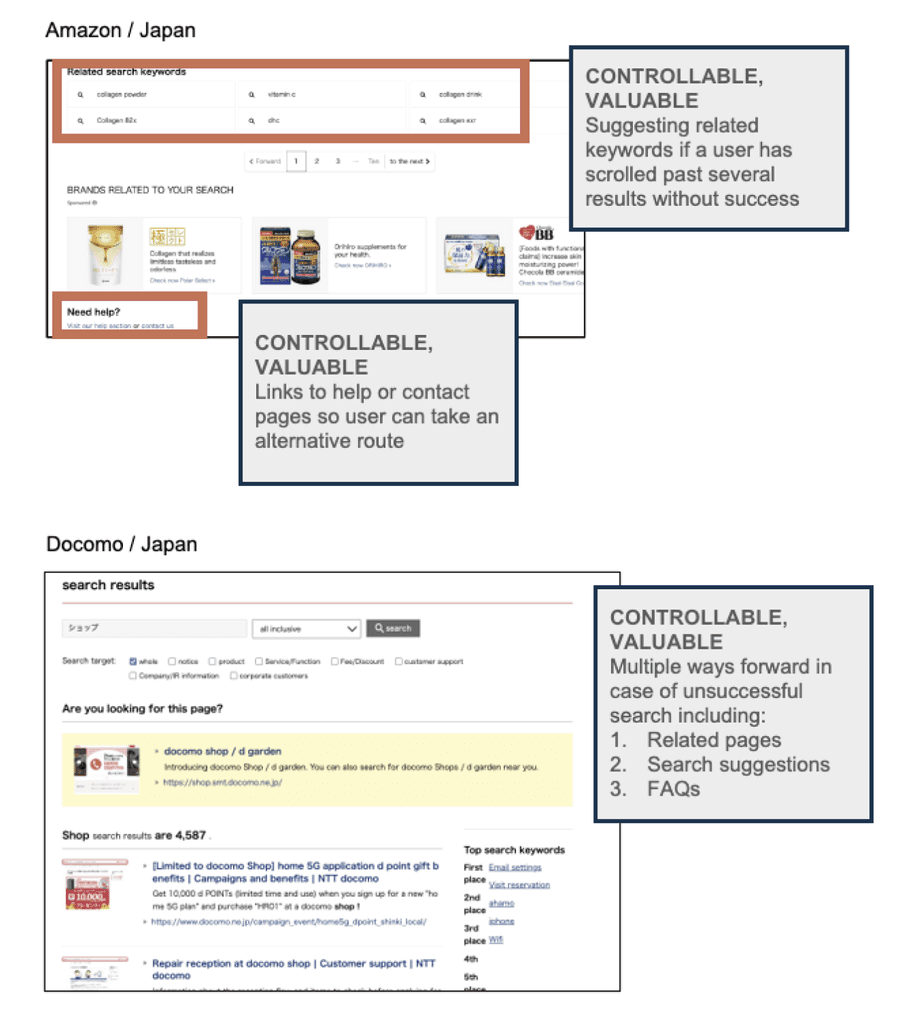
Customer service is paramount particularly in the Japanese market and users expect accessible and active customer support.
Providing way forward actions such as related search queries and contact options will help reduce frustration if users are unable to find what they're looking for on a results page.
The availability of more information can instil greater confidence in Asian visitors
1
45
Search Results Page / Best Practice
Japanese consumers are accustomed to large amounts of text and rely on information being present to prevent them from making errors.
Showing relevant attributes such as ISIN code, category tags, media, etc. can help give these consumers greater confidence when browsing the site.

Optimise recommendations for screen reader users
1
46
Search Results Page / Best Practice
Finally, the recommendations should be built so they are recognised by those using screen readers to provide an equitable experience.
Key Considerations
Number of results should be announced as this may determine whether the user decides to filter
Ensure users can skip past the filters to all results if they do not wish to refine their initial search
Links should be uniquely discernible from one another, e.g., type of content category and its format
Any meaningful text is announced by the readers
Chancers are semantically built to announce e.g., when filtering
Controllable | Valuable
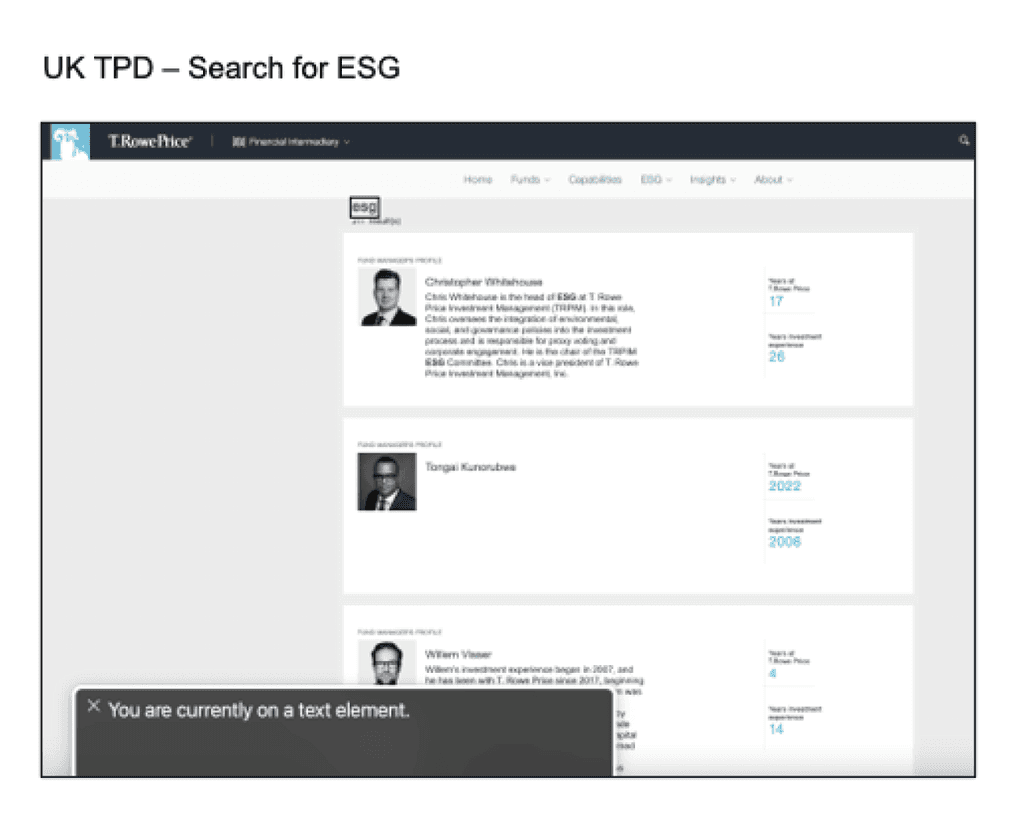
47
Recommendations Summary
Search Results Page / Summary
Platform/Logic
Logic based on string, not individual keywords
Index all categories across pages and documents
Usability/Content
Access to all content categories
Include filters & sorting options
Show preview content on results
Offer onward journey such as contact options & related search strings
Ensure all relevant CTAs are active
Download links are active
Product identifiers are searchable
Index key landing pages
Optimise for screen readers
Mobile
Increase target size of search results
Helicopter View of User Journey
1
48
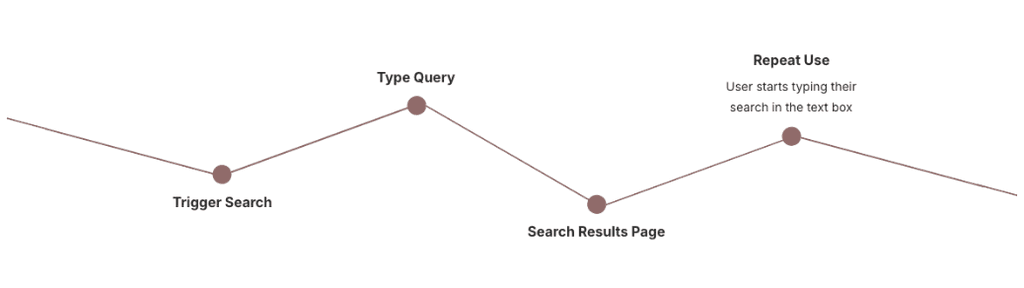
Recent searches appear, but only after user starts typing
1
49
Repeat Use / Best Practice
Opportunity
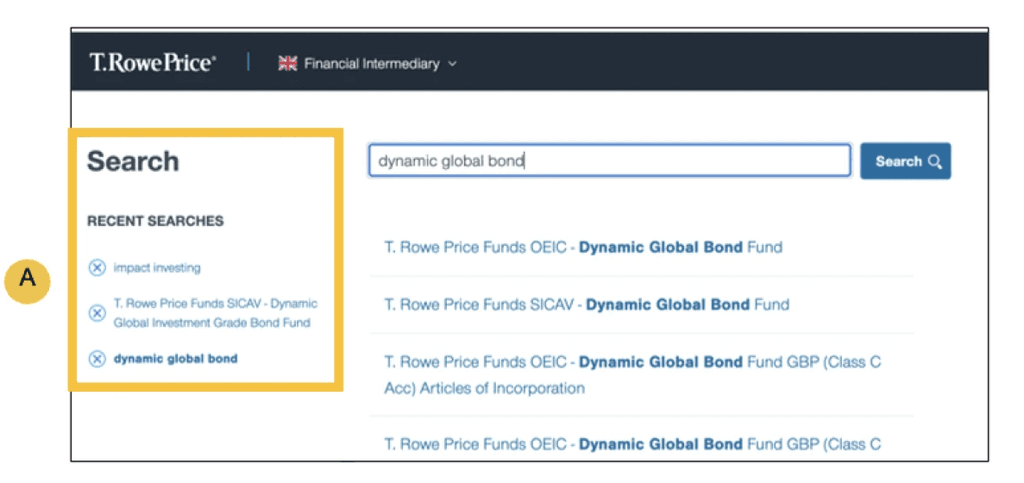
Recent Searches - [Reliable, Valuable]
Recent searches become available the same time as the other suggested results, and they don't update in accordance with the user's input. This practice adds to the user's task load when searching for relevant content.
A
Recent searches are very hard to access on mobile
1
50
Repeat Use / Best Practice
Opportunity
Recent Searches - [Reliable, Valuable]
The recently searched items only appear once the user starts typing, and they appear below the first 5 results, which pushes it behind the keyboard and makes it difficult to access.
A
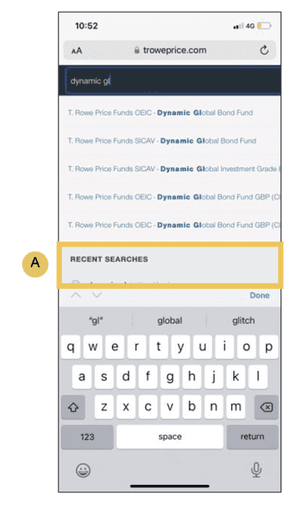
Elevate previously viewed content on search results
1
51
Repeat Use / Best Practice
Findable | Accessible | Reliable
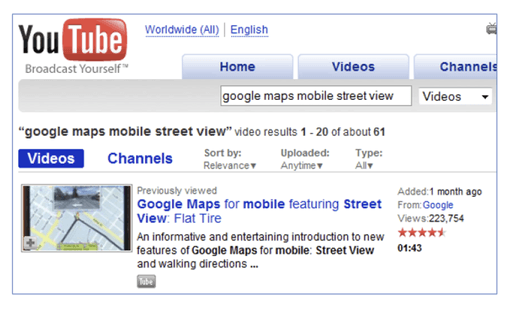
Use data from users' cookies to serve relevant content upfront
1
52
Repeat Use / Best Practice
Valuable | Clear | Reliable
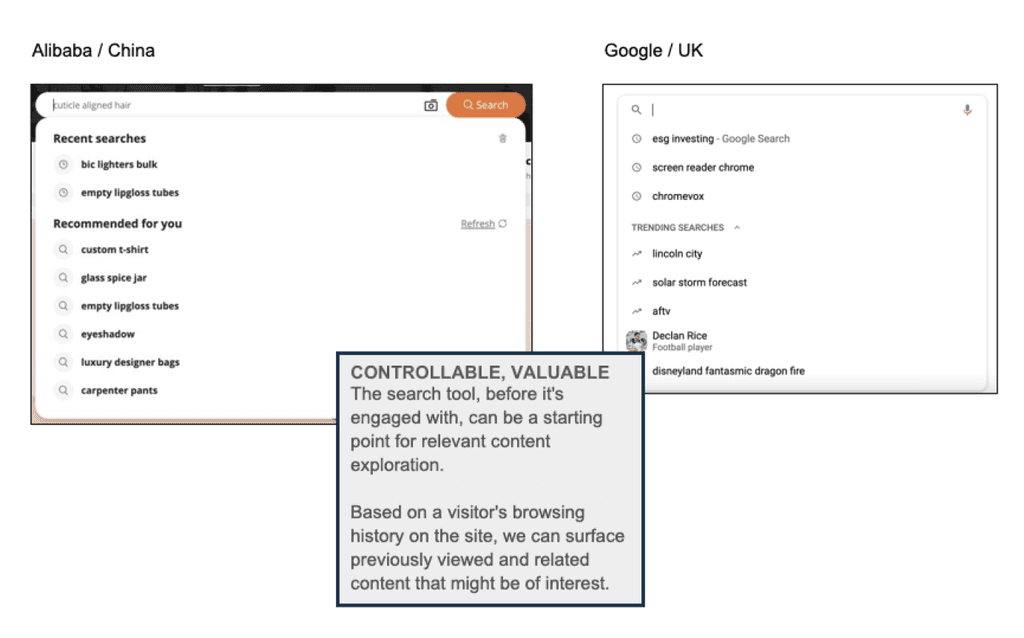
53
Recommendations Summary
Repeat Use / Summary
Platform/Logic
Display recent searches upfront
Elevate previously viewed content on search results
Usability/Content
Visually distinguish previously viewed content on results page
Mobile
Provide access to recent searches
Special Use Cases
Currently, search supports 2 additional functions on the TRP sites that sit outside the typical search journey
54
Fund Range Documents
1
55
Special Use Cases / Fund Range Documents
Being directed to a search page with the terminology "X results found" can be jarring for users coming from outside the typical search journey.
The following can help soften that transition from a fund page to this results page.
Add page title and description [Findable]
Ensure less than 80 chars per line to improve readability [Accessible]
Group documents for a type of fund into sections [Findable, Clear]
Journey from Homepage
Home > Funds > Fund Range Documents > KIIDS > Search Results
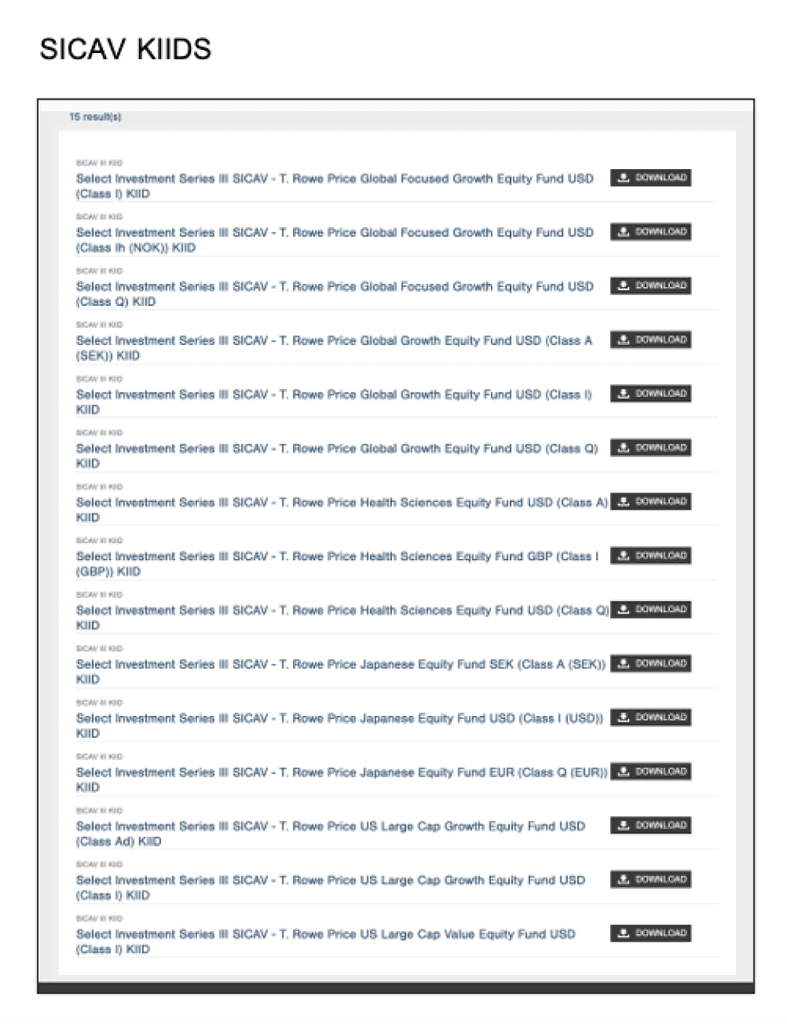
Bio Keys
1
56
Special Use Cases / Bio Keys
Visitors journeying from an insights page to this section would expect to learn more about the author before seeing funds and other insights articles by them.
By doing the following, we can transform this into a "branded" page for the author:
Add page title (Author's Name) [Findable]
Lead with the bio-key [Reliable, Clear]
Brand following sections with the author's name (eg., Funds featuring Saurabh Sud, Articles by Saurabh Sud, etc.) [Reliable, Valuable]
Journey from Homepage
Home > Insights > Article Author Link > Search Results
Home > Funds > Manager Author Link > Search Results
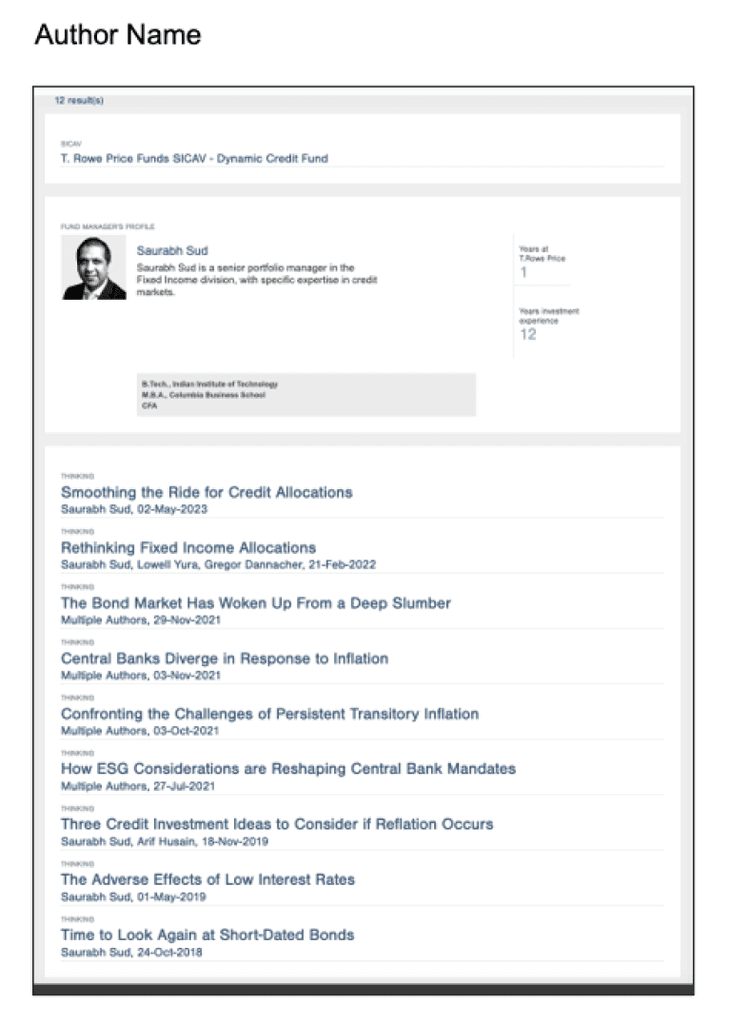
Search Engine Optimisation (SEO)
57
Consider natural language & synonyms in search configuration
1
58
SEO
The organic search data indicates that some users use natural, non-jargon language to search for funds.
For example, organic keywords for ESG funds include:
investing for social and environmental impact
environmental impact fund
environmental impact of investing
global social impact investments
t rowe price socially responsible funds
environmental impact investing
investing for social and environmental impact
environmentally friendly mutual funds
environmentally conscious mutual funds
Metadata containing natural language keywords can help ensure that relevant content is surfaced for users. If the chosen tech has machine learning capabilities, it can also self-learn and surface relevant matches.
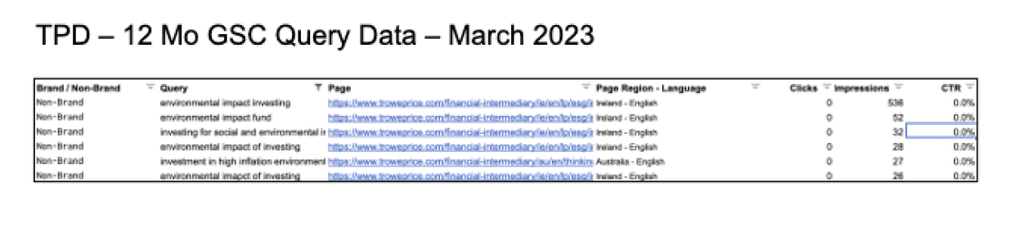
TPD website users demonstrate heightened awareness of TRP during the organic search phase
1
59
SEO
The non-brand keywords with the highest impressions and clicks on the TPD sites fall mainly into these 3 buckets:
1) Fund names
2) Fund numbers - particularly for listings on the AU sites
3) Fund managers
Whereas on the IDE sites these metrics are much lower, and the keywords seem to be geared towards information collection (TRP agnostic) such as:
Digitaler dollar
Risk rally
Fintech in emerging markets
Bear markets and recessions
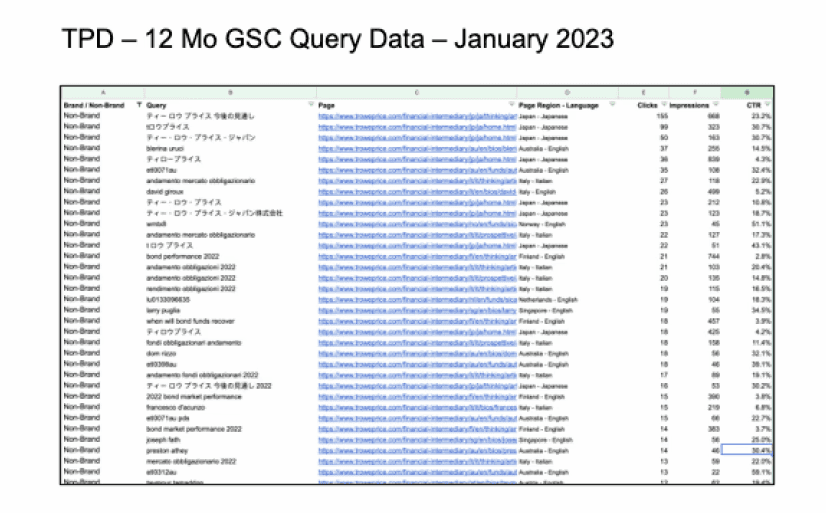
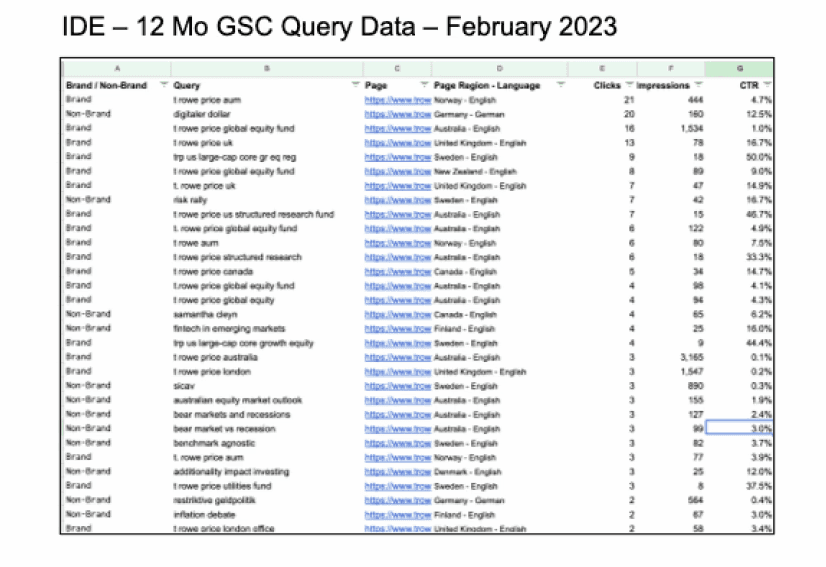
Many users search for T. Rowe Price log in to fast track their journey to the account section
1
60
SEO
There are several monthly impressions for the brand - login category.
Since the "Sign in" and "Register" options feature prominently on the global masthead, this is easily accessed on the TRP site and might not require attention for the on-site search.
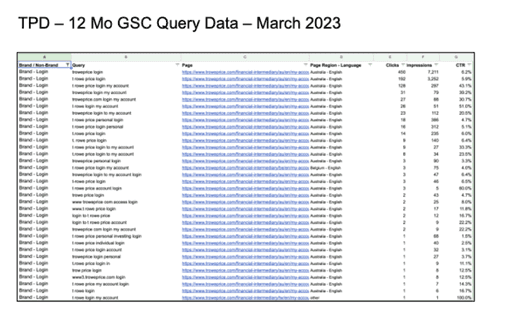
End of Report
61
Search Experience Analysis
April/May 2023
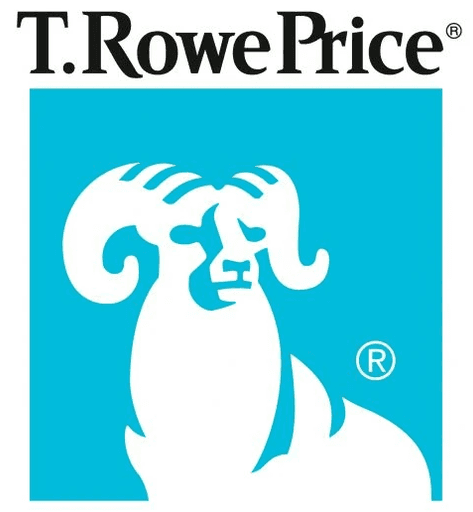
1
Contents
Introduction
Journey Analysis & Recommendations
Special Use Cases
Next Steps
Q&A
1
2
Introduction
3
Problem Statement
As human interactions become increasingly more digitised, it is essential to help all website visitors to find the right information as effectively as possible, or we risk losing traffic, potential business opportunities and visibility.
1
4
Solution Space
Search can enable users to find content without needing to understand or explore the entire website, and is a key tool for mobile users or those with accessibility needs.
Search also provides us with the opportunity to use insights on any frequently searched terms to adapt on-page experiences more effectively. An effective search feature can additionally help us to reinforce our SEO strategy, where we can uncover keywords to target in SEO campaigns or other marketing strategies.
1
5
Constraints
1
6
During visits with a search, users are much more likely to display rage/frustration compared to all visits
clicks
163% IDE
274% TPD
Less than 3 out of 100 visits use the search functionality
visits
2.91% IDE
2.51% TPD
Visitors who use our internal search are unlikely to use it again on subsequent visits
visits
4% IDE
5.8% TPD
Exits rates on the search pages are high, considering the search objectives is to assist in forward progress
exits
39% IDE
51% TPD
Visits with a search are less likely to have an article view compared to all visits
likely
61% IDE
44% TPD
Mobile users engage with search less
engaged
68% IDE
63% TPD
Opportunities
1
7
Visits with a search tend to be very high quality compared to all visits, with higher conversion rates
conversion
247% IDE
210% TPD
better traffic quality
189% IDE
212% TPD
page views
226% IDE
175% TPD
product detail views
122% IDE
274% TPD
A high calibre audience group (Known b2b) is using search often on the IDE sites
4.31%
IDE visits with search page views
Search usage of visitors on active IDE local language sites is higher than the average
3.22%
IDE visits with search page views
Journey Analysis & Recommendations
8
Summary of Activites
Heuristic Evaluation
To uncover the current search experience and identify opportunities for improvement
Competitor Review
To understand the best practices our closest competitors are employing in their search experience that we can imbibe
Lateral Review
To take inspiration and learnings from beyond our core sector
Special Use Cases Review
To understand the use cases outside the search journey
Desk Research
To take a deeper dive into website & organic search data and regional and accessibility considerations.
1
9
6 competitors & 8 laterals analysed across 3 regions:
EMEA
BlackRock
Google
Amazon UK
Jupiter UK
BBC UK
Americas
JP Morgan
Wellington
McKinsey
Medium
LinkedIn
Trading View
Bloomberg
APAC
Pimco JP
Alliance Bernstein JP
Amazon JP
Alibaba
Baidu
Docomo
9
Summary of Recommendations
Enhance coherence across TPD and IDE sites.
Proper tagging of site content and meta data to optimise the quality of results
Greater control for users to filter and sort the results content
Error avoidance through a simplified interface and clear instructions
Improved readability of different types of content
Consideration of path forward from results page, particularly for unsuccessful searches
1
10
Detailed Analysis
11
UX Heuristic Principles
1
12
Is it Findable?
Logical information hierarchy
Features are findable across device
Links are clearly labeled and items classified / group logically
Easy to scan through a diverse set of content
Is it Accessible?
Consistency across multiple device and channels
Compiles to WC3 accessible guidelines
Is it Clear?
Intuitive and effective features and task flow
Easily describable by user
Is it Controllable?
Easy to anticipate and recover from errors
Exits and other controls clearly marked
Features can be tailored
Typical tasks are available
Is it Reliable?
Feature can be grasped quickly
Easy to understand
Is it predictable?
Is it Valuable?
Desirable to the various target audiences
Is it flexible?
Measuring Success
1
13
We have used a traffic light system to highlight how TRP performs, assessed against the following 3x categories:
Successful
Aspects of the experience that work well in the context of the six heuristics.
Could be improved
Aspects of the experience that serve a purpose but could be improved based on the heuristics, best practice standards or inspiration from competitor or lateral examples.
A barrier
Aspects of the experience that block a user from completing a task, create a dead end in their journey, or otherwise prevent them from engaging with the experience.
Helicopter View of User Journey
1
14
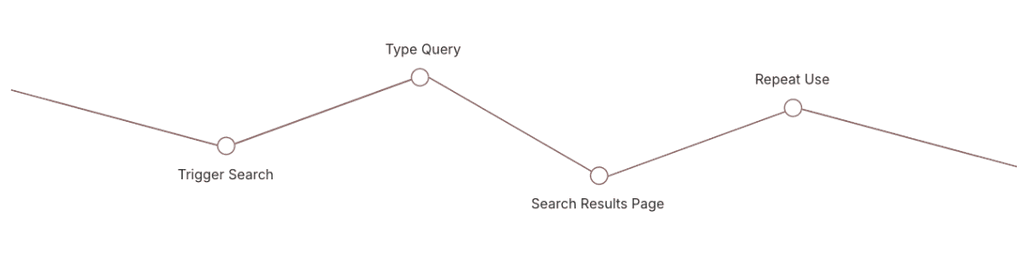
Helicopter View of User Journey
1
15
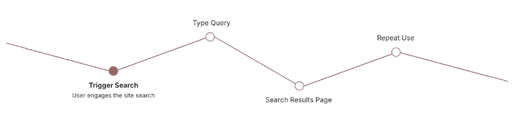
Lack of user guidance around search capabilities and site content
1
16
Trigger Search / Current Experience
OPPORTUNITY
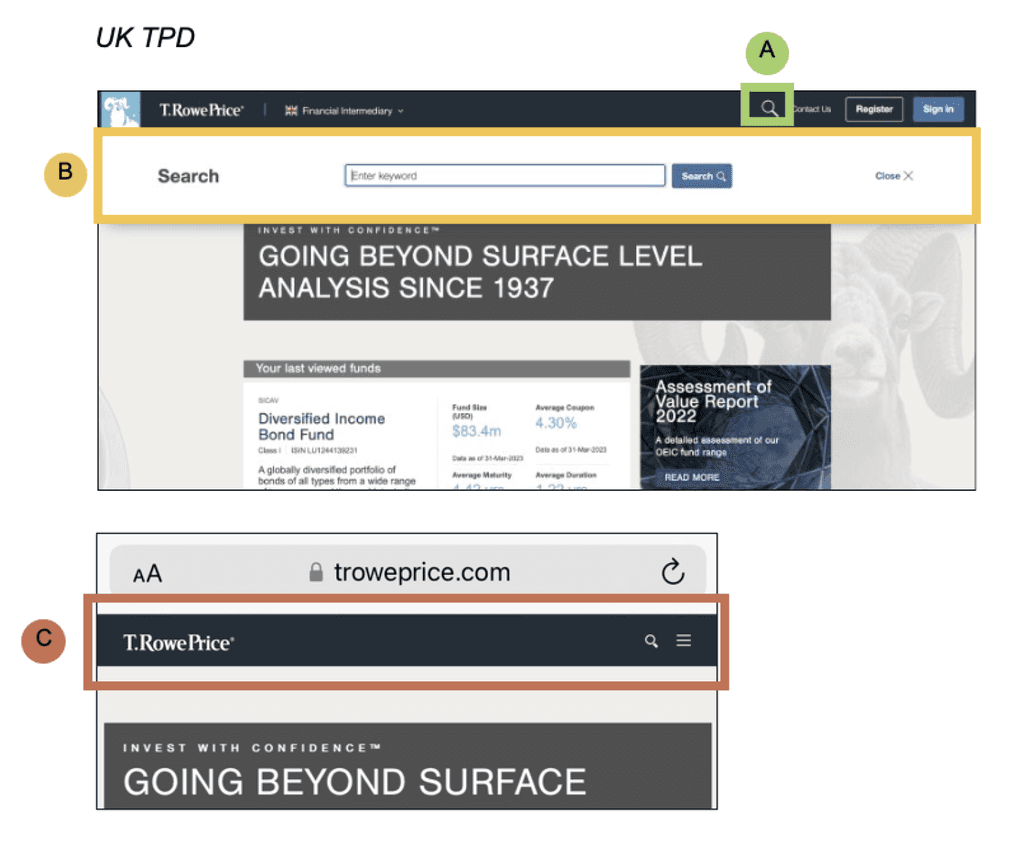
Search trigger - [Findable]
Functionally sound and location appropriate interaction to open the search window
Could be improved - [Useful/Clear]
No guidance provided as to what content can be searched for. The ghost text reads enter "keyword" which is a technical term and doesn't align with the users' natural language.
A barrier - [Accessible/Controllable]
The target area for the search icon on mobile is far below the recommended size of 44x44px making this interaction error prone and inaccessible
A
B
C
It may be beneficial to include instructional copy informing users of the available search capabilities
1
17
Trigger Search / Best Practice
Valuable | Clear | Controllable
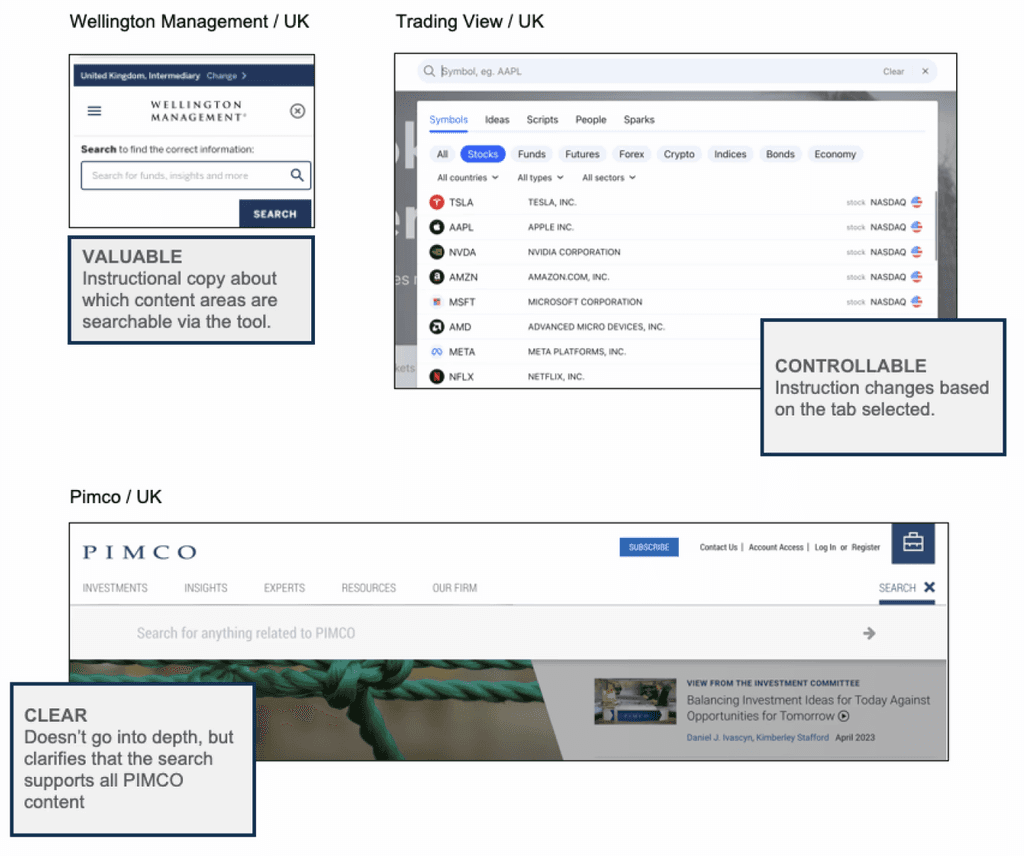
Make allowance for additional space for Asian characters
1
18
Trigger Search / Best Practice
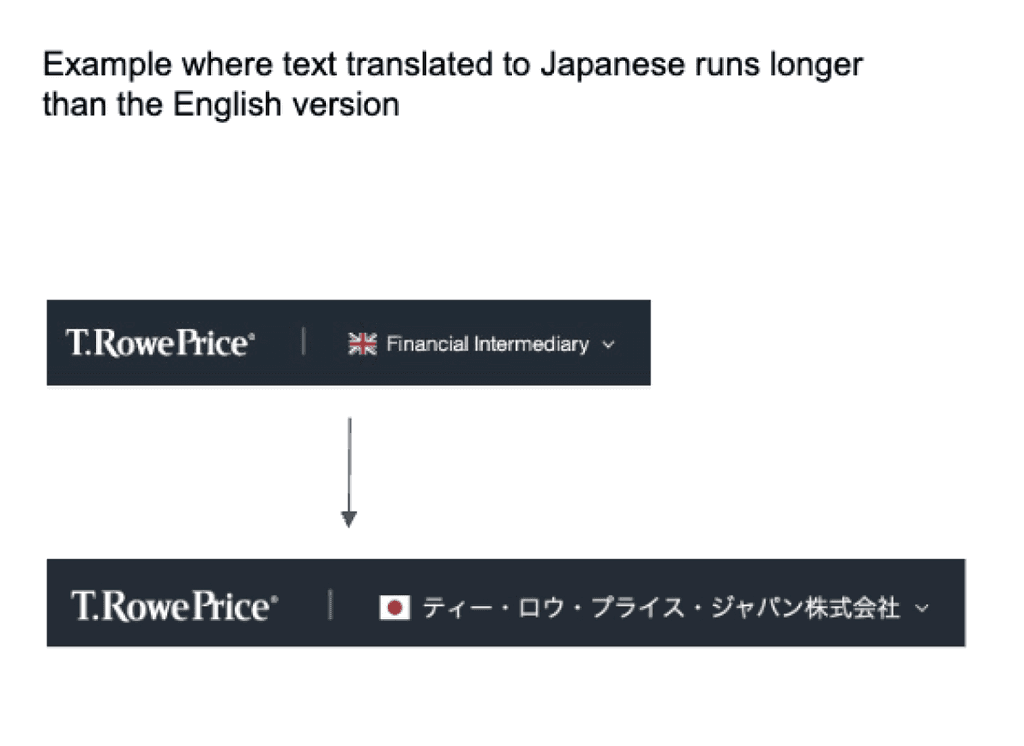
Although some Asian languages don't use spaces, the characters themselves can be 20-55% larger than English characters.
The interface of the search function will be designed mindfully, taking these regional nuances into consideration.
Highlight selected content and engage new visitors through strategic curation
1
19
Trigger Search / Best Practice
Valuable
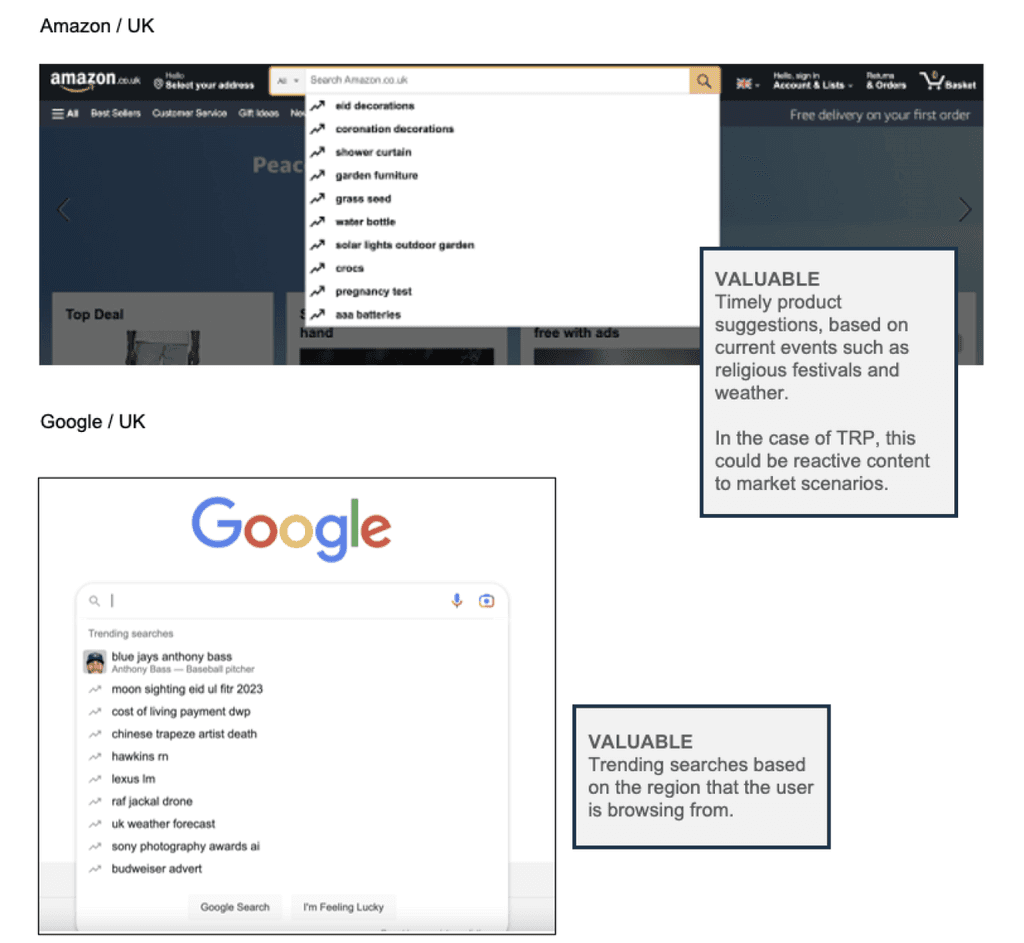
Products are the most searched for category across both TPD & IDE and could feature in this selection.
Disable actions outside the search-box when in use to minimise the scope of errors
1
20
Trigger Search / Best Practice
Accessible
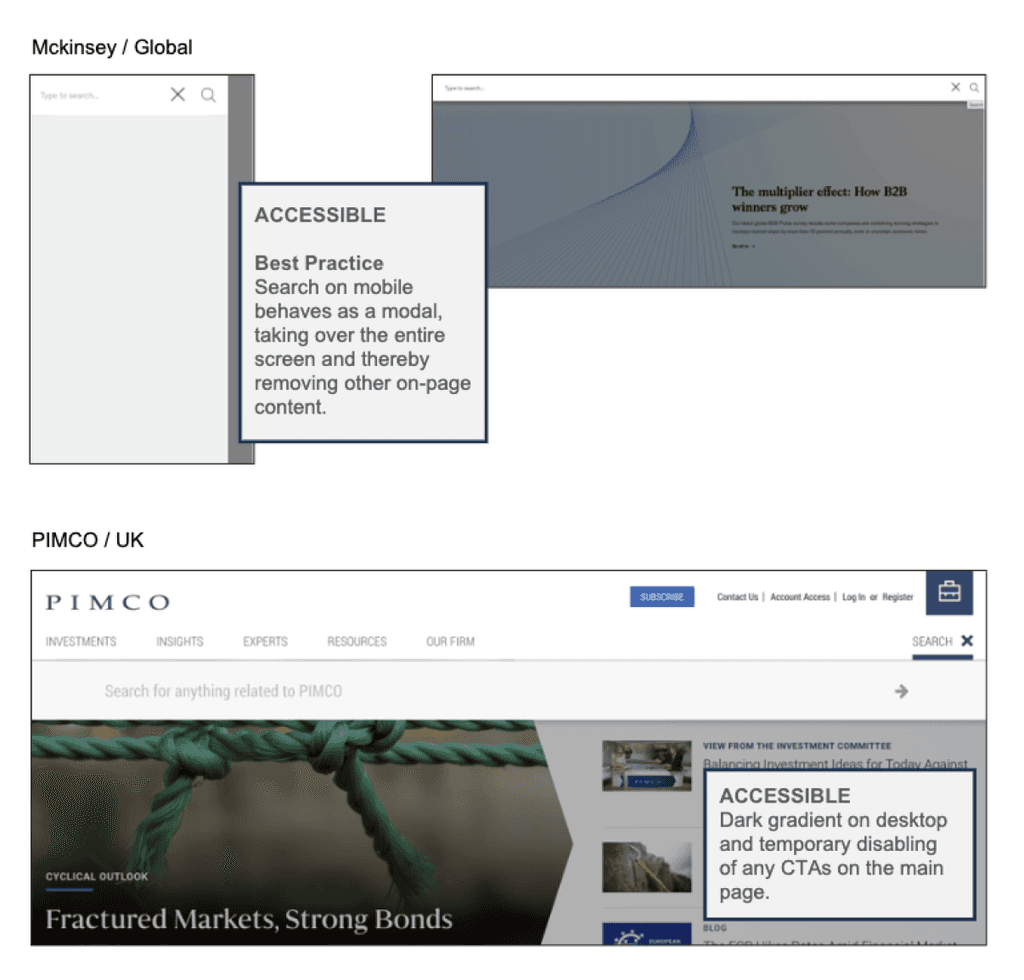
21
Recommendations Summary
Trigger Search / Summary
Platform/Logic
Ability to content manage and display suggested content before the user types their search
Usability/Content
Provide context around the tool's capabilities
Spotlight the search box and put a dark overlay on the rest of the page content
Disable actions outside the search box
Mobile
Increase target size for CTAs
Use a full-screen modal for search
Helicopter View of User Journey
1
22
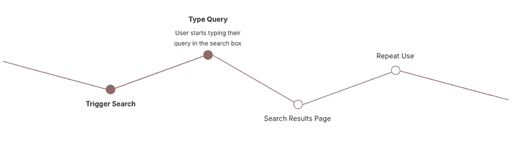
Inconsistent logic across the sites and highly sensitive search logic
1
23
Type Query / Current Experience
OPPORTUNITY
Suggested items - [Controllable]
The IDE sites don't support predictive search, therefore, visitors to these sites are forced to navigate to the search results page before they can see any relevant content.
Sensitive Search Logic - [Reliable, Controllable]
The search logic is very sensitive, so a small change to a search string (such as a space after a word) can make a big impact to the results displayed
A barrier - [Findable/Reliable]
Suggestions from only 1 type of content category is shown at a time. Search terms such as "High Yield" and "Impact Investing" are relevant across a few categories and there is a missed opportunity to showcase that breadth at this stage.
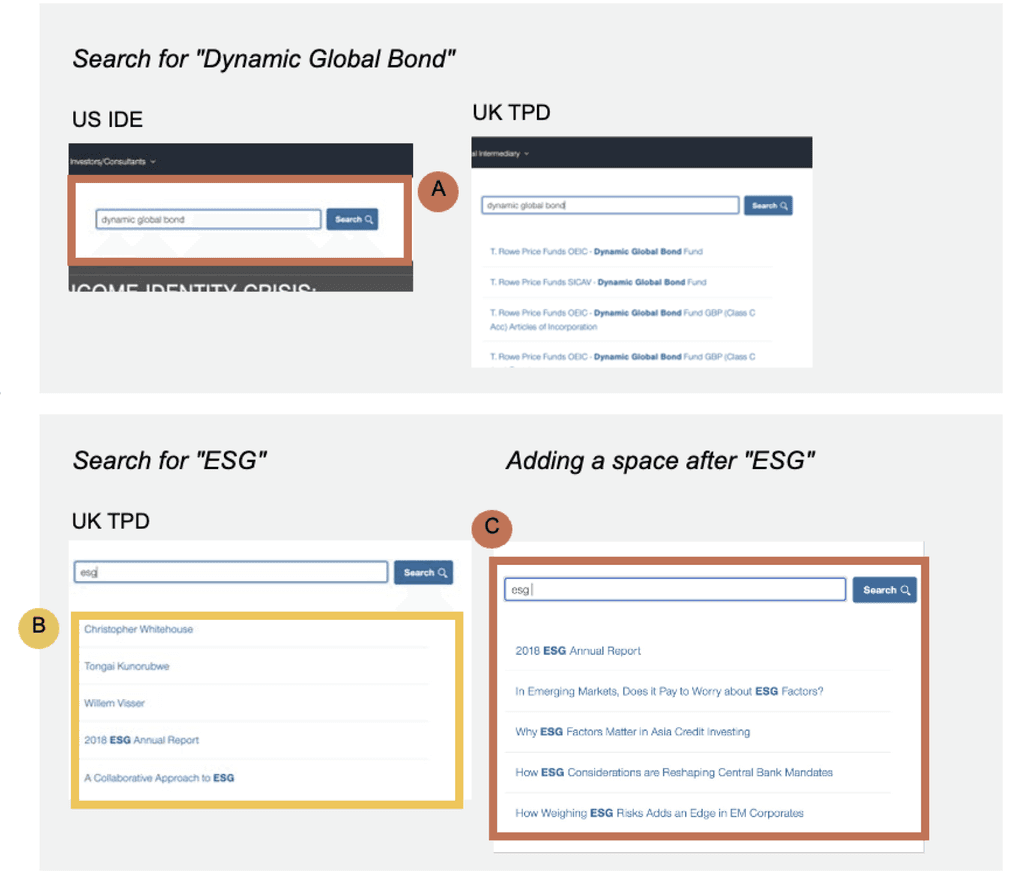
A
B
C
While product code search is efficient, it may appear as an unsuccessful search since only the fund name is displayed
1
24
Type Query / Current Experience
OPPORTUNITY
Search Results - [Reliable | Controllable | Findable]
The search by code does not conform to the regular pattern of search, where the matching text is emboldened. Therefore, users don't get any confirmation of success and may mistake it for a failed search
A
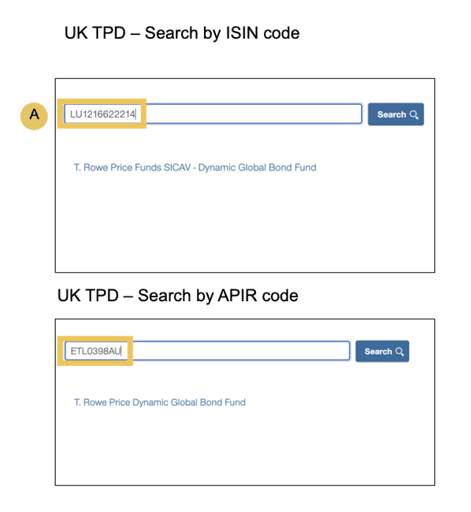
Difficult to spot the subtle differences amongst similar-reading suggestions, which could cause error
1
25
Type Query / Current Experience
OPPORTUNITY
Content Type - [Findable]
It is unclear whether a listed item is a page or a PDF attachment. If a user inadvertently clicks on a PDF, they are taken away from the site and dead-ended.
Naming Convention - [Findable, Clear]
Every product listing contains the prefix "T. Rowe Price Funds", which makes the total character counts for some suggestions very long and makes it more difficult to scan through the list.
Other Usability Issues:
Clear Search - [Controllable]
A "clear" action is not provided, therefore, users wanting to type a different search query will need to manually delete the current query.
A
B
C
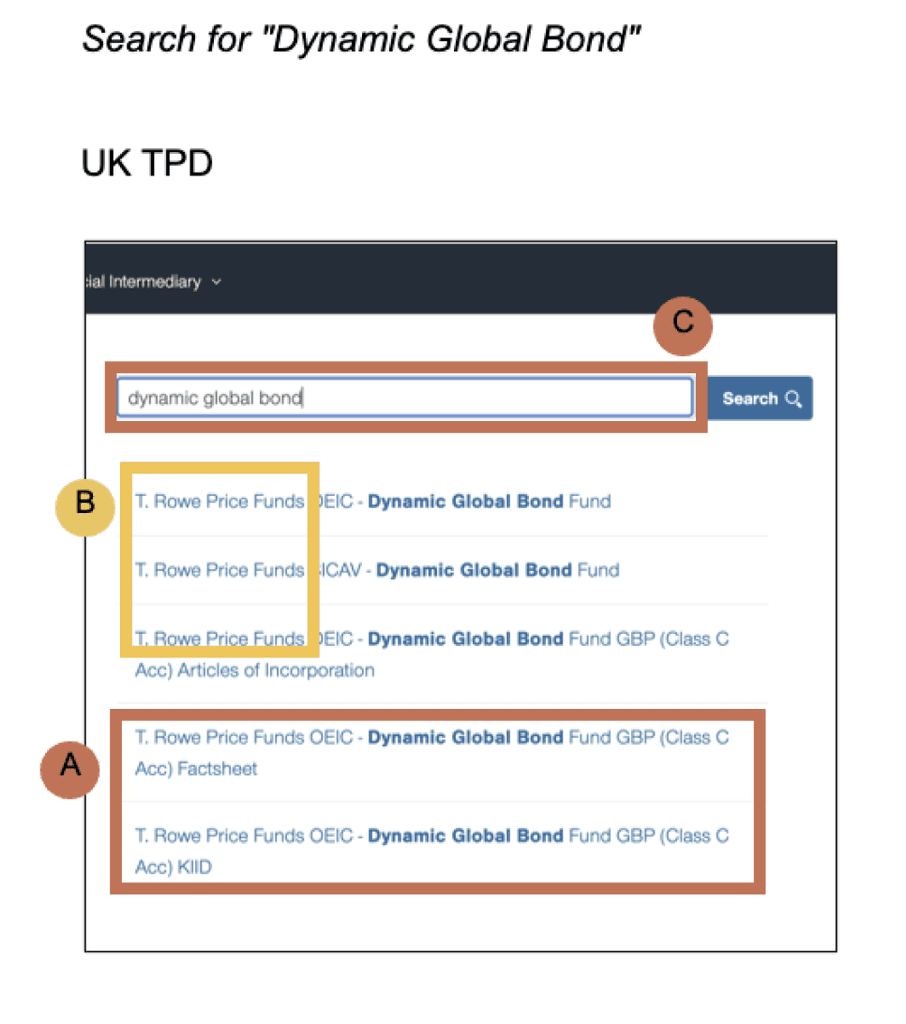
Search suggestions become unresponsive with spelling errors
1
26
Type Query / Current Experience
OPPORTUNITY
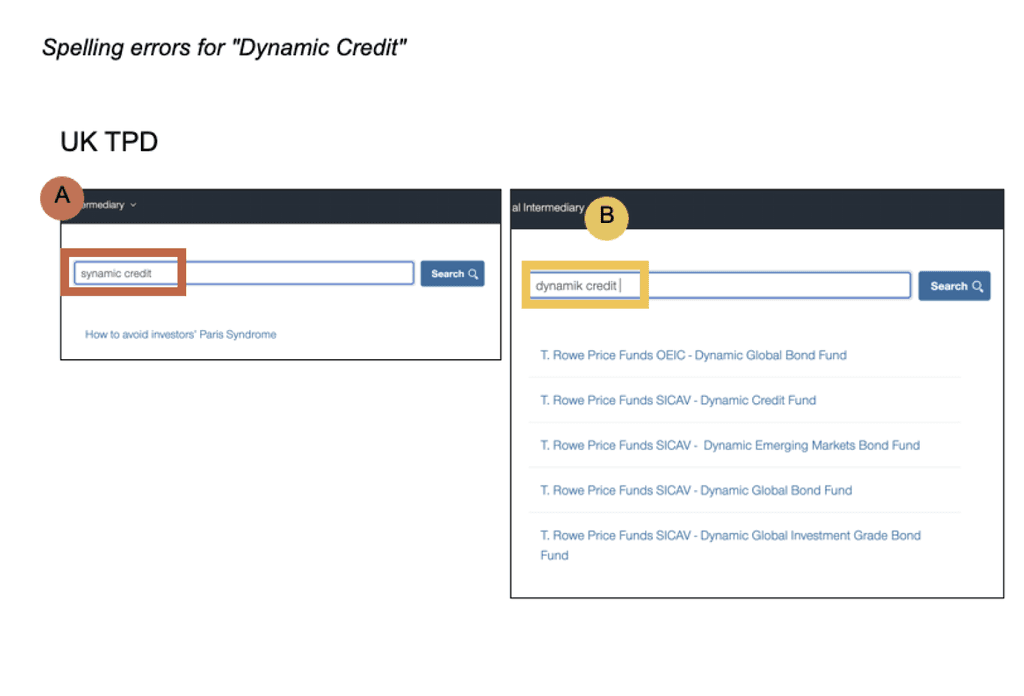
Error within the first 3 characters - [Controllable]
If the error occurs within the first 3 characters, search logic completely breaks and results are completely irrelevant to the search string
Naming Convention - [Controllable, Reliable]
In this instance, the error occurs a few characters later, so the relevant result is still accessible but does not get reordered to the top, as the most relevant one from the list.
A
B
Recent searches do not dynamically update with user's input
1
27
Type Query / Current Experience
OPPORTUNITY
Recent Searches - [Reliable | Accessible]
Recent searches do not dynamically respond to the input in the search box, meaning irrelevant searches continue to be visible to the user.
The problem is mroe pronounced when the tool is used with a screen reader, as the incompatible search terms are the first to be read.
A
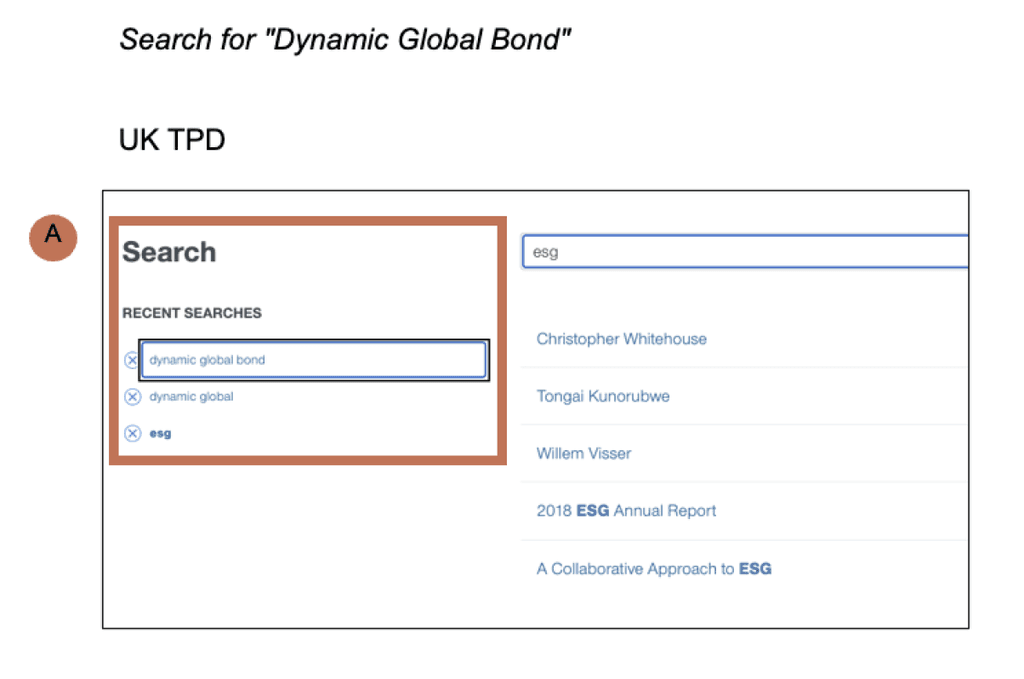
Group related content, visually differentiate categories to make results more digestible & increase recall value
1
28
Type Query / Best Practice
Findable | Clear
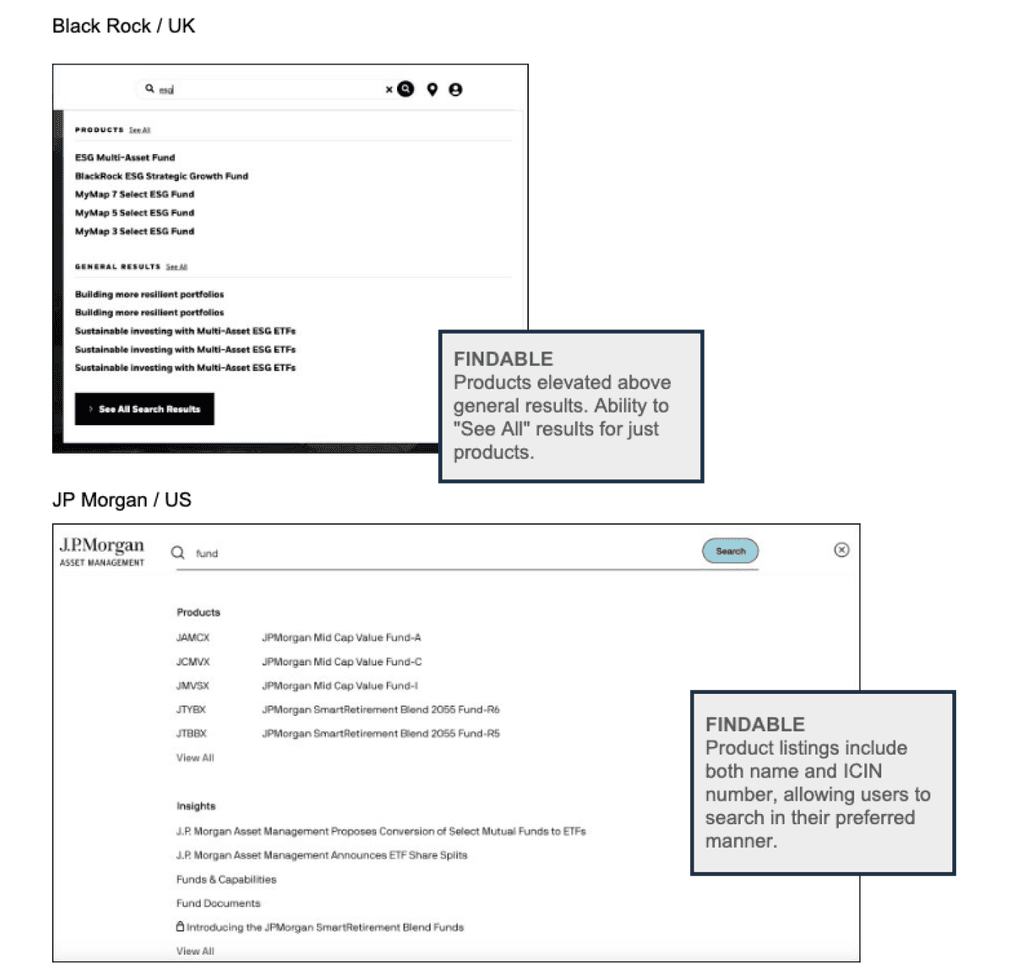
Where relevant, include appropriate identifiers alongside name to help users find the right item
1
29
Type Query / Best Practice
Valuable | Reliable
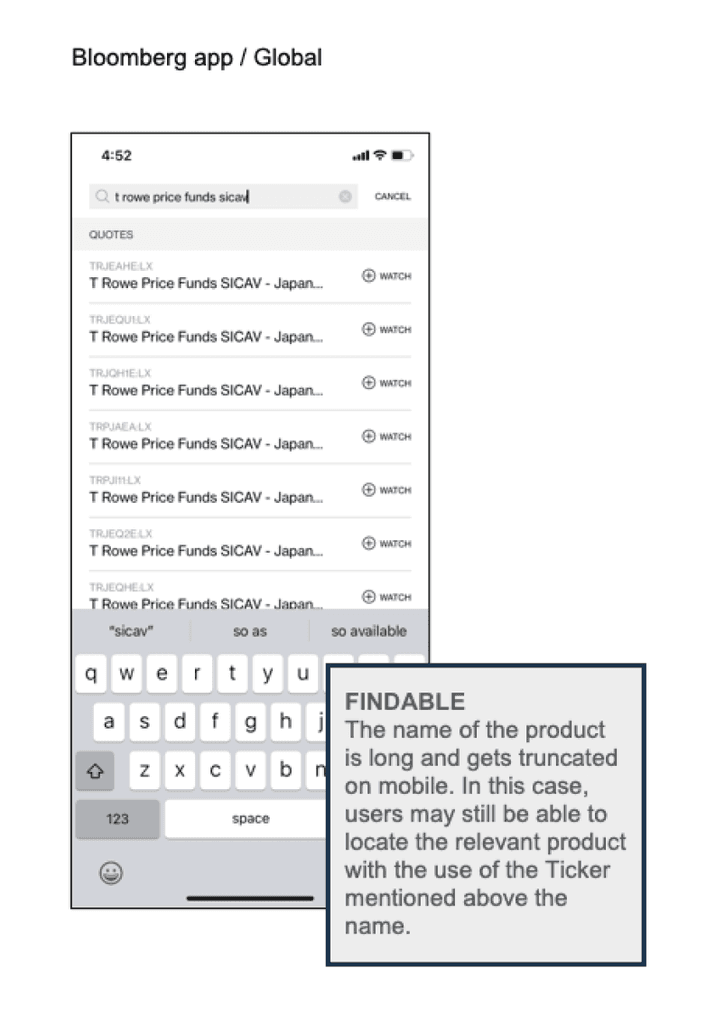
Suggesting search strings alongside results when the user's input is less specific
1
30
Type Query / Best Practice
Valuable | Reliable
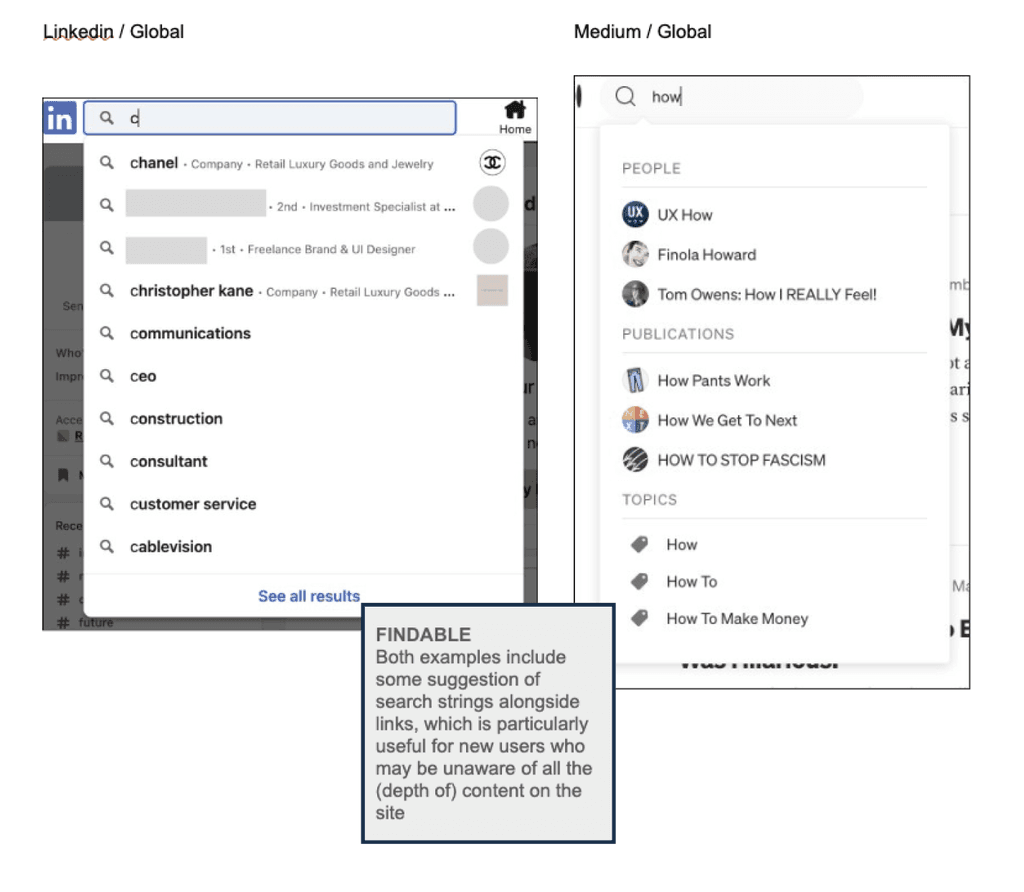
Voice search can help prevent situational disabilities
1
31
Type Query / Best Practice
Accessible
Providing a voice recognition search as an alternative to text can provide enhanced abilities to users with permanent and temporary disabilities (such as users operating a hands-free device). This is especially useful on mobile devices.
Key considerations:
1) Devices where this feature may be offered
2) Natural language keywords may need to be determined and added as content tags
3) Instruction and confirmation steps to avoid error and guide users on how to use voice
4) Parity in voice search experience and text-based search experience
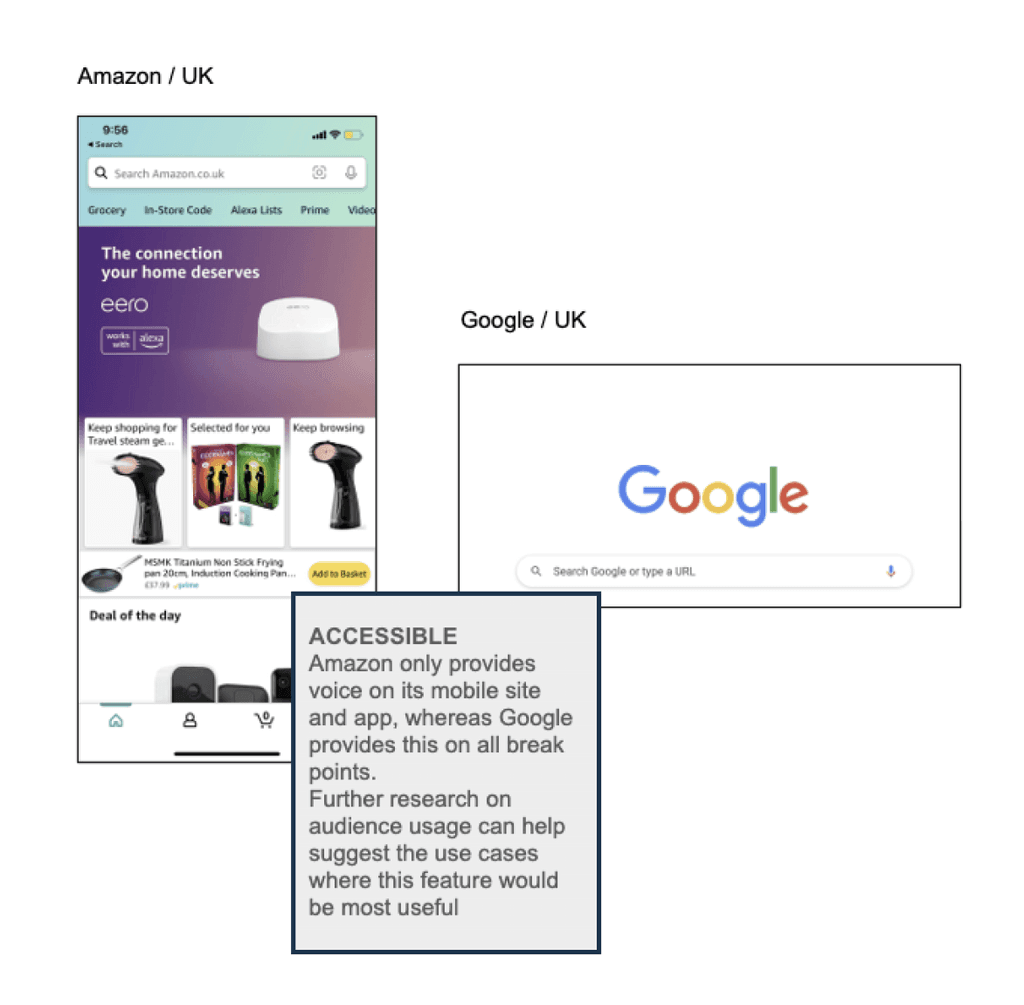
32
Recommendations Summary
Type Query / Summary
Platform/Logic
Recent searches are dynamic
Suggest search strings alongside content
Ability to handle reasonable spelling errors
Voice search capabilities
Predictive search activated across all sites
Usability/Content
Grouping/tagging related content components
Visually distinguish content categories
"Clear" option in text box
Mobile
Increase target size of predictive search suggestions
Helicopter View of User Journey
1
33
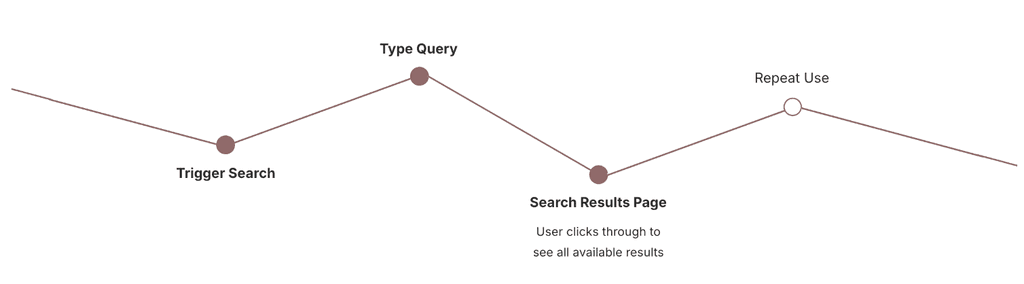
Visitors use search frequently to find documents and reports
1
34
Search Results Page / Current Experience
Accessible
IDE - 20% of search visits lead to downloads vs. 8% for non-search visits.
TPD - 30% of search visits lead to downloads v. 11% for non-search visits.
This might also be falsely inflating the exit rates on search results pages, as a click to an external page may be counted as an "exit"
Recommendations:
Ensure all relevant PDFs are live and indexed across both sites
Add meta data for PDFs to make certain content within PDFs visible
Separate downloads from exits for a more accurate tracking of the metric
Search visitors have lower article page visits, which is significant because may top keywords return article results
1
35
Search Results Page / Current Experience
Research Hypothesis
Suggests that we aren't displaying all relevant results or are mis-prioritising the wrong results first.
Article pages are less frequently updated and are more likely to be viewed as a passive browsing rather than international search.
Therefore, we can consider showing results from categories such as products and bios before we show insights results.
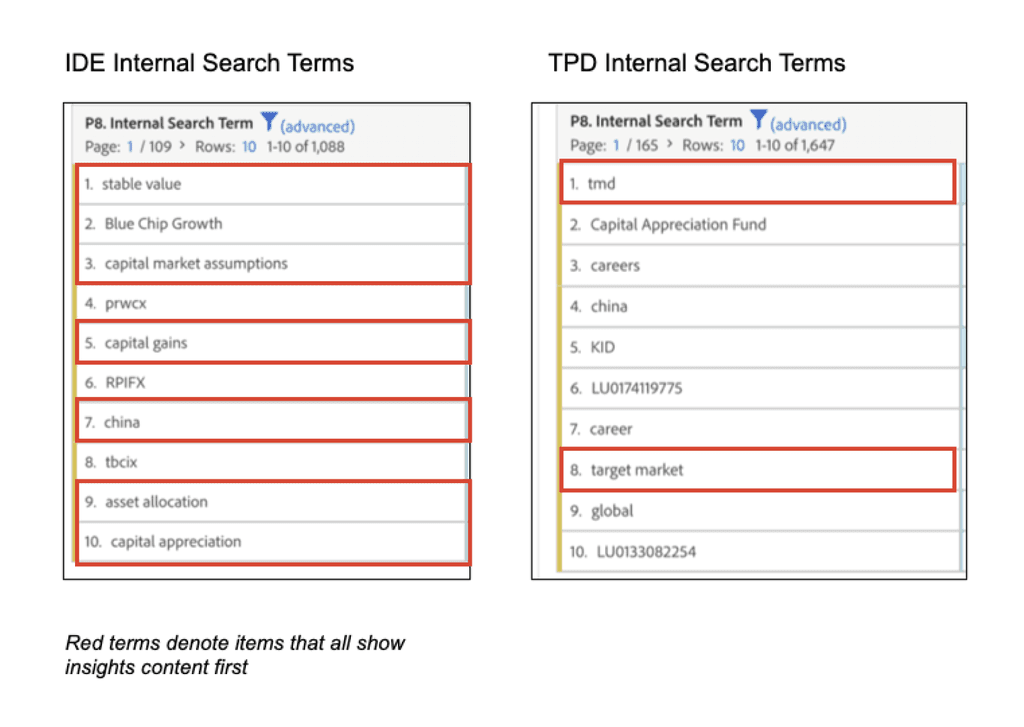
On some sites, logic is tagged to individual keywords rather than string…
1
36
Search Results Page / Current Experience
Opportunity
Search Results - [Reliable | Findable]
The search tool lists results that contain either of the individual keywords (which might not necessarily be in the result title). This is leading to:
1) A large volume of irrelevant results
2) Relevant results being diluted, particularly in the insights category that lists item in date order
3) Other content categories getting pushed further down
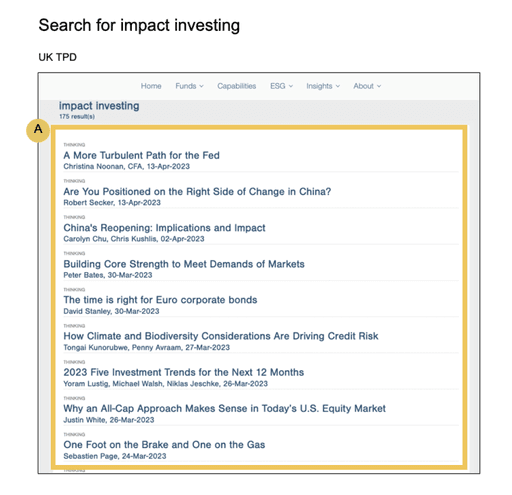
A
…While on others, entire content categories are not indexed by search
1
37
Search Results Page / Current Experience
Opportunity
Search for Person on Germany TPD - [Reliable | Findable]
A search for "Arif Husain" returns products, insights and bio, however, the products are displayed above the bio
Search for Person on USA IDE - [Reliable, Findable]
A search for "Arif Husain" returns only the bio.
Moreover, the attributes of the bio differ across sites, for eg., educational background is displayed on USA IDE. Germany TPD shows the AAA accreditation.
Further investigation needed to understand if this distinction is a result of localisation.
A
B
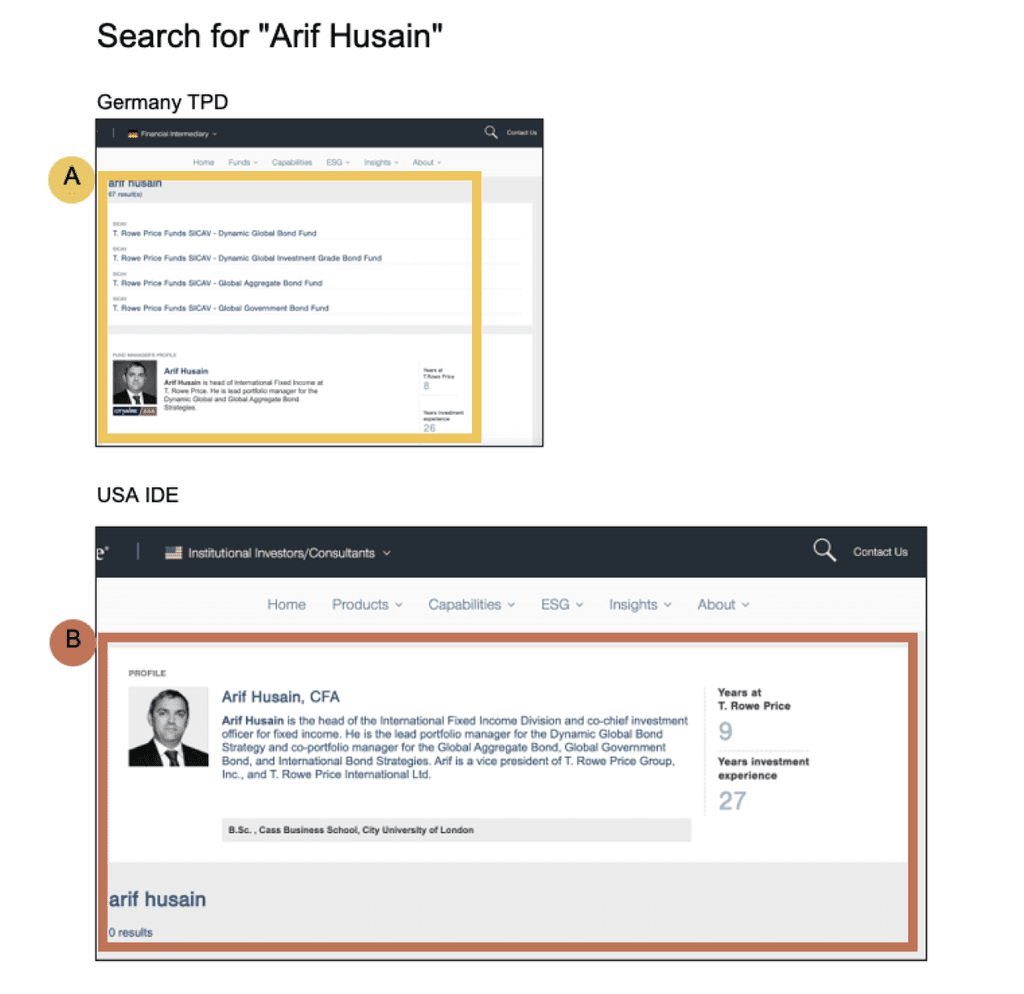
Most download CTAs on the IDE search results page are dead links
1
38
Search Results Page / Current Experience
Opportunity
Download Links - [Reliable]
All download links in this instance are dead, i.e., clicking on them does not result in any action.
Given that 20% of users using search download documents in their visits, search is failing to meet user needs and forcing users to find another way or exit.
A
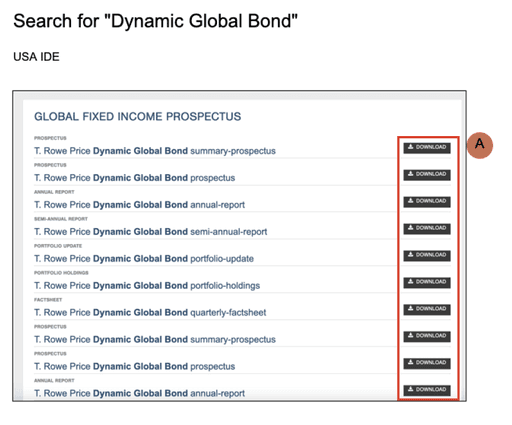
The display of results on mobile is much below the recommended target size, which could cause error
1
39
Search Results Page / Current Experience
Opportunity
Results target area - [Accessible]
The target area for a results is about half that of iOS's target size area which could cause accidental taps as the visitor is scrolling on the page.
Font size - [Accessible]
The size of the font is much smaller than the minimum recommended target size of 12px on mobile, which could impact legibility.
A
B
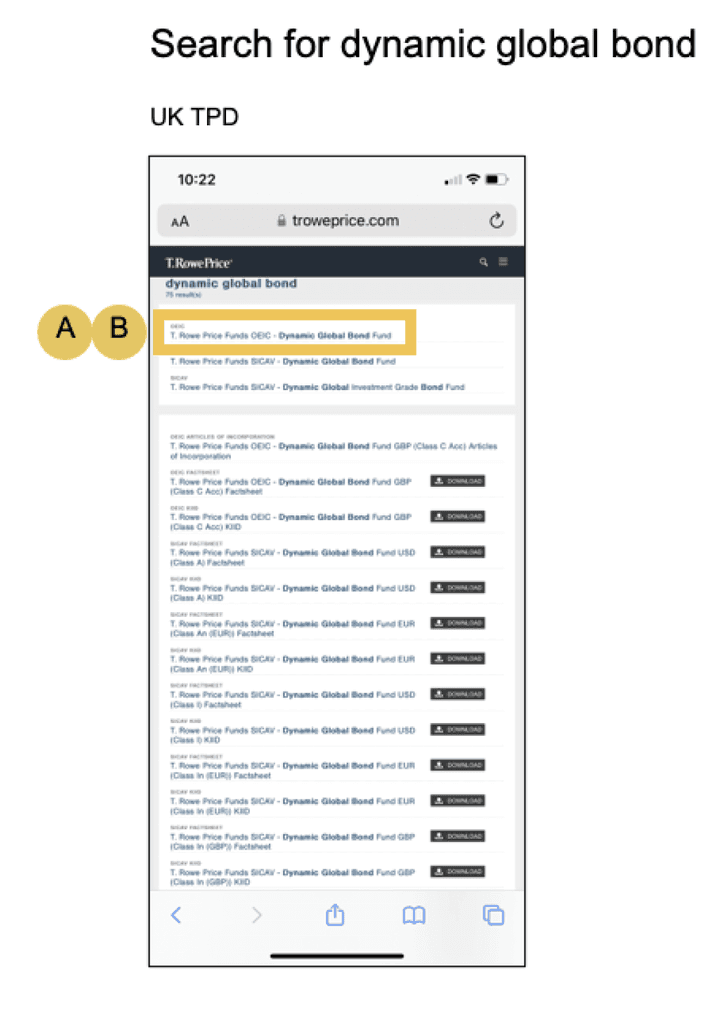
Capture fund data from ITM platform for a consistent experience on the Japanese site
1
40
Search Results Page / Current Experience
Opportunity
On the Japanese site, fund information is managed externally on the ITM platform and is simply linked to from the TRP site.
To provide a more useful and consistent experience, allow users to search for the fund information (as is the case on other sites) and then follow a link out to the external platform.
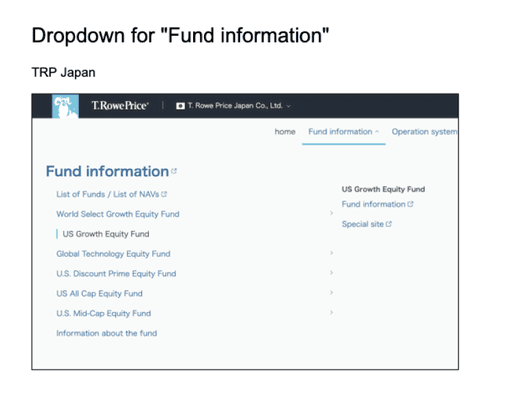
Allow users to scan content across multiple categories without excessive scrolling
1
41
Search Results Page / Best Practice
Findable | Valuable
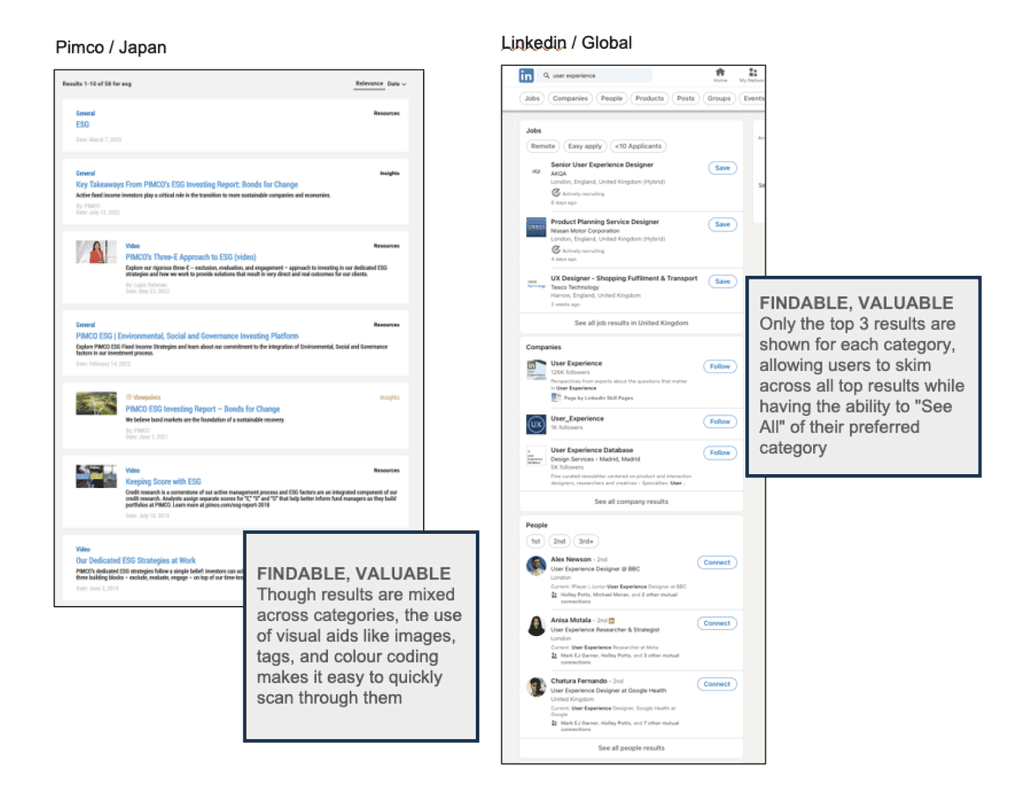
Use show preview content to help visitor make better informed decisions
1
42
Search Results Page / Best Practice
Findable | Valuable
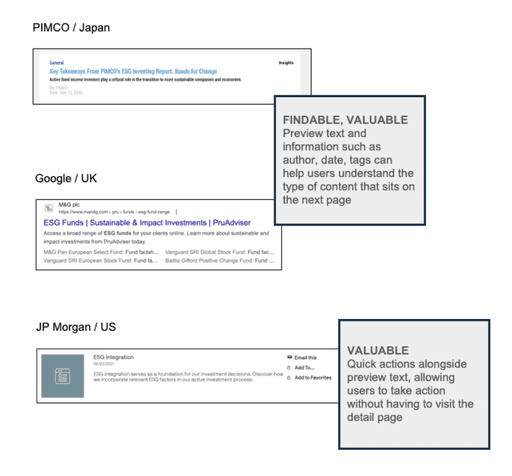
Provide secondary filters and sorting options to give users more control
1
43
Search Results Page / Best Practice
Clear | Reliable | Controllable | Findable
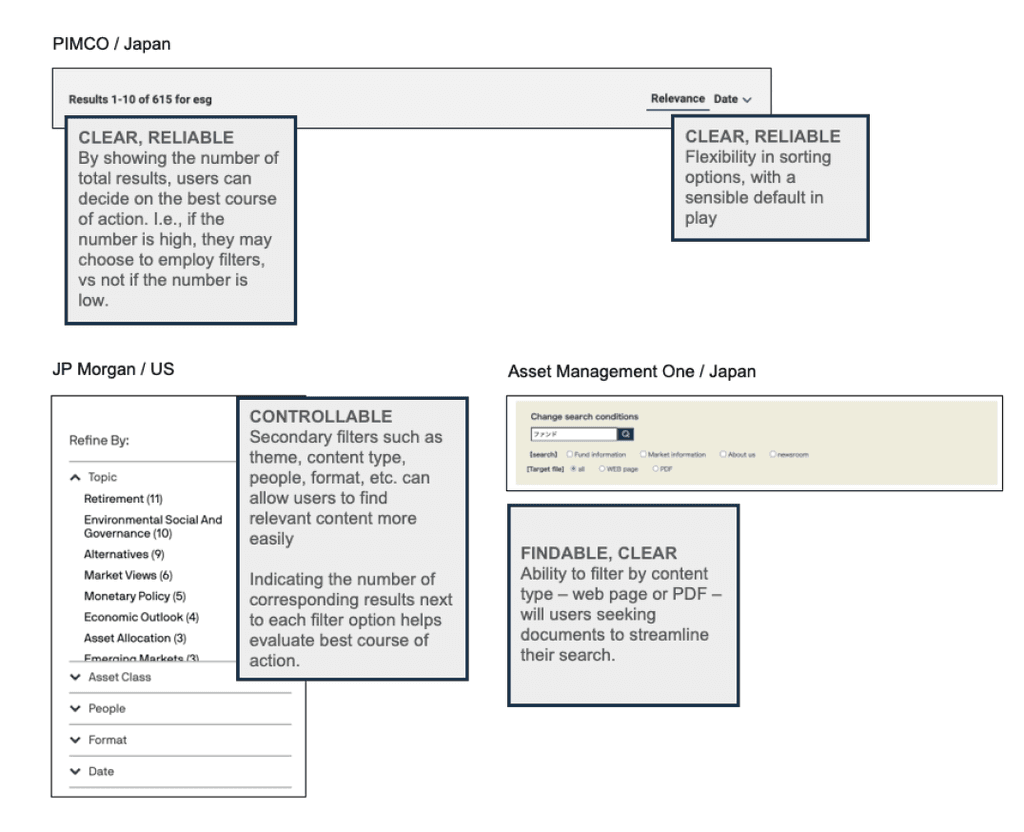
Suggest alternative ways forward in case search is unsuccessful for users
1
44
Search Results Page / Best Practice
Controllable | Valuable
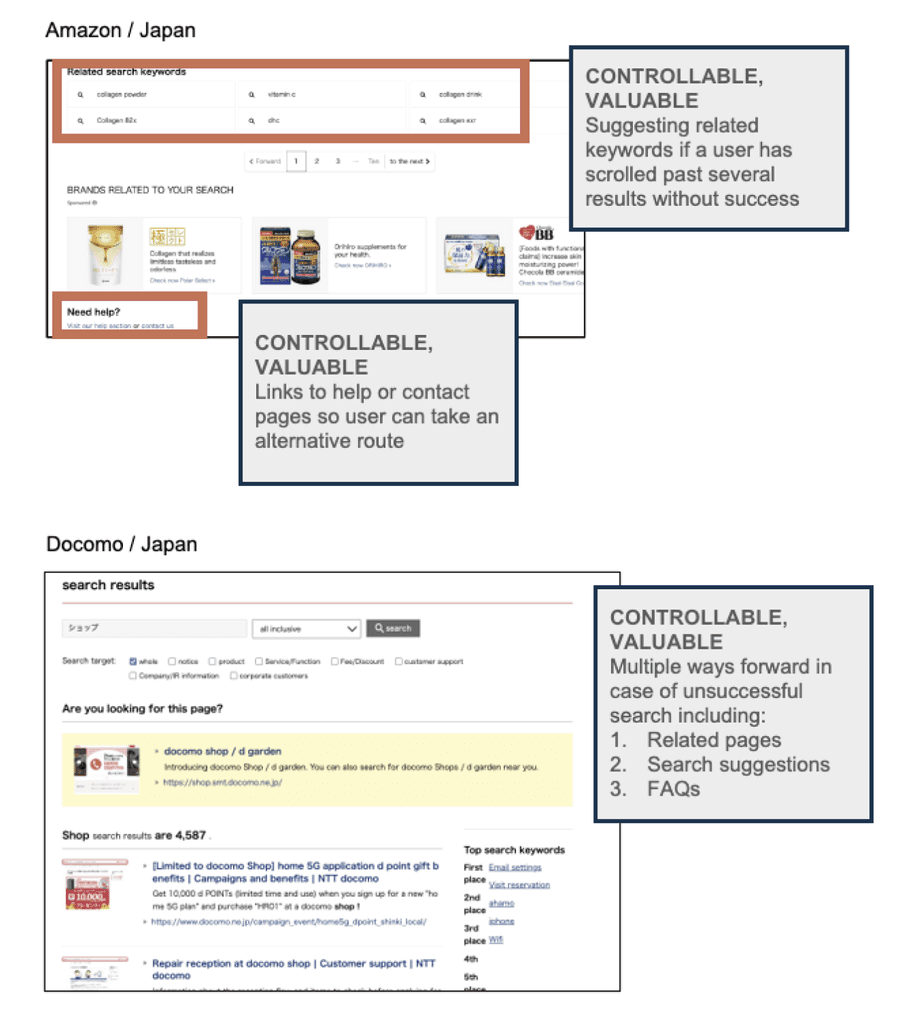
Customer service is paramount particularly in the Japanese market and users expect accessible and active customer support.
Providing way forward actions such as related search queries and contact options will help reduce frustration if users are unable to find what they're looking for on a results page.
The availability of more information can instil greater confidence in Asian visitors
1
45
Search Results Page / Best Practice
Japanese consumers are accustomed to large amounts of text and rely on information being present to prevent them from making errors.
Showing relevant attributes such as ISIN code, category tags, media, etc. can help give these consumers greater confidence when browsing the site.

Optimise recommendations for screen reader users
1
46
Search Results Page / Best Practice
Finally, the recommendations should be built so they are recognised by those using screen readers to provide an equitable experience.
Key Considerations
Number of results should be announced as this may determine whether the user decides to filter
Ensure users can skip past the filters to all results if they do not wish to refine their initial search
Links should be uniquely discernible from one another, e.g., type of content category and its format
Any meaningful text is announced by the readers
Chancers are semantically built to announce e.g., when filtering
Controllable | Valuable
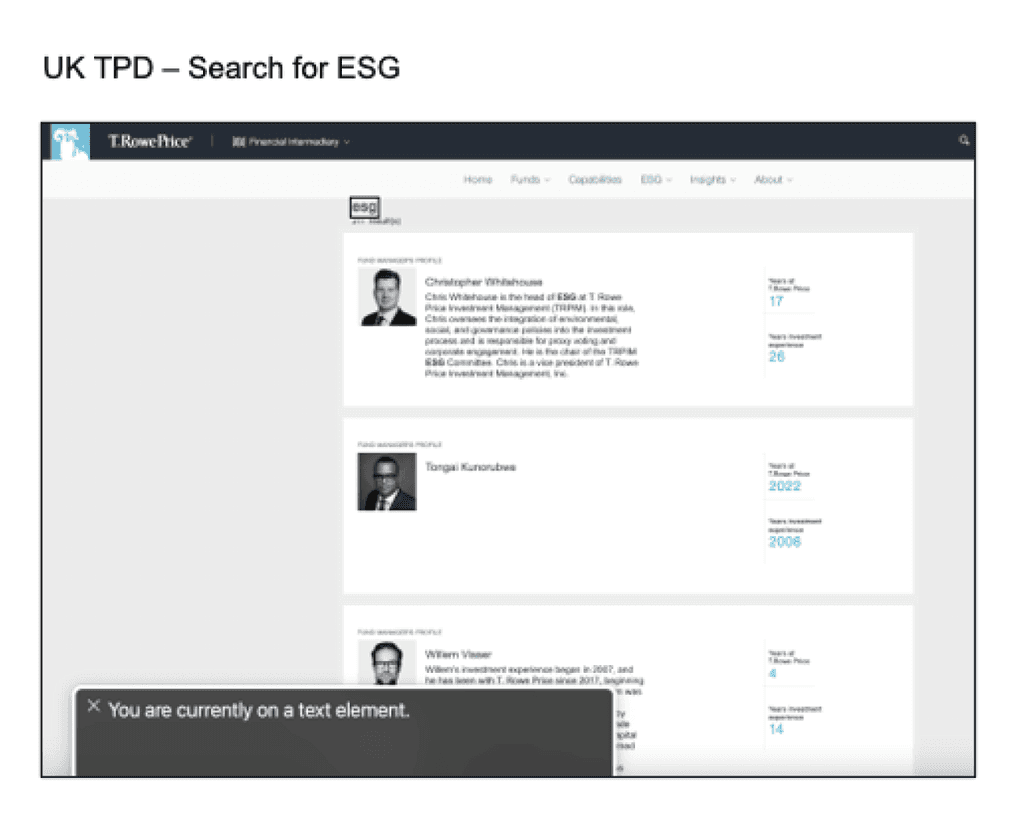
47
Recommendations Summary
Search Results Page / Summary
Platform/Logic
Logic based on string, not individual keywords
Index all categories across pages and documents
Usability/Content
Access to all content categories
Include filters & sorting options
Show preview content on results
Offer onward journey such as contact options & related search strings
Ensure all relevant CTAs are active
Download links are active
Product identifiers are searchable
Index key landing pages
Optimise for screen readers
Mobile
Increase target size of search results
Helicopter View of User Journey
1
48
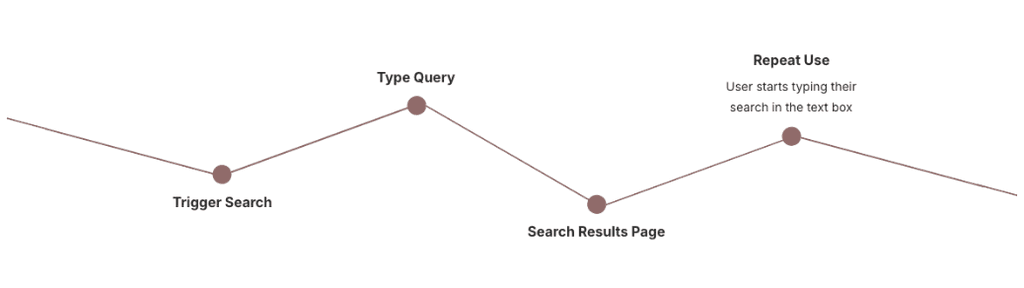
Recent searches appear, but only after user starts typing
1
49
Repeat Use / Best Practice
Opportunity
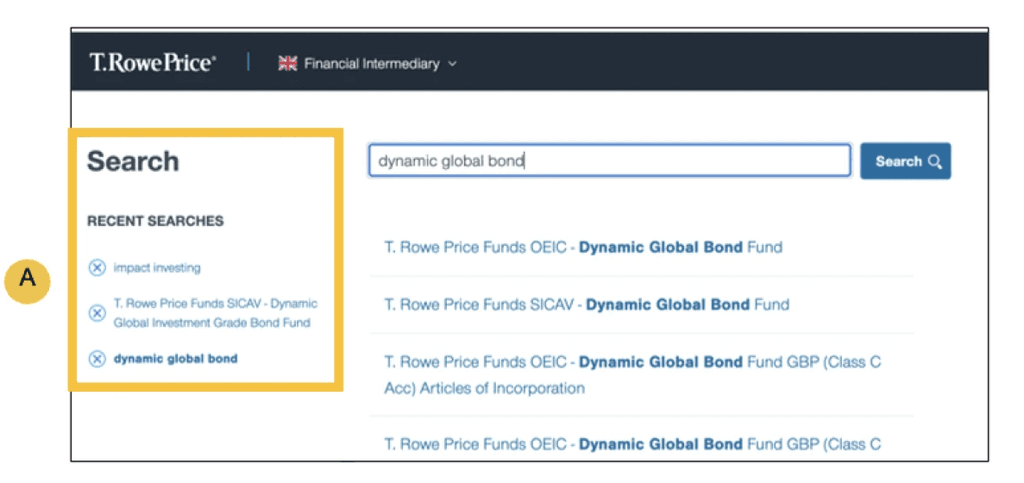
Recent Searches - [Reliable, Valuable]
Recent searches become available the same time as the other suggested results, and they don't update in accordance with the user's input. This practice adds to the user's task load when searching for relevant content.
A
Recent searches are very hard to access on mobile
1
50
Repeat Use / Best Practice
Opportunity
Recent Searches - [Reliable, Valuable]
The recently searched items only appear once the user starts typing, and they appear below the first 5 results, which pushes it behind the keyboard and makes it difficult to access.
A
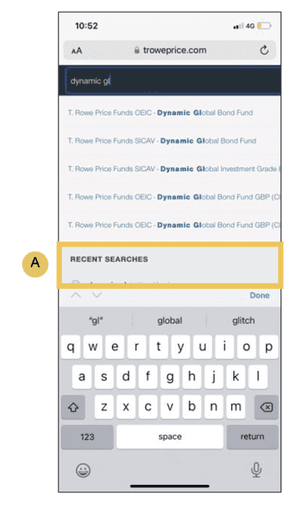
Elevate previously viewed content on search results
1
51
Repeat Use / Best Practice
Findable | Accessible | Reliable
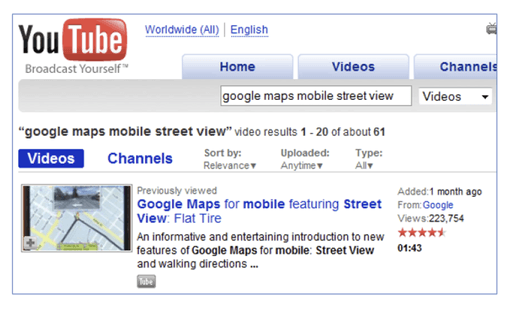
Use data from users' cookies to serve relevant content upfront
1
52
Repeat Use / Best Practice
Valuable | Clear | Reliable
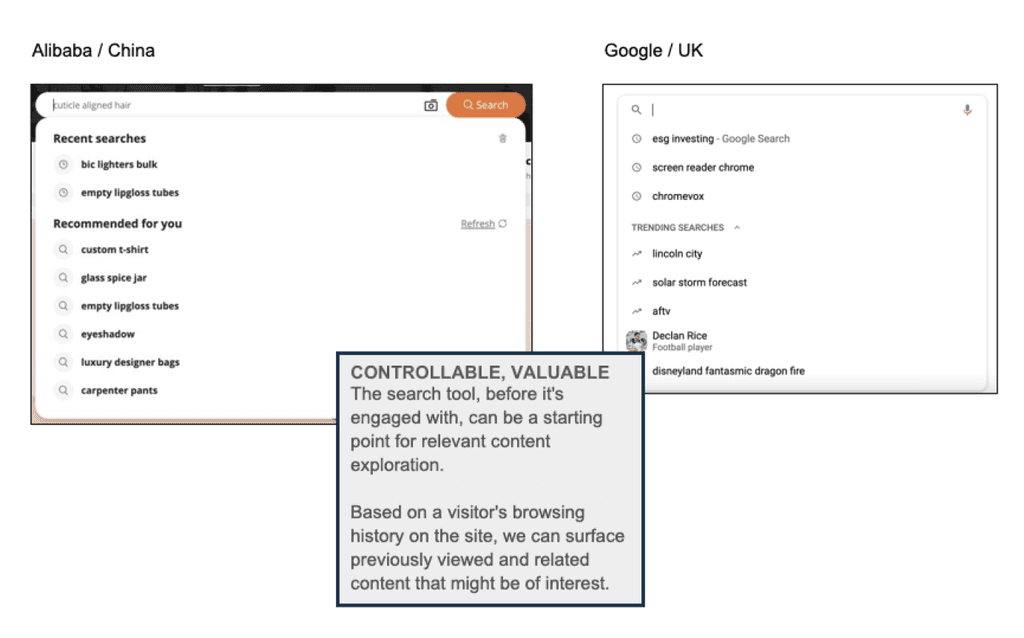
53
Recommendations Summary
Repeat Use / Summary
Platform/Logic
Display recent searches upfront
Elevate previously viewed content on search results
Usability/Content
Visually distinguish previously viewed content on results page
Mobile
Provide access to recent searches
Special Use Cases
Currently, search supports 2 additional functions on the TRP sites that sit outside the typical search journey
54
Fund Range Documents
1
55
Special Use Cases / Fund Range Documents
Being directed to a search page with the terminology "X results found" can be jarring for users coming from outside the typical search journey.
The following can help soften that transition from a fund page to this results page.
Add page title and description [Findable]
Ensure less than 80 chars per line to improve readability [Accessible]
Group documents for a type of fund into sections [Findable, Clear]
Journey from Homepage
Home > Funds > Fund Range Documents > KIIDS > Search Results
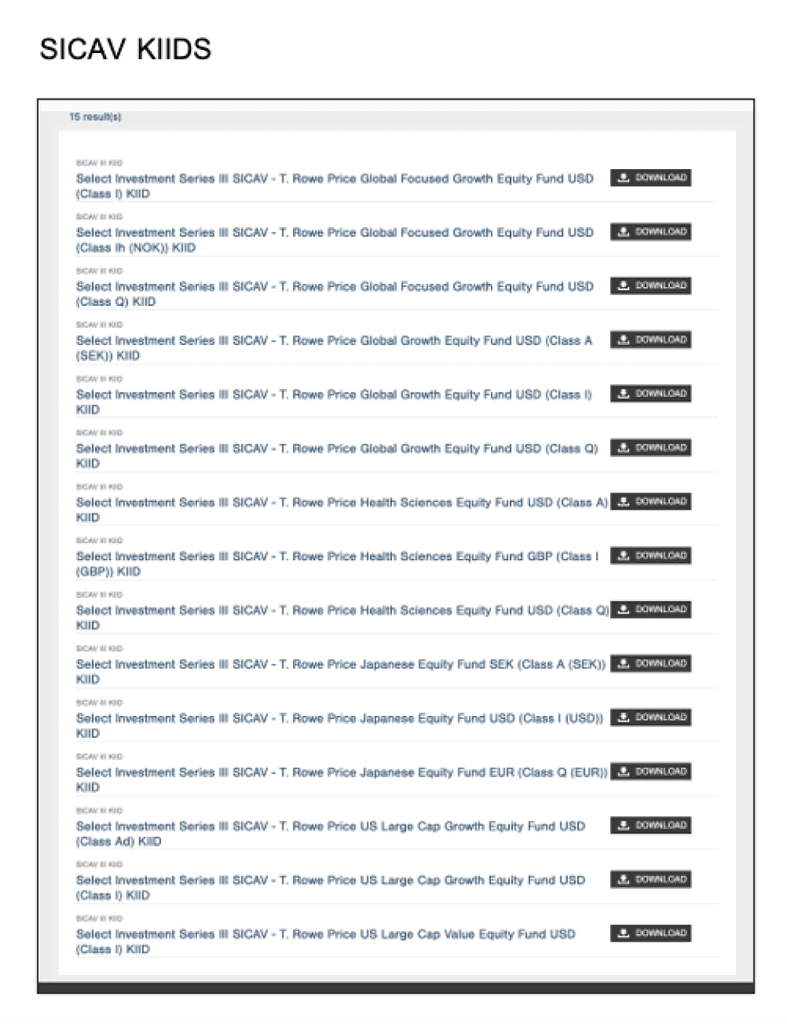
Bio Keys
1
56
Special Use Cases / Bio Keys
Visitors journeying from an insights page to this section would expect to learn more about the author before seeing funds and other insights articles by them.
By doing the following, we can transform this into a "branded" page for the author:
Add page title (Author's Name) [Findable]
Lead with the bio-key [Reliable, Clear]
Brand following sections with the author's name (eg., Funds featuring Saurabh Sud, Articles by Saurabh Sud, etc.) [Reliable, Valuable]
Journey from Homepage
Home > Insights > Article Author Link > Search Results
Home > Funds > Manager Author Link > Search Results
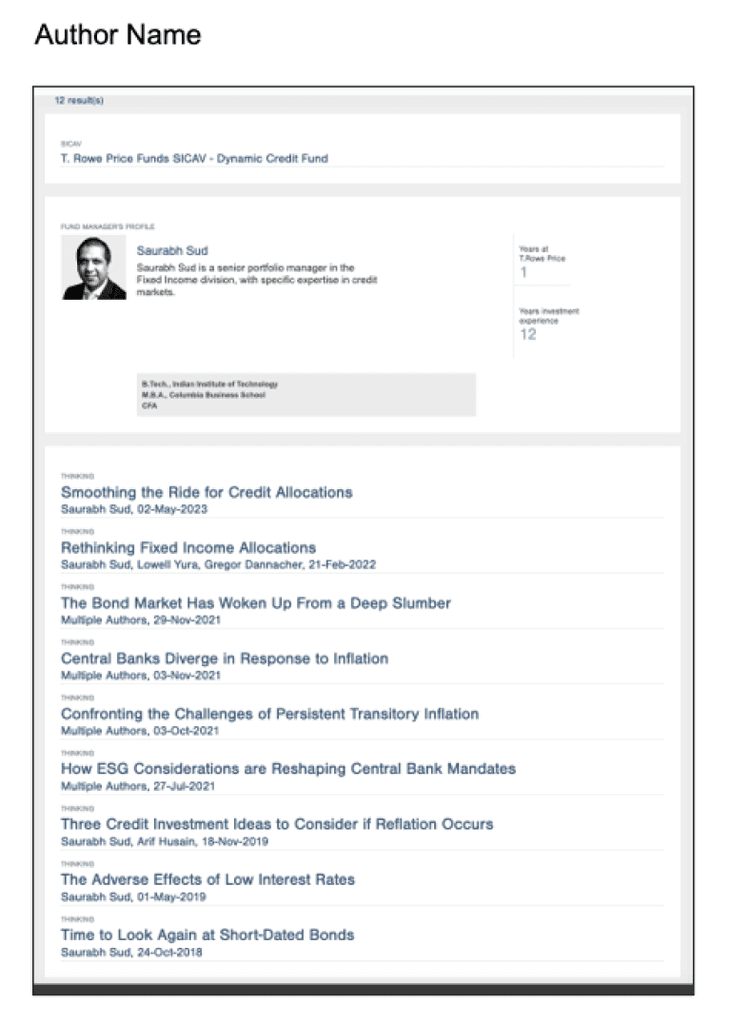
Search Engine Optimisation (SEO)
57
Consider natural language & synonyms in search configuration
1
58
SEO
The organic search data indicates that some users use natural, non-jargon language to search for funds.
For example, organic keywords for ESG funds include:
investing for social and environmental impact
environmental impact fund
environmental impact of investing
global social impact investments
t rowe price socially responsible funds
environmental impact investing
investing for social and environmental impact
environmentally friendly mutual funds
environmentally conscious mutual funds
Metadata containing natural language keywords can help ensure that relevant content is surfaced for users. If the chosen tech has machine learning capabilities, it can also self-learn and surface relevant matches.
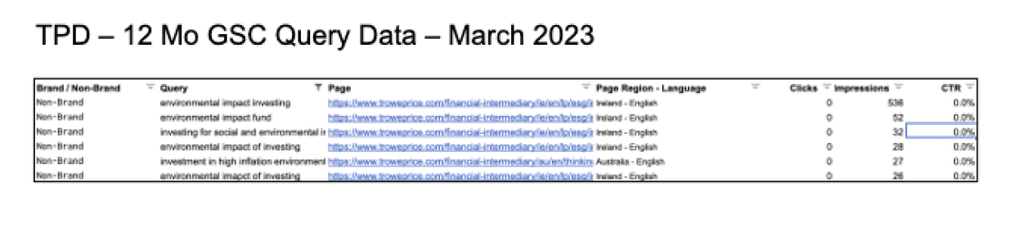
TPD website users demonstrate heightened awareness of TRP during the organic search phase
1
59
SEO
The non-brand keywords with the highest impressions and clicks on the TPD sites fall mainly into these 3 buckets:
1) Fund names
2) Fund numbers - particularly for listings on the AU sites
3) Fund managers
Whereas on the IDE sites these metrics are much lower, and the keywords seem to be geared towards information collection (TRP agnostic) such as:
Digitaler dollar
Risk rally
Fintech in emerging markets
Bear markets and recessions
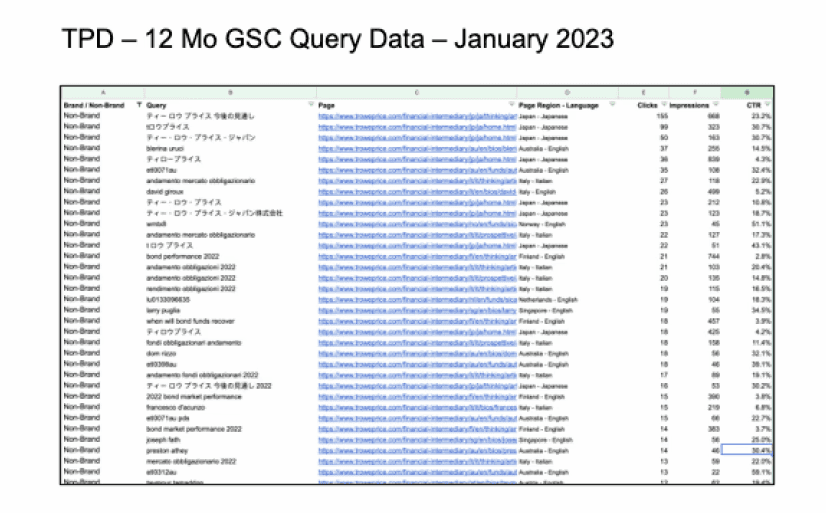
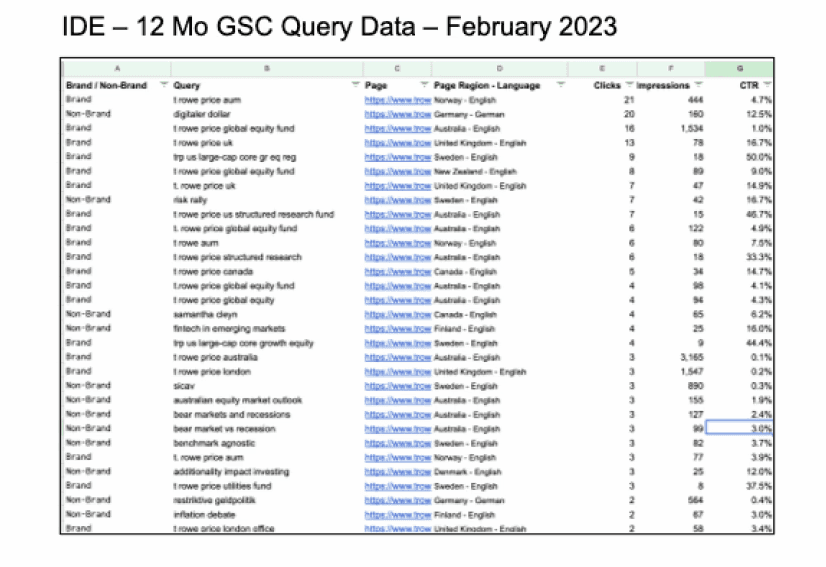
Many users search for T. Rowe Price log in to fast track their journey to the account section
1
60
SEO
There are several monthly impressions for the brand - login category.
Since the "Sign in" and "Register" options feature prominently on the global masthead, this is easily accessed on the TRP site and might not require attention for the on-site search.
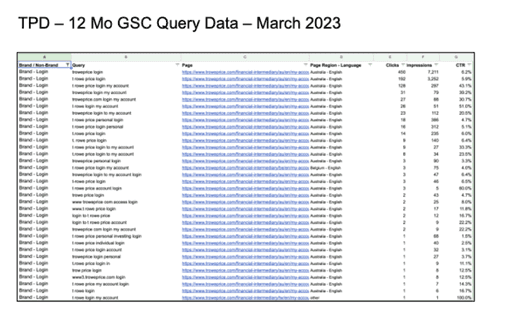
End of Report
61
Search Experience Analysis
April/May 2023
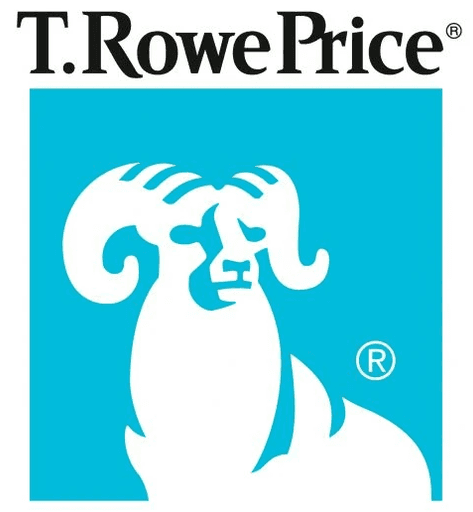
1
Contents
Introduction
Journey Analysis & Recommendations
Special Use Cases
Next Steps
Q&A
1
2
Introduction
3
Problem Statement
As human interactions become increasingly more digitised, it is essential to help all website visitors to find the right information as effectively as possible, or we risk losing traffic, potential business opportunities and visibility.
1
4
Solution Space
Search can enable users to find content without needing to understand or explore the entire website, and is a key tool for mobile users or those with accessibility needs.
Search also provides us with the opportunity to use insights on any frequently searched terms to adapt on-page experiences more effectively. An effective search feature can additionally help us to reinforce our SEO strategy, where we can uncover keywords to target in SEO campaigns or other marketing strategies.
1
5
Constraints
1
6
During visits with a search, users are much more likely to display rage/frustration compared to all visits
clicks
163% IDE
274% TPD
Less than 3 out of 100 visits use the search functionality
visits
2.91% IDE
2.51% TPD
Visitors who use our internal search are unlikely to use it again on subsequent visits
visits
4% IDE
5.8% TPD
Exits rates on the search pages are high, considering the search objectives is to assist in forward progress
exits
39% IDE
51% TPD
Visits with a search are less likely to have an article view compared to all visits
likely
61% IDE
44% TPD
Mobile users engage with search less
engaged
68% IDE
63% TPD
Opportunities
1
7
Visits with a search tend to be very high quality compared to all visits, with higher conversion rates
conversion
247% IDE
210% TPD
better traffic quality
189% IDE
212% TPD
page views
226% IDE
175% TPD
product detail views
122% IDE
274% TPD
A high calibre audience group (Known b2b) is using search often on the IDE sites
4.31%
IDE visits with search page views
Search usage of visitors on active IDE local language sites is higher than the average
3.22%
IDE visits with search page views
Journey Analysis & Recommendations
8
Summary of Activites
Heuristic Evaluation
To uncover the current search experience and identify opportunities for improvement
Competitor Review
To understand the best practices our closest competitors are employing in their search experience that we can imbibe
Lateral Review
To take inspiration and learnings from beyond our core sector
Special Use Cases Review
To understand the use cases outside the search journey
Desk Research
To take a deeper dive into website & organic search data and regional and accessibility considerations.
1
9
6 competitors & 8 laterals analysed across 3 regions:
EMEA
BlackRock
Google
Amazon UK
Jupiter UK
BBC UK
Americas
JP Morgan
Wellington
McKinsey
Medium
LinkedIn
Trading View
Bloomberg
APAC
Pimco JP
Alliance Bernstein JP
Amazon JP
Alibaba
Baidu
Docomo
9
Summary of Recommendations
Enhance coherence across TPD and IDE sites.
Proper tagging of site content and meta data to optimise the quality of results
Greater control for users to filter and sort the results content
Error avoidance through a simplified interface and clear instructions
Improved readability of different types of content
Consideration of path forward from results page, particularly for unsuccessful searches
1
10
Detailed Analysis
11
UX Heuristic Principles
1
12
Is it Findable?
Logical information hierarchy
Features are findable across device
Links are clearly labeled and items classified / group logically
Easy to scan through a diverse set of content
Is it Accessible?
Consistency across multiple device and channels
Compiles to WC3 accessible guidelines
Is it Clear?
Intuitive and effective features and task flow
Easily describable by user
Is it Controllable?
Easy to anticipate and recover from errors
Exits and other controls clearly marked
Features can be tailored
Typical tasks are available
Is it Reliable?
Feature can be grasped quickly
Easy to understand
Is it predictable?
Is it Valuable?
Desirable to the various target audiences
Is it flexible?
Measuring Success
1
13
We have used a traffic light system to highlight how TRP performs, assessed against the following 3x categories:
Successful
Aspects of the experience that work well in the context of the six heuristics.
Could be improved
Aspects of the experience that serve a purpose but could be improved based on the heuristics, best practice standards or inspiration from competitor or lateral examples.
A barrier
Aspects of the experience that block a user from completing a task, create a dead end in their journey, or otherwise prevent them from engaging with the experience.
Helicopter View of User Journey
1
14
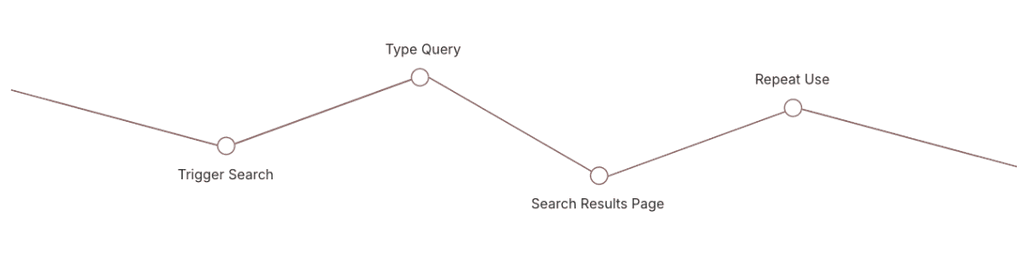
Helicopter View of User Journey
1
15
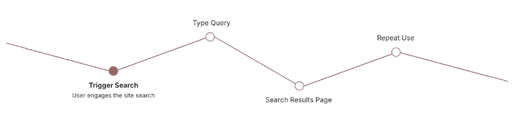
Lack of user guidance around search capabilities and site content
1
16
Trigger Search / Current Experience
OPPORTUNITY
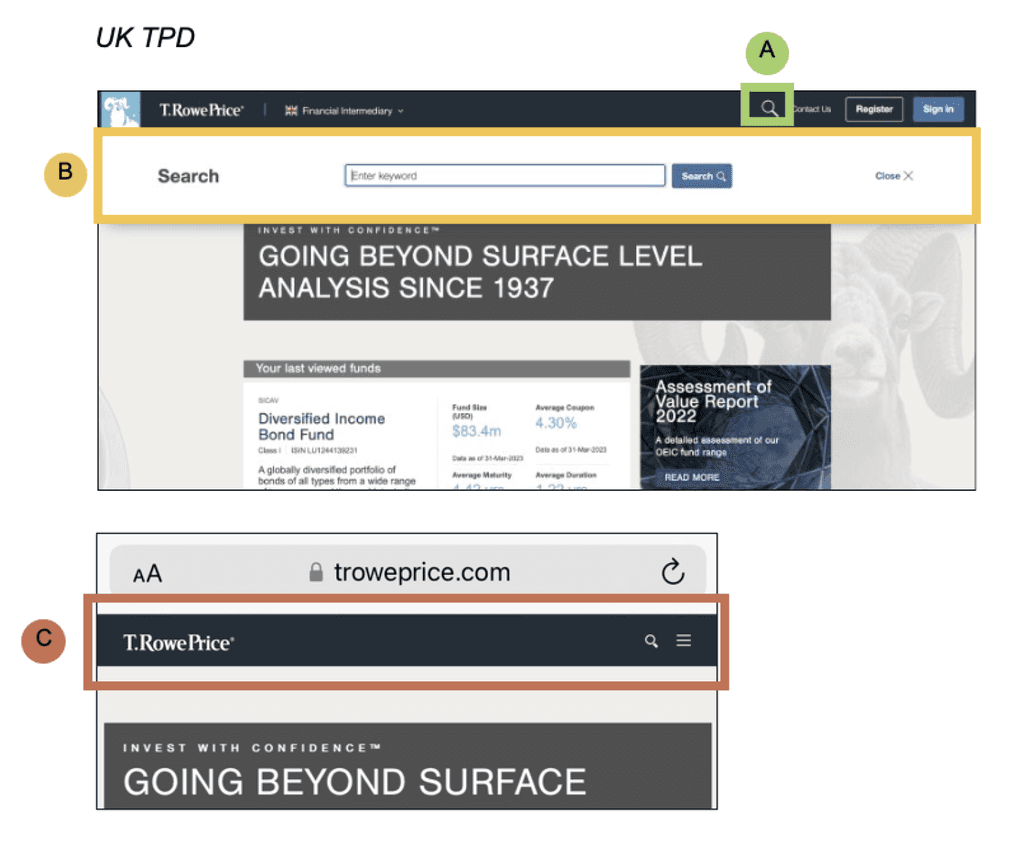
Search trigger - [Findable]
Functionally sound and location appropriate interaction to open the search window
Could be improved - [Useful/Clear]
No guidance provided as to what content can be searched for. The ghost text reads enter "keyword" which is a technical term and doesn't align with the users' natural language.
A barrier - [Accessible/Controllable]
The target area for the search icon on mobile is far below the recommended size of 44x44px making this interaction error prone and inaccessible
A
B
C
It may be beneficial to include instructional copy informing users of the available search capabilities
1
17
Trigger Search / Best Practice
Valuable | Clear | Controllable
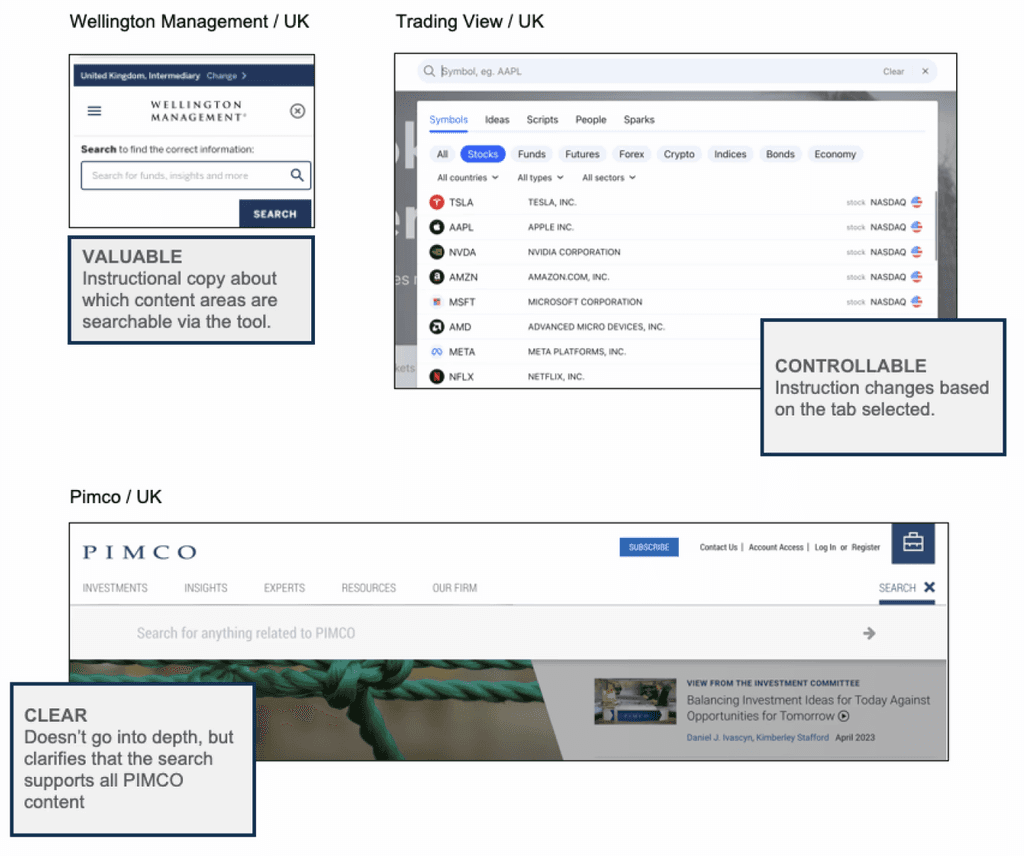
Make allowance for additional space for Asian characters
1
18
Trigger Search / Best Practice
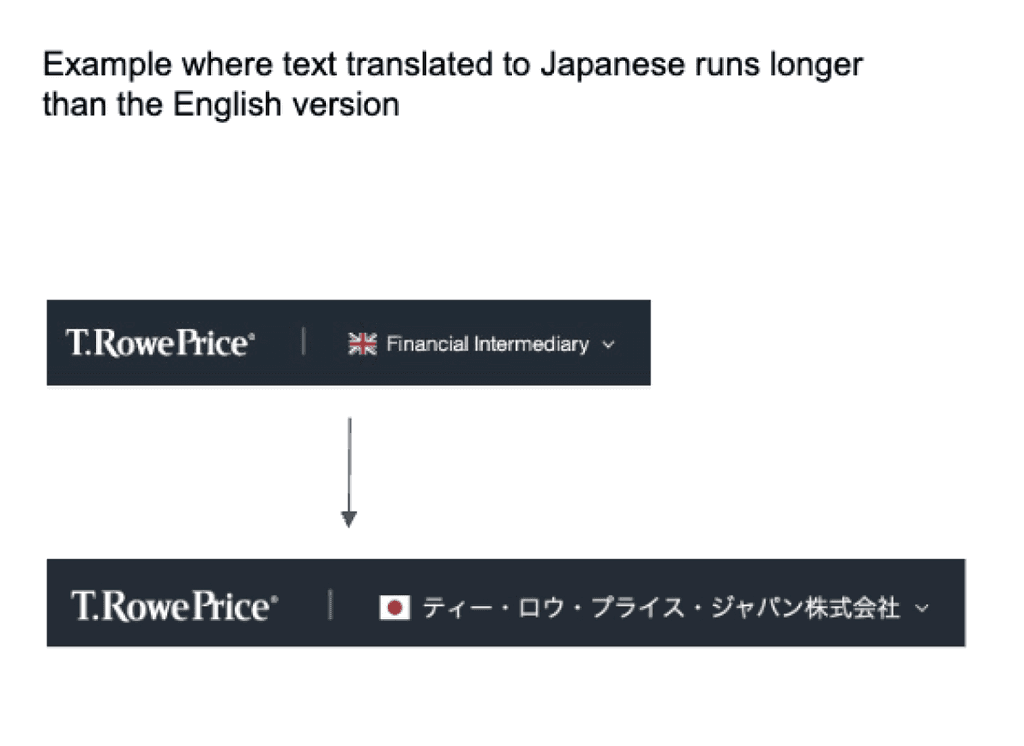
Although some Asian languages don't use spaces, the characters themselves can be 20-55% larger than English characters.
The interface of the search function will be designed mindfully, taking these regional nuances into consideration.
Highlight selected content and engage new visitors through strategic curation
1
19
Trigger Search / Best Practice
Valuable
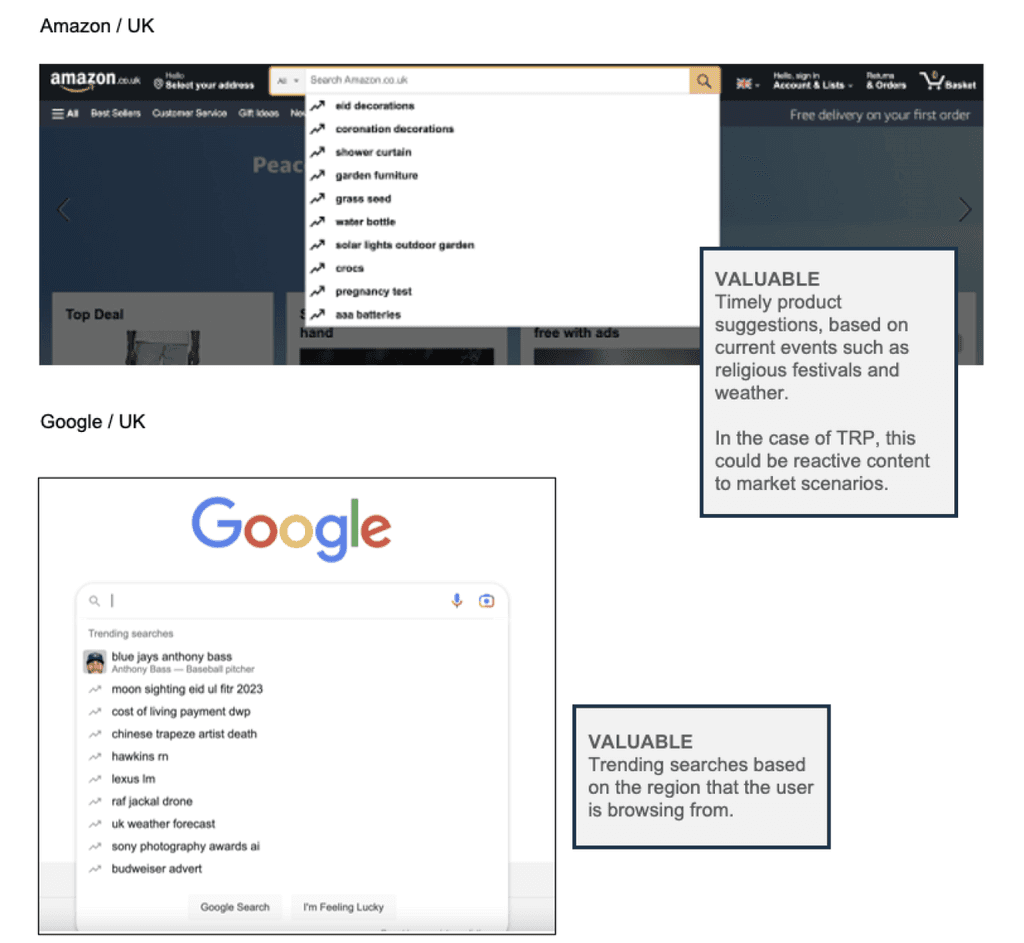
Products are the most searched for category across both TPD & IDE and could feature in this selection.
Disable actions outside the search-box when in use to minimise the scope of errors
1
20
Trigger Search / Best Practice
Accessible
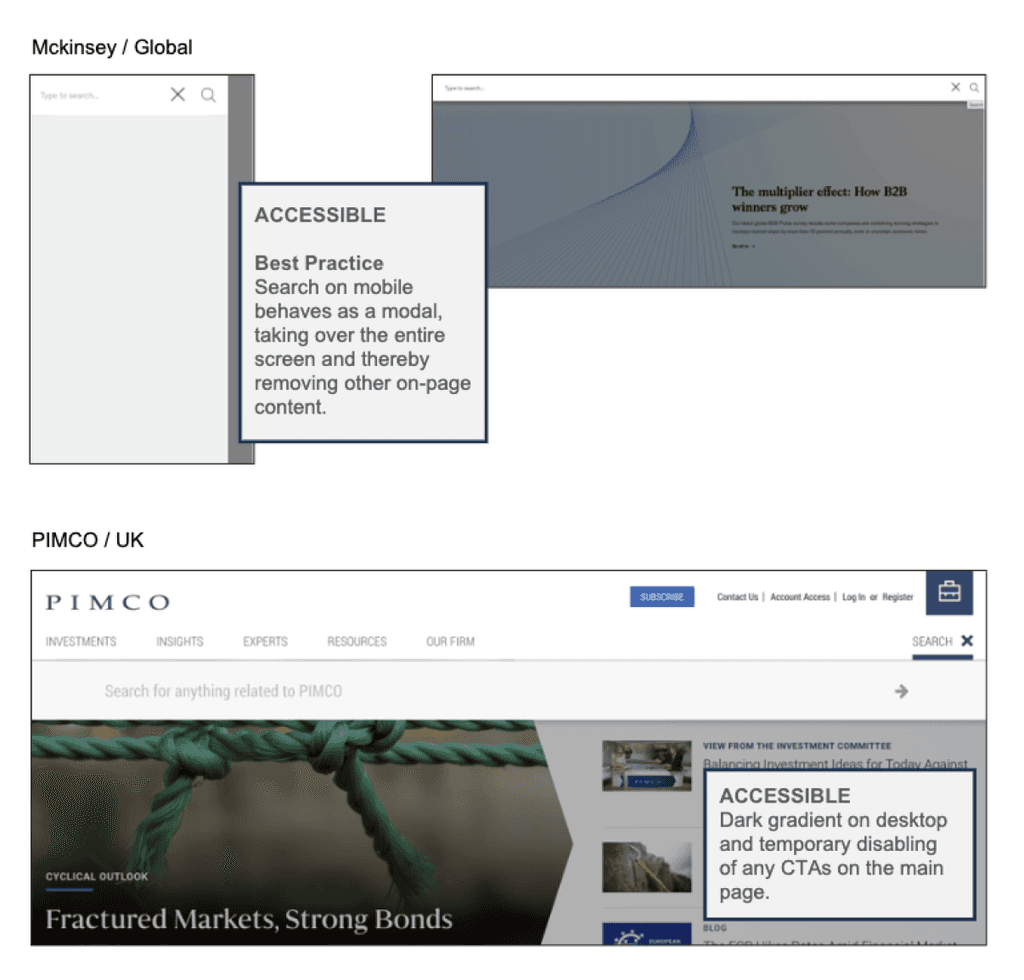
21
Recommendations Summary
Trigger Search / Summary
Platform/Logic
Ability to content manage and display suggested content before the user types their search
Usability/Content
Provide context around the tool's capabilities
Spotlight the search box and put a dark overlay on the rest of the page content
Disable actions outside the search box
Mobile
Increase target size for CTAs
Use a full-screen modal for search
Helicopter View of User Journey
1
22
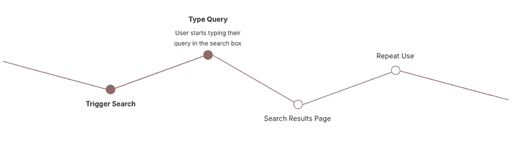
Inconsistent logic across the sites and highly sensitive search logic
1
23
Type Query / Current Experience
OPPORTUNITY
Suggested items - [Controllable]
The IDE sites don't support predictive search, therefore, visitors to these sites are forced to navigate to the search results page before they can see any relevant content.
Sensitive Search Logic - [Reliable, Controllable]
The search logic is very sensitive, so a small change to a search string (such as a space after a word) can make a big impact to the results displayed
A barrier - [Findable/Reliable]
Suggestions from only 1 type of content category is shown at a time. Search terms such as "High Yield" and "Impact Investing" are relevant across a few categories and there is a missed opportunity to showcase that breadth at this stage.
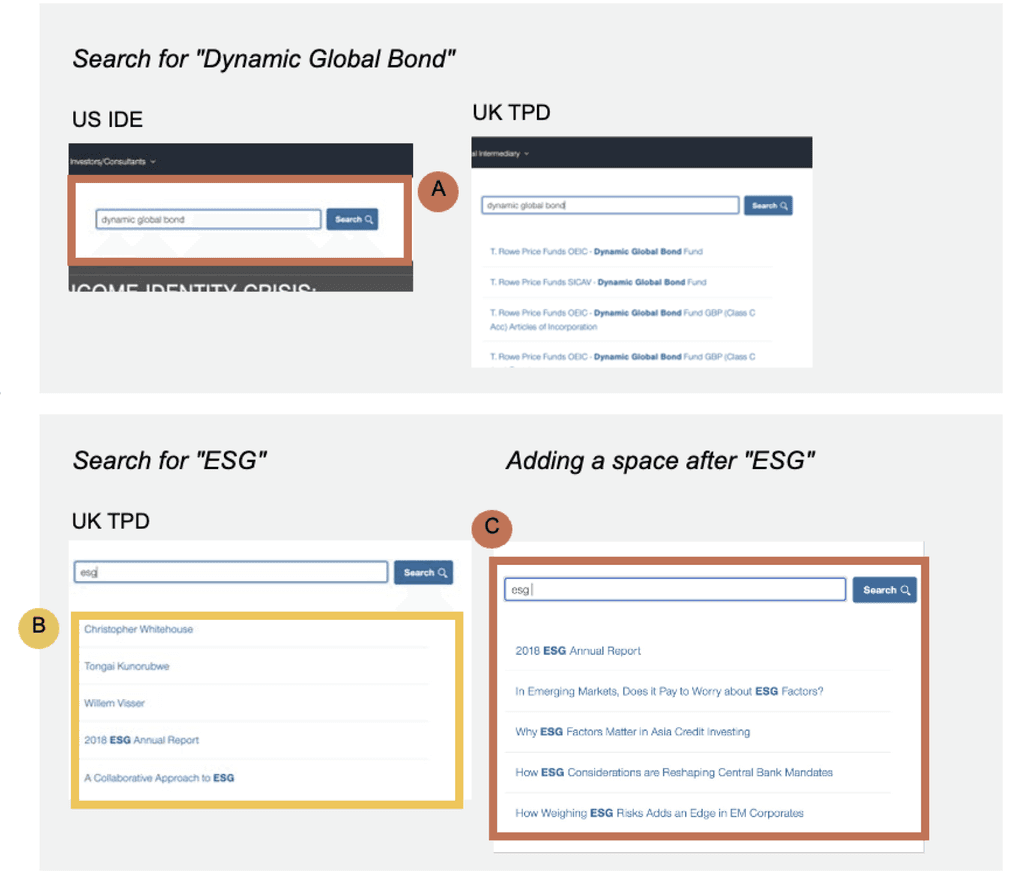
A
B
C
While product code search is efficient, it may appear as an unsuccessful search since only the fund name is displayed
1
24
Type Query / Current Experience
OPPORTUNITY
Search Results - [Reliable | Controllable | Findable]
The search by code does not conform to the regular pattern of search, where the matching text is emboldened. Therefore, users don't get any confirmation of success and may mistake it for a failed search
A
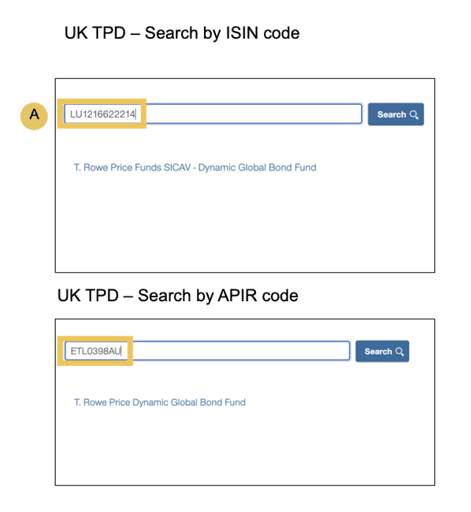
Difficult to spot the subtle differences amongst similar-reading suggestions, which could cause error
1
25
Type Query / Current Experience
OPPORTUNITY
Content Type - [Findable]
It is unclear whether a listed item is a page or a PDF attachment. If a user inadvertently clicks on a PDF, they are taken away from the site and dead-ended.
Naming Convention - [Findable, Clear]
Every product listing contains the prefix "T. Rowe Price Funds", which makes the total character counts for some suggestions very long and makes it more difficult to scan through the list.
Other Usability Issues:
Clear Search - [Controllable]
A "clear" action is not provided, therefore, users wanting to type a different search query will need to manually delete the current query.
A
B
C
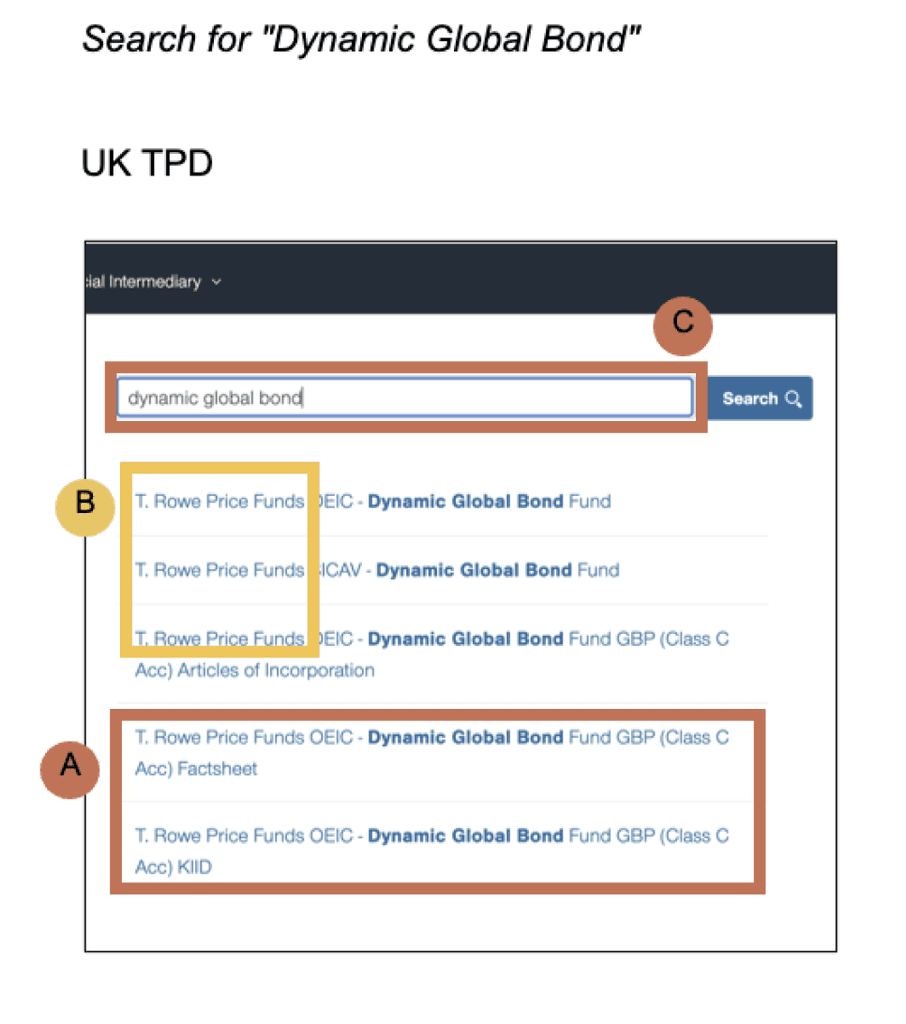
Search suggestions become unresponsive with spelling errors
1
26
Type Query / Current Experience
OPPORTUNITY
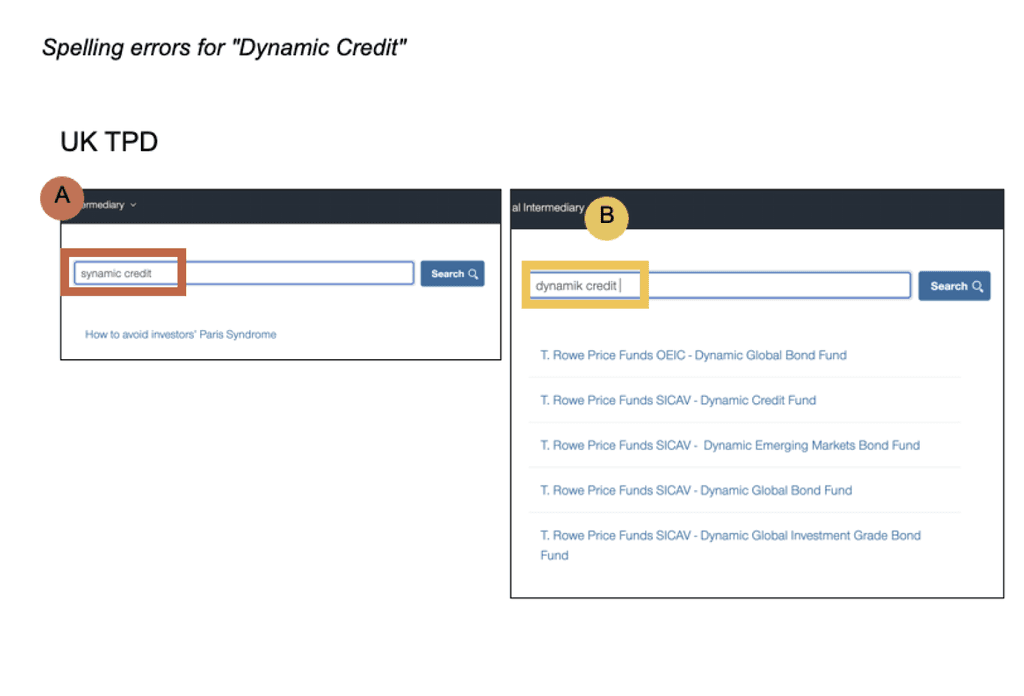
Error within the first 3 characters - [Controllable]
If the error occurs within the first 3 characters, search logic completely breaks and results are completely irrelevant to the search string
Naming Convention - [Controllable, Reliable]
In this instance, the error occurs a few characters later, so the relevant result is still accessible but does not get reordered to the top, as the most relevant one from the list.
A
B
Recent searches do not dynamically update with user's input
1
27
Type Query / Current Experience
OPPORTUNITY
Recent Searches - [Reliable | Accessible]
Recent searches do not dynamically respond to the input in the search box, meaning irrelevant searches continue to be visible to the user.
The problem is mroe pronounced when the tool is used with a screen reader, as the incompatible search terms are the first to be read.
A
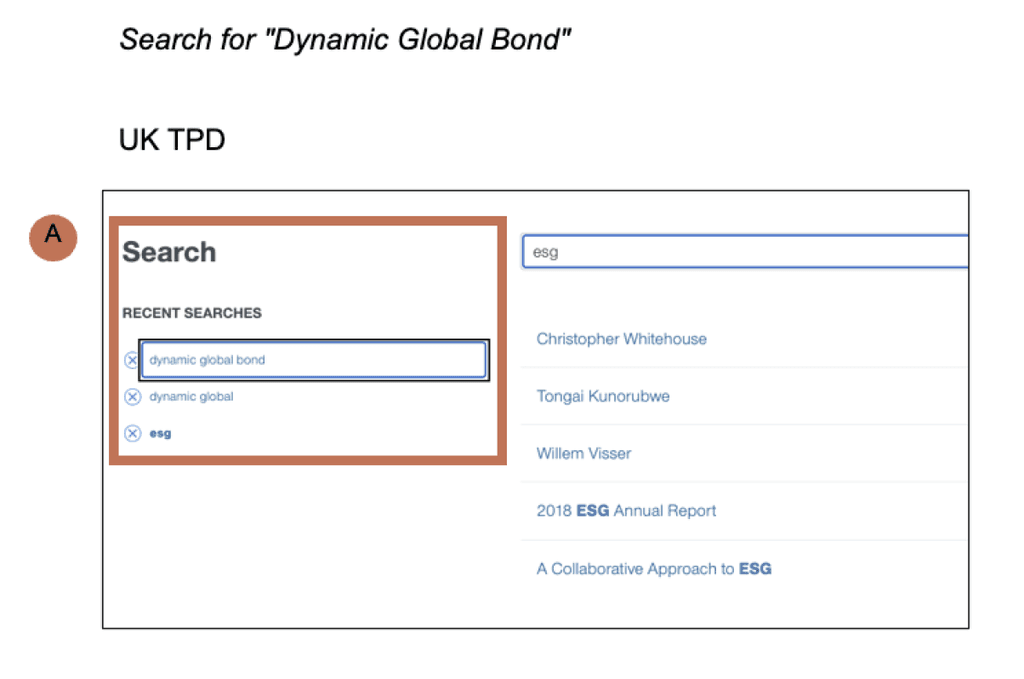
Group related content, visually differentiate categories to make results more digestible & increase recall value
1
28
Type Query / Best Practice
Findable | Clear
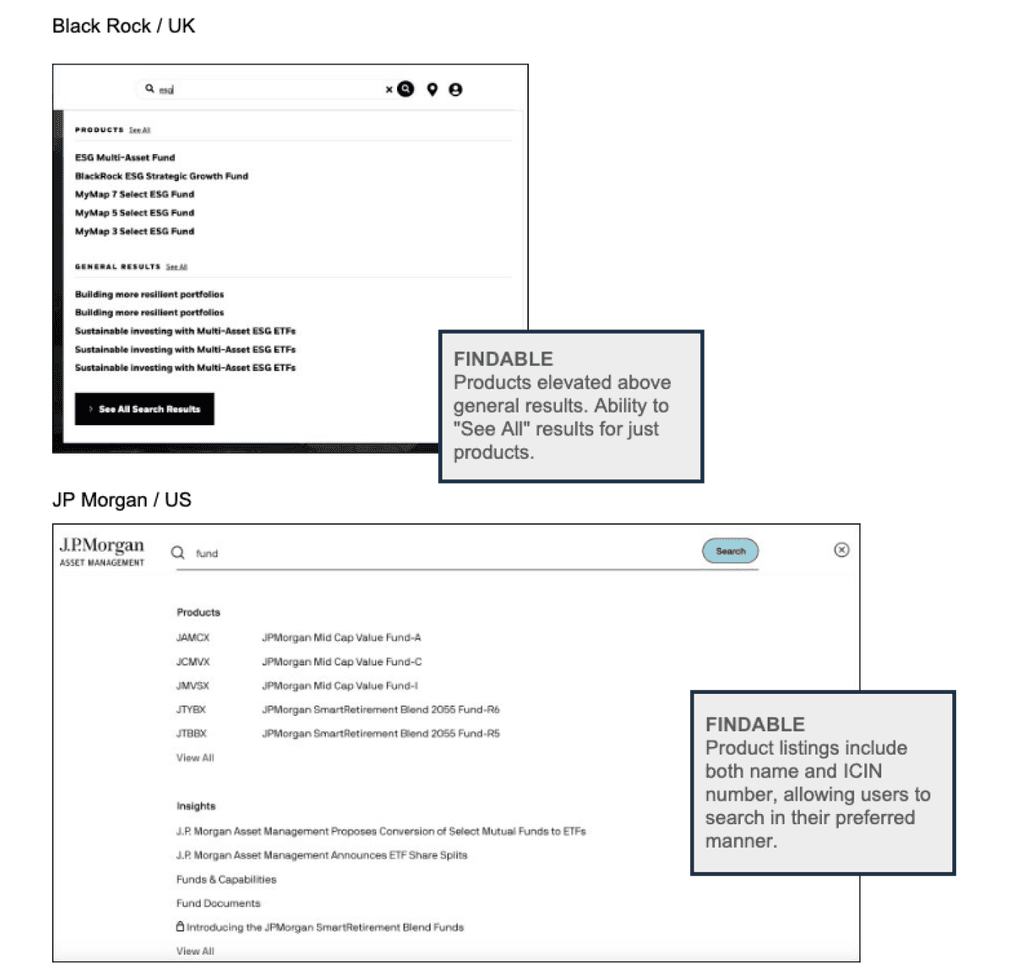
Where relevant, include appropriate identifiers alongside name to help users find the right item
1
29
Type Query / Best Practice
Valuable | Reliable
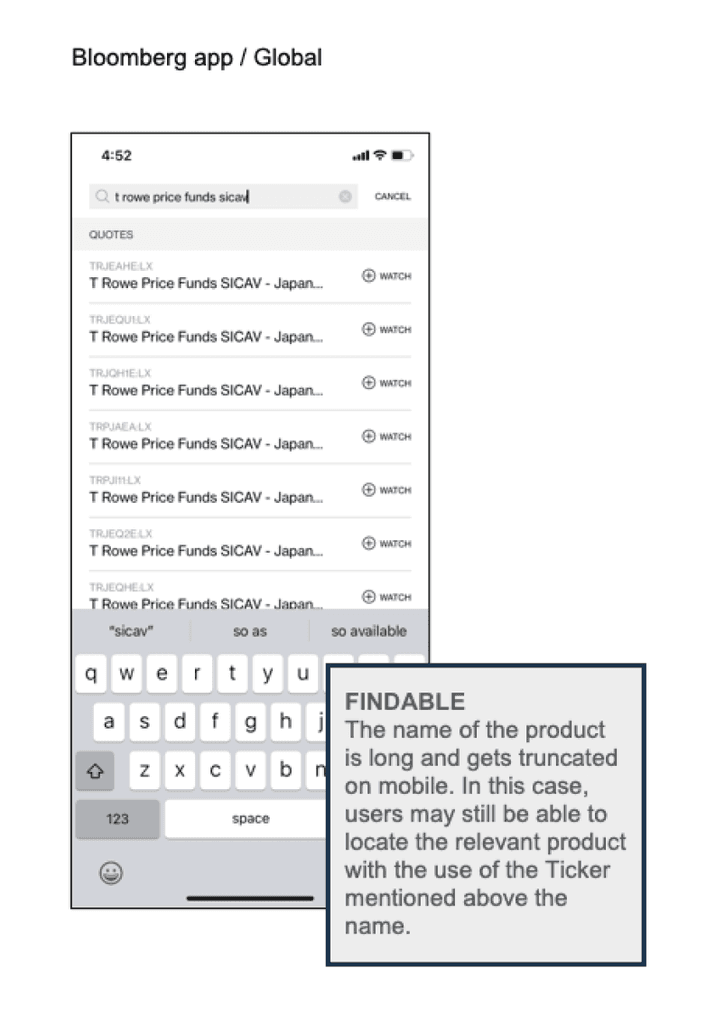
Suggesting search strings alongside results when the user's input is less specific
1
30
Type Query / Best Practice
Valuable | Reliable
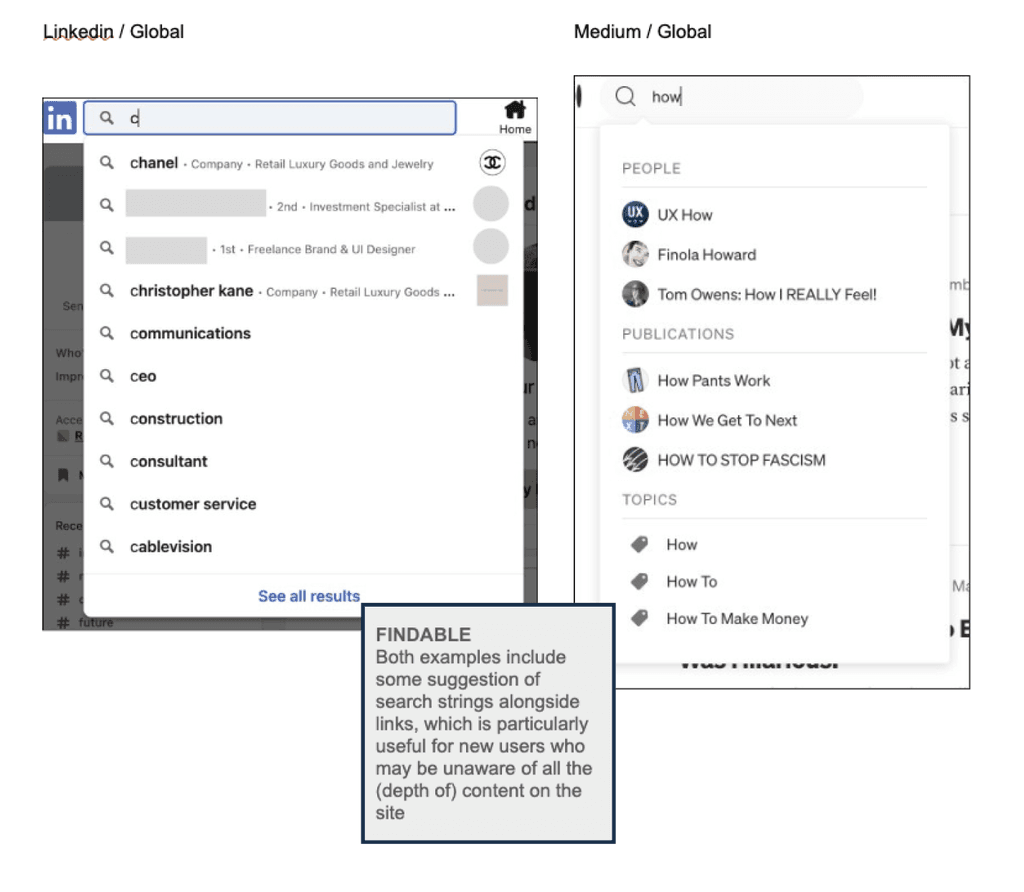
Voice search can help prevent situational disabilities
1
31
Type Query / Best Practice
Accessible
Providing a voice recognition search as an alternative to text can provide enhanced abilities to users with permanent and temporary disabilities (such as users operating a hands-free device). This is especially useful on mobile devices.
Key considerations:
1) Devices where this feature may be offered
2) Natural language keywords may need to be determined and added as content tags
3) Instruction and confirmation steps to avoid error and guide users on how to use voice
4) Parity in voice search experience and text-based search experience
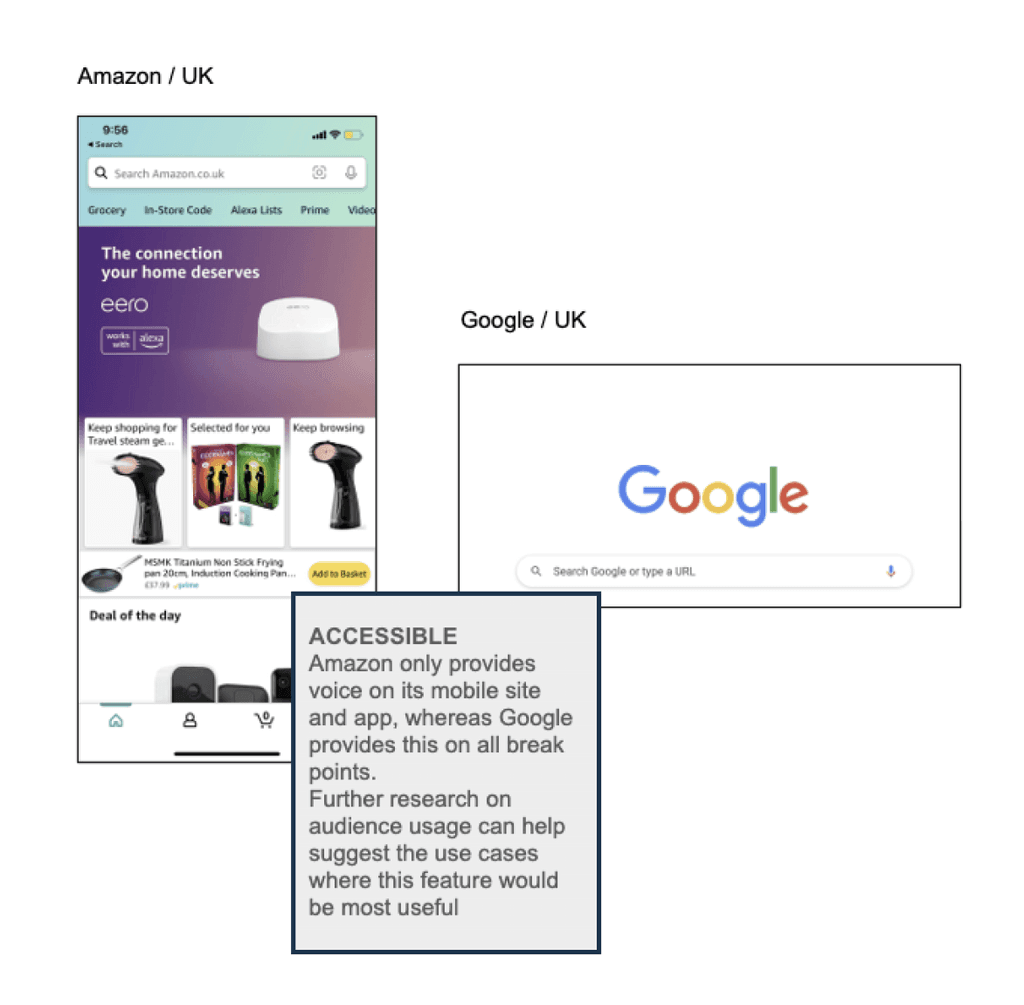
32
Recommendations Summary
Type Query / Summary
Platform/Logic
Recent searches are dynamic
Suggest search strings alongside content
Ability to handle reasonable spelling errors
Voice search capabilities
Predictive search activated across all sites
Usability/Content
Grouping/tagging related content components
Visually distinguish content categories
"Clear" option in text box
Mobile
Increase target size of predictive search suggestions
Helicopter View of User Journey
1
33
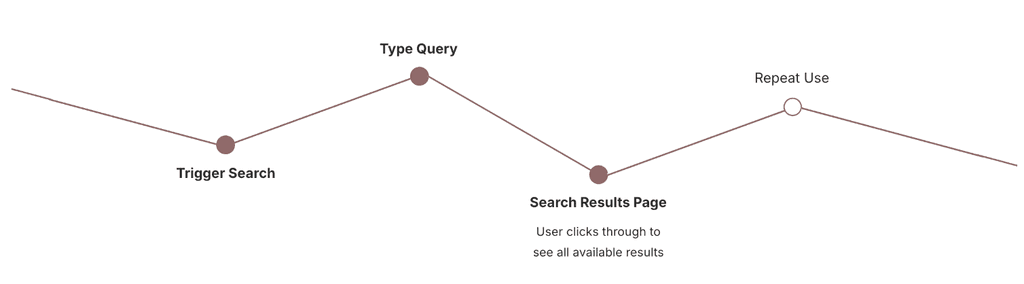
Visitors use search frequently to find documents and reports
1
34
Search Results Page / Current Experience
Accessible
IDE - 20% of search visits lead to downloads vs. 8% for non-search visits.
TPD - 30% of search visits lead to downloads v. 11% for non-search visits.
This might also be falsely inflating the exit rates on search results pages, as a click to an external page may be counted as an "exit"
Recommendations:
Ensure all relevant PDFs are live and indexed across both sites
Add meta data for PDFs to make certain content within PDFs visible
Separate downloads from exits for a more accurate tracking of the metric
Search visitors have lower article page visits, which is significant because may top keywords return article results
1
35
Search Results Page / Current Experience
Research Hypothesis
Suggests that we aren't displaying all relevant results or are mis-prioritising the wrong results first.
Article pages are less frequently updated and are more likely to be viewed as a passive browsing rather than international search.
Therefore, we can consider showing results from categories such as products and bios before we show insights results.
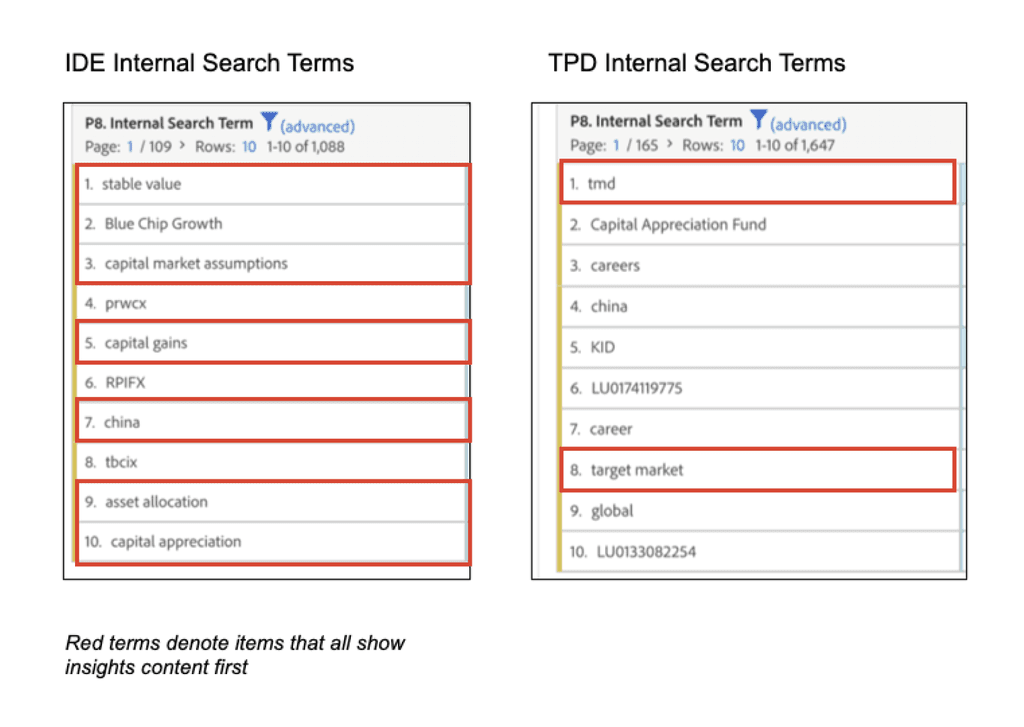
On some sites, logic is tagged to individual keywords rather than string…
1
36
Search Results Page / Current Experience
Opportunity
Search Results - [Reliable | Findable]
The search tool lists results that contain either of the individual keywords (which might not necessarily be in the result title). This is leading to:
1) A large volume of irrelevant results
2) Relevant results being diluted, particularly in the insights category that lists item in date order
3) Other content categories getting pushed further down
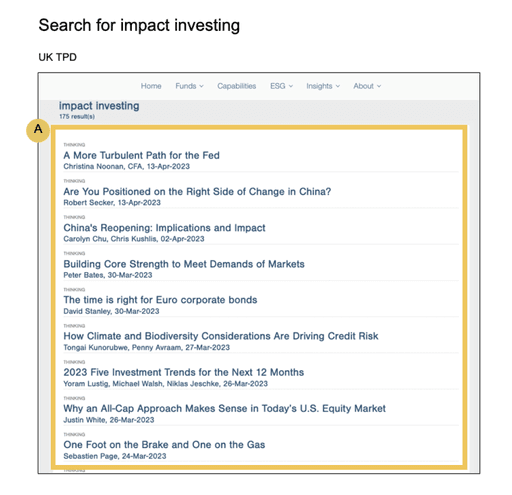
A
…While on others, entire content categories are not indexed by search
1
37
Search Results Page / Current Experience
Opportunity
Search for Person on Germany TPD - [Reliable | Findable]
A search for "Arif Husain" returns products, insights and bio, however, the products are displayed above the bio
Search for Person on USA IDE - [Reliable, Findable]
A search for "Arif Husain" returns only the bio.
Moreover, the attributes of the bio differ across sites, for eg., educational background is displayed on USA IDE. Germany TPD shows the AAA accreditation.
Further investigation needed to understand if this distinction is a result of localisation.
A
B
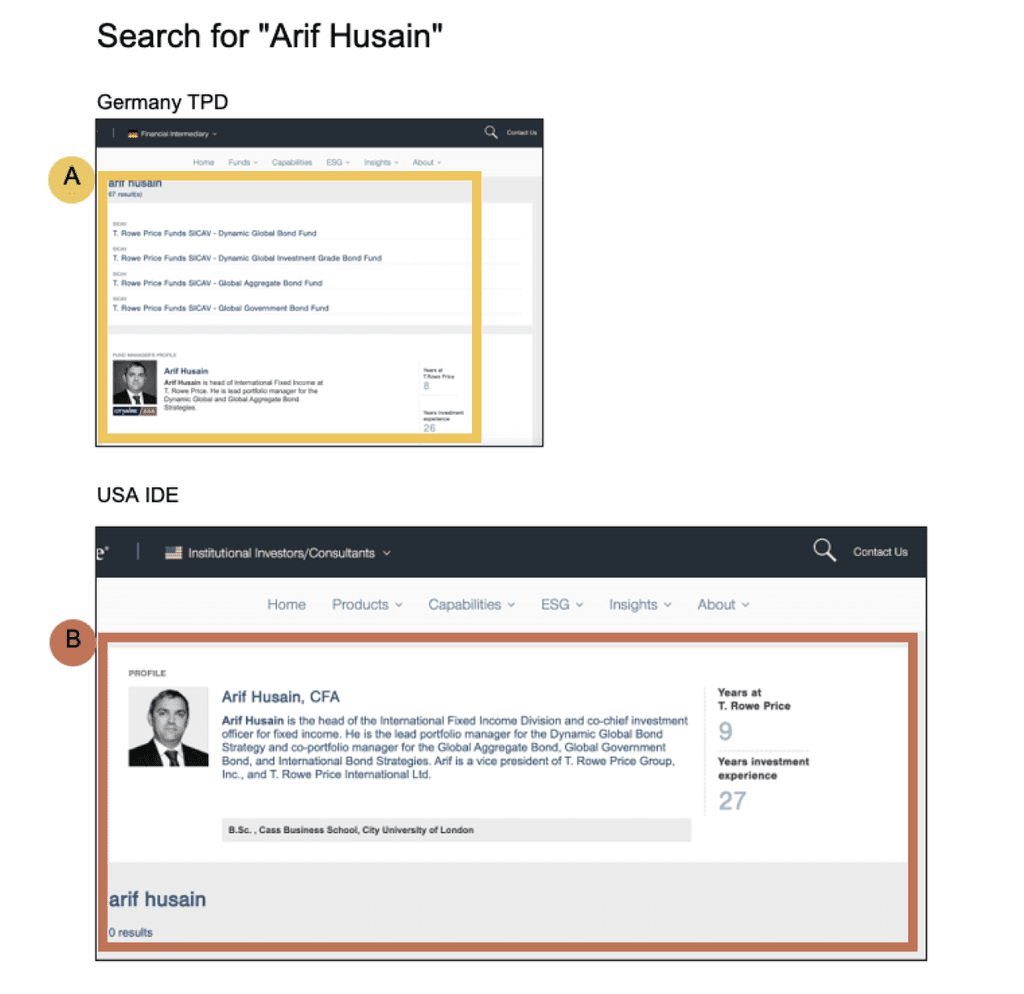
Most download CTAs on the IDE search results page are dead links
1
38
Search Results Page / Current Experience
Opportunity
Download Links - [Reliable]
All download links in this instance are dead, i.e., clicking on them does not result in any action.
Given that 20% of users using search download documents in their visits, search is failing to meet user needs and forcing users to find another way or exit.
A
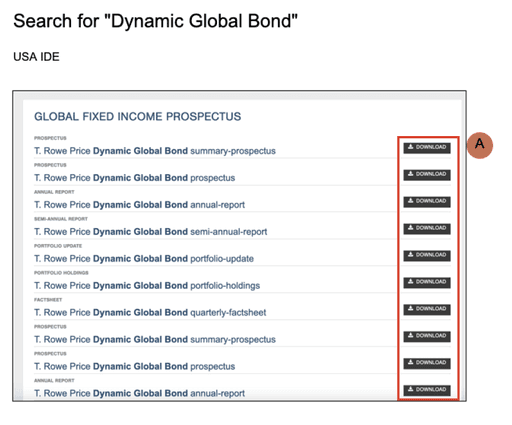
The display of results on mobile is much below the recommended target size, which could cause error
1
39
Search Results Page / Current Experience
Opportunity
Results target area - [Accessible]
The target area for a results is about half that of iOS's target size area which could cause accidental taps as the visitor is scrolling on the page.
Font size - [Accessible]
The size of the font is much smaller than the minimum recommended target size of 12px on mobile, which could impact legibility.
A
B
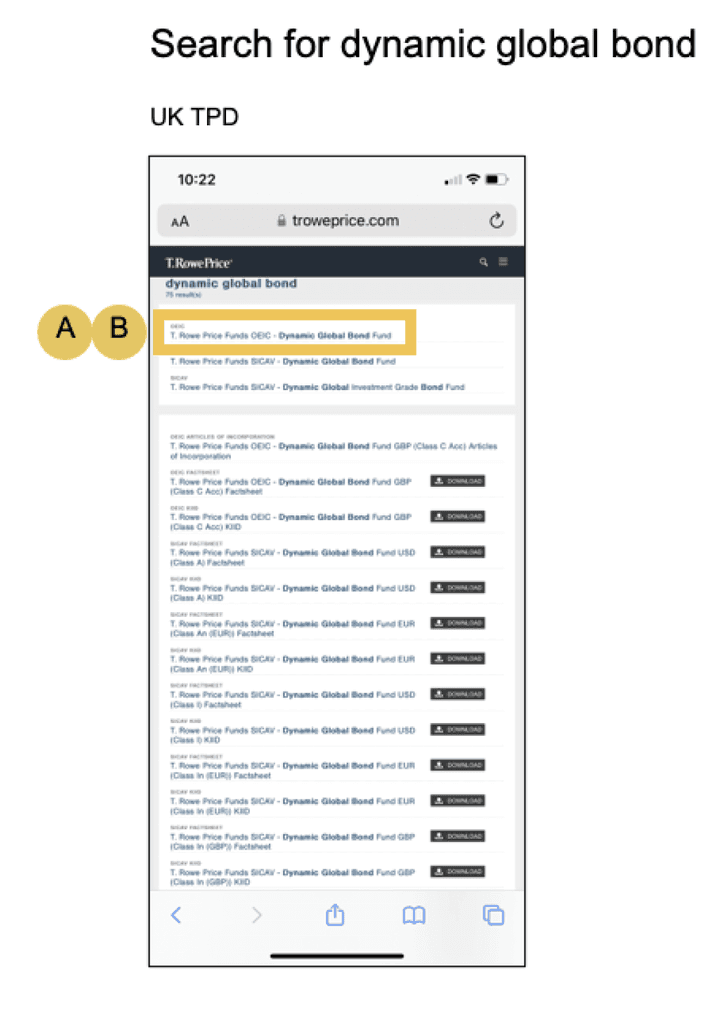
Capture fund data from ITM platform for a consistent experience on the Japanese site
1
40
Search Results Page / Current Experience
Opportunity
On the Japanese site, fund information is managed externally on the ITM platform and is simply linked to from the TRP site.
To provide a more useful and consistent experience, allow users to search for the fund information (as is the case on other sites) and then follow a link out to the external platform.
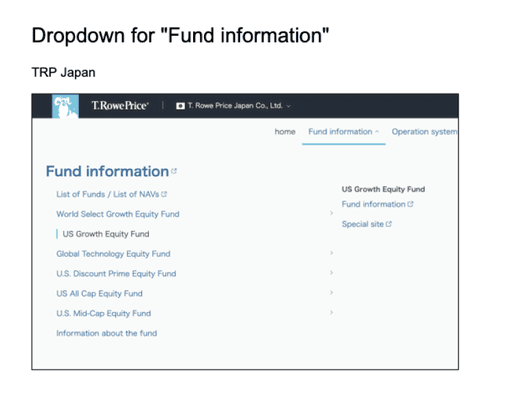
Allow users to scan content across multiple categories without excessive scrolling
1
41
Search Results Page / Best Practice
Findable | Valuable
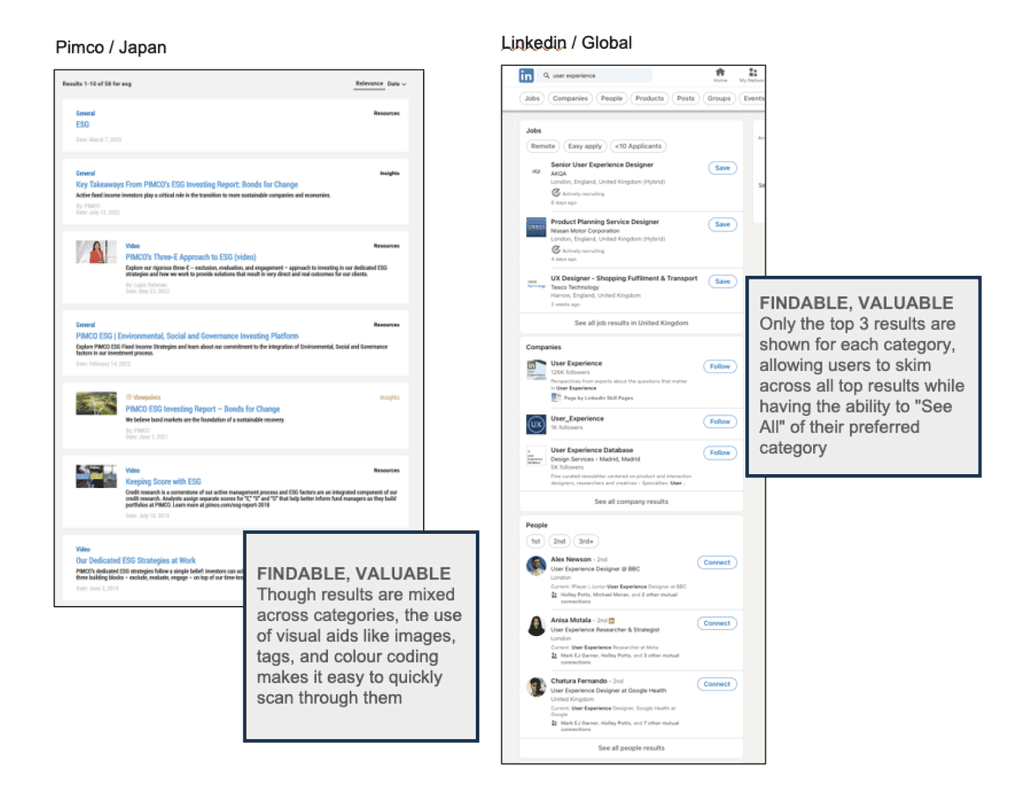
Use show preview content to help visitor make better informed decisions
1
42
Search Results Page / Best Practice
Findable | Valuable
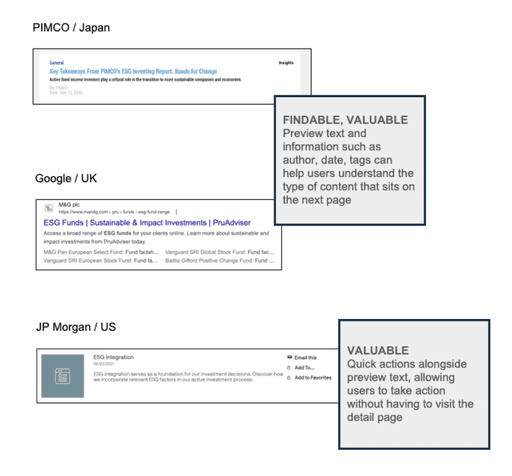
Provide secondary filters and sorting options to give users more control
1
43
Search Results Page / Best Practice
Clear | Reliable | Controllable | Findable
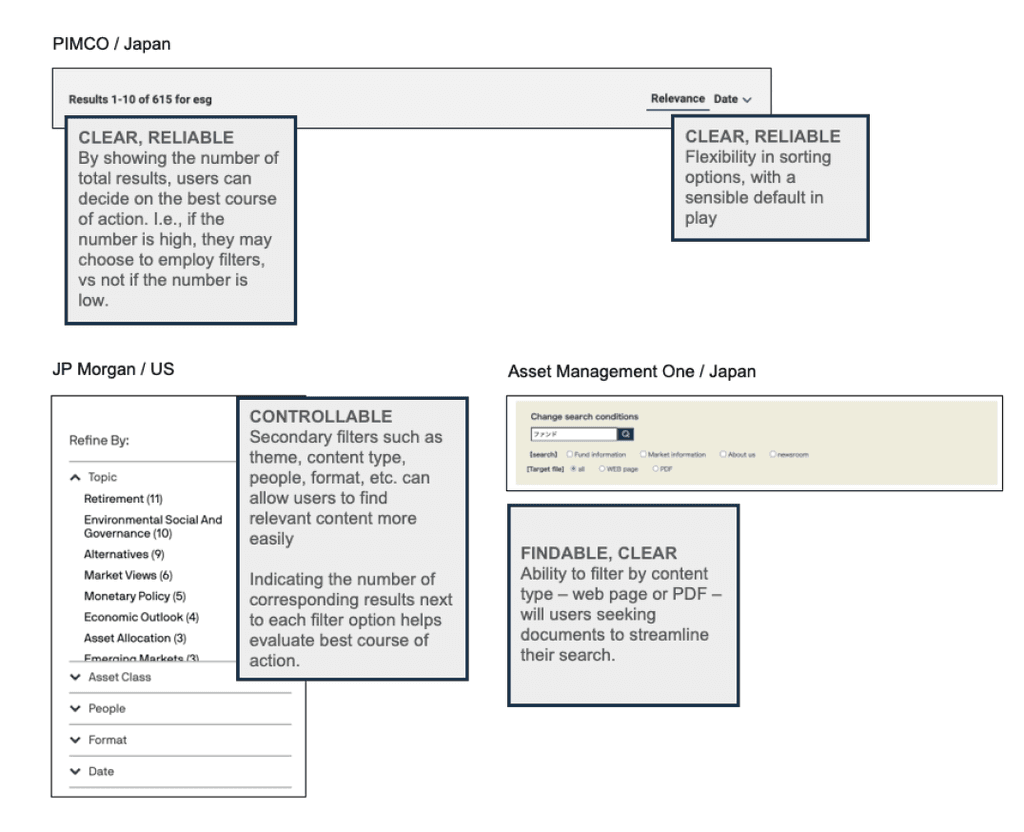
Suggest alternative ways forward in case search is unsuccessful for users
1
44
Search Results Page / Best Practice
Controllable | Valuable
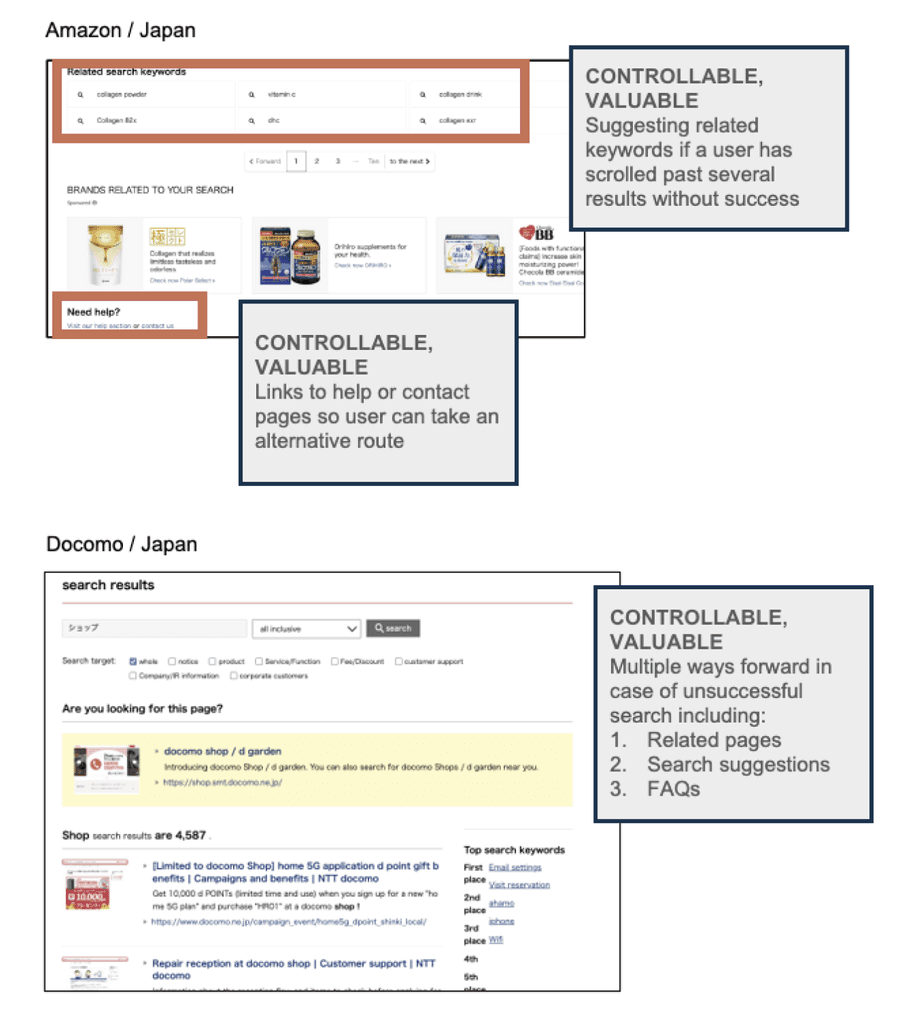
Customer service is paramount particularly in the Japanese market and users expect accessible and active customer support.
Providing way forward actions such as related search queries and contact options will help reduce frustration if users are unable to find what they're looking for on a results page.
The availability of more information can instil greater confidence in Asian visitors
1
45
Search Results Page / Best Practice
Japanese consumers are accustomed to large amounts of text and rely on information being present to prevent them from making errors.
Showing relevant attributes such as ISIN code, category tags, media, etc. can help give these consumers greater confidence when browsing the site.

Optimise recommendations for screen reader users
1
46
Search Results Page / Best Practice
Finally, the recommendations should be built so they are recognised by those using screen readers to provide an equitable experience.
Key Considerations
Number of results should be announced as this may determine whether the user decides to filter
Ensure users can skip past the filters to all results if they do not wish to refine their initial search
Links should be uniquely discernible from one another, e.g., type of content category and its format
Any meaningful text is announced by the readers
Chancers are semantically built to announce e.g., when filtering
Controllable | Valuable
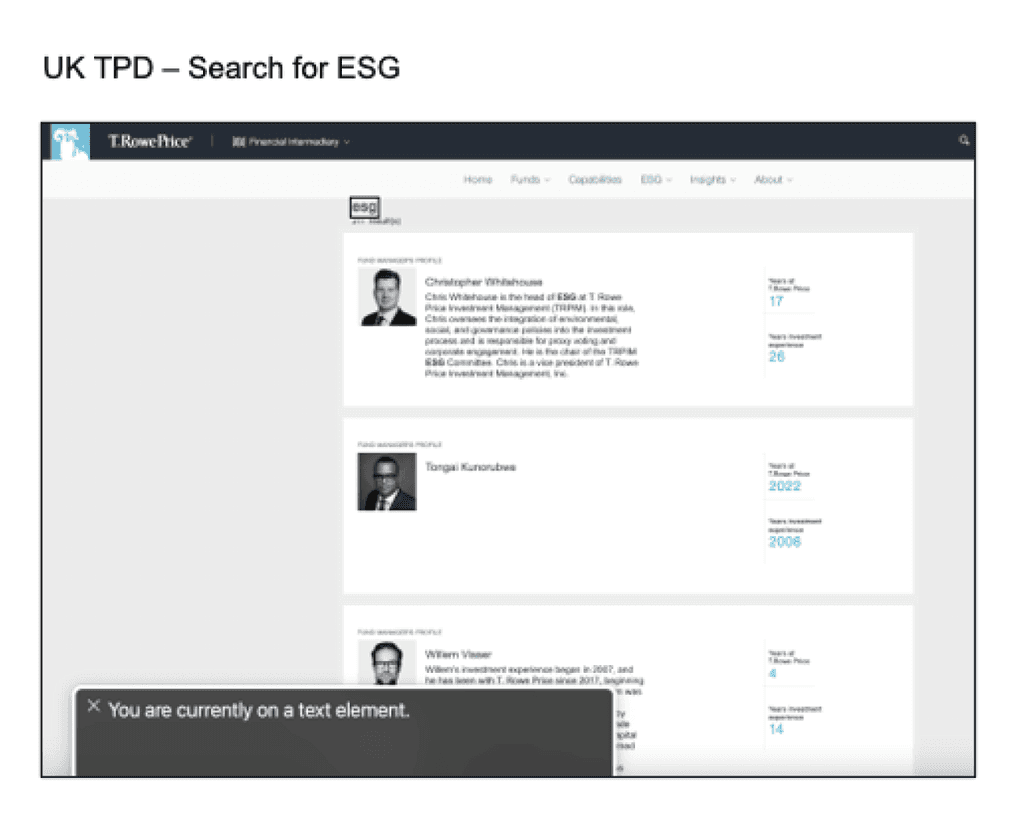
47
Recommendations Summary
Search Results Page / Summary
Platform/Logic
Logic based on string, not individual keywords
Index all categories across pages and documents
Usability/Content
Access to all content categories
Include filters & sorting options
Show preview content on results
Offer onward journey such as contact options & related search strings
Ensure all relevant CTAs are active
Download links are active
Product identifiers are searchable
Index key landing pages
Optimise for screen readers
Mobile
Increase target size of search results
Helicopter View of User Journey
1
48
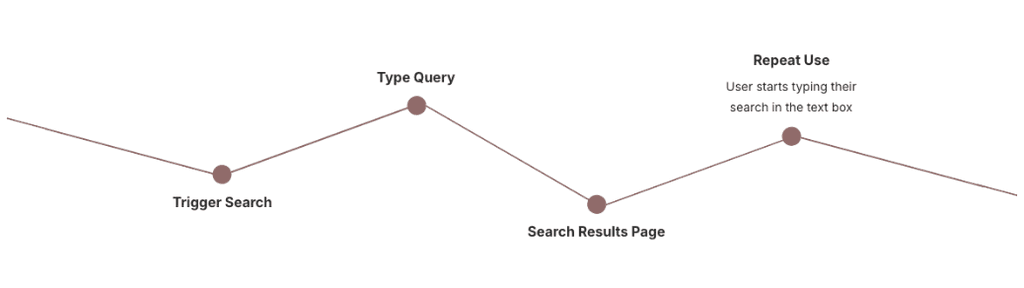
Recent searches appear, but only after user starts typing
1
49
Repeat Use / Best Practice
Opportunity
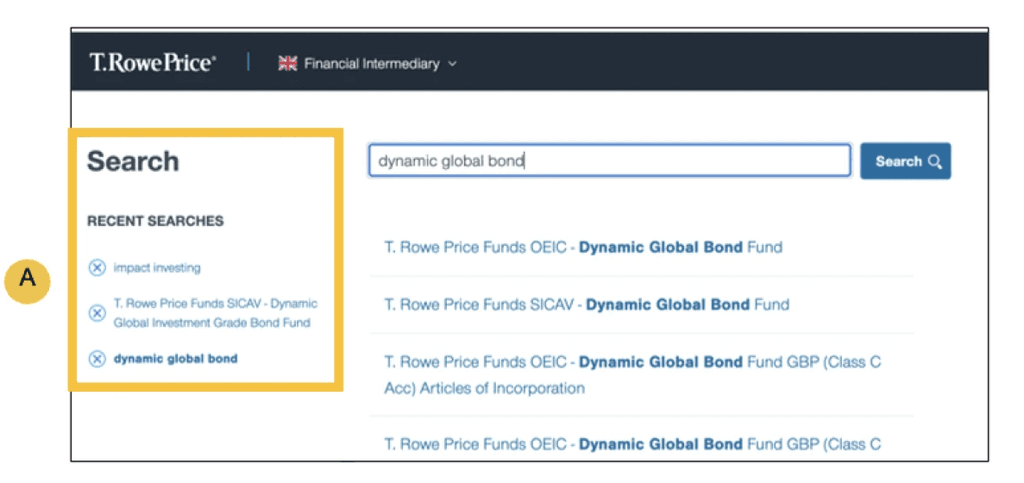
Recent Searches - [Reliable, Valuable]
Recent searches become available the same time as the other suggested results, and they don't update in accordance with the user's input. This practice adds to the user's task load when searching for relevant content.
A
Recent searches are very hard to access on mobile
1
50
Repeat Use / Best Practice
Opportunity
Recent Searches - [Reliable, Valuable]
The recently searched items only appear once the user starts typing, and they appear below the first 5 results, which pushes it behind the keyboard and makes it difficult to access.
A
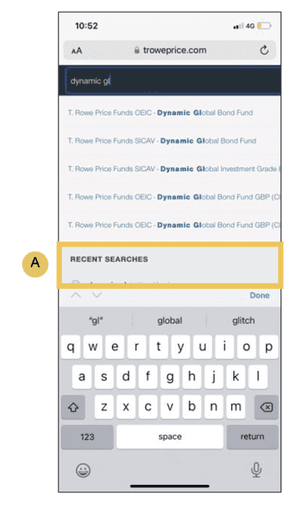
Elevate previously viewed content on search results
1
51
Repeat Use / Best Practice
Findable | Accessible | Reliable
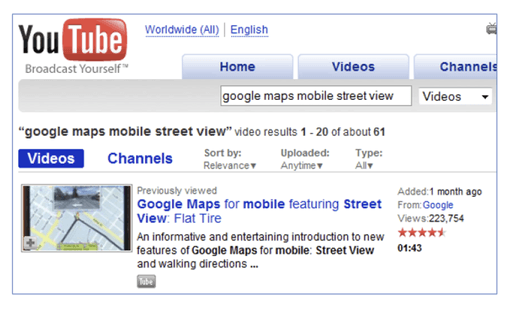
Use data from users' cookies to serve relevant content upfront
1
52
Repeat Use / Best Practice
Valuable | Clear | Reliable
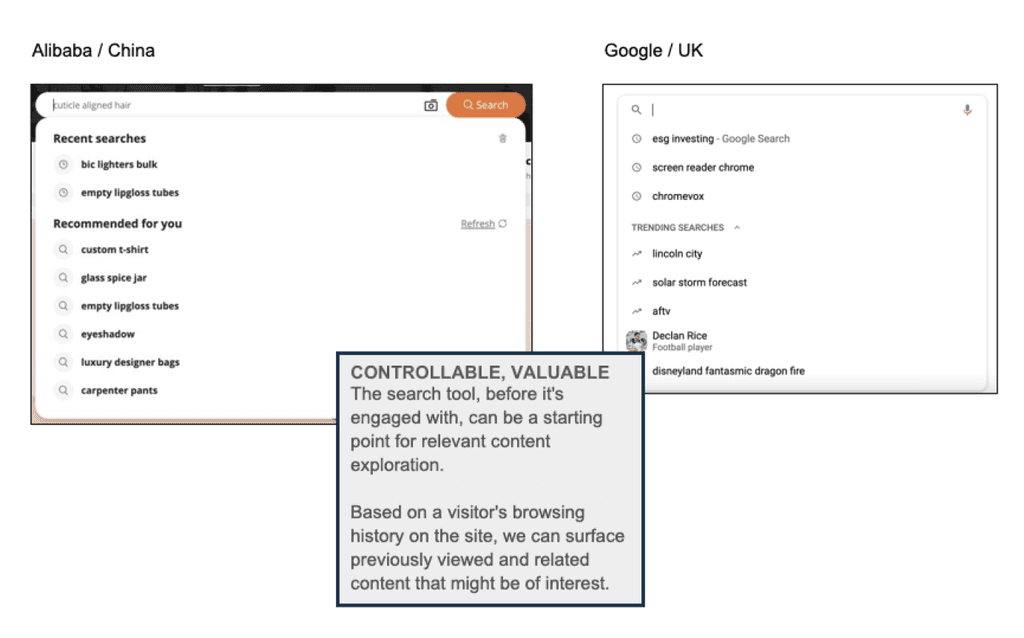
53
Recommendations Summary
Repeat Use / Summary
Platform/Logic
Display recent searches upfront
Elevate previously viewed content on search results
Usability/Content
Visually distinguish previously viewed content on results page
Mobile
Provide access to recent searches
Special Use Cases
Currently, search supports 2 additional functions on the TRP sites that sit outside the typical search journey
54
Fund Range Documents
1
55
Special Use Cases / Fund Range Documents
Being directed to a search page with the terminology "X results found" can be jarring for users coming from outside the typical search journey.
The following can help soften that transition from a fund page to this results page.
Add page title and description [Findable]
Ensure less than 80 chars per line to improve readability [Accessible]
Group documents for a type of fund into sections [Findable, Clear]
Journey from Homepage
Home > Funds > Fund Range Documents > KIIDS > Search Results
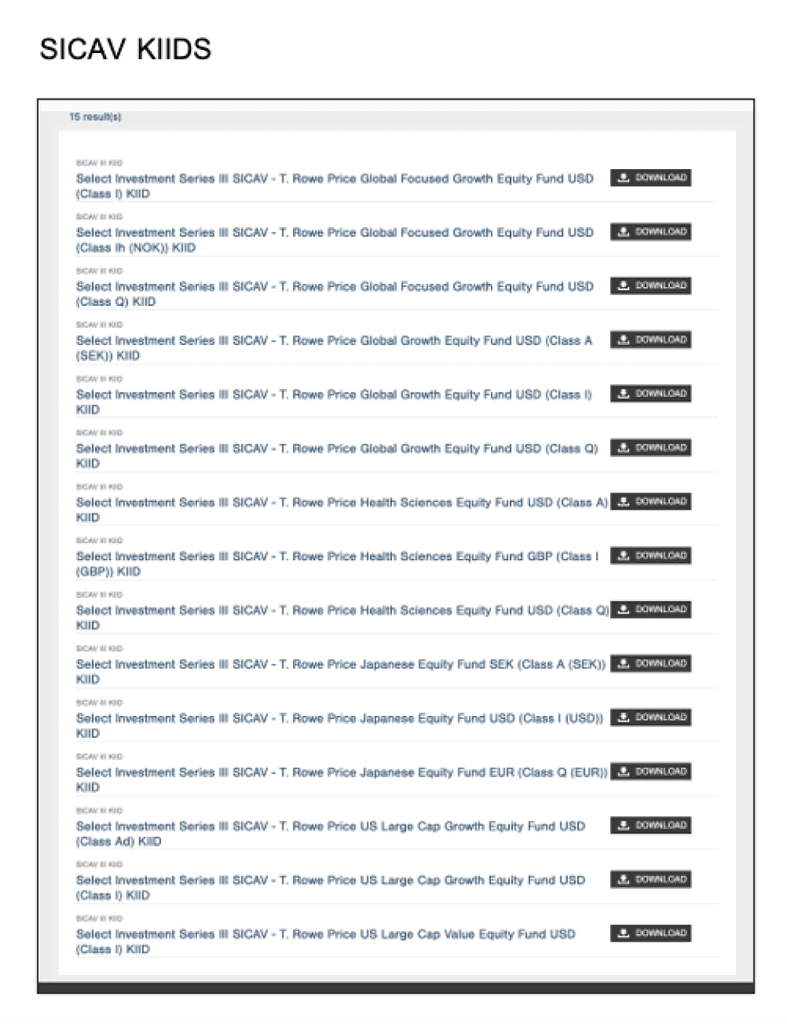
Bio Keys
1
56
Special Use Cases / Bio Keys
Visitors journeying from an insights page to this section would expect to learn more about the author before seeing funds and other insights articles by them.
By doing the following, we can transform this into a "branded" page for the author:
Add page title (Author's Name) [Findable]
Lead with the bio-key [Reliable, Clear]
Brand following sections with the author's name (eg., Funds featuring Saurabh Sud, Articles by Saurabh Sud, etc.) [Reliable, Valuable]
Journey from Homepage
Home > Insights > Article Author Link > Search Results
Home > Funds > Manager Author Link > Search Results
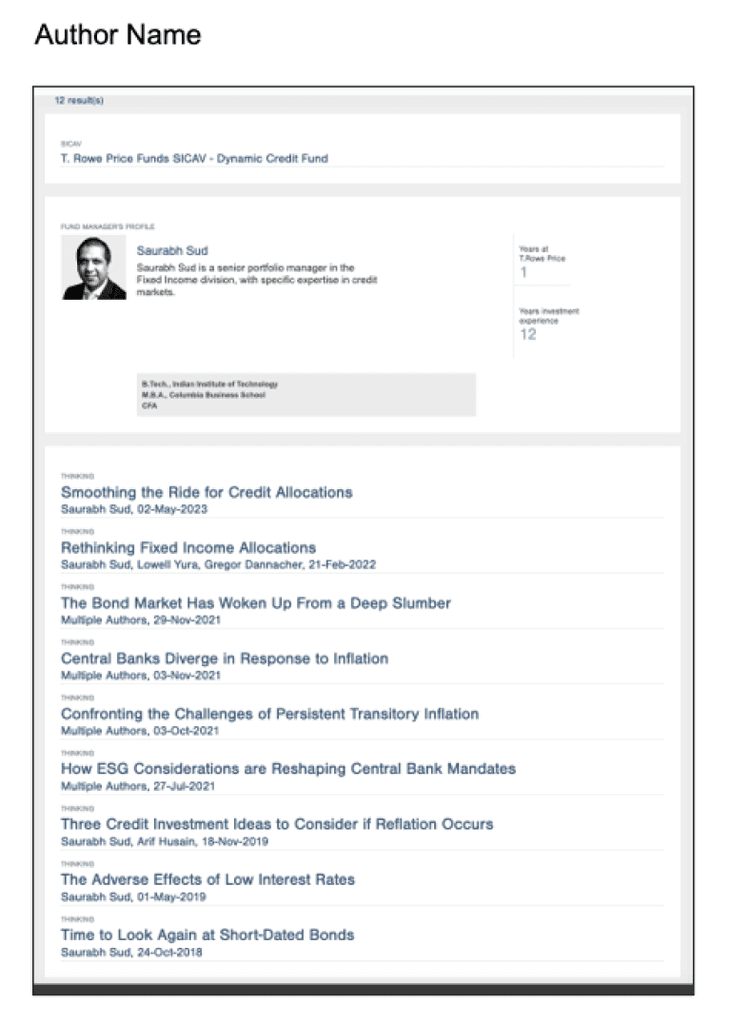
Search Engine Optimisation (SEO)
57
Consider natural language & synonyms in search configuration
1
58
SEO
The organic search data indicates that some users use natural, non-jargon language to search for funds.
For example, organic keywords for ESG funds include:
investing for social and environmental impact
environmental impact fund
environmental impact of investing
global social impact investments
t rowe price socially responsible funds
environmental impact investing
investing for social and environmental impact
environmentally friendly mutual funds
environmentally conscious mutual funds
Metadata containing natural language keywords can help ensure that relevant content is surfaced for users. If the chosen tech has machine learning capabilities, it can also self-learn and surface relevant matches.
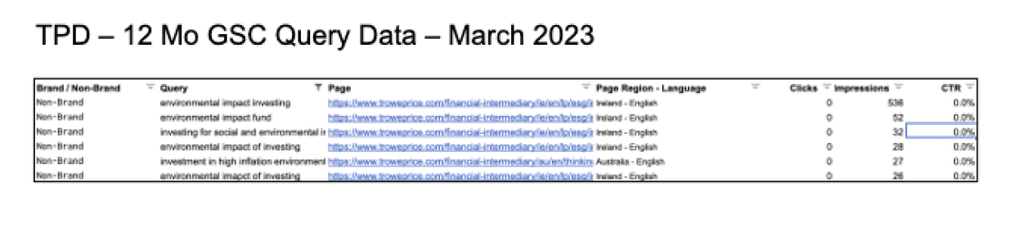
TPD website users demonstrate heightened awareness of TRP during the organic search phase
1
59
SEO
The non-brand keywords with the highest impressions and clicks on the TPD sites fall mainly into these 3 buckets:
1) Fund names
2) Fund numbers - particularly for listings on the AU sites
3) Fund managers
Whereas on the IDE sites these metrics are much lower, and the keywords seem to be geared towards information collection (TRP agnostic) such as:
Digitaler dollar
Risk rally
Fintech in emerging markets
Bear markets and recessions
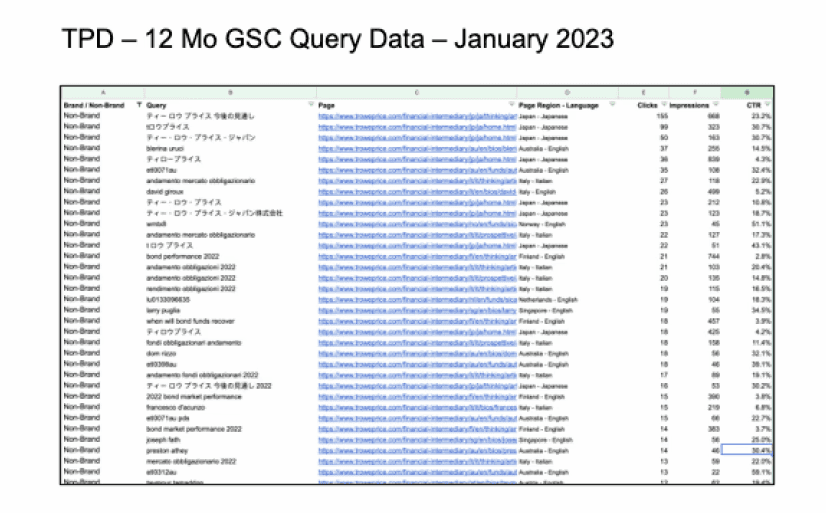
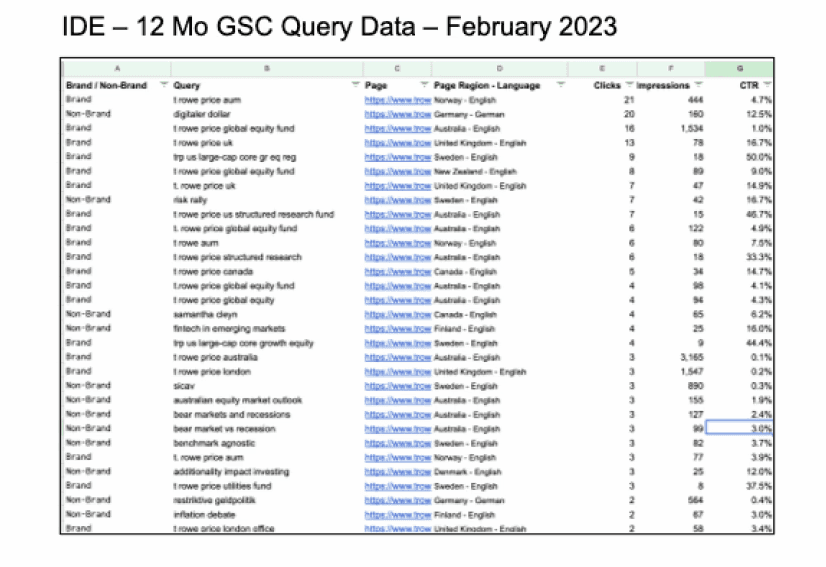
Many users search for T. Rowe Price log in to fast track their journey to the account section
1
60
SEO
There are several monthly impressions for the brand - login category.
Since the "Sign in" and "Register" options feature prominently on the global masthead, this is easily accessed on the TRP site and might not require attention for the on-site search.
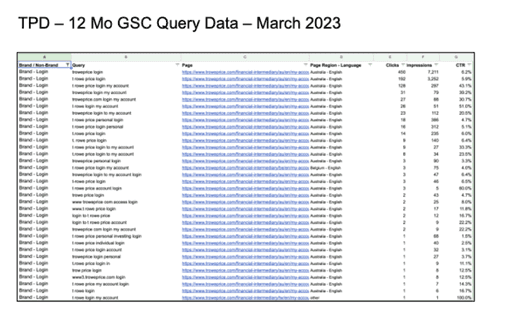
End of Report
61
Search Experience Analysis
April/May 2023
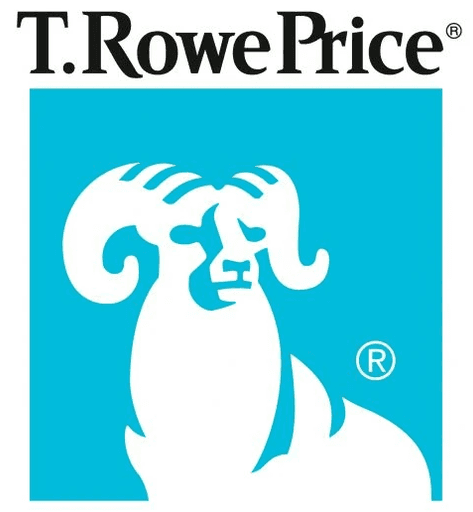
1
Contents
Introduction
Journey Analysis & Recommendations
Special Use Cases
Next Steps
Q&A
1
2
Introduction
3
Problem Statement
As human interactions become increasingly more digitised, it is essential to help all website visitors to find the right information as effectively as possible, or we risk losing traffic, potential business opportunities and visibility.
1
4
Solution Space
Search can enable users to find content without needing to understand or explore the entire website, and is a key tool for mobile users or those with accessibility needs.
Search also provides us with the opportunity to use insights on any frequently searched terms to adapt on-page experiences more effectively. An effective search feature can additionally help us to reinforce our SEO strategy, where we can uncover keywords to target in SEO campaigns or other marketing strategies.
1
5
Constraints
1
6
During visits with a search, users are much more likely to display rage/frustration compared to all visits
clicks
163% IDE
274% TPD
Less than 3 out of 100 visits use the search functionality
visits
2.91% IDE
2.51% TPD
Visitors who use our internal search are unlikely to use it again on subsequent visits
visits
4% IDE
5.8% TPD
Exits rates on the search pages are high, considering the search objectives is to assist in forward progress
exits
39% IDE
51% TPD
Visits with a search are less likely to have an article view compared to all visits
likely
61% IDE
44% TPD
Mobile users engage with search less
engaged
68% IDE
63% TPD
Opportunities
1
7
Visits with a search tend to be very high quality compared to all visits, with higher conversion rates
conversion
247% IDE
210% TPD
better traffic quality
189% IDE
212% TPD
page views
226% IDE
175% TPD
product detail views
122% IDE
274% TPD
A high calibre audience group (Known b2b) is using search often on the IDE sites
4.31%
IDE visits with search page views
Search usage of visitors on active IDE local language sites is higher than the average
3.22%
IDE visits with search page views
Journey Analysis & Recommendations
8
Summary of Activites
Heuristic Evaluation
To uncover the current search experience and identify opportunities for improvement
Competitor Review
To understand the best practices our closest competitors are employing in their search experience that we can imbibe
Lateral Review
To take inspiration and learnings from beyond our core sector
Special Use Cases Review
To understand the use cases outside the search journey
Desk Research
To take a deeper dive into website & organic search data and regional and accessibility considerations.
1
9
6 competitors & 8 laterals analysed across 3 regions:
EMEA
BlackRock
Google
Amazon UK
Jupiter UK
BBC UK
Americas
JP Morgan
Wellington
McKinsey
Medium
LinkedIn
Trading View
Bloomberg
APAC
Pimco JP
Alliance Bernstein JP
Amazon JP
Alibaba
Baidu
Docomo
9
Summary of Recommendations
Enhance coherence across TPD and IDE sites.
Proper tagging of site content and meta data to optimise the quality of results
Greater control for users to filter and sort the results content
Error avoidance through a simplified interface and clear instructions
Improved readability of different types of content
Consideration of path forward from results page, particularly for unsuccessful searches
1
10
Detailed Analysis
11
UX Heuristic Principles
1
12
Is it Findable?
Logical information hierarchy
Features are findable across device
Links are clearly labeled and items classified / group logically
Easy to scan through a diverse set of content
Is it Accessible?
Consistency across multiple device and channels
Compiles to WC3 accessible guidelines
Is it Clear?
Intuitive and effective features and task flow
Easily describable by user
Is it Controllable?
Easy to anticipate and recover from errors
Exits and other controls clearly marked
Features can be tailored
Typical tasks are available
Is it Reliable?
Feature can be grasped quickly
Easy to understand
Is it predictable?
Is it Valuable?
Desirable to the various target audiences
Is it flexible?
Measuring Success
1
13
We have used a traffic light system to highlight how TRP performs, assessed against the following 3x categories:
Successful
Aspects of the experience that work well in the context of the six heuristics.
Could be improved
Aspects of the experience that serve a purpose but could be improved based on the heuristics, best practice standards or inspiration from competitor or lateral examples.
A barrier
Aspects of the experience that block a user from completing a task, create a dead end in their journey, or otherwise prevent them from engaging with the experience.
Helicopter View of User Journey
1
14
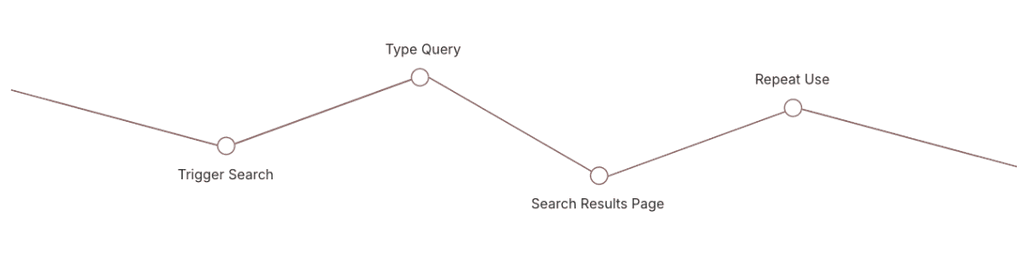
Helicopter View of User Journey
1
15
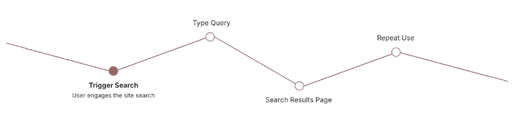
Lack of user guidance around search capabilities and site content
1
16
Trigger Search / Current Experience
OPPORTUNITY
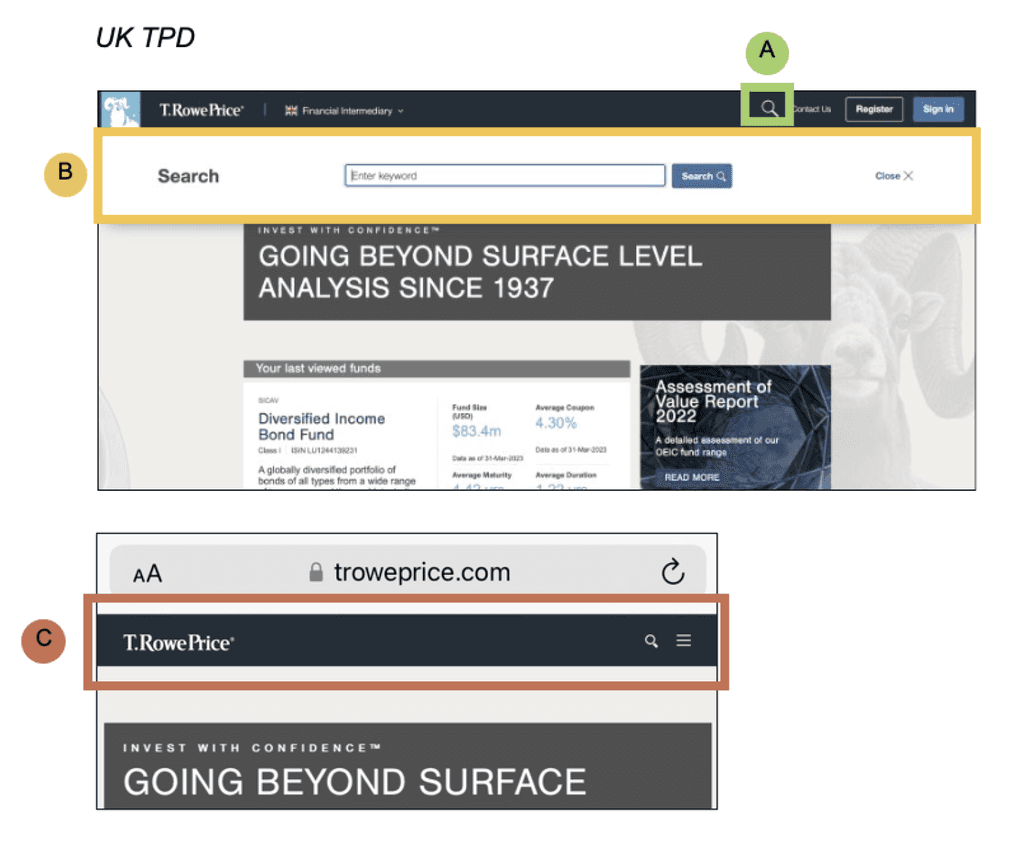
Search trigger - [Findable]
Functionally sound and location appropriate interaction to open the search window
Could be improved - [Useful/Clear]
No guidance provided as to what content can be searched for. The ghost text reads enter "keyword" which is a technical term and doesn't align with the users' natural language.
A barrier - [Accessible/Controllable]
The target area for the search icon on mobile is far below the recommended size of 44x44px making this interaction error prone and inaccessible
A
B
C
It may be beneficial to include instructional copy informing users of the available search capabilities
1
17
Trigger Search / Best Practice
Valuable | Clear | Controllable
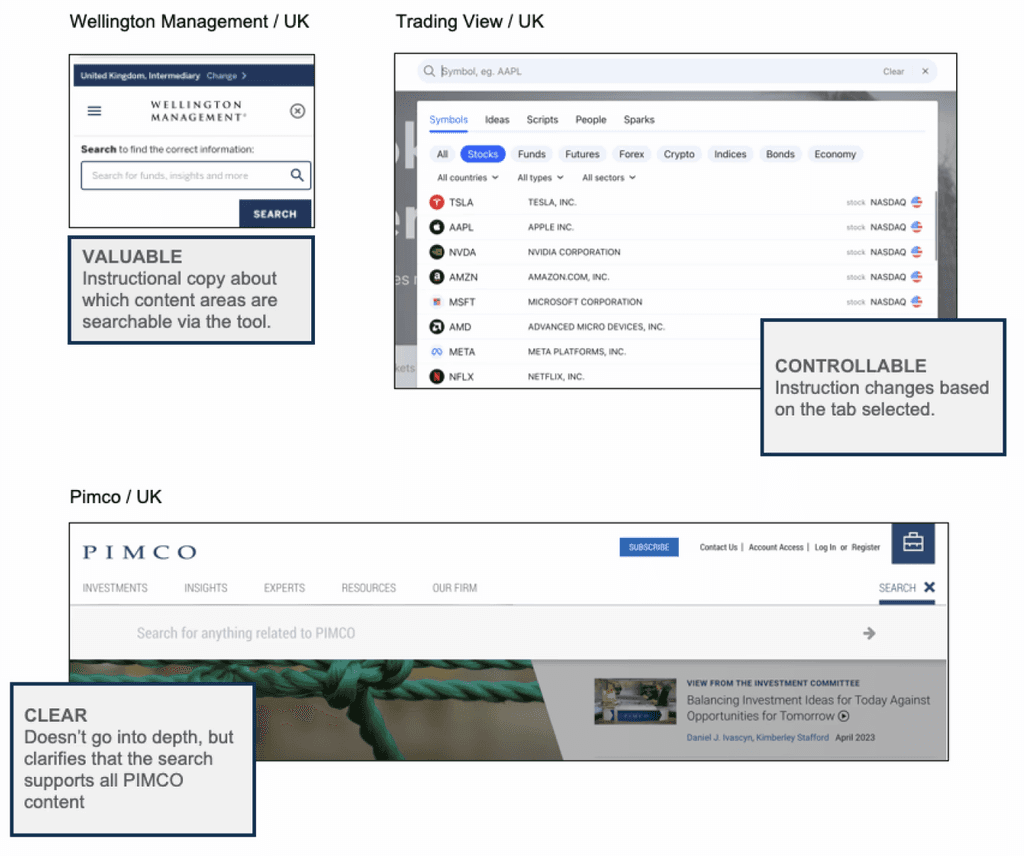
Make allowance for additional space for Asian characters
1
18
Trigger Search / Best Practice
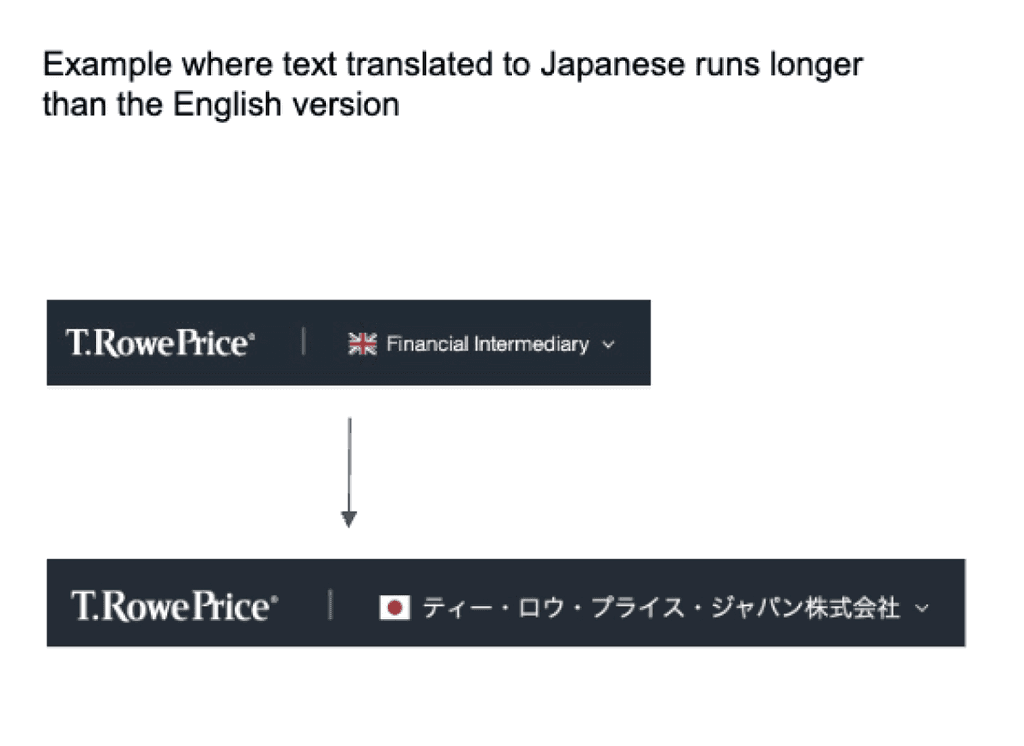
Although some Asian languages don't use spaces, the characters themselves can be 20-55% larger than English characters.
The interface of the search function will be designed mindfully, taking these regional nuances into consideration.
Highlight selected content and engage new visitors through strategic curation
1
19
Trigger Search / Best Practice
Valuable
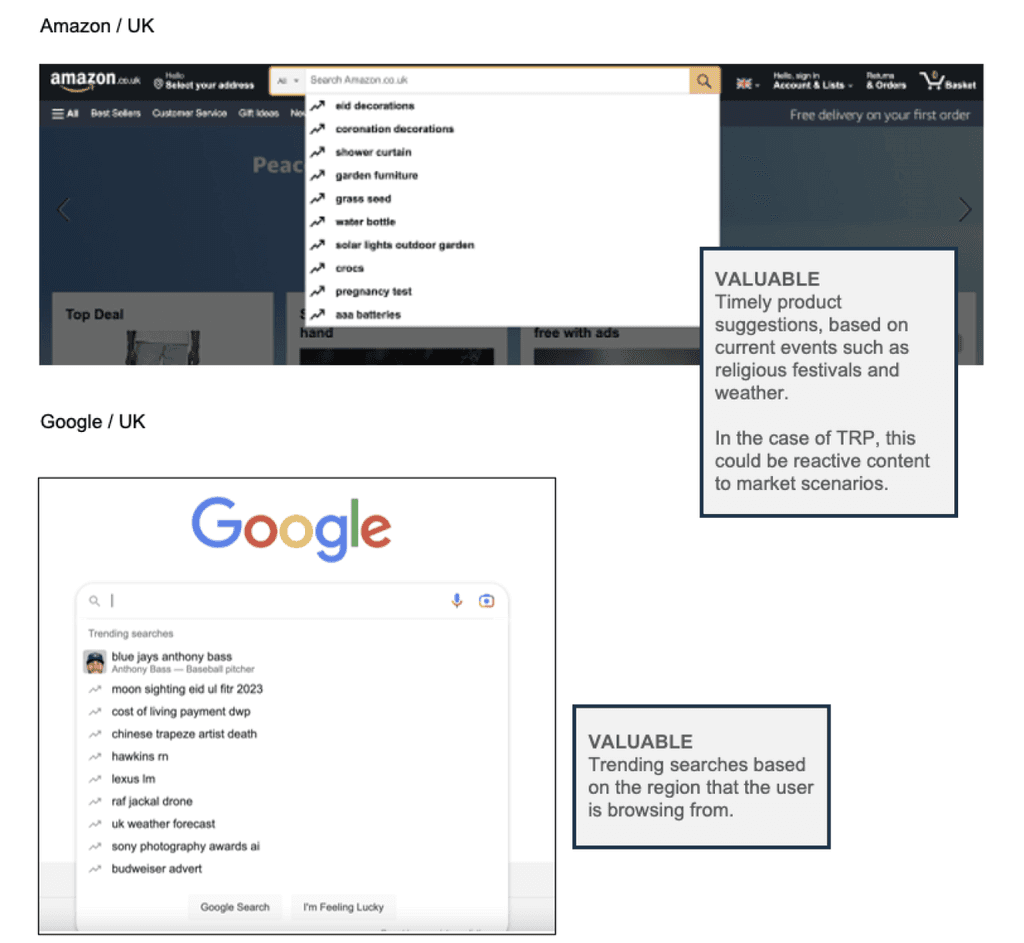
Products are the most searched for category across both TPD & IDE and could feature in this selection.
Disable actions outside the search-box when in use to minimise the scope of errors
1
20
Trigger Search / Best Practice
Accessible
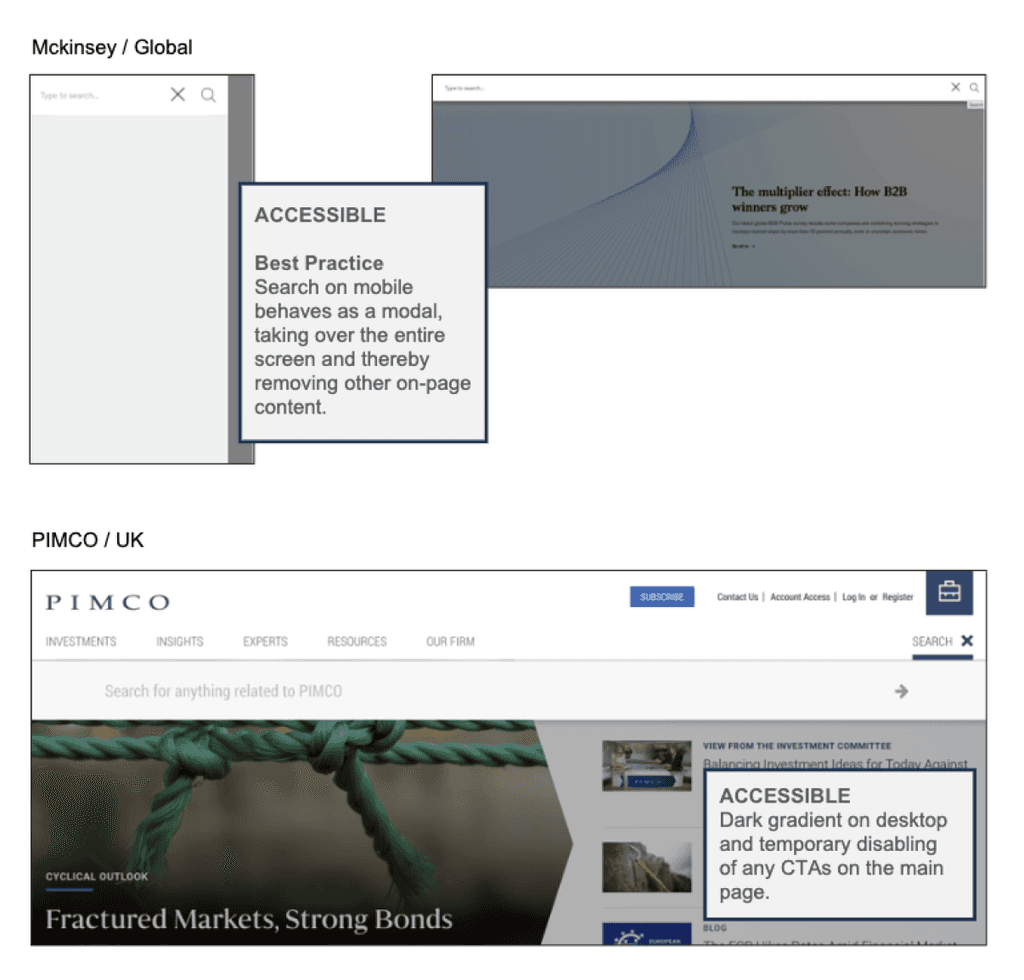
21
Recommendations Summary
Trigger Search / Summary
Platform/Logic
Ability to content manage and display suggested content before the user types their search
Usability/Content
Provide context around the tool's capabilities
Spotlight the search box and put a dark overlay on the rest of the page content
Disable actions outside the search box
Mobile
Increase target size for CTAs
Use a full-screen modal for search
Helicopter View of User Journey
1
22
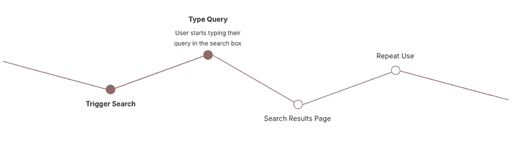
Inconsistent logic across the sites and highly sensitive search logic
1
23
Type Query / Current Experience
OPPORTUNITY
Suggested items - [Controllable]
The IDE sites don't support predictive search, therefore, visitors to these sites are forced to navigate to the search results page before they can see any relevant content.
Sensitive Search Logic - [Reliable, Controllable]
The search logic is very sensitive, so a small change to a search string (such as a space after a word) can make a big impact to the results displayed
A barrier - [Findable/Reliable]
Suggestions from only 1 type of content category is shown at a time. Search terms such as "High Yield" and "Impact Investing" are relevant across a few categories and there is a missed opportunity to showcase that breadth at this stage.
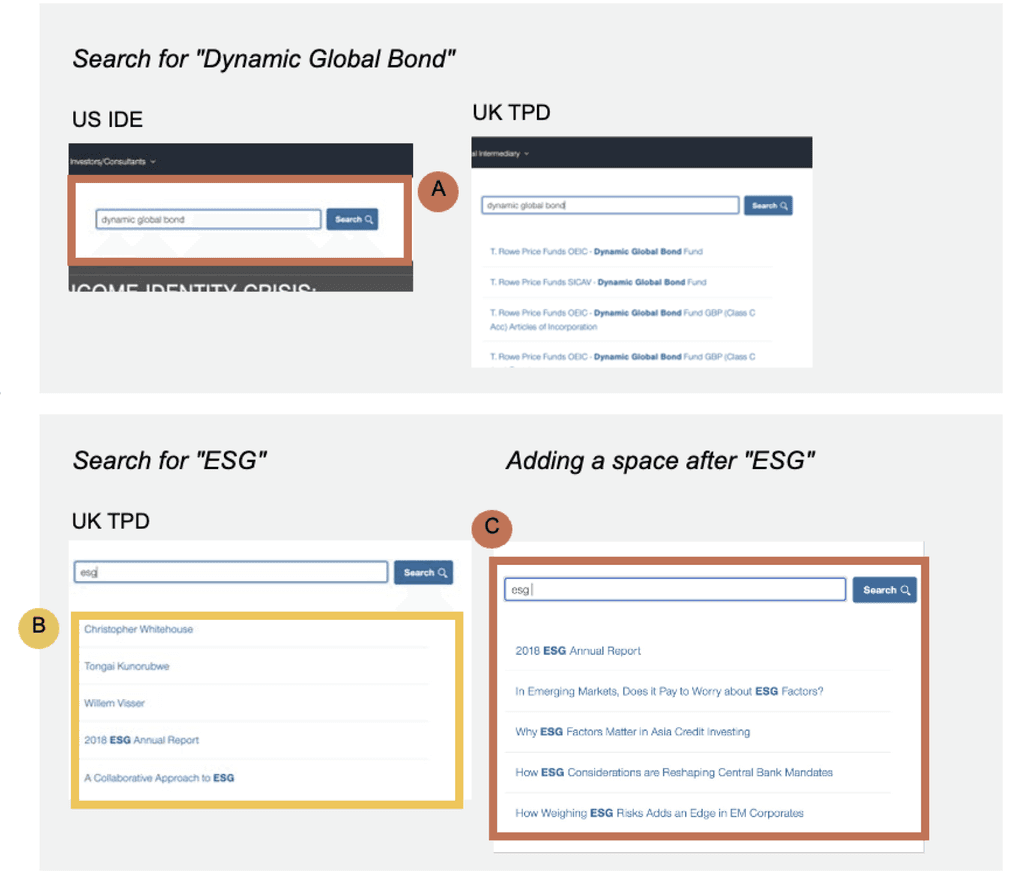
A
B
C
While product code search is efficient, it may appear as an unsuccessful search since only the fund name is displayed
1
24
Type Query / Current Experience
OPPORTUNITY
Search Results - [Reliable | Controllable | Findable]
The search by code does not conform to the regular pattern of search, where the matching text is emboldened. Therefore, users don't get any confirmation of success and may mistake it for a failed search
A
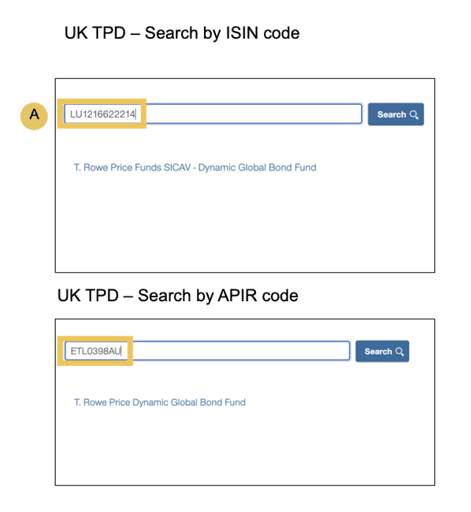
Difficult to spot the subtle differences amongst similar-reading suggestions, which could cause error
1
25
Type Query / Current Experience
OPPORTUNITY
Content Type - [Findable]
It is unclear whether a listed item is a page or a PDF attachment. If a user inadvertently clicks on a PDF, they are taken away from the site and dead-ended.
Naming Convention - [Findable, Clear]
Every product listing contains the prefix "T. Rowe Price Funds", which makes the total character counts for some suggestions very long and makes it more difficult to scan through the list.
Other Usability Issues:
Clear Search - [Controllable]
A "clear" action is not provided, therefore, users wanting to type a different search query will need to manually delete the current query.
A
B
C
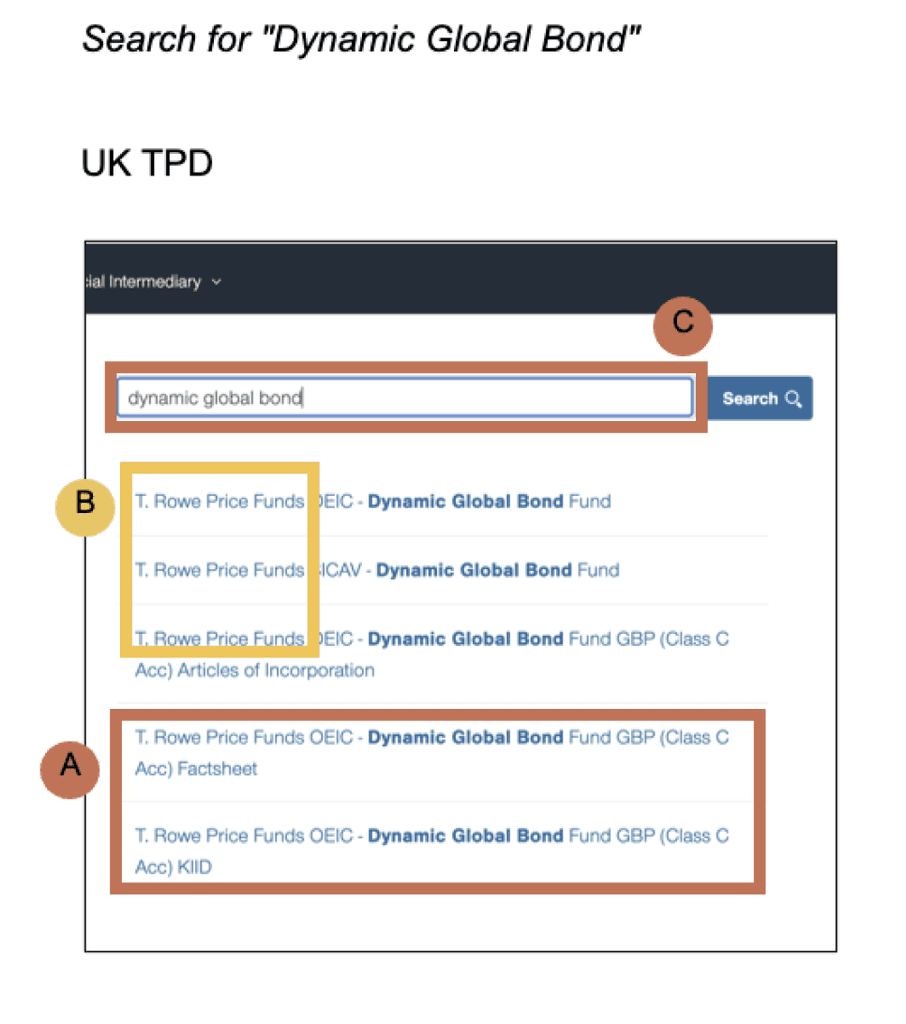
Search suggestions become unresponsive with spelling errors
1
26
Type Query / Current Experience
OPPORTUNITY
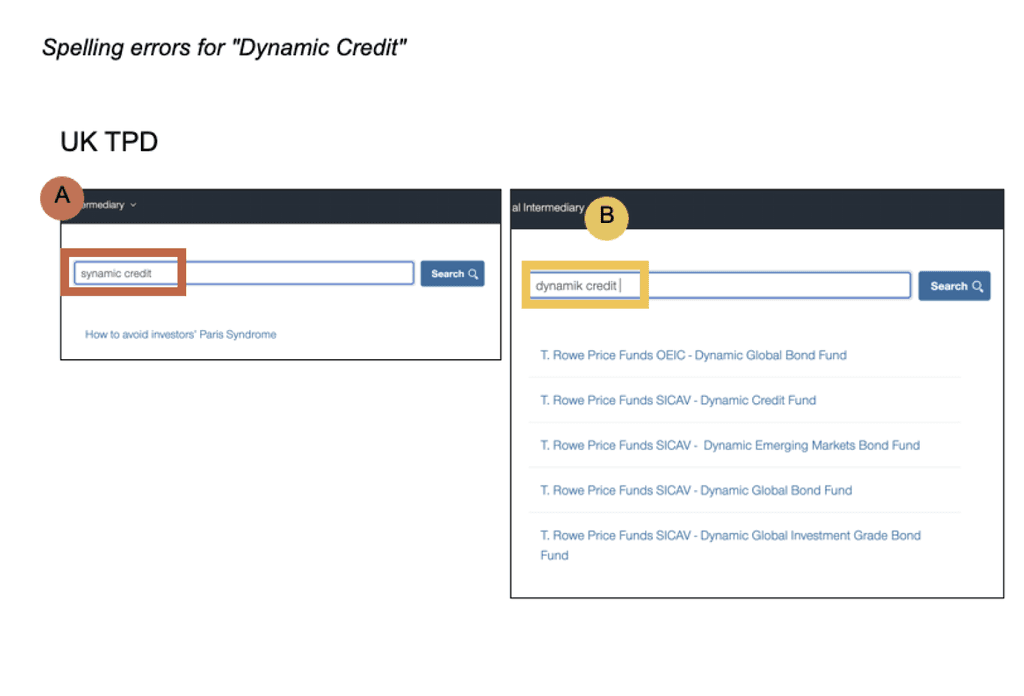
Error within the first 3 characters - [Controllable]
If the error occurs within the first 3 characters, search logic completely breaks and results are completely irrelevant to the search string
Naming Convention - [Controllable, Reliable]
In this instance, the error occurs a few characters later, so the relevant result is still accessible but does not get reordered to the top, as the most relevant one from the list.
A
B
Recent searches do not dynamically update with user's input
1
27
Type Query / Current Experience
OPPORTUNITY
Recent Searches - [Reliable | Accessible]
Recent searches do not dynamically respond to the input in the search box, meaning irrelevant searches continue to be visible to the user.
The problem is mroe pronounced when the tool is used with a screen reader, as the incompatible search terms are the first to be read.
A
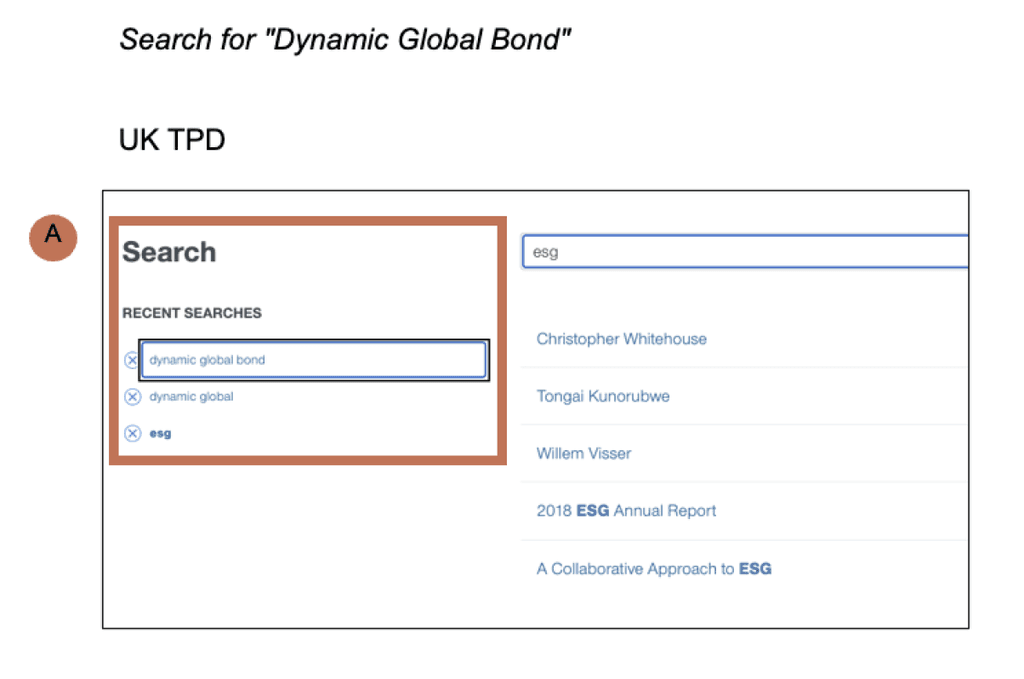
Group related content, visually differentiate categories to make results more digestible & increase recall value
1
28
Type Query / Best Practice
Findable | Clear
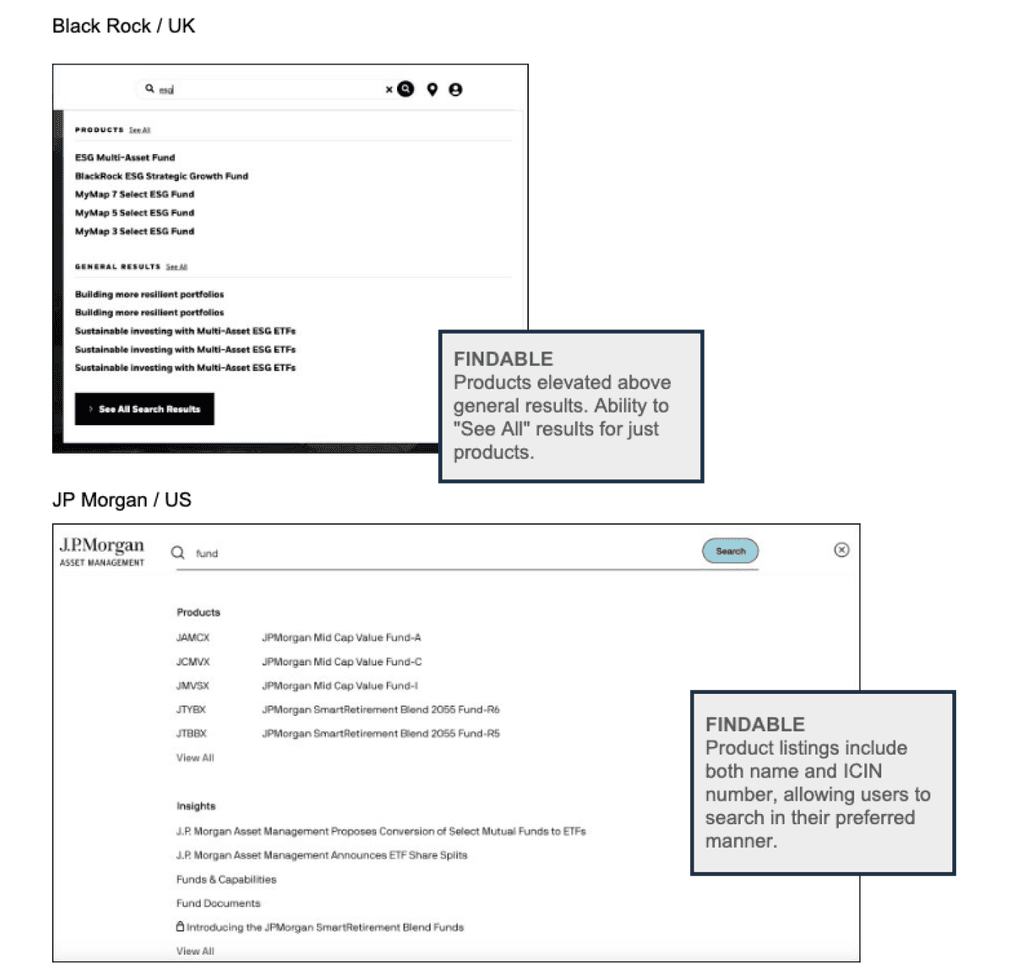
Where relevant, include appropriate identifiers alongside name to help users find the right item
1
29
Type Query / Best Practice
Valuable | Reliable
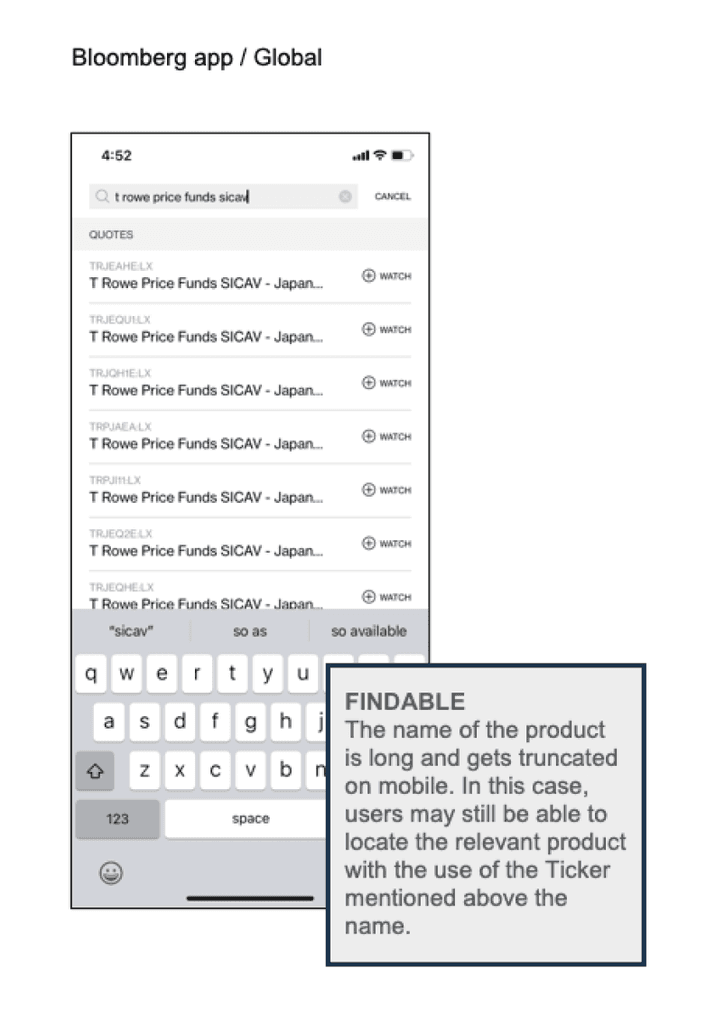
Suggesting search strings alongside results when the user's input is less specific
1
30
Type Query / Best Practice
Valuable | Reliable
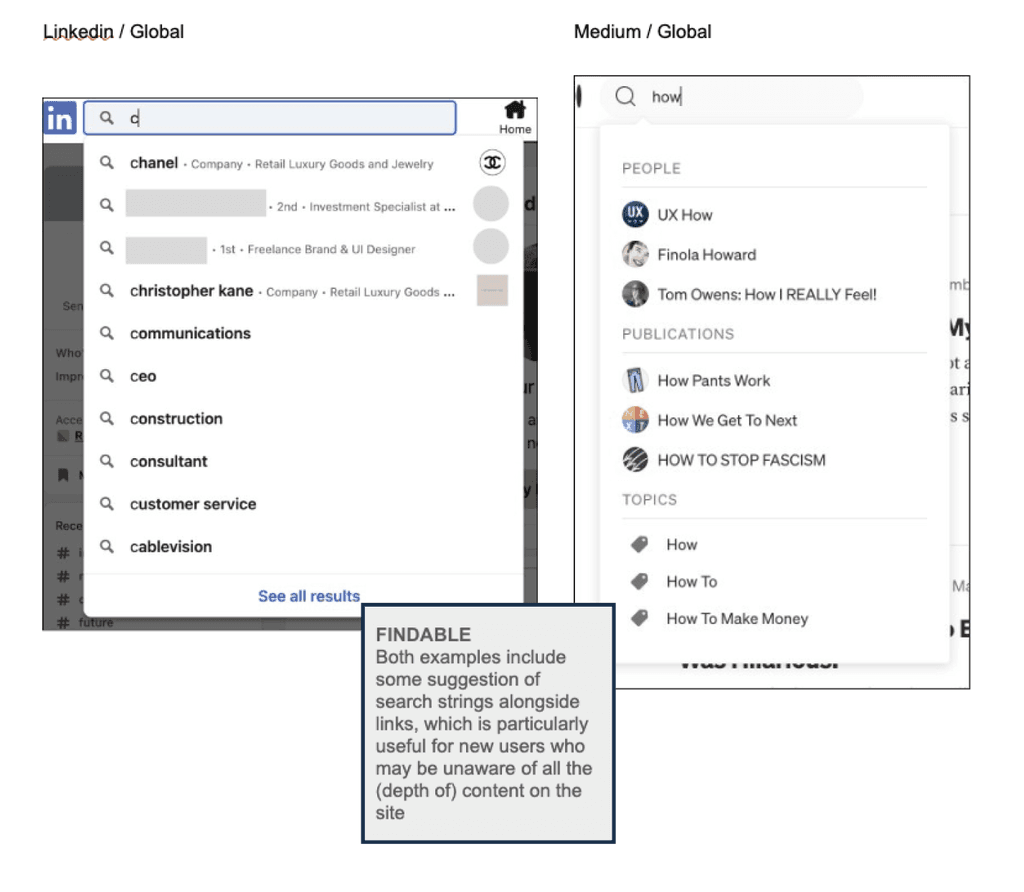
Voice search can help prevent situational disabilities
1
31
Type Query / Best Practice
Accessible
Providing a voice recognition search as an alternative to text can provide enhanced abilities to users with permanent and temporary disabilities (such as users operating a hands-free device). This is especially useful on mobile devices.
Key considerations:
1) Devices where this feature may be offered
2) Natural language keywords may need to be determined and added as content tags
3) Instruction and confirmation steps to avoid error and guide users on how to use voice
4) Parity in voice search experience and text-based search experience
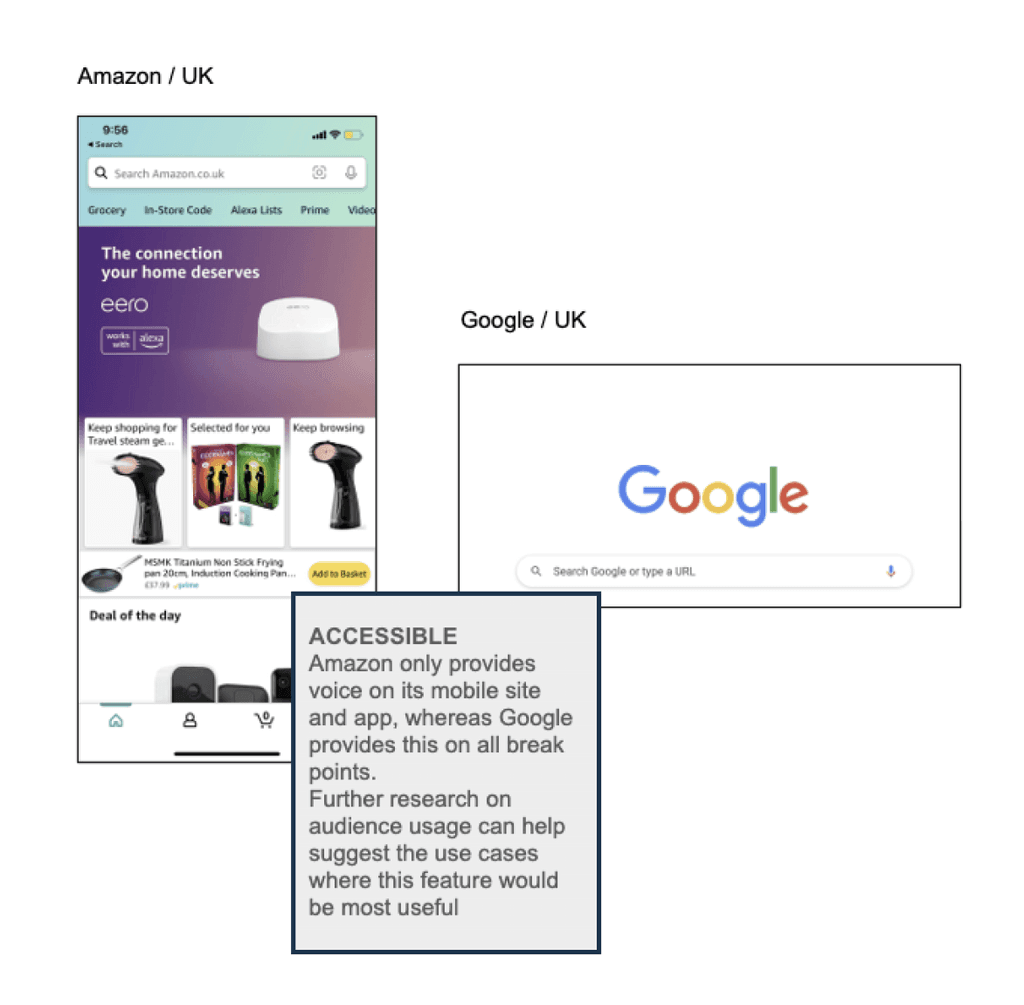
32
Recommendations Summary
Type Query / Summary
Platform/Logic
Recent searches are dynamic
Suggest search strings alongside content
Ability to handle reasonable spelling errors
Voice search capabilities
Predictive search activated across all sites
Usability/Content
Grouping/tagging related content components
Visually distinguish content categories
"Clear" option in text box
Mobile
Increase target size of predictive search suggestions
Helicopter View of User Journey
1
33
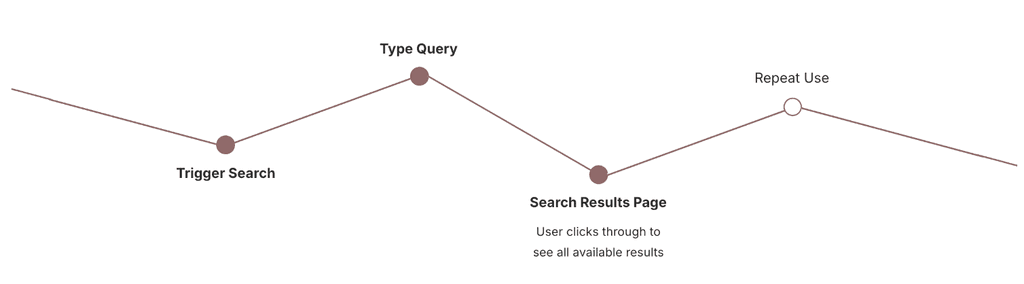
Visitors use search frequently to find documents and reports
1
34
Search Results Page / Current Experience
Accessible
IDE - 20% of search visits lead to downloads vs. 8% for non-search visits.
TPD - 30% of search visits lead to downloads v. 11% for non-search visits.
This might also be falsely inflating the exit rates on search results pages, as a click to an external page may be counted as an "exit"
Recommendations:
Ensure all relevant PDFs are live and indexed across both sites
Add meta data for PDFs to make certain content within PDFs visible
Separate downloads from exits for a more accurate tracking of the metric
Search visitors have lower article page visits, which is significant because may top keywords return article results
1
35
Search Results Page / Current Experience
Research Hypothesis
Suggests that we aren't displaying all relevant results or are mis-prioritising the wrong results first.
Article pages are less frequently updated and are more likely to be viewed as a passive browsing rather than international search.
Therefore, we can consider showing results from categories such as products and bios before we show insights results.
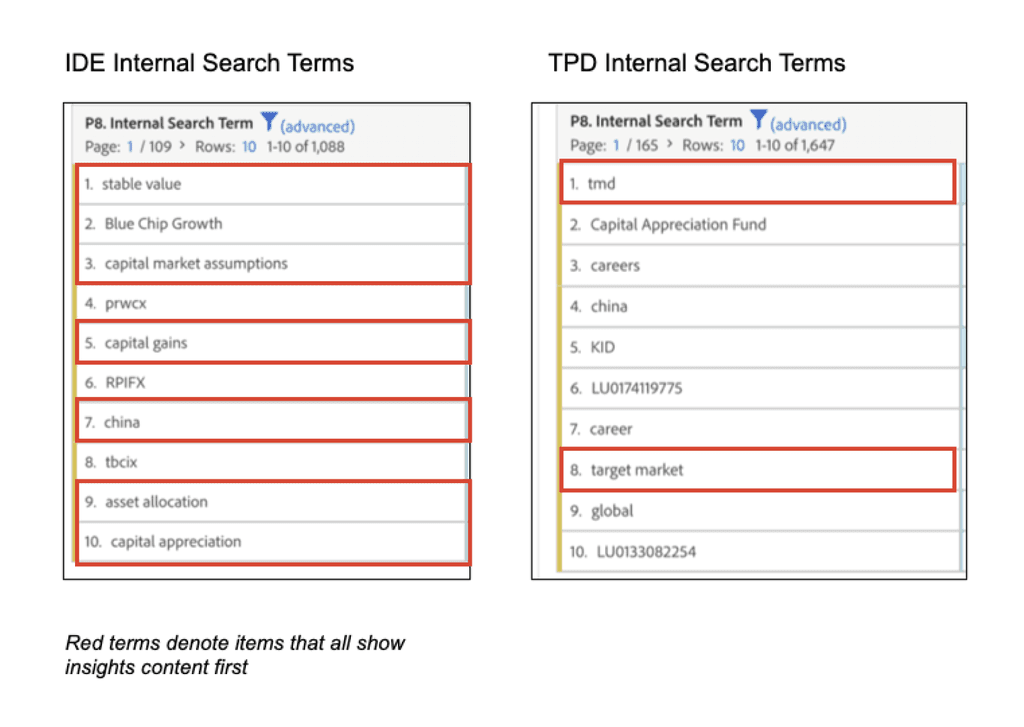
On some sites, logic is tagged to individual keywords rather than string…
1
36
Search Results Page / Current Experience
Opportunity
Search Results - [Reliable | Findable]
The search tool lists results that contain either of the individual keywords (which might not necessarily be in the result title). This is leading to:
1) A large volume of irrelevant results
2) Relevant results being diluted, particularly in the insights category that lists item in date order
3) Other content categories getting pushed further down
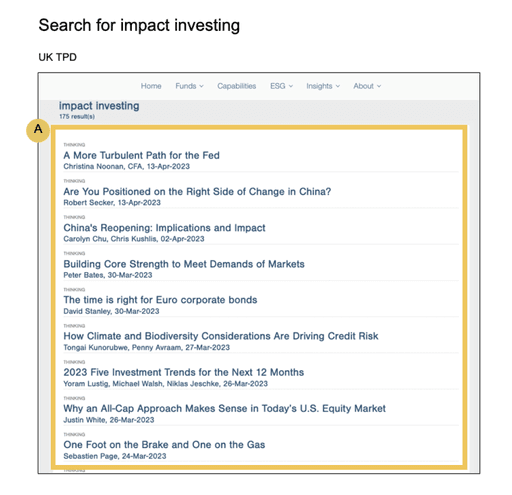
A
…While on others, entire content categories are not indexed by search
1
37
Search Results Page / Current Experience
Opportunity
Search for Person on Germany TPD - [Reliable | Findable]
A search for "Arif Husain" returns products, insights and bio, however, the products are displayed above the bio
Search for Person on USA IDE - [Reliable, Findable]
A search for "Arif Husain" returns only the bio.
Moreover, the attributes of the bio differ across sites, for eg., educational background is displayed on USA IDE. Germany TPD shows the AAA accreditation.
Further investigation needed to understand if this distinction is a result of localisation.
A
B
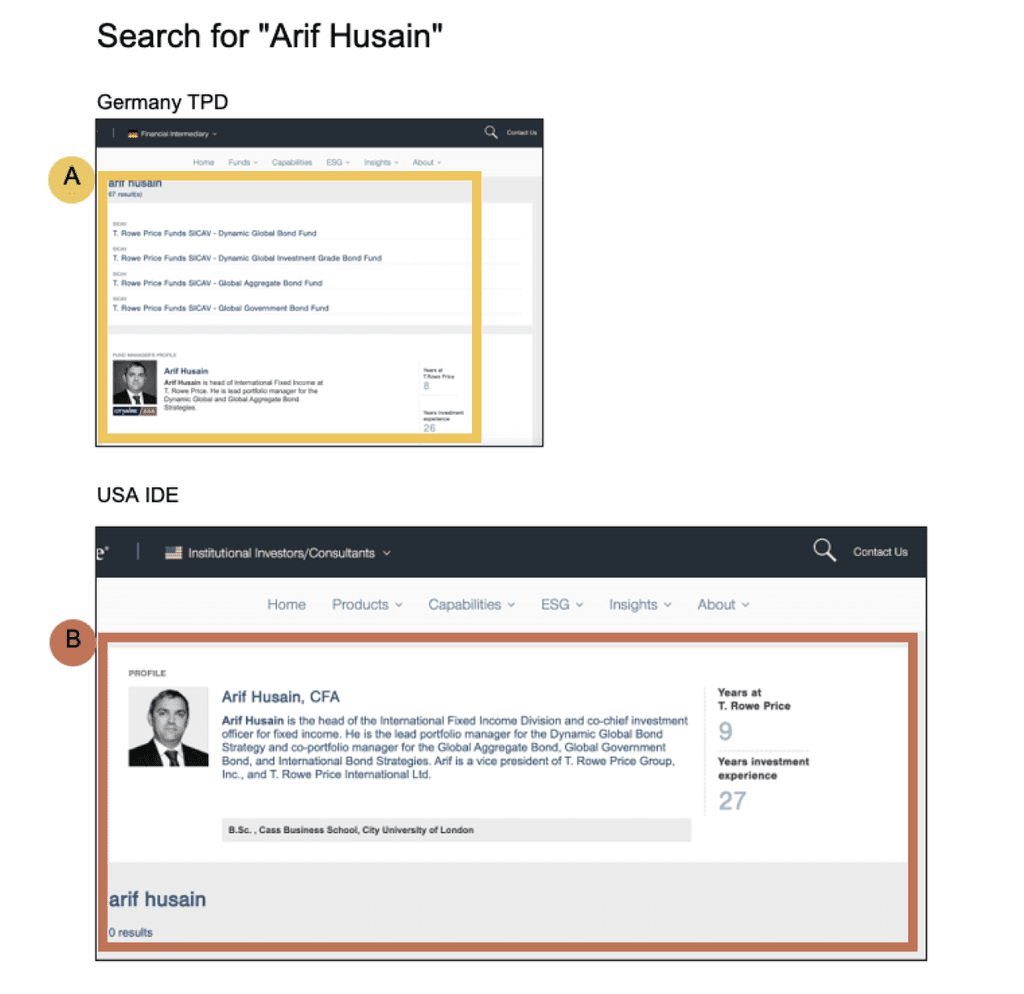
Most download CTAs on the IDE search results page are dead links
1
38
Search Results Page / Current Experience
Opportunity
Download Links - [Reliable]
All download links in this instance are dead, i.e., clicking on them does not result in any action.
Given that 20% of users using search download documents in their visits, search is failing to meet user needs and forcing users to find another way or exit.
A
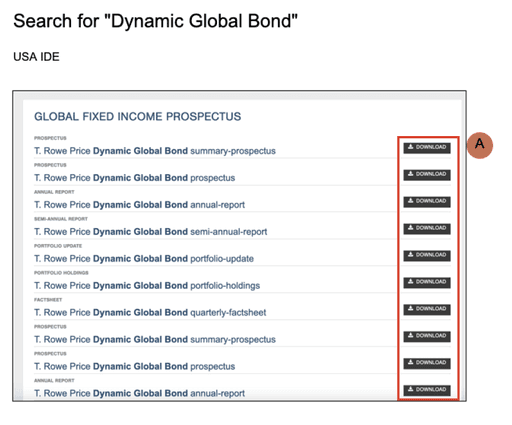
The display of results on mobile is much below the recommended target size, which could cause error
1
39
Search Results Page / Current Experience
Opportunity
Results target area - [Accessible]
The target area for a results is about half that of iOS's target size area which could cause accidental taps as the visitor is scrolling on the page.
Font size - [Accessible]
The size of the font is much smaller than the minimum recommended target size of 12px on mobile, which could impact legibility.
A
B
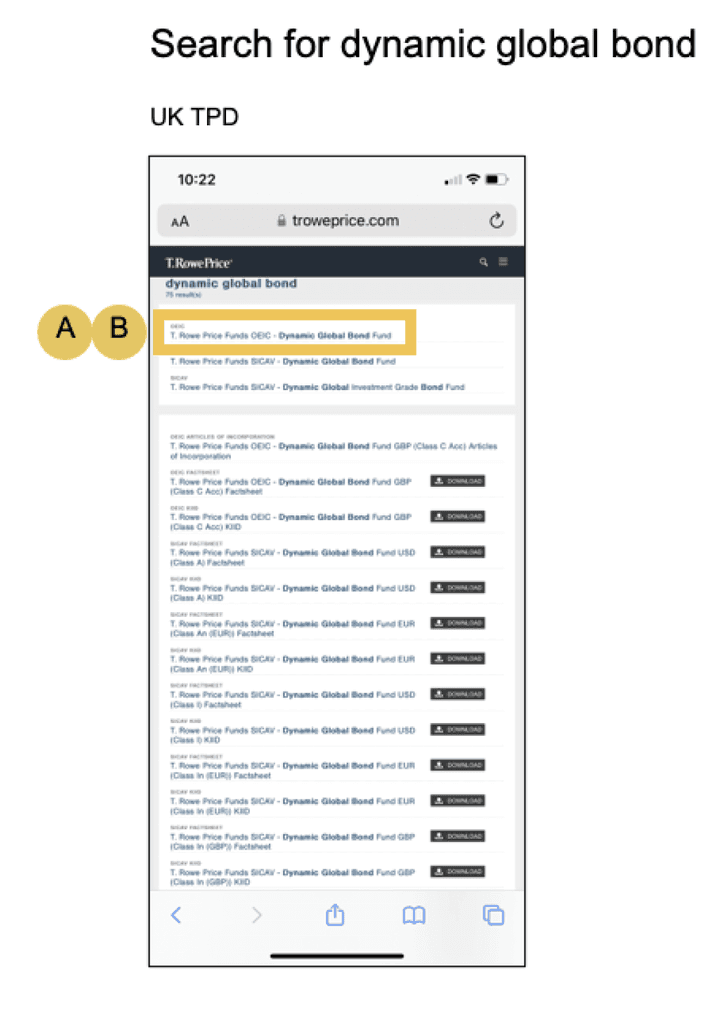
Capture fund data from ITM platform for a consistent experience on the Japanese site
1
40
Search Results Page / Current Experience
Opportunity
On the Japanese site, fund information is managed externally on the ITM platform and is simply linked to from the TRP site.
To provide a more useful and consistent experience, allow users to search for the fund information (as is the case on other sites) and then follow a link out to the external platform.
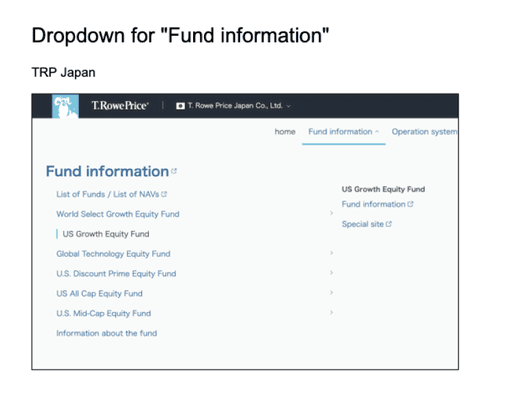
Allow users to scan content across multiple categories without excessive scrolling
1
41
Search Results Page / Best Practice
Findable | Valuable
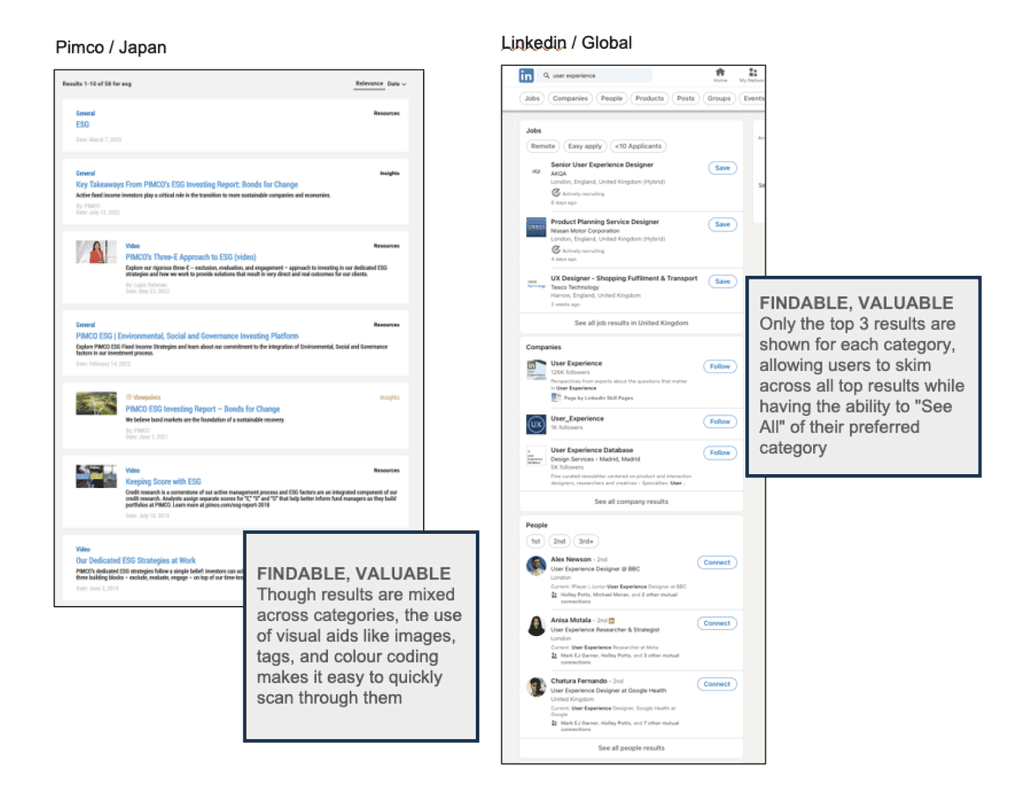
Use show preview content to help visitor make better informed decisions
1
42
Search Results Page / Best Practice
Findable | Valuable
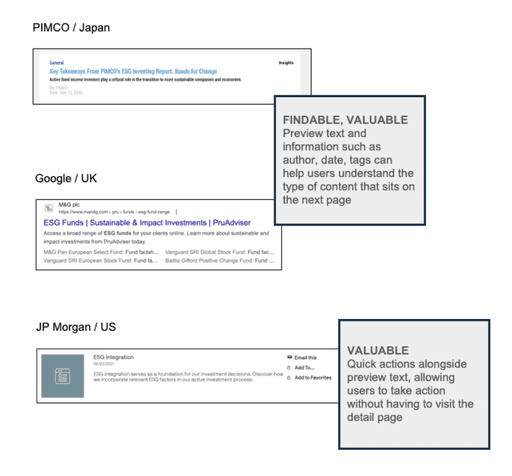
Provide secondary filters and sorting options to give users more control
1
43
Search Results Page / Best Practice
Clear | Reliable | Controllable | Findable
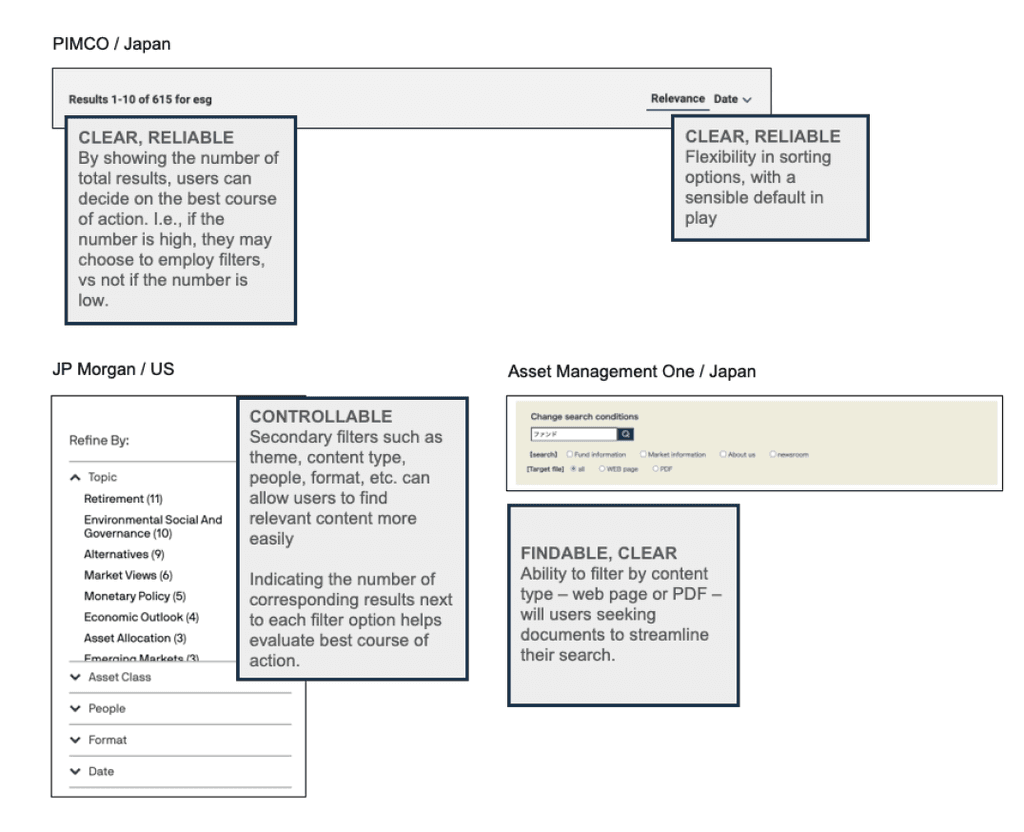
Suggest alternative ways forward in case search is unsuccessful for users
1
44
Search Results Page / Best Practice
Controllable | Valuable
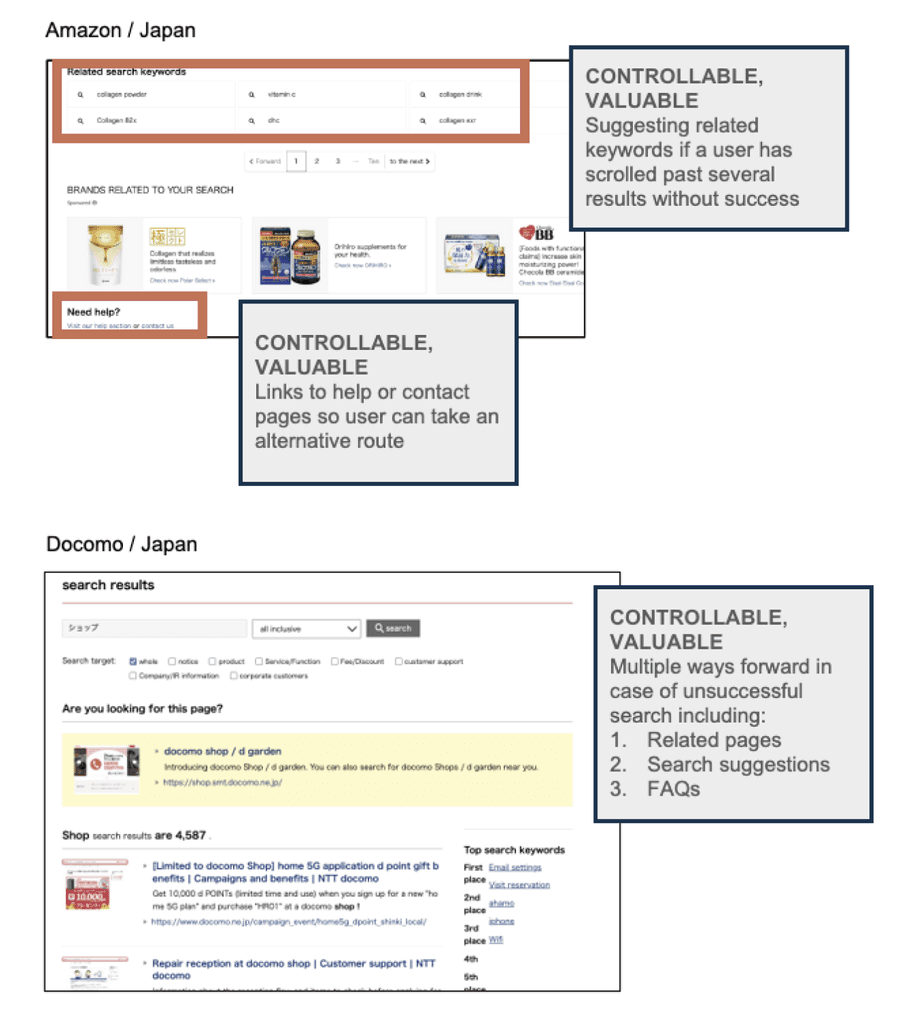
Customer service is paramount particularly in the Japanese market and users expect accessible and active customer support.
Providing way forward actions such as related search queries and contact options will help reduce frustration if users are unable to find what they're looking for on a results page.
The availability of more information can instil greater confidence in Asian visitors
1
45
Search Results Page / Best Practice
Japanese consumers are accustomed to large amounts of text and rely on information being present to prevent them from making errors.
Showing relevant attributes such as ISIN code, category tags, media, etc. can help give these consumers greater confidence when browsing the site.

Optimise recommendations for screen reader users
1
46
Search Results Page / Best Practice
Finally, the recommendations should be built so they are recognised by those using screen readers to provide an equitable experience.
Key Considerations
Number of results should be announced as this may determine whether the user decides to filter
Ensure users can skip past the filters to all results if they do not wish to refine their initial search
Links should be uniquely discernible from one another, e.g., type of content category and its format
Any meaningful text is announced by the readers
Chancers are semantically built to announce e.g., when filtering
Controllable | Valuable
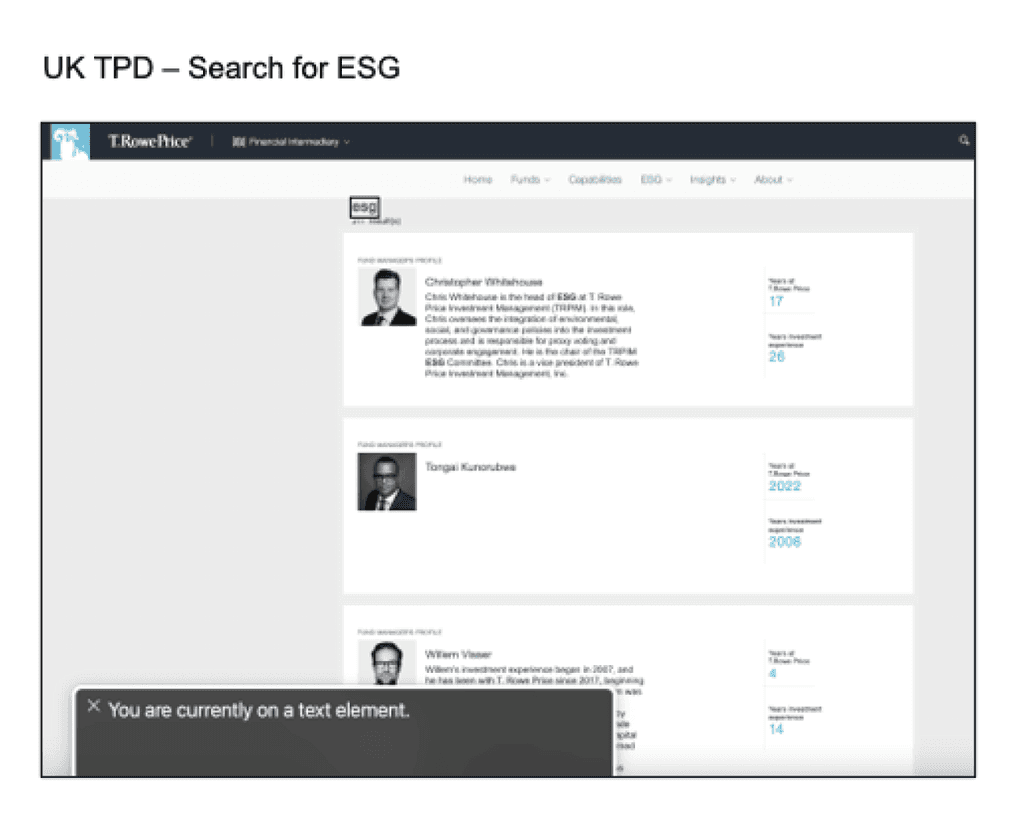
47
Recommendations Summary
Search Results Page / Summary
Platform/Logic
Logic based on string, not individual keywords
Index all categories across pages and documents
Usability/Content
Access to all content categories
Include filters & sorting options
Show preview content on results
Offer onward journey such as contact options & related search strings
Ensure all relevant CTAs are active
Download links are active
Product identifiers are searchable
Index key landing pages
Optimise for screen readers
Mobile
Increase target size of search results
Helicopter View of User Journey
1
48
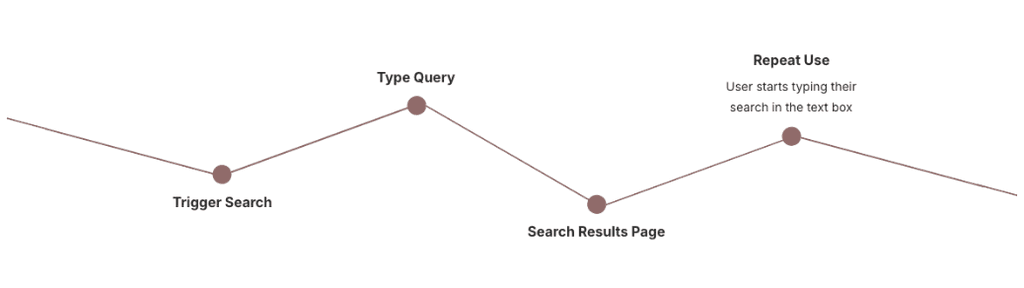
Recent searches appear, but only after user starts typing
1
49
Repeat Use / Best Practice
Opportunity
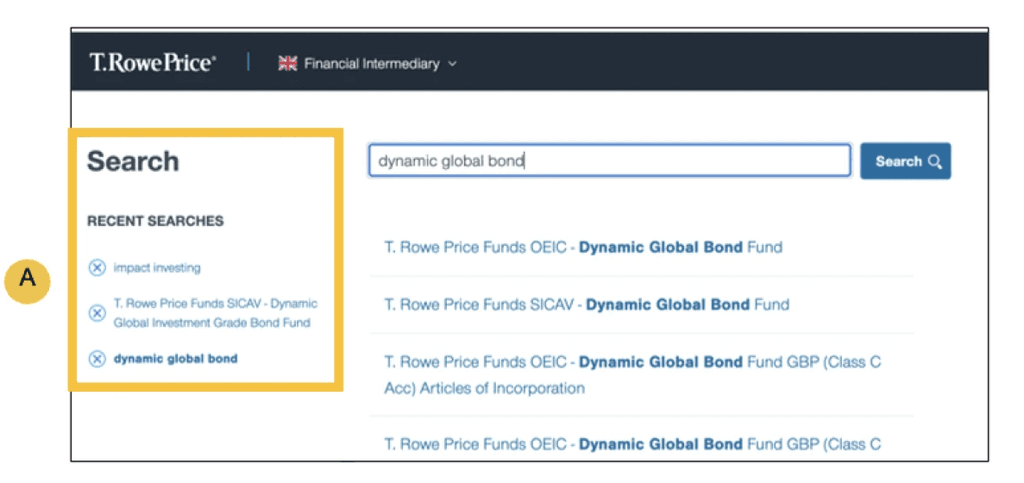
Recent Searches - [Reliable, Valuable]
Recent searches become available the same time as the other suggested results, and they don't update in accordance with the user's input. This practice adds to the user's task load when searching for relevant content.
A
Recent searches are very hard to access on mobile
1
50
Repeat Use / Best Practice
Opportunity
Recent Searches - [Reliable, Valuable]
The recently searched items only appear once the user starts typing, and they appear below the first 5 results, which pushes it behind the keyboard and makes it difficult to access.
A
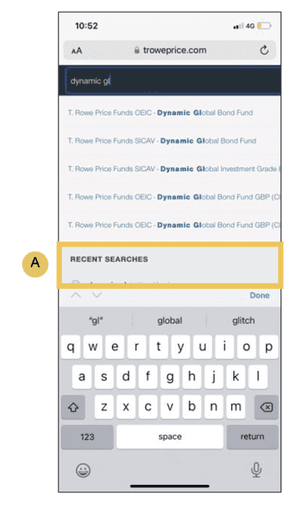
Elevate previously viewed content on search results
1
51
Repeat Use / Best Practice
Findable | Accessible | Reliable
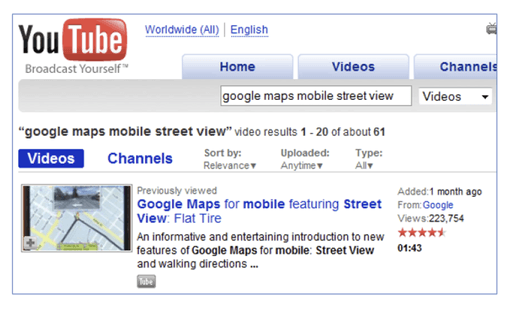
Use data from users' cookies to serve relevant content upfront
1
52
Repeat Use / Best Practice
Valuable | Clear | Reliable
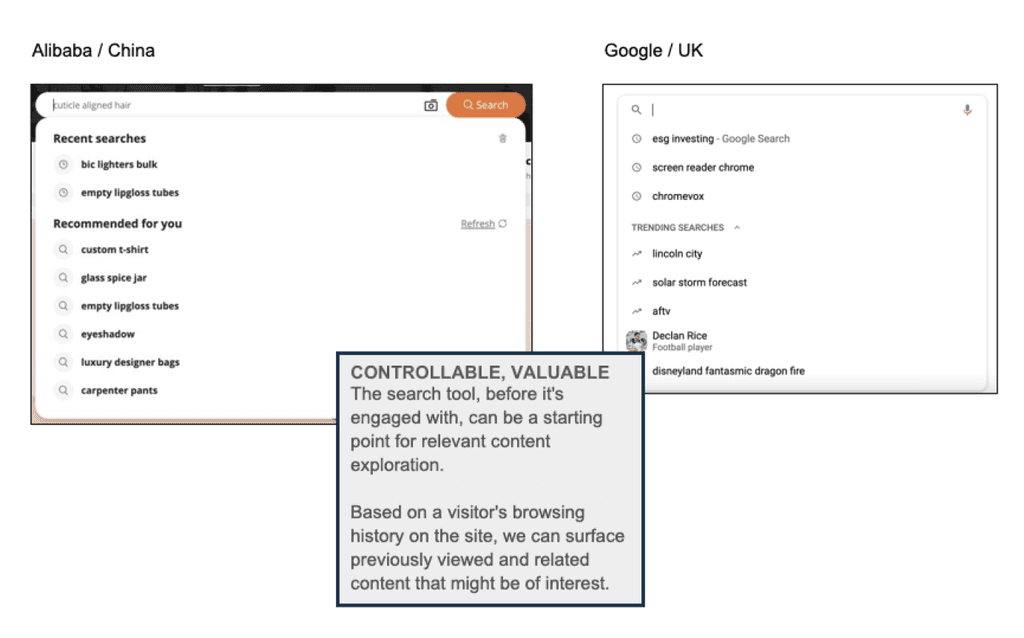
53
Recommendations Summary
Repeat Use / Summary
Platform/Logic
Display recent searches upfront
Elevate previously viewed content on search results
Usability/Content
Visually distinguish previously viewed content on results page
Mobile
Provide access to recent searches
Special Use Cases
Currently, search supports 2 additional functions on the TRP sites that sit outside the typical search journey
54
Fund Range Documents
1
55
Special Use Cases / Fund Range Documents
Being directed to a search page with the terminology "X results found" can be jarring for users coming from outside the typical search journey.
The following can help soften that transition from a fund page to this results page.
Add page title and description [Findable]
Ensure less than 80 chars per line to improve readability [Accessible]
Group documents for a type of fund into sections [Findable, Clear]
Journey from Homepage
Home > Funds > Fund Range Documents > KIIDS > Search Results
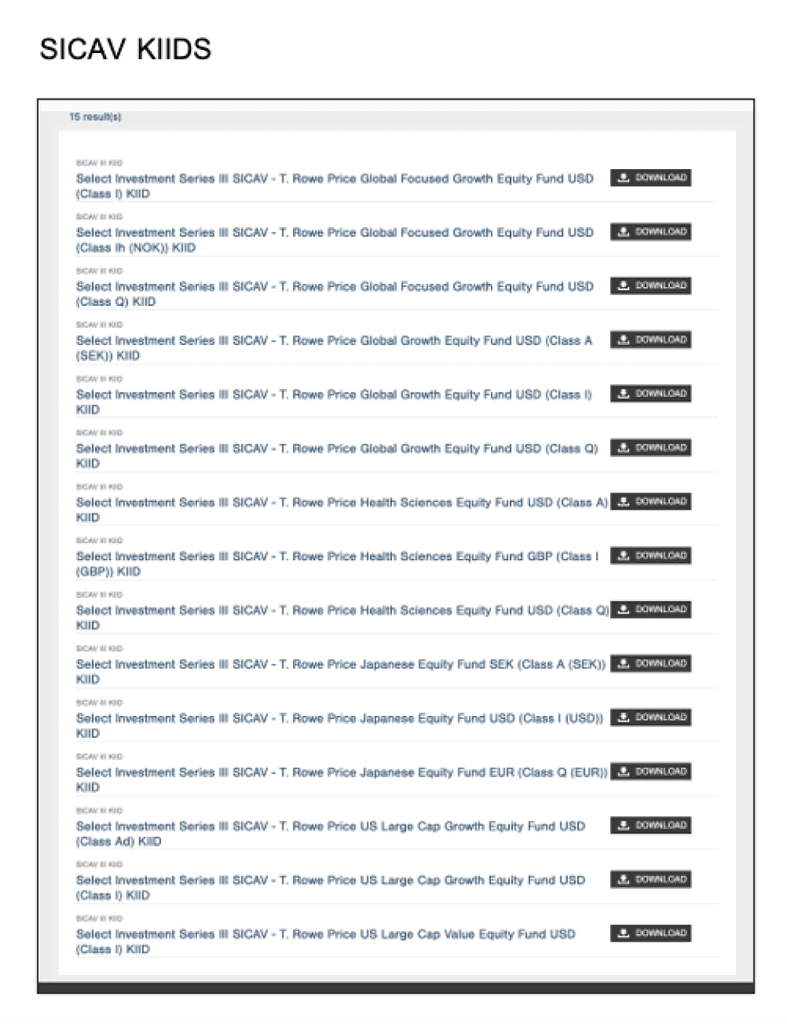
Bio Keys
1
56
Special Use Cases / Bio Keys
Visitors journeying from an insights page to this section would expect to learn more about the author before seeing funds and other insights articles by them.
By doing the following, we can transform this into a "branded" page for the author:
Add page title (Author's Name) [Findable]
Lead with the bio-key [Reliable, Clear]
Brand following sections with the author's name (eg., Funds featuring Saurabh Sud, Articles by Saurabh Sud, etc.) [Reliable, Valuable]
Journey from Homepage
Home > Insights > Article Author Link > Search Results
Home > Funds > Manager Author Link > Search Results
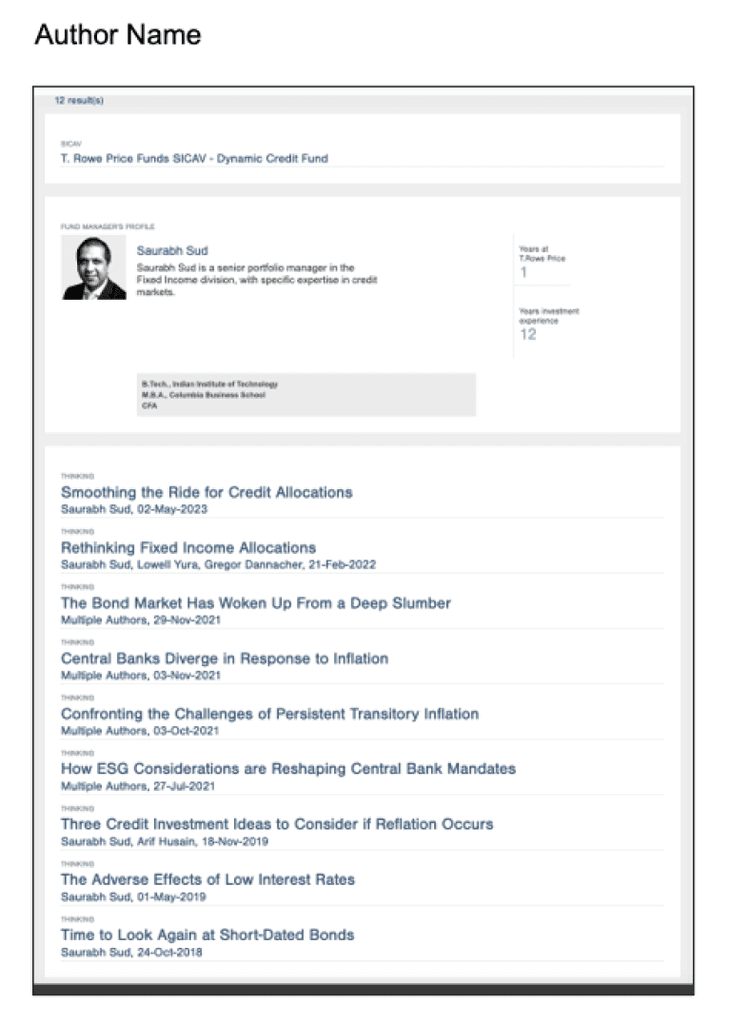
Search Engine Optimisation (SEO)
57
Consider natural language & synonyms in search configuration
1
58
SEO
The organic search data indicates that some users use natural, non-jargon language to search for funds.
For example, organic keywords for ESG funds include:
investing for social and environmental impact
environmental impact fund
environmental impact of investing
global social impact investments
t rowe price socially responsible funds
environmental impact investing
investing for social and environmental impact
environmentally friendly mutual funds
environmentally conscious mutual funds
Metadata containing natural language keywords can help ensure that relevant content is surfaced for users. If the chosen tech has machine learning capabilities, it can also self-learn and surface relevant matches.
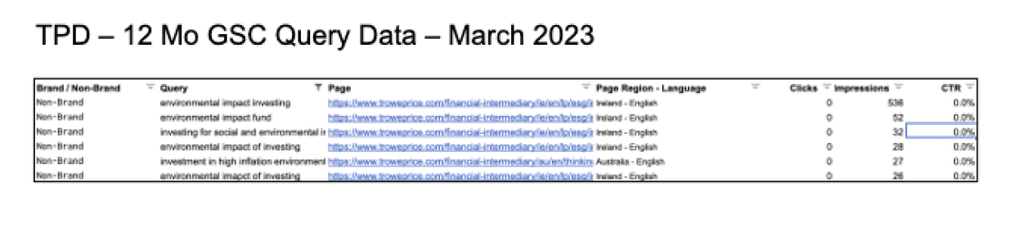
TPD website users demonstrate heightened awareness of TRP during the organic search phase
1
59
SEO
The non-brand keywords with the highest impressions and clicks on the TPD sites fall mainly into these 3 buckets:
1) Fund names
2) Fund numbers - particularly for listings on the AU sites
3) Fund managers
Whereas on the IDE sites these metrics are much lower, and the keywords seem to be geared towards information collection (TRP agnostic) such as:
Digitaler dollar
Risk rally
Fintech in emerging markets
Bear markets and recessions
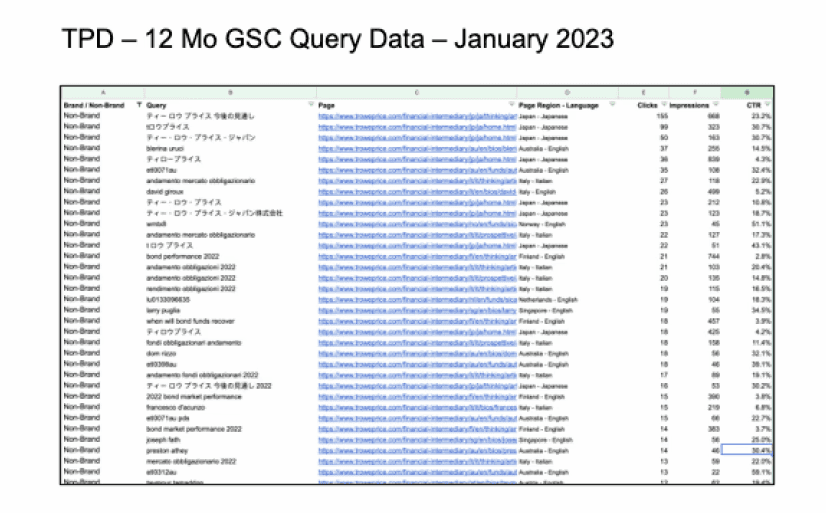
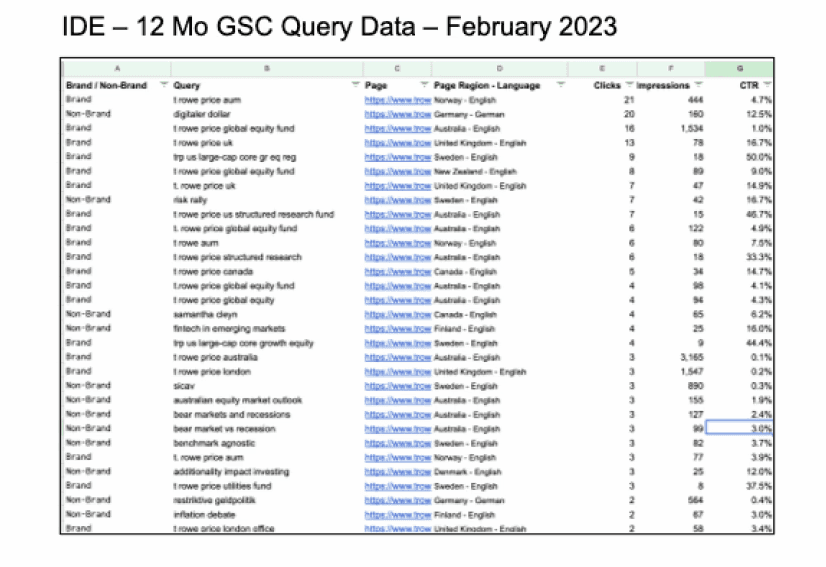
Many users search for T. Rowe Price log in to fast track their journey to the account section
1
60
SEO
There are several monthly impressions for the brand - login category.
Since the "Sign in" and "Register" options feature prominently on the global masthead, this is easily accessed on the TRP site and might not require attention for the on-site search.
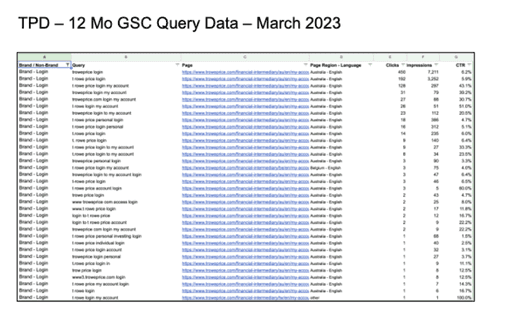
End of Report
61